一、使用Android ndk-stack tool
1、cygwin下:
1)、adb logcat -v threadtime 先使用此命令设置logcat,具体含义,待查。
2)、然后把出错信息从ecplise中拷到一个文件如foo.txt,注意:
The tool looksfor the initial line containing starts in the logcat output, i.e. somethingthat looks like:
*** *** *** *** *** *** *** *** *** ****** *** *** *** *** ***
When copy/pastingtraces, don't forget this line from the traces, or ndk-stack won't workcorrectly.
3)、然后把文件放入cygwin64\tmp目录下
4)、 在cygwin中命令:
ndk-stack-sym cygdrive/e/project/trunk/client/Project/XXKaPai/proj.android/obj/local/armeabi-dump foo.txt
($NDK/ndk-stack -sym $PROJECT_PATH/obj/local/armeabi -dump foo.txt)
注:此操作也可以在dos命令下操作
注:在cygwin下操作,必须要进入/tmp 目录。
2、在window下,直接拖动文件到dos命令行









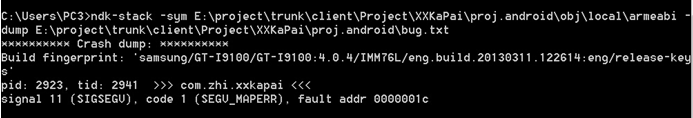














 1882
1882











 被折叠的 条评论
为什么被折叠?
被折叠的 条评论
为什么被折叠?








