1.硬件设计
① 开发板型号:ESP32-WROOM-32
2.软件设计
2.1创建spiffs示例和目标项目
1.创建spiffsgen示例
①开启搜索框,选择示例项目
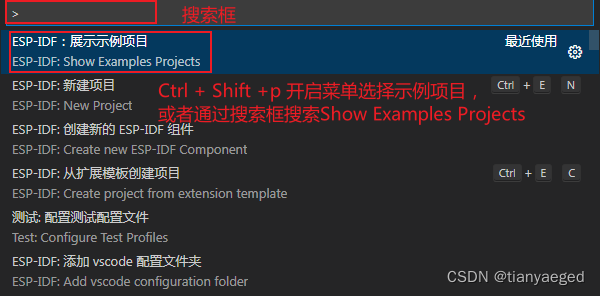
②选择spiffsgen示例项目,将项目保存到想要的目录,并编译项目。

③测试是否可以读写数据,下载项目,打开串口,打印如下内容说明成功:

2.创建hello_wrod项目或其他项目
1.本次实验是创建hello_wrod进行测试,并编译完成后,进行移植。
2.2 移植spiffgen到hello_word项目中
1.复制相关文件到hello_word项目中
①将spiffsgen项目中的spiffs_image复制到对应的hello_word的项目中;
②将 partitions_example.csv 复制到对应hello_word项目中,并重命名为 partitions.csv
2.配置hello_word的menuconfig
①配置flash大小和选择配置自定义分区表
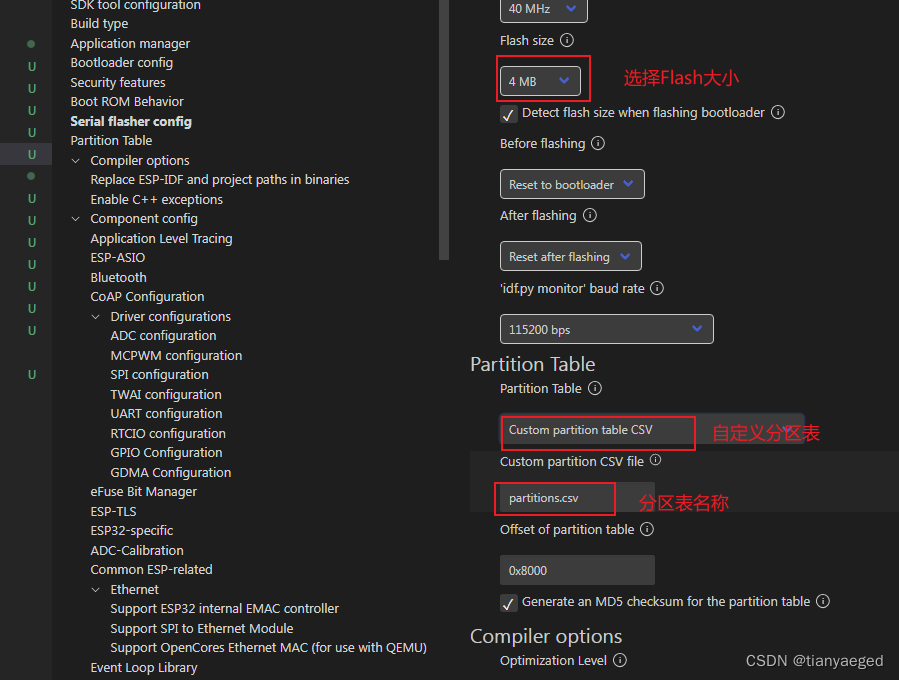
②修改main文件夹中CMakeLists.txt 如下:
idf_component_register(SRCS "hello_world_main.c"
INCLUDE_DIRS "")
# Create a SPIFFS image from the contents of the 'spiffs_image' directory
# that fits the partition named 'storage'. FLASH_IN_PROJECT indicates that
# the generated image should be flashed when the entire project is flashed to
# the target with 'idf.py -p PORT flash'.
spiffs_create_partition_image(storage ../spiffs_image FLASH_IN_PROJECT)
3.复制相关程序到hello_word项目中
修改hello_word项目中的 hello_world_main.c 如下:
/* Hello World Example
This example code is in the Public Domain (or CC0 licensed, at your option.)
Unless required by applicable law or agreed to in writing, this
software is distributed on an "AS IS" BASIS, WITHOUT WARRANTIES OR
CONDITIONS OF ANY KIND, either express or implied.
*/
#include <stdio.h>
#include "sdkconfig.h"
#include <string.h>
#include "freertos/FreeRTOS.h"
#include "freertos/task.h"
#include "esp_system.h"
#include "esp_spi_flash.h"
#include "esp_err.h"
#include "esp_log.h"
#include "esp_spiffs.h"
#include "mbedtls/md5.h"
static const char *TAG = "example";
static void read_hello_txt(void)
{
ESP_LOGI(TAG, "Reading hello.txt");
// Open for reading hello.txt
FILE* f = fopen("/spiffs/hello.txt", "r");
if (f == NULL) {
ESP_LOGE(TAG, "Failed to open hello.txt");
return;
}
char buf[64];
memset(buf, 0, sizeof(buf));
fread(buf, 1, sizeof(buf), f);
fclose(f);
// Display the read contents from the file
ESP_LOGI(TAG, "Read from hello.txt: %s", buf);
}
static void compute_alice_txt_md5(void)
{
ESP_LOGI(TAG, "Computing alice.txt MD5 hash");
// The file alice.txt lives under a subdirectory, though SPIFFS itself is flat
FILE* f = fopen("/spiffs/sub/alice.txt", "r");
if (f == NULL) {
ESP_LOGE(TAG, "Failed to open alice.txt");
return;
}
// Read file and compute the digest chunk by chunk
#define MD5_MAX_LEN 16
char buf[64];
mbedtls_md5_context ctx;
unsigned char digest[MD5_MAX_LEN];
mbedtls_md5_init(&ctx);
mbedtls_md5_starts_ret(&ctx);
size_t read;
do {
read = fread((void*) buf, 1, sizeof(buf), f);
mbedtls_md5_update_ret(&ctx, (unsigned const char*) buf, read);
} while(read == sizeof(buf));
mbedtls_md5_finish_ret(&ctx, digest);
// Create a string of the digest
char digest_str[MD5_MAX_LEN * 2];
for (int i = 0; i < MD5_MAX_LEN; i++) {
sprintf(&digest_str[i * 2], "%02x", (unsigned int)digest[i]);
}
// For reference, MD5 should be deeb71f585cbb3ae5f7976d5127faf2a
ESP_LOGI(TAG, "Computed MD5 hash of alice.txt: %s", digest_str);
fclose(f);
}
void app_main(void)
{
ESP_LOGI(TAG, "Initializing SPIFFS");
esp_vfs_spiffs_conf_t conf = {
.base_path = "/spiffs",
.partition_label = NULL,
.max_files = 5,
.format_if_mount_failed = false
};
// Use settings defined above to initialize and mount SPIFFS filesystem.
// Note: esp_vfs_spiffs_register is an all-in-one convenience function.
esp_err_t ret = esp_vfs_spiffs_register(&conf);
if (ret != ESP_OK) {
if (ret == ESP_FAIL) {
ESP_LOGE(TAG, "Failed to mount or format filesystem");
} else if (ret == ESP_ERR_NOT_FOUND) {
ESP_LOGE(TAG, "Failed to find SPIFFS partition");
} else {
ESP_LOGE(TAG, "Failed to initialize SPIFFS (%s)", esp_err_to_name(ret));
}
return;
}
size_t total = 0, used = 0;
ret = esp_spiffs_info(NULL, &total, &used);
if (ret != ESP_OK) {
ESP_LOGE(TAG, "Failed to get SPIFFS partition information (%s)", esp_err_to_name(ret));
} else {
ESP_LOGI(TAG, "Partition size: total: %d, used: %d", total, used);
}
/* The following calls demonstrate reading files from the generated SPIFFS
* image. The images should contain the same files and contents as the spiffs_image directory.
*/
// Read and display the contents of a small text file (hello.txt)
read_hello_txt();
// Compute and display the MD5 hash of a large text file (alice.txt)
compute_alice_txt_md5();
while (1)
{
printf("1234\n");
read_hello_txt();
vTaskDelay(pdMS_TO_TICKS(1000));
}
}
3.验证
1.修改hello.txt然后重新下载程序,读取数据的值就是为你修改的值,如下























 1599
1599











 被折叠的 条评论
为什么被折叠?
被折叠的 条评论
为什么被折叠?








