目的
了解tfrecord文件格式,并学会如何write和read此文件。
一、传统方法
如果你的每一条特征都是列表,且列表中包含着相同类型的值,例如
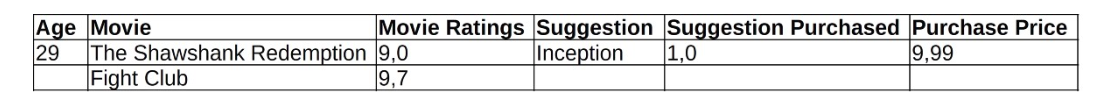
图像等。
-
1.创建包含特征的列表,使用tf.train.BytesList,tf.train.FLoatList,tf.train.Int64List
字段features包含一个或多个: feature={"key": tf.train.Feature()}
feature是基于key-value对的存储,key是字符串,其映射到的是value 包含3种数据类型:
1. BytesList: 字符串列表: tf.train.BytesList(value=[value])
2. FloatList: 浮点数列表tf.train.FloatList()
3. Int64List: 64位整数列表tf.train.Int64List()
对于图片的numpy数组,可以.tostring之后存到BytesList,可以tf.gfile.FastGFile读入成bytes存到BytesList,可以.flatten后存到FloatList
原文:https://blog.csdn.net/weiweixiao3/article/details/82352062
movie_name_list = tf.train.BytesList(value=[b'The Shawshank Redemption', b'Fight Club'])
movie_rating_list = tf.train.FloatList(value=[9.0, 9.7])-
2.使用tf.train.Feature创建包装后的列表,以便于tensorflow可以理解。
举例:
movie_names = tf.train.Feature(bytes_list=movie_name_list)
movie_ratings = tf.train.Feature(float_list=movie_rating_list)3.以特征名称为键值,特征为对应值,创建字典。将字典赋予tf.train.Features的feature属性,创建tf.train.Features对象
movie_dict = {
'Movie Names': movie_names,
'Movie Ratings': movie_ratings
}
movies = tf.train.Features(feature=movie_dict)4.使用tf.train.Example将tf.train.Features对象存储进tf.train.Example的features属性中
example = tf.train.Example(features=movies)可以使用tf.train.Example.FromString()来解析信息
example_proto = tf.train.Example.FromString(serialized_example)
example_proto
features { feature { key: "feature0" value { int64_list { value: 0 } } } feature { key: "feature1" value { int64_list { value: 4 } } } feature { key: "feature2" value { bytes_list { value: "goat" } } } feature { key: "feature3" value { float_list { value: 0.9876000285148621 } } } }
5.将文件路径传给tf.python_io.TFRecordWriter,创建tf.python_io.TFRecordWriter对象writer。调用tf.train.Features对象的serializeToString方法,将结构化数据序列化。调用对象writer将序列化数据写入磁盘。
with tf.python_io.TFRecordWriter('customer_1.tfrecord') as writer:
writer.write(example.SerializeToString())如何读取TFRecords结构数据
-
创建tf.TFRecordReader对象reader
-
使用reader从.tfrecords文件中读取序列化数据serialized_sample
-
创建features字典,字典中包含着你想从tfrecord中读取的关键字以及对应值的类型,之后将features字典和序列化数据传入tf.parse_single_example()进行解析。得到包含期望数据的字典。
1)tf.parse_single_example(serialized,features=None,name= None
解析一个单一的Example原型
serialized : 标量字符串的Tensor,一个序列化的Example,文件经过文件阅读器之后的value
features :字典数据,key为读取的名字,value为FixedLenFeature
return : 一个键值对组成的字典,键为读取的名字
(2)tf.FixedLenFeature(shape,dtype)
shape : 输入数据的形状,一般不指定,为空列表
dtype : 输入数据类型,与存储进文件的类型要一致,类型只能是float32,int 64, string
return : Tensor (即使有零的部分也存储)
https://blog.csdn.net/chengshuhao1991/article/details/78656724
# Read and print data:
sess = tf.InteractiveSession()
# Read TFRecord file
reader = tf.TFRecordReader()
filename_queue = tf.train.string_input_producer(['customer_1.tfrecord'])
_, serialized_example = reader.read(filename_queue)
# Define features
read_features = {
'Age': tf.FixedLenFeature([], dtype=tf.int64),
'Movie': tf.VarLenFeature(dtype=tf.string),
'Movie Ratings': tf.VarLenFeature(dtype=tf.float32),
'Suggestion': tf.FixedLenFeature([], dtype=tf.string),
'Suggestion Purchased': tf.FixedLenFeature([], dtype=tf.float32),
'Purchase Price': tf.FixedLenFeature([], dtype=tf.float32)}
# Extract features from serialized data
read_data = tf.parse_single_example(serialized=serialized_example,
features=read_features)
# Many tf.train functions use tf.train.QueueRunner,
# so we need to start it before we read
tf.train.start_queue_runners(sess)
# Print features
for name, tensor in read_data.items():
print('{}: {}'.format(name, tensor.eval()))二、使用tf.data读写tfrecord文件
在创建tfrecord数据特征feature0, feature1,feature2,feature3之后,使用tf.data读写数据:
创建dataset对象,
feature_dataset = tf.data.Dataset.from_tensor_slices(feature0, feature1, feature2, feature3)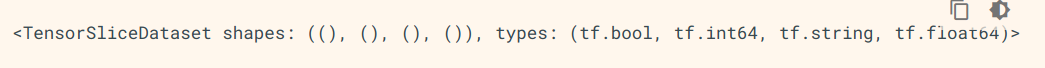
# Use `take(1)` to only pull one example from the dataset.
for f0,f1,f2,f3 in features_dataset.take(1):
print(f0)
print(f1)
print(f2)
print(f3)使用tf.data.Dataset.map方法映射函数到Dataset的每一个元素。
map函数必须操作并返回tf.Tensors,一个非张量的函数例如 必须用tf.py_func包装。
serialized_features_dataset = features_dataset.map(serialize_example)写入数据
filename = 'test.tfrecord'
writer = tf.data.experimental.TFRecordWriter(filename)
writer.write(serialized_features_dataset)读取数据
filenames = [filename]
raw_dataset = tf.data.TFRecordDataset(filenames)
raw_datasetdataset包含序列化的tf.train.Example信息。当迭代结束,它返回字符串张量。
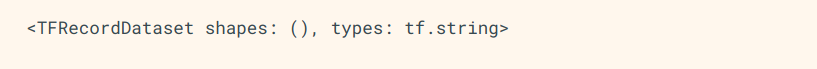
for raw_record in raw_dataset.take(10):
print(repr(raw_record))<tf.Tensor: id=43, shape=(), dtype=string, numpy=b'\nQ\n\x11\n\x08feature0\x12\x05\x1a\x03\n\x01\x01\n\x11\n\x08feature1\x12\x05\x1a\x03\n\x01\x00\n\x13\n\x08feature2\x12\x07\n\x05\n\x03cat\n\x14\n\x08feature3\x12\x08\x12\x06\n\x04\x14\xc4\xd0?'> <tf.Tensor: id=45, shape=(), dtype=string, numpy=b'\nS\n\x11\n\x08feature1\x12\x05\x1a\x03\n\x01\x03\n\x15\n\x08feature2\x12\t\n\x07\n\x05horse\n\x14\n\x08feature3\x12\x08\x12\x06\n\x04\x0f\x91W\xbf\n\x11\n\x08feature0\x12\x05\x1a\x03\n\x01\x00'> <tf.Tensor: id=47, shape=(), dtype=string, numpy=b'\nS\n\x15\n\x08feature2\x12\t\n\x07\n\x05horse\n\x14\n\x08feature3\x12\x08\x12\x06\n\x04\x12H\xa2\xbc\n\x11\n\x08feature0\x12\x05\x1a\x03\n\x01\x00\n\x11\n\x08feature1\x12\x05\x1a\x03\n\x01\x03'> <tf.Tensor: id=49, shape=(), dtype=string, numpy=b'\nQ\n\x11\n\x08feature1\x12\x05\x1a\x03\n\x01\x01\n\x13\n\x08feature2\x12\x07\n\x05\n\x03dog\n\x14\n\x08feature3\x12\x08\x12\x06\n\x04\x04\xc4\x07@\n\x11\n\x08feature0\x12\x05\x1a\x03\n\x01\x01'> <tf.Tensor: id=51, shape=(), dtype=string, numpy=b'\nQ\n\x11\n\x08feature0\x12\x05\x1a\x03\n\x01\x00\n\x11\n\x08feature1\x12\x05\x1a\x03\n\x01\x00\n\x13\n\x08feature2\x12\x07\n\x05\n\x03cat\n\x14\n\x08feature3\x12\x08\x12\x06\n\x04\xd2\x81\x96>'> <tf.Tensor: id=53, shape=(), dtype=string, numpy=b'\nU\n\x11\n\x08feature0\x12\x05\x1a\x03\n\x01\x01\n\x11\n\x08feature1\x12\x05\x1a\x03\n\x01\x02\n\x17\n\x08feature2\x12\x0b\n\t\n\x07chicken\n\x14\n\x08feature3\x12\x08\x12\x06\n\x04\xd9\xa8\x9a\xbe'> <tf.Tensor: id=55, shape=(), dtype=string, numpy=b'\nQ\n\x11\n\x08feature0\x12\x05\x1a\x03\n\x01\x00\n\x11\n\x08feature1\x12\x05\x1a\x03\n\x01\x00\n\x13\n\x08feature2\x12\x07\n\x05\n\x03cat\n\x14\n\x08feature3\x12\x08\x12\x06\n\x04\x97\r\xd3>'> <tf.Tensor: id=57, shape=(), dtype=string, numpy=b'\nU\n\x11\n\x08feature0\x12\x05\x1a\x03\n\x01\x01\n\x11\n\x08feature1\x12\x05\x1a\x03\n\x01\x02\n\x17\n\x08feature2\x12\x0b\n\t\n\x07chicken\n\x14\n\x08feature3\x12\x08\x12\x06\n\x04\xd7>\xe4?'> <tf.Tensor: id=59, shape=(), dtype=string, numpy=b'\nQ\n\x11\n\x08feature0\x12\x05\x1a\x03\n\x01\x01\n\x11\n\x08feature1\x12\x05\x1a\x03\n\x01\x01\n\x13\n\x08feature2\x12\x07\n\x05\n\x03dog\n\x14\n\x08feature3\x12\x08\x12\x06\n\x04\xfa\xc9\x0c@'> <tf.Tensor: id=61, shape=(), dtype=string, numpy=b'\nU\n\x17\n\x08feature2\x12\x0b\n\t\n\x07chicken\n\x14\n\x08feature3\x12\x08\x12\x06\n\x04\xd6\xe1g>\n\x11\n\x08feature0\x12\x05\x1a\x03\n\x01\x01\n\x11\n\x08feature1\x12\x05\x1a\x03\n\x01\x02'>
# Create a description of the features.
feature_description = {
'feature0': tf.FixedLenFeature([], tf.int64, default_value=0),
'feature1': tf.FixedLenFeature([], tf.int64, default_value=0),
'feature2': tf.FixedLenFeature([], tf.string, default_value=''),
'feature3': tf.FixedLenFeature([], tf.float32, default_value=0.0),
}
def _parse_function(example_proto):
# Parse the input tf.Example proto using the dictionary above.
return tf.parse_single_example(example_proto, feature_description)parsed_dataset = raw_dataset.map(_parse_function)
parsed_dataset
<MapDataset shapes: {feature3: (), feature0: (), feature1: (), feature2: ()}, types: {feature3: tf.float32, feature0: tf.int64, feature1: tf.int64, feature2: tf.string}>
更多内容和细节参考链接:
1.https://medium.com/mostly-ai/tensorflow-records-what-they-are-and-how-to-use-them-c46bc4bbb564
2.https://www.tensorflow.org/tutorials/load_data/tf_records
3.https://github.com/Hvass-Labs/TensorFlow-Tutorials/blob/master/18_TFRecords_Dataset_API.ipynb






















 314
314











 被折叠的 条评论
为什么被折叠?
被折叠的 条评论
为什么被折叠?








