编写脚本检测应用服务状态,结合计划任务自动发送邮件告警
系统版本
[root@localhost ~]# cat /etc/redhat-release
CentOS Linux release 7.6.1810 (Core) 一、根据需求安装应用服务,实验安装http做测试
[root@localhost ~]# yum install -y httpd二、启动服务,注意查看服务器状态,脚本需要用到
[root@localhost ~]# systemctl start httpd
[root@localhost ~]# systemctl status httpd
● httpd.service - The Apache HTTP Server
Loaded: loaded (/usr/lib/systemd/system/httpd.service; disabled; vendor preset: disabled)
Active: active (running) since Mon 2019-03-25 09:52:34 CST; 8s ago
Docs: man:httpd(8)
man:apachectl(8)
Main PID: 8922 (httpd)
Status: "Processing requests..."
CGroup: /system.slice/httpd.service
├─8922 /usr/sbin/httpd -DFOREGROUND
├─8923 /usr/sbin/httpd -DFOREGROUND
├─8924 /usr/sbin/httpd -DFOREGROUND
├─8925 /usr/sbin/httpd -DFOREGROUND
├─8926 /usr/sbin/httpd -DFOREGROUND
└─8927 /usr/sbin/httpd -DFOREGROUND
Mar 25 09:52:34 localhost.localdomain systemd[1]: Starting The Apache HTTP Server...
Mar 25 09:52:34 localhost.localdomain httpd[8922]: AH00558: httpd: Could not reliably determine the server's fully qualified doma...essage
Mar 25 09:52:34 localhost.localdomain systemd[1]: Started The Apache HTTP Server.
Hint: Some lines were ellipsized, use -l to show in full.案例一:
一、编写检测脚本
[root@localhost ~]# vim httpd.sh
#!/bin/bash
#this is httpd service script
name1="running"
name2="dead"
if systemctl status httpd | grep $name1
then
echo "system httpd service is start!" | mail -s "Service check OK" 邮箱@qq.com
elif
systemctl status httpd | grep $name2
then
echo "system http service is stop!" | mail -s "Service check Warring" 邮箱@qq.com
fi添加执行权限
[root@localhost ~]# chmod +x httpd.sh
[root@localhost ~]# ll
-rwxr-xr-x. 1 root root 362 Mar 25 09:50 httpd.sh二、添加计划任务,每隔两分钟检测一次
[root@localhost ~]# crontab -e
*/2 * * * * /root/httpd.sh三、检测正常
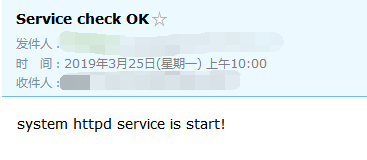
四、手动停止httpd,查看告警

案例二:
一、添加脚本,尽量别取和http同名,要不ps检测结果不准确
[root@localhost ~]# vim test.sh
#!/bin/bash
#记录日志文件
LOG_FILE="autostart.log"
#系统时间
curtime=$(date "+%Y-%m-%d %H:%M:%S")
#检测进程
pnhttp=`ps -ef | grep http | grep -v "grep" | wc -l`
if [ $pnhttp -eq 0 ]; then
echo "$curtime 系统检测到http,已挂掉" >> autostart.log;
echo "system httpd is down,尝试自动恢复" | mail -s "Service check http" 邮箱@qq.com;
#尝试启动httpd
systemctl start httpd;
else
echo "$curtime 系统检测到http运行正常" >> autostart.log;
echo "system httpd is up" | mail -s "Service check http" 邮箱@qq.com;
fi添加执行权限
[root@localhost ~]# chmod +x test.sh 二、添加计划任务,时间根据需要调整
[root@localhost ~]# crontab -e
*/2 * * * * /root/test.sh三、检测正常
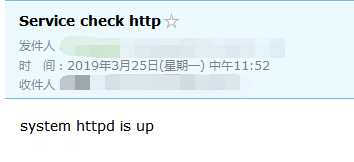
四、手动停止httpd,查看告警

自动恢复成功



























 1200
1200











 被折叠的 条评论
为什么被折叠?
被折叠的 条评论
为什么被折叠?










