实例:使用Python和Pygame库制作Flappy Bird游戏
在这篇文章中,我们将介绍如何使用Python和Pygame库来制作一个简单的Flappy Bird游戏。我们将详细列出所有步骤和相关的代码片段。
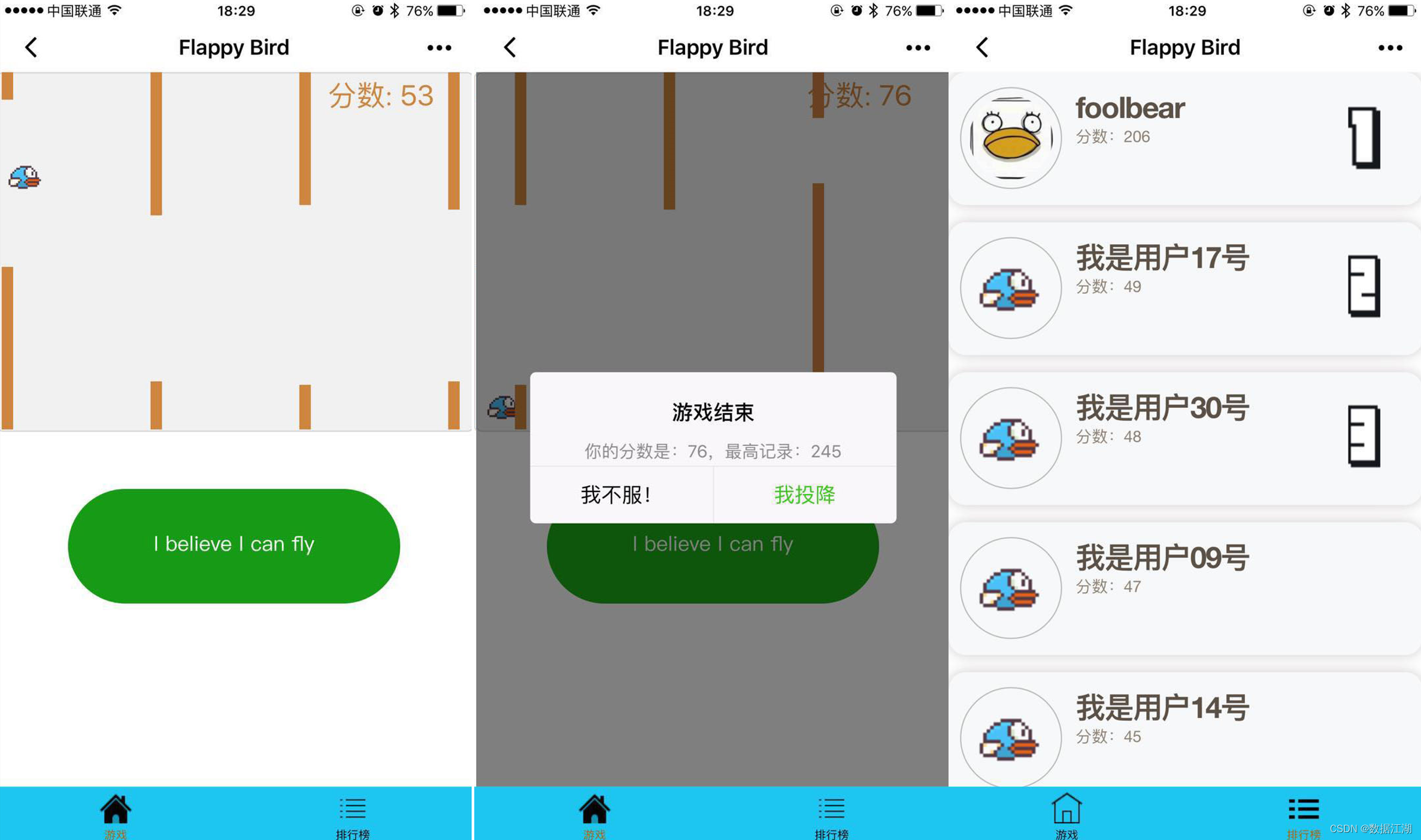
步骤1:安装Pygame库
首先,我们需要安装Pygame库。在命令行中输入以下命令:
pip install pygame
步骤2:导入所需的库
接下来,我们需要导入一些必要的库:
import pygame
import sys
import random
步骤3:初始化Pygame
然后,我们需要初始化Pygame:
pygame.init()
步骤4:设置屏幕大小和标题
我们还需要设置屏幕的大小和标题:
screen_width = 288
screen_height = 512
screen = pygame.display.set_mode((screen_width, screen_height))
pygame.display.set_caption("Flappy Bird")
步骤5:加载图片资源
我们需要加载游戏中需要的图片资源,如背景、鸟、管道等:
background = pygame.image.load("background.png")
bird = pygame.image.load("bird.png")
pipe = pygame.image.load("pipe.png")
步骤6:创建游戏对象
接下来,我们需要创建游戏对象,如鸟、管道等:
bird_x = screen_width // 3
bird_y = screen_height // 2
bird_speed = 0
pipes = []
pipe_gap = 150
pipe_frequency = 150
last_pipe = pygame.time.get_ticks() - pipe_frequency
步骤7:编写游戏循环
最后,我们需要编写游戏循环,处理游戏事件,更新游戏状态,并绘制游戏画面:
while True:
for event in pygame.event.get():
if event.type == pygame.QUIT:
pygame.quit()
sys.exit()
elif event.type == pygame.KEYDOWN:
if event.key == pygame.K_SPACE:
bird_speed = -5
bird_speed += 1
bird_y += bird_speed
current_time = pygame.time.get_ticks()
if current_time - last_pipe > pipe_frequency:
pipes.append([screen_width, random.randint(-100, 100)])
last_pipe = current_time
for pipe in pipes:
pipe[0] -= 5
if pipe[0] < -50:
pipes.remove(pipe)
# 绘制游戏画面
screen.blit(background, (0, 0))
screen.blit(bird, (bird_x, bird_y))
for pipe in pipes:
screen.blit(pipe[0], (pipe[1], 0))
screen.blit(pipe[1], (pipe[1], screen_height))
pygame.display.update()
pygame.time.Clock().tick(60)
这就是使用Python和Pygame库制作Flappy Bird游戏的基本步骤。希望这个实例能帮助你更好地理解这个游戏的制作过程。























 805
805











 被折叠的 条评论
为什么被折叠?
被折叠的 条评论
为什么被折叠?










