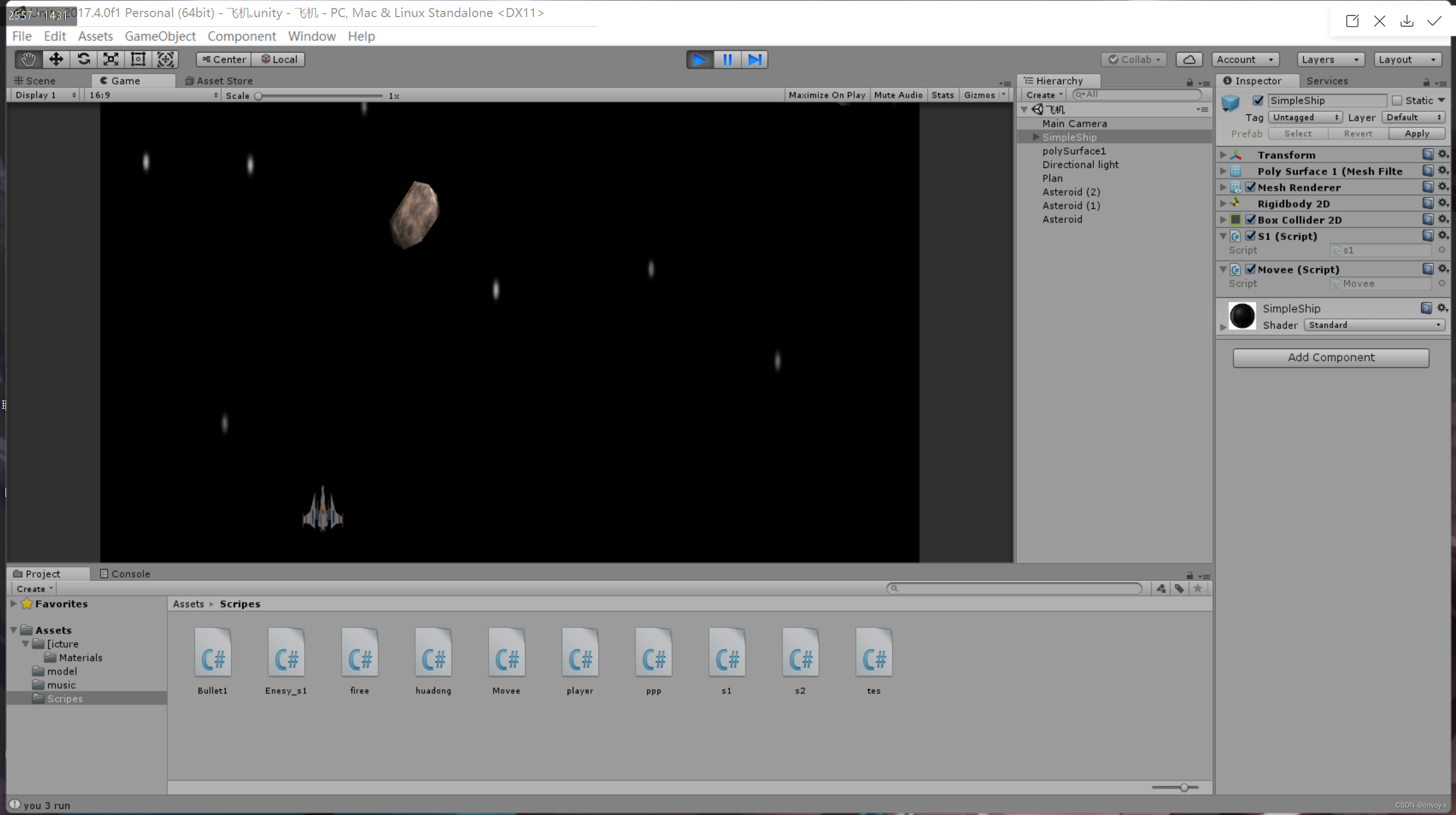
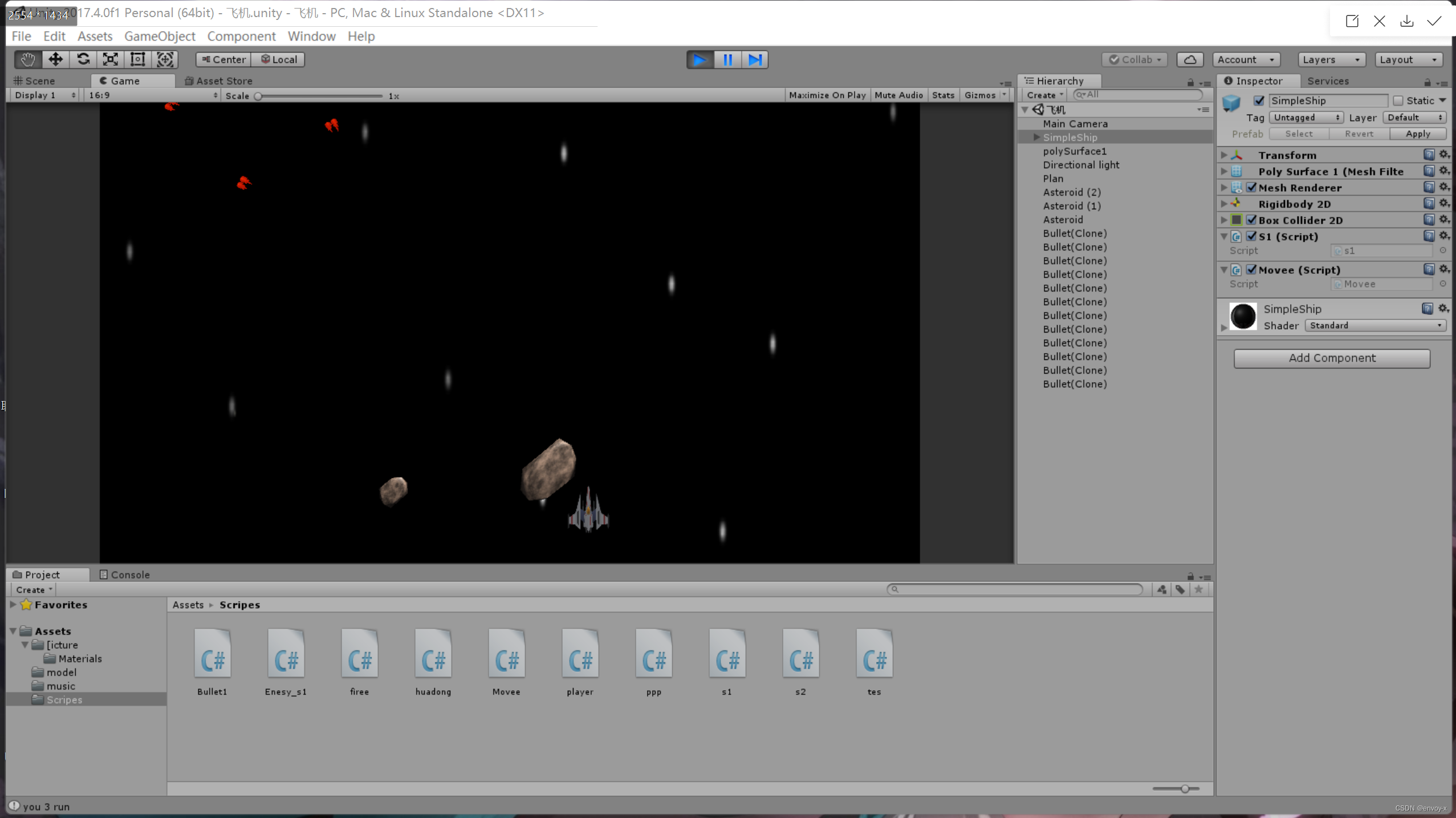
首先只要按图摆放好对应组件
在unity2d项目运行
代码:按图片从左往右
1.
using System.Collections;
using System.Collections.Generic;
using UnityEngine;
public class Bullet1: MonoBehaviour {
// Use this for initialization
void Start () {
Destroy(gameObject, 2);
}
// Update is called once per frame
void Update () {
transform.Translate(Vector3.up * 20 * Time.deltaTime);
}
}
2.
using System.Collections;
using System.Collections.Generic;
using UnityEngine;
public class Enesy_s1 : MonoBehaviour {
// Use this for initialization
void Start () {
}
// Update is called once per frame
void Update () {
transform.Translate(Vector3.down * 2 * Time.deltaTime);
if (transform.position.y < -5)
{
float x = Random.Range(-7.1f, 8.8f);
transform.position = new Vector3(x,
9, -0.3f);
}
}
}
3.
using System.Collections;
using System.Collections.Generic;
using UnityEngine;
public class firee : MonoBehaviour {
public GameObject m_Bullet;
public Transform m_ttt;
// Use this for initialization
void Start () {
}
private void move()
{
}
// Update is called once per frame
void Update () {
move();
if (Input.GetKeyDown(KeyCode.Space))
{
Instantiate(m_Bullet, m_ttt.position,
Quaternion.identity);
}
}
}
4.
using System.Collections;
using System.Collections.Generic;
using UnityEngine;
public class huadong : MonoBehaviour {
// Use this for initialization
void Start () {
}
// Update is called once per frame
void Update () {
}
private void FixedUpdate()
{
transform.Translate(Vector3.down * Time.deltaTime * 1);
if (transform.position.y < -15)
{
transform.position = new Vector3(0, 15, 10);
}
}
}
5.
using System.Collections;
using System.Collections.Generic;
using UnityEngine;
public class Movee : MonoBehaviour {
// Use this for initialization
void Start()
{
Debug.Log("you 1 run");
}
void move()
{
float h = Input.GetAxis("Horizontal");
transform.Translate(Vector3.right * Time.deltaTime * 10 * h);
transform.Translate(Vector3.left * Time.deltaTime * 10 * h);
Debug.Log("you 2 run");
if (transform.position.x > 9f)
{
transform.transform.position = new Vector3(-9f,
transform.position.y, 0);
}
if (transform.position.x < -9f)
{
transform.transform.position = new Vector3(9f,
transform.position.y, 0);
}
}
// Update is called once per frame
void Update () {
move(); Debug.Log("you 3 run");
}
}
6.
using System.Collections;
using System.Collections.Generic;
using UnityEngine;
public class player : MonoBehaviour {
// Use this for initialization
void Start () {
}
// Update is called once per frame
void Update () {
}
}
7.
using System.Collections;
using System.Collections.Generic;
using UnityEngine;
public class ppp : MonoBehaviour {
Rigidbody2D rig;
public GameObject shellExplosionPrefab;
public AudioClip shellExplosionAudio;
void Start () {
rig = GetComponent<Rigidbody2D>();
}
void OnCollisionEnter(Collision collision)
{
print(collision.gameObject.name);
}
void OnTriggerEnter(Collider2D col)
{
Debug.Log(col.gameObject.name);
print("success");
AudioSource.PlayClipAtPoint(shellExplosionAudio, transform.position);
}
}
8.
using System.Collections;
using System.Collections.Generic;
using UnityEngine;
public class s1 : MonoBehaviour {
Rigidbody2D rig;
void Start () {
rig = GetComponent<Rigidbody2D>();
}
// Update is called once per frame
void Update () {
if (Input.GetKeyDown(KeyCode.D))
{
rig.AddForce(Vector2.left * 0);
rig.AddForce(Vector2.right * 100);
}
if (Input.GetKeyDown(KeyCode.A))
{
rig.AddForce(Vector2.right * 0);
rig.AddForce(Vector2.left* 100);
}
if (Input.GetKeyDown(KeyCode.W))
{
rig.AddForce(Vector2.up * 150);
}
if (Input.GetKeyDown(KeyCode.S))
{
rig.AddForce(Vector2.down * 100);
}
}
}
9.
using System.Collections;
using System.Collections.Generic;
using UnityEngine;
public class s2 : MonoBehaviour {
Rigidbody2D rig;
int dir = 1;
void Start () {
rig = GetComponent<Rigidbody2D>();
}
void FixedUpdte()
{
rig.velocity = new Vector2(5, GetComponent<Rigidbody2D>().velocity.y);
if (Input.GetKeyDown(KeyCode.Space))
{
flip();
}
}
void flip()
{
Vector3 v = transform.localScale;
v.x *= -1;
transform.localScale = v;
dir *= -1;
}
// Update is called once per frame
void Update () {
}
}
10.
using System.Collections;
using System.Collections.Generic;
using UnityEngine;
public class tes: MonoBehaviour
{
//用来接收一个prefab
public GameObject prefab;
public bool isCanCreat
{
get
{
return time <= 0f;
}
}//用来判断time变量是否已经为0或负数,即时间是否达到两秒
public float time;//时间间隔
private Transform ttt;
void Start()
{
time = 0.5f;//时间间隔设置为x秒
ttt = transform.Find("ttt");
}
void creatPrefab()
{
time = 0.5f;//使time变量归位
GameObject go=Instantiate(prefab);//实例化一个prefab
}
void Update()
{
if (time > 0)
{
time -= Time.deltaTime;//减去每一帧所消耗的时间
}
if (isCanCreat)
{
creatPrefab();
}
}
}





















 1296
1296











 被折叠的 条评论
为什么被折叠?
被折叠的 条评论
为什么被折叠?








