拉普拉斯线性滤波,.边缘检测
Laplacian
Calculates the Laplacian of an image.
-
C++:
void
Laplacian
(InputArray
src, OutputArray
dst, int
ddepth, int
ksize=1, double
scale=1, double
delta=0, int
borderType=BORDER_DEFAULT
)
-
Python:
cv2.
Laplacian
(src, ddepth
[, dst
[, ksize
[, scale
[, delta
[, borderType
]
]
]
]
]
) → dst
-
C:
void
cvLaplace
(const CvArr*
src, CvArr*
dst, int
aperture_size=3
)
-
Python:
cv.
Laplace
(src, dst, apertureSize=3
) → None
-
Parameters: - src – Source image.
- dst – Destination image of the same size and the same number of channels as src .
- ddepth – Desired depth of the destination image.
- ksize – Aperture size used to compute the second-derivative filters. See getDerivKernels() for details. The size must be positive and odd.
- scale – Optional scale factor for the computed Laplacian values. By default, no scaling is applied. See getDerivKernels() for details.
- delta – Optional delta value that is added to the results prior to storing them in dst .
- borderType – Pixel extrapolation method. SeeborderInterpolate() for details.
The function calculates the Laplacian of the source image by adding up the second x and y derivatives calculated using the Sobel operator:

This is done when ksize > 1 . When ksize == 1 , the Laplacian is computed by filtering the image with the following  aperture:
aperture:

Laplace
计算图像的 Laplacian 变换
void cvLaplace( const CvArr* src, CvArr* dst, int aperture_size=3 );
-
src
- 输入图像. dst
- 输出图像. aperture_size
- 核大小 (与 cvSobel 中定义一样).
函数 cvLaplace 计算输入图像的 Laplacian变换,方法是先用 sobel 算子计算二阶 x- 和 y- 差分,再求和:
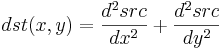
对 aperture_size=1 则给出最快计算结果,相当于对图像采用如下内核做卷积:
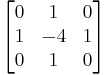
本博客所有内容是原创,如果转载请注明来源
http://blog.csdn.net/myhaspl/
# -*- coding: utf-8 -*-
#线性锐化滤波,拉普拉斯图像变换
#code:myhaspl@myhaspl.com
import cv2
fn="test6.jpg"
myimg=cv2.imread(fn)
img=cv2.cvtColor(myimg,cv2.COLOR_BGR2GRAY)
jgimg=cv2.Laplacian(img,-1)
cv2.imshow('src',img)
cv2.imshow('dst',jgimg)
cv2.waitKey()
cv2.destroyAllWindows()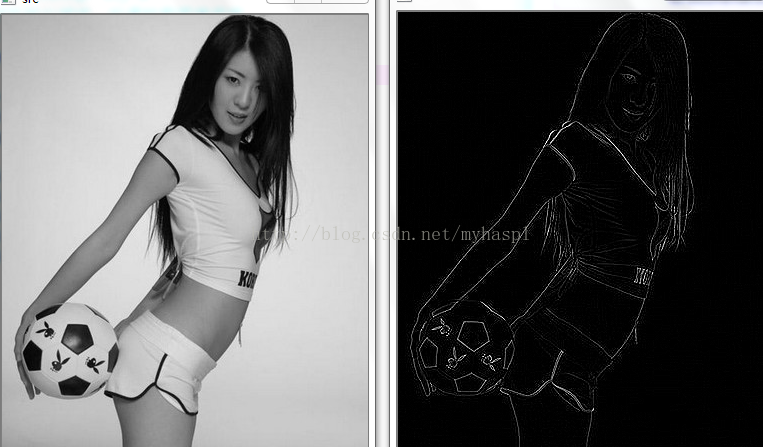























 2520
2520

 被折叠的 条评论
为什么被折叠?
被折叠的 条评论
为什么被折叠?








