Item
在QCustomPlot中,所有的Item都继承自QCPAbstractItem,QCustomPlot给我们提供了一些Item
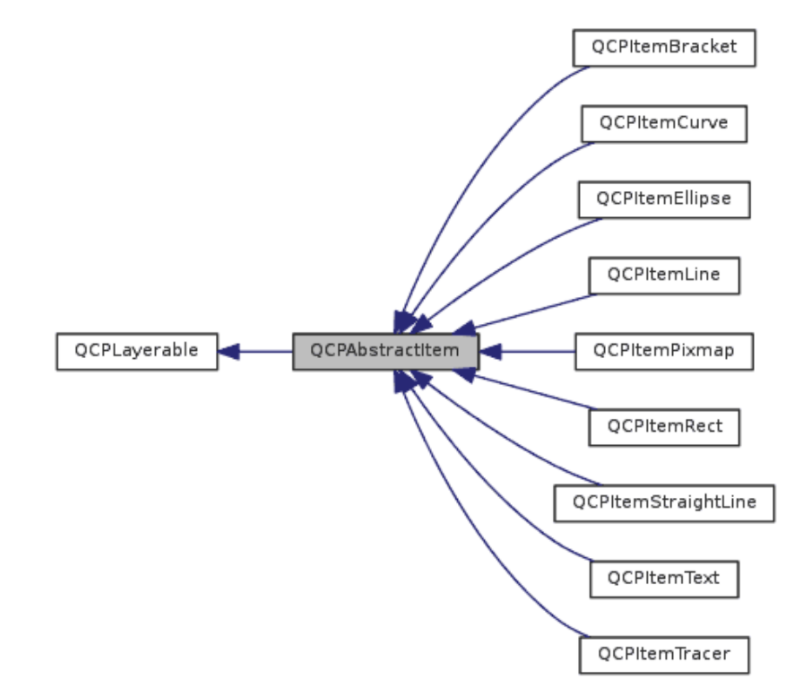
| item | 说明 |
|---|---|
| QCPItemBracket | 括号Item |
| QCPItemCurve | 曲线Item,其实就是贝塞尔曲线 |
| QCPItemEllipse | 椭圆/圆Item |
| QCPItemLine | 线段Item |
| QCPItemPixmap | 图片Item |
| QCPItemRect | 矩形Item |
| QCPItemStraightLine | 直线Item |
| QCPItemText | 文字Item |
| QCPItemTracer | 追踪者Item |
QCPAbstractItem 默认存在于QCustomPlot的当前层中,默认的当前层为main,我们可以通过setClipToAxisRect和setClipAxisRect设置Item位于某个特定的轴矩形,将setClipToAxisRect设置为false则Item位于QCustomPlot
QCPItemAnchor与QCPItemPosition联系与区别
- QCPItemPosition继承自QCPItemAnchor
- QCPItemAnchor用于给QCPItemPosition定位用的
- QCPItemPosition则表示了Item的位置
- 一个Item可以有多个QCPItemAnchor和QCPItemPosition
我们主要理解QCPItemPosition是如何决定Item的位置的,它有四种位置类型:
ptAbsolute 按像素的方式
ptViewportRatio 按QCustomPlot可视区域的比例
ptAxisRectRatio 按其存在的轴矩形的比例(通过setAxisRect函数设置轴矩形)
ptPlotCoords 按坐标系位置(通过setAxes函数轴)
- 可以通过setType、setTypeX、setTypeY函数设置x、y方向的位置类型,
- 通过setCoords设置其位置,setCoords是跟setType设置的类型相关的( 绝对位置 相对位置 )
- Item的位置还跟它锚定的父锚点QCPItemAnchor相关,可以通过setParentAnchor、setParentAnchorX、setParentAnchorY函数设置x、y方向的父锚点
bool QCPItemPosition::setParentAnchor(QCPItemAnchor *parentAnchor, bool keepPixelPosition)
bool QCPItemPosition::setParentAnchorX(QCPItemAnchor *parentAnchor, bool keepPixelPosition)
bool QCPItemPosition::setParentAnchorY(QCPItemAnchor *parentAnchor, bool keepPixelPosition)
- 父锚点决定了其起点位置,当设置父锚点后,type类型会变为ptAbsolute按绝对按像素的方式
- 我们可以直接通过setPixelPosition设置Item的像素位置,而不用管setType的类型是什么,通过pixelPosition返回Item的像素位置
QCPItemBracket 括号item
QCPItemBracket有四种类型:
- bsSquare 中括号
- bsRound 小括号
- bsCurly 大括号
- bsCalligraphic 实体大括号
通过left和right决定其位置,而center则用于给其它的QCPItemPosition定位用的
// 添加了一个括号item
QCPItemBracket *bracket = new QCPItemBracket(customPlot);
//设置一个起始点
bracket->left->setCoords(3, 1.1);
// 设置一个中止点
bracket->right->setCoords(13, 1.1);
// 设置括号长度
bracket->setLength(10);
// 设置括号样式
bracket->setStyle(QCPItemBracket::BracketStyle::bsRound);
QCPItemText
- 文字item有一个文字矩行
- plot有1个view矩形
- 1个Plot坐标轴矩形
QCPItemText由position决定其位置,但是position不一定是在文字中心的位置,我们可以通过setPositionAlignment设置position对齐在文字矩形的哪一个地方
//添加1个txt的item add the text label at the top:
QCPItemText *wavePacketText = new QCPItemText(customPlot);
// 设置父锚点,定位点
wavePacketText->position->setParentAnchor(bracket->center);
// 设置相对父锚点坐标
wavePacketText->position->setCoords(0, 1); // move 10 pixels to the top from bracket center anchor
// 设置txt的相对位置
wavePacketText->setPositionAlignment(Qt::AlignBottom|Qt::AlignHCenter);
//
wavePacketText->setText("Wavepacket");
//设置字体和大小
wavePacketText->setFont(QFont(font().family(), 10));
QCPItemTracer
它主要用来跟踪QCPGraph的某个数据点,QCPItemTracer也是用一个position来决定其位置
实时跟踪的原理就是在定时器不断的设置key值
QCPItemTracer有五种风格
tsNone 不显示tracer
tsPlus 加号
tsCrosshair 十字线,横跨整个轴矩形
tsCircle 圆
tsSquare 方块
- QCPItemTracer通过函数setGraph和setGraphKey设置要跟踪的图表以及数据点,
- setGraph(nullptr)可以使QCPItemTracer得位置是任意的。
- QCPItemTracer的位置还跟setInterpolating函数有关,当setInterpolating为true时,启用线性插值,这时候QCPItemTracer的位置是精确地在我们设置的位置,并且对value轴的值进行线性插值;为false的时候QCPItemTracer的位置是最接近于这个位置的key值点的位置,就是自动获取value
效果图

void MainWindow::setupSimpleItemDemo(QCustomPlot *customPlot)
{
demoName = "Simple Item Demo";
customPlot->setInteractions(QCP::iRangeDrag | QCP::iRangeZoom);
// add the text label at the top:
QCPItemText *textLabel = new QCPItemText(customPlot);
textLabel->setPositionAlignment(Qt::AlignTop | Qt::AlignHCenter);
textLabel->position->setType(QCPItemPosition::ptAxisRectRatio);
textLabel->position->setCoords(0.5, 0); // place position at center/top of axis rect
textLabel->setText("Text Item Demo");
textLabel->setFont(QFont(font().family(), 16)); // make font a bit larger
textLabel->setPen(QPen(Qt::black)); // show black border around text
// add the arrow:
QCPItemLine *arrow = new QCPItemLine(customPlot);
arrow->start->setParentAnchor(textLabel->bottom);
arrow->end->setCoords(4, 1.6); // point to (4, 1.6) in x-y-plot coordinates
//设置head为一个箭头
arrow->setHead(QCPLineEnding::esSpikeArrow);
}
void MainWindow::setupItemDemo(QCustomPlot *customPlot)
{
demoName = "Item Demo";
// 可以缩放和拖动
customPlot->setInteractions(QCP::iRangeDrag | QCP::iRangeZoom);
QCPGraph *graph = customPlot->addGraph();
int n = 200;
double phase = 0;
double k = 3;
QVector<double> x(n), y(n);
for (int i = 0; i < n; ++i)
{
// x[i] = i/(double)(n-1)*34 - 17;
// y[i] = qExp(-x[i]*x[i]/20.0)*qSin(k*x[i]+phase);
x[i] = i * 0.1;
y[i] = qSin(x[i] * 3.15);
}
graph->setData(x, y);
graph->setPen(QPen(Qt::blue));
graph->rescaleKeyAxis();
customPlot->yAxis->setRange(-1.45, 1.65);
customPlot->xAxis->grid()->setZeroLinePen(Qt::NoPen);
// add the bracket at the top:
// 添加了一个括号item
QCPItemBracket *bracket = new QCPItemBracket(customPlot);
//设置一个起始点
bracket->left->setCoords(3, 1.1);
// 设置一个中止点
bracket->right->setCoords(13, 1.1);
// 设置括号长度
bracket->setLength(10);
// 设置括号样式
bracket->setStyle(QCPItemBracket::BracketStyle::bsRound);
//添加1个txt的item add the text label at the top:
QCPItemText *wavePacketText = new QCPItemText(customPlot);
// 设置父锚点,定位点
wavePacketText->position->setParentAnchor(bracket->center);
// 设置相对父锚点坐标
wavePacketText->position->setCoords(0, 1); // move 10 pixels to the top from bracket center anchor
// 设置txt的相对位置
wavePacketText->setPositionAlignment(Qt::AlignBottom | Qt::AlignHCenter);
wavePacketText->setText("Wavepacket");
wavePacketText->setFont(QFont(font().family(), 10));
// add the phase tracer (red circle) which sticks to the graph data (and gets updated in bracketDataSlot by timer event):
QCPItemTracer *phaseTracer = new QCPItemTracer(customPlot);
itemDemoPhaseTracer = phaseTracer; // so we can access it later in the bracketDataSlot for animation
// 设置待跟踪的graph
phaseTracer->setGraph(graph);
// 待跟踪的key
phaseTracer->setGraphKey(M_PI);
// 启用插值跟踪,也就是自动计算value
phaseTracer->setInterpolating(true);
// 设置跟踪点样式
// phaseTracer->setStyle(QCPItemTracer::tsCircle);
phaseTracer->setStyle(QCPItemTracer::tsSquare);
// 设置跟踪点的颜色
phaseTracer->setPen(QPen(Qt::red));
// 设置跟踪点的颜色
phaseTracer->setBrush(Qt::red);
phaseTracer->setSize(10);
phaseTracer->setClipAxisRect(customPlot->axisRect());
// phaseTracer->
// phaseTracer->position->setType(QCPItemPosition::PositionType::ptPlotCoords);
// phaseTracer->position->setCoords(15 ,5);
// phaseTracer->setClipAxisRect()
// add label for phase tracer:
QCPItemText *phaseTracerText = new QCPItemText(customPlot);
//设置左边点的参考方式
phaseTracerText->position->setType(QCPItemPosition::ptAxisRectRatio);
// 设置文字矩形相对于轴矩形或参考矩的位置
phaseTracerText->setPositionAlignment(Qt::AlignRight | Qt::AlignBottom);
// 文字矩形相对于参考矩形的位置
phaseTracerText->position->setCoords(1, 0.9); // lower right corner of axis rect
phaseTracerText->setText("Points of fixed\nphase define\nphase velocity vp");
// 设置txt在文字矩形内的对齐方式
phaseTracerText->setTextAlignment(Qt::AlignRight);
// 文字的字体设置
phaseTracerText->setFont(QFont(font().family(), 9));
phaseTracerText->setPadding(QMargins(5, 5, 5, 5));
//文字矩行背景
phaseTracerText->setBrush(QColor(200, 80, 80, 100));
//轴矩形背景色设置
customPlot->axisRect()->setBackground(QColor(0, 100, 180, 200));
//设置plot view 的矩形框背景色
customPlot->setBackground(QColor(100, 200, 180));
/*
* 三阶贝塞尔曲线 QCPItemCurve https://www.jianshu.com/p/0c9b4b681724
start 曲线的起始点
end 曲线的结束点
startDir 控制曲线的曲率点1
endDir 控制曲线曲率的点2
*/
// 创建一个指向追踪器的箭头 add arrow pointing at phase tracer, coming from label:
QCPItemCurve *phaseTracerArrow = new QCPItemCurve(customPlot);
phaseTracerArrow->start->setParentAnchor(phaseTracerText->left);
phaseTracerArrow->startDir->setParentAnchor(phaseTracerArrow->start);
phaseTracerArrow->startDir->setCoords(-80, 0); // direction 30 pixels to the left of parent anchor (tracerArrow->start)
//结束点始终追踪Tracer 实现动态追踪的效果
phaseTracerArrow->end->setParentAnchor(phaseTracer->position);
phaseTracerArrow->end->setCoords(10, 10);
phaseTracerArrow->endDir->setParentAnchor(phaseTracerArrow->end);
phaseTracerArrow->endDir->setCoords(120, 80);
// 设置结束点形状
phaseTracerArrow->setHead(QCPLineEnding::esSpikeArrow);
// QCPLineEnding(EndingStyle style, double width=8, double length=10, bool inverted=false);
// 设置贝塞尔曲线的首 尾形状
phaseTracerArrow->setTail(QCPLineEnding(QCPLineEnding::esBar, phaseTracerText->bottom->pixelPosition().y() - phaseTracerText->top->pixelPosition().y()));
/******************************************************************************************************************/
//创建一个跟踪器 add the group velocity tracer (green circle):
QCPItemTracer *groupTracer = new QCPItemTracer(customPlot);
groupTracer->setGraph(graph);
groupTracer->setGraphKey(5.5);
// 启用插值跟踪,也就是自动计算value
groupTracer->setInterpolating(true);
// 设置跟踪器的形状
groupTracer->setStyle(QCPItemTracer::tsCircle);
// 设置跟踪器的轮廓颜色
groupTracer->setPen(QPen(Qt::red));
// 设置跟踪器的填充颜色
groupTracer->setBrush(Qt::green);
// 设置跟踪器的大小
groupTracer->setSize(15);
//创建一个文本的item add label for group tracer:
QCPItemText *groupTracerText = new QCPItemText(customPlot);
// 设置文本的位置坐标的参考取值方式,相对于坐标轴矩形
groupTracerText->position->setType(QCPItemPosition::ptAxisRectRatio);
// 文本矩形相对于plot矩形的位置
groupTracerText->setPositionAlignment(Qt::AlignRight | Qt::AlignTop);
//具体相对于plot矩形的位置,设置位置系数
groupTracerText->position->setCoords(1, 0.01); // lower right corner of axis rect
// 设置内容
groupTracerText->setText("Fixed positions in\nwave packet define\ngroup velocity vg");
// 设置相对于TXT矩形内的文字排列方式
groupTracerText->setTextAlignment(Qt::AlignLeft);
// 设置字体和大小
groupTracerText->setFont(QFont(font().family(), 9));
//设置 相对于txt矩形边框的间距
groupTracerText->setPadding(QMargins(10, 0, 0, 0));
// add arrow pointing at group tracer, coming from label:
QCPItemCurve *groupTracerArrow = new QCPItemCurve(customPlot);
groupTracerArrow->start->setParentAnchor(groupTracerText->left);
groupTracerArrow->startDir->setParentAnchor(groupTracerArrow->start);
// 设置相对于父锚点的绝对像素位置
groupTracerArrow->startDir->setCoords(-50, 100); // direction 30 pixels to the left of parent anchor (tracerArrow->start)
groupTracerArrow->endDir->setParentAnchor(groupTracer->position);
groupTracerArrow->endDir->setCoords(50, -200);
groupTracerArrow->end->setParentAnchor(groupTracer->position);
groupTracerArrow->end->setCoords(5, -10);
groupTracerArrow->setHead(QCPLineEnding::esSpikeArrow);
groupTracerArrow->setTail(QCPLineEnding(QCPLineEnding::esBar, (groupTracerText->bottom->pixelPosition().y() - groupTracerText->top->pixelPosition().y()) * 0.85));
// add dispersion arrow:
QCPItemCurve *arrow = new QCPItemCurve(customPlot);
arrow->start->setCoords(1, 1);
arrow->startDir->setCoords(1.2, 1.3);
arrow->endDir->setCoords(5, 0.3);
arrow->end->setCoords(10, 0.5);
arrow->setHead(QCPLineEnding::esSpikeArrow);
arrow->setPen(QPen(Qt::blue));
// add the dispersion arrow label:
QCPItemText *dispersionText = new QCPItemText(customPlot);
dispersionText->position->setType(QCPItemPosition::PositionType::ptAxisRectRatio);
dispersionText->position->setCoords(0.15, 0.15);
dispersionText->setTextAlignment(Qt::AlignLeft);
dispersionText->setRotation(10);
dispersionText->setText("Dispersion with\nvp < vg");
dispersionText->setFont(QFont(font().family(), 10));
// setup a timer that repeatedly calls MainWindow::bracketDataSlot:
// 使用定时器不点切换key值实现动态跟踪效果
connect(&dataTimer, SIGNAL(timeout()), this, SLOT(bracketDataSlot()));
dataTimer.start(0); // Interval 0 means to refresh as fast as possible
}
动态切换效果
void MainWindow::realtimeDataSlot()
{
static QTime timeStart = QTime::currentTime();
// calculate two new data points:
double key = timeStart.msecsTo(QTime::currentTime()) / 1000.0; // time elapsed since start of demo, in seconds
static double lastPointKey = 0;
if (key - lastPointKey > 0.002) // at most add point every 2 ms
{
// add data to lines:
// 定时器循环添加数据
ui->customPlot->graph(0)->addData(key, qSin(key) + std::rand() / (double)RAND_MAX * 1 * qSin(key / 0.3843));
ui->customPlot->graph(1)->addData(key, qCos(key) + std::rand() / (double)RAND_MAX * 0.5 * qSin(key / 0.4364));
// rescale value (vertical) axis to fit the current data:
//ui->customPlot->graph(0)->rescaleValueAxis();
//ui->customPlot->graph(1)->rescaleValueAxis(true);
lastPointKey = key;
}
// make key axis range scroll with the data (at a constant range size of 8):
// 自动更新坐标轴范围保证只是显示一部分内容
ui->customPlot->xAxis->setRange(key, 8, Qt::AlignRight);
// ui->customPlot->rescaleAxes();
ui->customPlot->replot();
// calculate frames per second:
// 状态栏更新统计数据
static double lastFpsKey;
static int frameCount;
++frameCount;
if (key - lastFpsKey > 2) // average fps over 2 seconds
{
ui->statusBar->showMessage(
QString("%1 FPS, Total Data points: %2")
.arg(frameCount / (key - lastFpsKey), 0, 'f', 0)
.arg(ui->customPlot->graph(0)->data()->size() + ui->customPlot->graph(1)->data()->size()),
0);
lastFpsKey = key;
frameCount = 0;
}
}























 314
314











 被折叠的 条评论
为什么被折叠?
被折叠的 条评论
为什么被折叠?










