目录
前言
之前没有注意官方有个sdk,然后自己就实现了这么个逻辑。建议直接用官方的sdk来嵌入自己的项目。
后端架构
springboot(jeecgboot) + mybatisplus
流程
存储表结构
- sys_beamface_accesstoken 存储accesstoken. (上传、发起转换、获取转换状态\获取viewtoken 时需要用到accesstoken,)
- sys_beamface_model_viewtoken 存储viewtoken(流程模型或图纸需要用到)
- dt_doc中的 bim_file_id 存储模型/图纸上传到bimface后返回的bimface文件ID,
status 0表示文件未处理,1表示文件已上传,2表示文件已发起转换,3表示文件转换成功

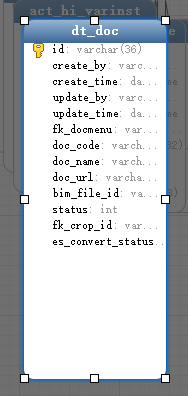
全局工具类
package org.jeecg.business.util;
import java.io.IOException;
import java.io.UnsupportedEncodingException;
import java.net.URISyntaxException;
import java.nio.charset.Charset;
import java.util.ArrayList;
import java.util.Date;
import java.util.Map;
import java.util.Map.Entry;
import org.apache.http.HttpEntity;
import org.apache.http.NameValuePair;
import org.apache.http.client.config.RequestConfig;
import org.apache.http.client.entity.UrlEncodedFormEntity;
import org.apache.http.client.methods.CloseableHttpResponse;
import org.apache.http.client.methods.HttpGet;
import org.apache.http.client.methods.HttpPost;
import org.apache.http.client.methods.HttpPut;
import org.apache.http.client.methods.HttpRequestBase;
import org.apache.http.client.utils.URIBuilder;
import org.apache.http.entity.StringEntity;
import org.apache.http.entity.mime.MultipartEntityBuilder;
import org.apache.http.entity.mime.content.ContentBody;
import org.apache.http.impl.client.CloseableHttpClient;
import org.apache.http.impl.client.HttpClients;
import org.apache.http.impl.conn.PoolingHttpClientConnectionManager;
import org.apache.http.message.BasicNameValuePair;
import org.apache.http.util.EntityUtils;
import org.slf4j.Logger;
import org.slf4j.LoggerFactory;
import com.baomidou.mybatisplus.core.toolkit.ObjectUtils;
/**
* HTTP工具类 单例模式
*
*/
public class HttpClientUtil {
private static Logger log = LoggerFactory.getLogger(HttpClientUtil.class);
private static PoolingHttpClientConnectionManager cm;
private static String EMPTY_STR = null;
private static String UTF_8 = "utf-8";
private static void init() {
if (cm == null) {
cm = new PoolingHttpClientConnectionManager();
cm.setMaxTotal(1000);// 整个连接池最大连接数
cm.setDefaultMaxPerRoute(500);// 每路由最大连接数
}
}
/**
* 通过连接池获取HttpClient
*
* @return
*/
private static CloseableHttpClient getHttpClient() {
init();
return HttpClients.custom().setConnectionManager(cm).build();
}
/**
* Get请求 不带参数
*
* @param url
* @return
*/
public static String httpGetRequest(String url) {
HttpGet httpGet = new HttpGet(url);
httpGet.setConfig(setTimedOut());
return getResult(httpGet);
}
/**
* Get请求 带参数
*
* @param url
* @param params map
* @return
* @throws URISyntaxException
*/
public static String httpGetRequest(String url, Map<String, Object> params) throws URISyntaxException {
URIBuilder ub = new URIBuilder();
ub.setPath(url);
ArrayList<NameValuePair> pairs = covertParams2NVPS(params);
ub.setParameters(pairs);
HttpGet httpGet = new HttpGet(ub.build());
httpGet.setConfig(setTimedOut());
return getResult(httpGet);
}
/**
* Get请求 带头域与带参数
*
* @param url
* @param headers 页面头域
* @param params map
* @return
* @throws URISyntaxException
*/
public static String httpGetRequest(String url, Map<String, Object> headers, Map<String, Object> params)
throws URISyntaxException {
URIBuilder ub = new URIBuilder();
ub.setPath(url);
if (!ObjectUtils.isEmpty(params)) {
ArrayList<NameValuePair> pairs = covertParams2NVPS(params);
ub.setParameters(pairs);
}
HttpGet httpGet = new HttpGet(ub.build());
httpGet.setConfig(setTimedOut());
for (Map.Entry<String, Object> param : headers.entrySet()) {
httpGet.addHeader(param.getKey(), String.valueOf(param.getValue()));
}
return getResult(httpGet);
}
/**
* Post请求 不带参数
*
* @param url
* @return
*/
public static String httpPostRequest(String url) {
HttpPost httpPost = new HttpPost(url);
httpPost.setConfig(setTimedOut());
return getResult(httpPost);
}
/**
* Post请求 带参数
*
* @param url
* @param params map
* @return
* @throws UnsupportedEncodingException
*/
public static String httpPostRequest(String url, Map<String, Object> params) throws UnsupportedEncodingException {
HttpPost httpPost = new HttpPost(url);
httpPost.setConfig(setTimedOut());
ArrayList<NameValuePair> pairs = covertParams2NVPS(params);
httpPost.setEntity(new UrlEncodedFormEntity(pairs, UTF_8));
return getResult(httpPost);
}
/**
* Post请求 带头域与带参数
*
* @param url
* @param headers 头域
* @param params map
* @return
* @throws UnsupportedEncodingException
*/
public static String httpPostRequest(String url, Map<String, Object> headers, Map<String, Object> params)
throws UnsupportedEncodingException {
HttpPost httpPost = new HttpPost(url);
httpPost.setConfig(setTimedOut());
for (Map.Entry<String, Object> param : headers.entrySet()) {
httpPost.addHeader(param.getKey(), String.valueOf(param.getValue()));
}
if (!ObjectUtils.isEmpty(params)) {
ArrayList<NameValuePair> pairs = covertParams2NVPS(params);
httpPost.setEntity(new UrlEncodedFormEntity(pairs, UTF_8));
}
return getResult(httpPost);
}
public static String httpPutRequestByRb(String url, Map<String, Object> headers, String josnString) throws UnsupportedEncodingException {
HttpPut httpPut = new HttpPut(url);
httpPut.setConfig(setTimedOut());
httpPut.setHeader("Content-Type", "application/json;charset=UTF-8");
httpPut.setHeader("Date", new Date() + "");
httpPut.setHeader("Accept", "application/json");
httpPut.setHeader("Cache-Control", "no-store");
for (Map.Entry<String, Object> param : headers.entrySet()) {
httpPut.addHeader(param.getKey(), String.valueOf(param.getValue()));
}
StringEntity s = new StringEntity(josnString);
s.setContentEncoding(UTF_8);
s.setContentType("application/json");// 发送json数据需要设置contentType
httpPut.setEntity(s);
return getResult(httpPut);
}
public static String postFileMultiPart(String url, Map<String, ContentBody> params, String fileParamName) {
HttpPost httpPost = new HttpPost(url);
RequestConfig defaultRequestConfig = RequestConfig.custom().setConnectTimeout(5000).setConnectionRequestTimeout(5000).setSocketTimeout(15000).build();
httpPost.setConfig(defaultRequestConfig);
MultipartEntityBuilder builder = MultipartEntityBuilder.create();
for (Entry<String, ContentBody> entry : params.entrySet()) {
if (fileParamName.equals(entry.getKey())) continue;
builder.addPart(entry.getKey(), entry.getValue());
}
builder.addPart(fileParamName, params.get(fileParamName));
HttpEntity reqEntity = builder.build();
httpPost.setEntity(reqEntity);
return getResult(httpPost);
}
/**
* map 处理方法
*
* @param params
* @return
*/
private static ArrayList<NameValuePair> covertParams2NVPS(Map<String, Object> params) {
ArrayList<NameValuePair> pairs = new ArrayList<NameValuePair>();
for (Map.Entry<String, Object> param : params.entrySet()) {
pairs.add(new BasicNameValuePair(param.getKey(), String.valueOf(param.getValue())));
}
return pairs;
}
/**
* POST请求 带json格式的字符串参数
*
* @param url
* @param json json格式的字符串
* @return
* @throws UnsupportedEncodingException
*/
public static String httpPostRequest(String url, String josnString) throws UnsupportedEncodingException {
HttpPost httpPost = new HttpPost(url);
httpPost.setConfig(setTimedOut());
StringEntity s = new StringEntity(josnString);
s.setContentEncoding(UTF_8);
s.setContentType("application/json");// 发送json数据需要设置contentType
httpPost.setEntity(s);
return getResult(httpPost);
}
/**
* POST请求 带json格式的字符串参数
*
* @param url
* @param json json格式的字符串
* @return
* @throws UnsupportedEncodingException
*/
public static String httpPostRequest4Urlencoded(String url, String urlencoded) throws UnsupportedEncodingException {
HttpPost httpPost = new HttpPost(url);
httpPost.setConfig(setTimedOut());
StringEntity s = new StringEntity(urlencoded);
s.setContentEncoding(UTF_8);
s.setContentType("application/x-www-form-urlencoded");
httpPost.setEntity(s);
return getResult(httpPost);
}
/**
* 使用POSt方式通过Xml发送HTTP请求
*
* @param url 请求的URL地址
* @param Xml 请求的Xml内容
* @return 请求返回的内容体
* @throws UnsupportedEncodingException
*/
public static String httpPostXmlRequest(String url, String xmlBody) throws UnsupportedEncodingException {
HttpPost httpPost = new HttpPost(url);
httpPost.setConfig(setTimedOut());
httpPost.addHeader("content-type", "application/xml");
StringEntity s = new StringEntity(xmlBody);
s.setContentEncoding(UTF_8);
s.setContentType("application/xml");// 设置contentType
httpPost.setEntity(s);
return getResult(httpPost);
}
/**
* 使用PUT方式通过Xml发送HTTP请求
*
* @param url 请求的URL地址
* @param Xml 请求的Xml内容
* @return 请求返回的内容体
* @throws UnsupportedEncodingException
*/
public static String httpPutXmlRequest(String url, String xmlBody) throws UnsupportedEncodingException {
HttpPut httpPut = new HttpPut(url);
httpPut.setConfig(setTimedOut());
// httpPut.setHeader("Content-Type", "application/xml");
// httpPut.addHeader("content-type", "application/xml");
httpPut.setHeader("Content-Type", "application/xml;charset=UTF-8");
StringEntity s = new StringEntity(xmlBody, Charset.forName("UTF-8"));
s.setContentEncoding(UTF_8);
s.setContentType("application/xml");// 设置contentType
httpPut.setEntity(s);
return getResult(httpPut);
}
/**
* 设置Http连接超时间 单位毫秒 setConnectTimeout:设置连接超时时间,单位毫秒
* setConnectionRequestTimeout:设置从connect Manager获取Connection 超时时间,单位毫秒
* setSocketTimeout:请求获取数据的超时时间,单位毫秒
*
* @return
*/
public static RequestConfig setTimedOut() {
RequestConfig requestConfig = RequestConfig.custom().setConnectTimeout(50000).setConnectionRequestTimeout(20000)
.setSocketTimeout(50000).build();
return requestConfig;
}
/**
* 红包充值新增 POST请求 带json格式的字符串参数
*
* @param url
* @param json json格式的字符串
* @return
* @throws UnsupportedEncodingException
*/
public static String httpPostRequestByRb(String url, String josnString) throws UnsupportedEncodingException {
HttpPost httpPost = new HttpPost(url);
httpPost.setConfig(setTimedOut());
httpPost.setHeader("Content-Type", "application/json;charset=UTF-8");
httpPost.setHeader("Date", new Date() + "");
httpPost.setHeader("Accept", "application/json");
httpPost.setHeader("Cache-Control", "no-store");
StringEntity s = new StringEntity(josnString);
s.setContentEncoding(UTF_8);
s.setContentType("application/json");// 发送json数据需要设置contentType
httpPost.setEntity(s);
return getResult(httpPost);
}
/**
* 处理Http请求
*
* @param request
* @return
* @throws Exception
*/
private static String getResult(HttpRequestBase request) {
CloseableHttpClient httpClient = getHttpClient();
CloseableHttpResponse response = null;
int code = 0;// 状态码
try {
response = httpClient.execute(request);
code = response.getStatusLine().getStatusCode();
log.info("{}", response.getStatusLine());
HttpEntity entity = response.getEntity();
if (code != 200) {
if (entity != null) {
// 打印响应内容
log.info("*****************response*****************");
log.info("响应结果: " + EntityUtils.toString(entity));
}
return EMPTY_STR;
}
if (entity != null) {
return EntityUtils.toString(entity);
}
} catch (Exception e) {
log.error("调用接口异常: " + request, e);
} finally {
try {
response.close();
} catch (IOException e1) {
log.error("response关闭异常", e1);
}
log.info("状态码[" + code + "]调用接口:" + request);
}
return EMPTY_STR;
}
}
先根据appid, appsecret 生成accesstoken, 保存到自己的存储服务器。
@Value("${beamface.appKey}")
private String beamfaceAppKey;
@Value("${beamface.appSecret}")
private String beamfaceAppSecret;
public static final String GET_ACCESS_TOKEN_URL = "https://api.bimface.com/oauth2/token";
// 获取token逻辑
public String getAccesstoken() {
// 检查当前系统的accesstoken是否过期
List<SysBeamfaceAccesstoken> accesstokens = list();
if (CollectionUtils.isEmpty(accesstokens)) {
SysBeamfaceAccesstoken accesstoken = new SysBeamfaceAccesstoken();
Map<String, Object> result = getToken();
accesstoken.setAcessToken(result.get("token").toString());
try {
Date date = DateUtils.parseDate(result.get("expireTime").toString(), "yyyy-MM-dd hh:mm:ss");
// 保留10分钟误差
long l = DateUtils.getMillis(date) - 600 * 1000;
accesstoken.setExpiretimets(Long.toString(l));
} catch (ParseException e) {
throw new JeecgBootException(e.getMessage());
}
save(accesstoken);
return accesstoken.getAcessToken();
} else {
// 判断时间是否过期
SysBeamfaceAccesstoken accesstoken = accesstokens.get(0);
long expireDate = DateUtils.getMillis();
long old = Long.valueOf(accesstoken.getExpiretimets());
// 没过期
if (expireDate < old) {
return accesstoken.getAcessToken();
} else {
Map<String, Object> result = getToken();
accesstoken.setAcessToken(result.get("token").toString());
try {
Date date = DateUtils.parseDate(result.get("expireTime").toString(), "yyyy-MM-dd hh:mm:ss");
// 保留10分钟误差
long l = DateUtils.getMillis(date) - 600 * 1000;
accesstoken.setExpiretimets(Long.toString(l));
} catch (ParseException e) {
throw new JeecgBootException(e.getMessage());
}
updateById(accesstoken);
return accesstoken.getAcessToken();
}
}
}
// 请求accesstoken
@SuppressWarnings("unchecked")
public Map<String, Object> getToken() {
if (StringUtils.isEmpty(beamfaceAppKey) || StringUtils.isEmpty(beamfaceAppSecret)) {
logger.info("未配置beamface.appKey 或者 beamface.appSecret");
return null;
}
// 将字符串 appKey:appSecret 拼接后(中间用冒号连接),对其进行BASE64编码, 然后在编码后的字符串前添加字符串Basic和一个空格, 即:“Basic” + “ ” + Base64Encode(appKey + “:” + appSecret)
String key = this.beamfaceAppKey + ":" + this.beamfaceAppSecret;
String authorization = String.format("%s %s", "Basic", Base64Utils.encodeToString(key.getBytes()));
Map<String, Object> headers = new HashMap<>();
headers.put("Authorization", authorization);
try {
String result = HttpClientUtil.httpPostRequest(GET_ACCESS_TOKEN_URL, headers, null);
Map<String, Object> map = (Map<String, Object>) JSONUtils.parse(result);
logger.info("{}", map);
String success = (String) map.get("code");
if (!"success".equals(success)) {
logger.info("请求token失败");
throw new JeecgBootException("请求access token失败");
} else {
return (Map<String, Object>) map.get("data");
}
} catch (UnsupportedEncodingException e) {
throw new JeecgBootException(e.getMessage());
}
}
利用保存的 accesstoken 上传模型
思路: 利用保存的 accesstoken,构件定时任务:根据文件后缀格式,获取系统文件转台为0的模型文件流,进行上传。上传后 更新文件状态为 1,然后记录bimface文件ID。
String GET_POLICY_URL = "https://file.bimface.com/upload/policy";
IDtDocService docService = SpringContextUtils.getBean(IDtDocService.class);
Environment evn = SpringContextUtils.getBean(Environment.class);
String uploadPath = evn.getProperty("jeecg.path.upload");
// 查询状态为0的文件
QueryWrapper<DtDoc> queryWrapper = new QueryWrapper<>();
queryWrapper.and(i -> i.eq("status", 0)
.and(j -> j.like("doc_name", "%.rvt")
.or(s -> s.like("doc_name", "%.dwg"))
.or(s -> s.like("doc_name", "%.rfa"))
.or(s -> s.like("doc_name", "%.fbx"))
.or(s -> s.like("doc_name", "%.dxf"))
.or(s -> s.like("doc_name", "%.skp"))
.or(s -> s.like("doc_name", "%.ifc"))
.or(s -> s.like("doc_name", "%.dgn"))
.or(s -> s.like("doc_name", "%.obj"))
.or(s -> s.like("doc_name", "%.stl"))
.or(s -> s.like("doc_name", "%.3ds"))
.or(s -> s.like("doc_name", "%.dae"))
.or(s -> s.like("doc_name", "%.ply"))
.or(s -> s.like("doc_name", "%.igms"))));
List<DtDoc> docList = docService.list(queryWrapper);
LOGGER.info("扫描到{}个文件需要上传", docList.size());
for (DtDoc dtDoc : docList) {
LOGGER.info("开始处理{}", dtDoc.getDocName());
String id = UUID.randomUUID().toString().replace("-", "").substring(0, 20);
String token = beamfaceAccesstokenService.getAccesstoken();
String docName = null;
// 根据policy凭证上传文件
String docUrl = dtDoc.getDocUrl();
try {
docName = URLEncoder.encode(dtDoc.getDocName(), "UTF-8");
} catch (UnsupportedEncodingException e) {
LOGGER.error("编码失败");
LOGGER.error(e.getMessage(), e);
continue;
}
if (StringUtils.isEmpty(docUrl)) {
LOGGER.error("{} 文件路径不存在", docName);
continue;
}
String filePath = uploadPath + File.separator + docUrl;
File wlkxFile = new File(filePath);
if (!wlkxFile.exists()) {
LOGGER.error("{} 文件不存在", docName);
continue;
}
// 获取policy
Map<String, Object> headers = new HashMap<>();
headers.put("Authorization", String.format("%s %s", "bearer", token));
Map<String, Object> params = new HashMap<>();
params.put("name", docName);
params.put("sourceId", id);
String policyResult = null;
try {
policyResult = HttpClientUtil.httpGetRequest(GET_POLICY_URL, headers, params);
} catch (URISyntaxException e) {
LOGGER.error("获取policy失败");
LOGGER.error(e.getMessage(), e);
continue;
}
if (policyResult == null) {
LOGGER.error("{}, 获取policy失败", dtDoc.getDocName());
continue;
}
LOGGER.info("{} {}, 获取policy成功", dtDoc.getDocName(), policyResult);
Map<String, Object> policyResult2 = (Map<String, Object>) JSONUtils.parse(policyResult);
if ("success".equals(policyResult2.get("code").toString())) {
Map<String, Object> dataMap = (Map<String, Object>) policyResult2.get("data");
String policy = dataMap.get("policy").toString();
String host = dataMap.get("host").toString();
String objectKey = dataMap.get("objectKey").toString();
String accessId = dataMap.get("accessId").toString();
String callbackBody = dataMap.get("callbackBody").toString();
String signature = dataMap.get("signature").toString();
Map<String,ContentBody> reqParam = new HashMap<String,ContentBody>();
reqParam.put("name", new StringBody(docName, ContentType.MULTIPART_FORM_DATA));
reqParam.put("key", new StringBody(objectKey, ContentType.MULTIPART_FORM_DATA));
reqParam.put("policy", new StringBody(policy, ContentType.MULTIPART_FORM_DATA));
reqParam.put("OSSAccessKeyId", new StringBody(accessId, ContentType.MULTIPART_FORM_DATA));
reqParam.put("callback", new StringBody(callbackBody, ContentType.MULTIPART_FORM_DATA));
reqParam.put("success_action_status", new StringBody("200", ContentType.MULTIPART_FORM_DATA));
reqParam.put("signature", new StringBody(signature, ContentType.MULTIPART_FORM_DATA));
ByteArrayOutputStream output = new ByteArrayOutputStream();
try {
FileUtils.copyFile(new File(filePath), output);
} catch (IOException e) {
LOGGER.error("读取文件失败");
}
reqParam.put("file", new ByteArrayBody(output.toByteArray(), docName));
String uploadResult = HttpClientUtil.postFileMultiPart(host, reqParam, "file");
if (uploadResult == null) {
LOGGER.error("{}, upload失败", dtDoc.getDocName());
continue;
}
Map<String, Object> uploadResult2 = (Map<String, Object>) JSONUtils.parse(uploadResult);
if ("success".equals(uploadResult2.get("code").toString())) {
dataMap = (Map<String, Object>) uploadResult2.get("data");
LOGGER.info("{}, upload成功", dtDoc.getDocName());
String bimfaceId = dataMap.get("fileId").toString();
dtDoc.setBimFileId(bimfaceId);
dtDoc.setStatus(1);
docService.updateById(dtDoc);
}
} else {
LOGGER.error("上传失败");
continue;
}
}
发起转换
思路:获取文件状态为1的文件,定时获取文件转台,发起转换成功后更新为2.
String CONVERT_URL = "https://api.bimface.com/translate";
// 查询状态为1的文件
QueryWrapper<DtDoc> queryWrapper = new QueryWrapper<>();
queryWrapper.and(i -> i.eq("status", 1)
.isNotNull("bim_file_id")
.and(j -> j.like("doc_name", "%.rvt")
.or(s -> s.like("doc_name", "%.dwg"))
.or(s -> s.like("doc_name", "%.fbx"))
.or(s -> s.like("doc_name", "%.rfa"))
.or(s -> s.like("doc_name", "%.dxf"))
.or(s -> s.like("doc_name", "%.skp"))
.or(s -> s.like("doc_name", "%.ifc"))
.or(s -> s.like("doc_name", "%.dgn"))
.or(s -> s.like("doc_name", "%.obj"))
.or(s -> s.like("doc_name", "%.stl"))
.or(s -> s.like("doc_name", "%.3ds"))
.or(s -> s.like("doc_name", "%.dae"))
.or(s -> s.like("doc_name", "%.ply"))
.or(s -> s.like("doc_name", "%.igms"))));
List<DtDoc> docList = docService.list(queryWrapper);
LOGGER.info("扫描到{}个文件需要解析", docList.size());
Map<String, Object> headersMap = new HashMap<>();
headersMap.put("Authorization", String.format("%s %s", "bearer", beamfaceAccesstokenService.getAccesstoken()));
for (DtDoc dtDoc : docList) {
LOGGER.info("开始处理{}", dtDoc.getDocName());
String bimFileId = dtDoc.getBimFileId();
Map<String, Object> sourceMap = new HashMap<>();
sourceMap.put("fileId", bimFileId);
sourceMap.put("compressed", null);
sourceMap.put("rootName", null);
JSONObject paramMap = new JSONObject();
paramMap.put("callback", null);
paramMap.put("config", null);
paramMap.put("source", sourceMap);
try {
String converResult = HttpClientUtil.httpPutRequestByRb(CONVERT_URL, headersMap, paramMap.toJSONString());
if (converResult == null) {
LOGGER.error("调用转换服务失败");
continue;
}
Map<String, Object> converResultJson = (Map<String, Object>) JSONUtils.parse(converResult);
String code = converResultJson.get("code").toString();
if ("success".equals(code)) {
LOGGER.info("调用转换服务成功");
dtDoc.setStatus(2);
docService.updateById(dtDoc);
continue;
} else {
LOGGER.error("调用转换服务失败");
continue;
}
} catch (UnsupportedEncodingException e) {
LOGGER.error("调用转换服务失败");
LOGGER.error(e.getMessage(), e);
continue;
}
}
获取转换状态
思路:定时查询文件状态为2的模型,查询bimface的转换状态,成功后转换为3
String GET_CONVERT_URL = "https://api.bimface.com/translate";
IDtDocService docService = SpringContextUtils.getBean(IDtDocService.class);
// 查询状态为2的文件
QueryWrapper<DtDoc> queryWrapper = new QueryWrapper<>();
queryWrapper.and(i -> i.eq("status", 2).isNotNull("bim_file_id")
.and(j -> j.like("doc_name", "%.rvt")
.or(s -> s.like("doc_name", "%.dwg"))
.or(s -> s.like("doc_name", "%.rfa"))
.or(s -> s.like("doc_name", "%.fbx"))
.or(s -> s.like("doc_name", "%.dxf"))
.or(s -> s.like("doc_name", "%.skp"))
.or(s -> s.like("doc_name", "%.ifc"))
.or(s -> s.like("doc_name", "%.dgn"))
.or(s -> s.like("doc_name", "%.obj"))
.or(s -> s.like("doc_name", "%.stl"))
.or(s -> s.like("doc_name", "%.3ds"))
.or(s -> s.like("doc_name", "%.dae"))
.or(s -> s.like("doc_name", "%.ply"))
.or(s -> s.like("doc_name", "%.igms"))));
List<DtDoc> docList = docService.list(queryWrapper);
LOGGER.info("扫描到{}个文件需要获取解析状态", docList.size());
Map<String, Object> headers = new HashMap<>();
headers.put("Authorization", String.format("%s %s", "bearer", beamfaceAccesstokenService.getAccesstoken()));
for (DtDoc dtDoc : docList) {
String bimFileId = dtDoc.getBimFileId();
Map<String, Object> params = new HashMap<>();
params.put("fileId", bimFileId);
try {
String convertResult = HttpClientUtil.httpGetRequest(GET_CONVERT_URL, headers, params);
if (convertResult == null) {
LOGGER.error("获取转换状态失败");
continue;
}
Map<String, Object> converResultJson = (Map<String, Object>) JSONUtils.parse(convertResult);
String code = converResultJson.get("code").toString();
if ("success".equals(code)) {
LOGGER.info("获取转换状态成功");
Map<String, Object> dataMap = (Map<String, Object>) converResultJson.get("data");
String status = dataMap.get("status").toString();
if ("success".equals(status)) {
LOGGER.info("模型{}的状态:成功", dtDoc.getDocName());
dtDoc.setStatus(3);
docService.updateById(dtDoc);
continue;
}
} else {
LOGGER.error("获取转换状态失败");
continue;
}
} catch (URISyntaxException e) {
LOGGER.error("获取转换状态失败");
LOGGER.error(e.getMessage(), e);
continue;
}
}
根据bimface文件ID获取模型viewtoken, 获取到viewtoken就可以利用前端浏览模型或图纸了
public static final String GET_VIEW_TOKEN_URL = "https://api.bimface.com/view/token";
public String getViewToken(SysBeamfaceModelViewtoken beamfaceModelViewtoken) {
QueryWrapper<SysBeamfaceModelViewtoken> queryWrapper = new QueryWrapper<>(beamfaceModelViewtoken);
SysBeamfaceModelViewtoken sysBeamfaceModelViewtoken = getOne(queryWrapper);
if (sysBeamfaceModelViewtoken == null) {
sysBeamfaceModelViewtoken = new SysBeamfaceModelViewtoken();
String viewToken = getToken(beamfaceModelViewtoken);
sysBeamfaceModelViewtoken.setViewToken(viewToken);
sysBeamfaceModelViewtoken.setCompareid(beamfaceModelViewtoken.getCompareid());
sysBeamfaceModelViewtoken.setFileid(beamfaceModelViewtoken.getFileid());
sysBeamfaceModelViewtoken.setIntegrateid(beamfaceModelViewtoken.getIntegrateid());
// 过期时间为12个小时 保留10分钟误差
long ts = DateUtils.getMillis() + 60 * 1000 * 60 * 12 - 60 * 1000 * 10;
sysBeamfaceModelViewtoken.setExpiretimets(Long.toString(ts));
save(sysBeamfaceModelViewtoken);
} else {
long ts = Long.valueOf(sysBeamfaceModelViewtoken.getExpiretimets());
long currentTs = DateUtils.getMillis();
if (currentTs > ts) {
String viewToken = getToken(beamfaceModelViewtoken);
sysBeamfaceModelViewtoken.setViewToken(viewToken);
long nts = DateUtils.getMillis() + 60 * 1000 * 60 * 12 - 60 * 1000 * 10;
sysBeamfaceModelViewtoken.setExpiretimets(Long.toString(nts));
updateById(sysBeamfaceModelViewtoken);
}
}
return sysBeamfaceModelViewtoken.getViewToken();
}
@SuppressWarnings("unchecked")
public String getToken(SysBeamfaceModelViewtoken beamfaceModelViewtoken) {
// "Authorization: Bearer dc671840-bacc-4dc5-a134-97c1918d664b"
String accessToken = beamfaceAccesstokenService.getAccesstoken();
String authorization = String.format("%s %s", "Bearer", accessToken);
Map<String, Object> headers = new HashMap<>();
headers.put("Authorization", authorization);
Map<String, Object> params = new HashMap<>();
if (!StringUtils.isEmpty(beamfaceModelViewtoken.getCompareid())) {
params.put("compareId", beamfaceModelViewtoken.getCompareid());
}
if (!StringUtils.isEmpty(beamfaceModelViewtoken.getFileid())) {
params.put("fileId", beamfaceModelViewtoken.getFileid());
}
if (!StringUtils.isEmpty(beamfaceModelViewtoken.getIntegrateid())) {
params.put("integrateId", beamfaceModelViewtoken.getIntegrateid());
}
String result = null;
try {
result = HttpClientUtil.httpGetRequest(GET_VIEW_TOKEN_URL, headers, params);
} catch (URISyntaxException e) {
logger.error(e.getMessage(), e);
logger.error("获取view token失败");
}
if (result == null) {
logger.error("获取view token失败");
return null;
}
Map<String, Object> map = (Map<String, Object>) JSONUtils.parse(result);
logger.info("{}", map);
String success = (String) map.get("code");
if (!"success".equals(success)) {
logger.info("请求token失败");
throw new JeecgBootException("请求模型 view token失败");
} else {
return map.get("data").toString();
}
}






















 1110
1110











 被折叠的 条评论
为什么被折叠?
被折叠的 条评论
为什么被折叠?








