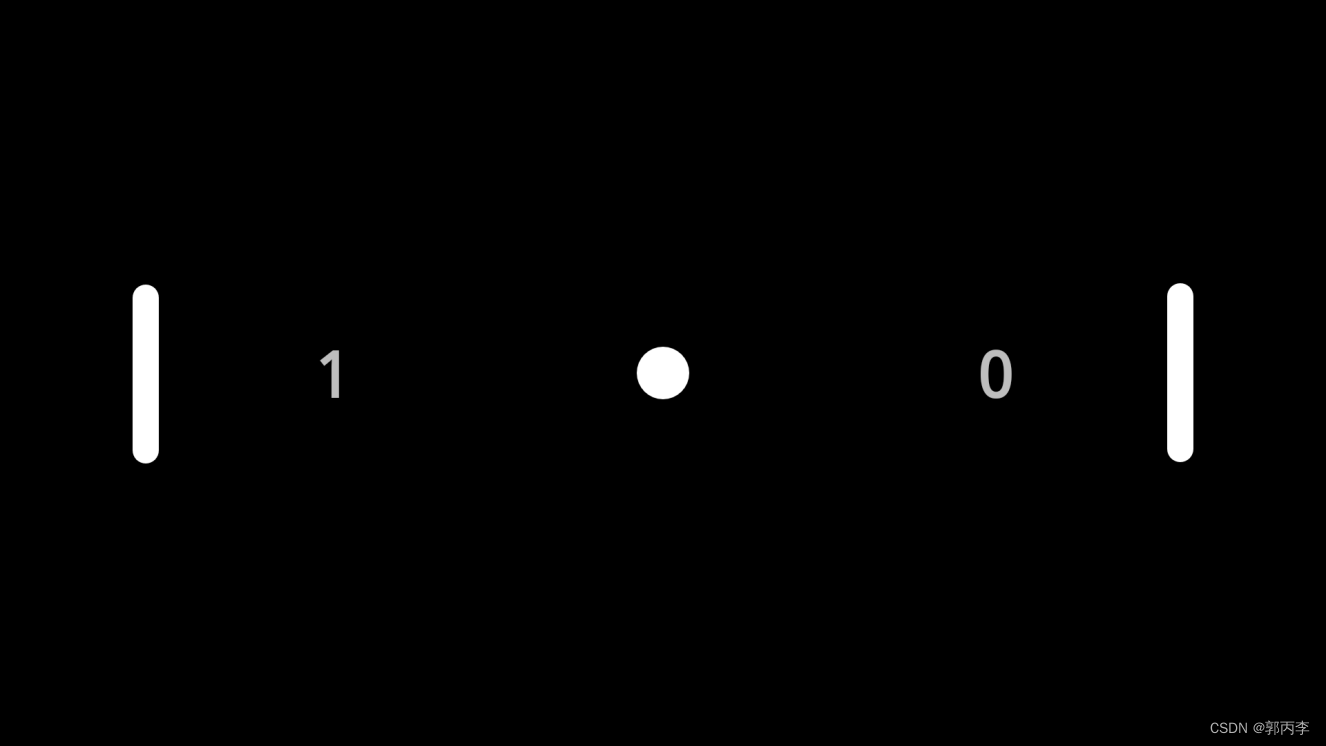
运行截图
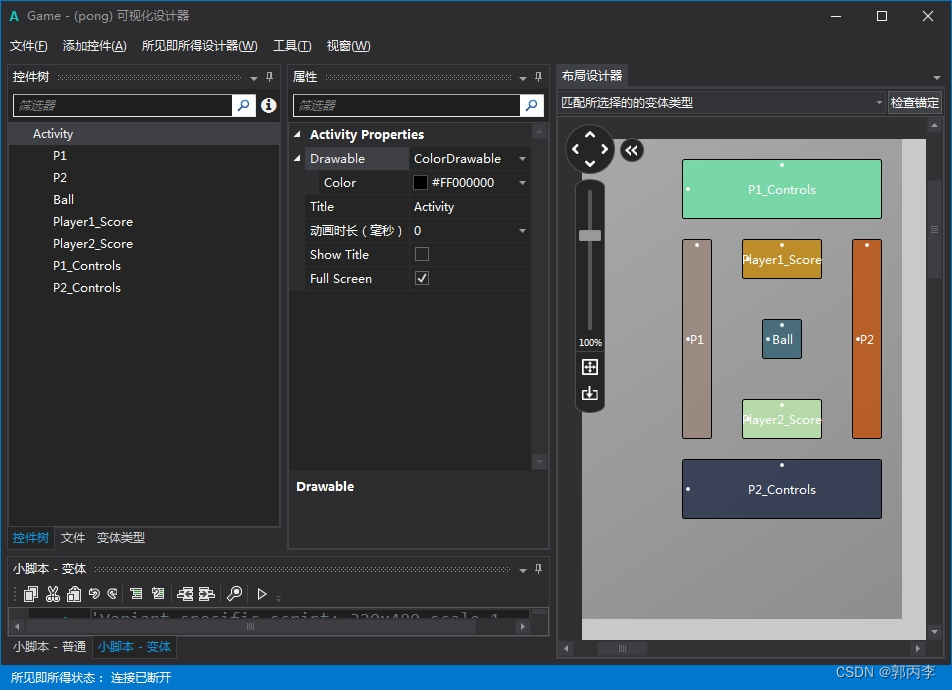
布局文件
源码来自:Android Example Simple Pong Game
Main代码如下:
#Region Project Attributes
#ApplicationLabel: 2 Player Pong
#VersionCode: 1
#VersionName:
'SupportedOrientations possible values: unspecified, landscape or portrait.
#SupportedOrientations: Landscape
#CanInstallToExternalStorage: False
#End Region
#Region Activity Attributes
#FullScreen: True
#IncludeTitle: False
#End Region
Sub Process_Globals
'These global variables will be declared once when the application starts.
'These variables can be accessed from all modules.
Dim Main_Engine As Timer
End Sub
Sub Globals
'These global variables will be redeclared each time the activity is created.
'These variables can only be accessed from this module.
Private P1_Controls As Panel
Private P2_Controls As Panel
Private P1 As Panel
Private P2 As Panel
Private Ball As Panel
Dim ball_speed = 10dip As Float
Dim ball_direction_x = ball_speed As Float
Dim ball_direction_y = ball_speed As Float
Dim P1startX As Float
Dim P1startY As Float
Dim P1deltaX As Float
Dim P1deltaY As Float
Dim P2startX As Float
Dim P2startY As Float
Dim P2deltaX As Float
Dim P2deltaY As Float
Dim p1_score = 0 As Int
Dim p2_score = 0 As Int
Dim Pause = True As Boolean
Private Player1_Score As Label
Private Player2_Score As Label
End Sub
Sub Activity_Create(FirstTime As Boolean)
'Do not forget to load the layout file created with the visual designer. For example:
Activity.LoadLayout("Game")
P1_Controls.Width = 50%x
P1_Controls.Height = 100%y
P1_Controls.Top = 0%y
P1_Controls.Left = 0%x
P2_Controls.Width = 50%x
P2_Controls.Height = 100%y
P2_Controls.Top = 0%y
P2_Controls.Left = 50%x
P1.Width = 2%x
P1.Height = 24%y
P1.Left = 10%x
P1.Top = 50%y - (P1.Height / 2)
P2.Width = P1.Width
P2.Height = P1.Height
P2.Left = 90%x - P1.Width
P2.Top = P1.Top
Ball.Width = 4%x
Ball.Height = Ball.Width
Ball.Left = 50%x - (Ball.Width / 2)
Ball.Top = 50%y - (Ball.Height / 2)
Player1_Score.Width = 30%x
Player1_Score.Height = 20%y
Player1_Score.Left = 25%x - (Player1_Score.Width / 2)
Player1_Score.Top = 50%y - (Player1_Score.Height / 2)
Player2_Score.Width = 30%x
Player2_Score.Height = 20%y
Player2_Score.Left = 75%x - (Player2_Score.Width / 2)
Player2_Score.Top = 50%y - (Player2_Score.Height / 2)
P1_Controls.BringToFront
P2_Controls.BringToFront
Main_Engine.Initialize("Main_Engine", 16)
Main_Engine.Enabled = True
End Sub
Sub Main_Engine_Tick
Player1_Score.Text = p1_score
Player2_Score.Text = p2_score
'Colision detector for Player 1
If Ball.Left < P1.Left + P1.Width _
And (Ball.Top + Ball.Height < P1.Top Or Ball.top > P1.Top + P1.Height) Then
Ball.Left = 50%x - (Ball.Width / 2)
Ball.Top = 50%y - (Ball.Height / 2)
p2_score = p2_score + 1
Pause = True
End If
'Colision detector for Player 2
If Ball.Left + Ball.Width > P2.Left _
And (Ball.Top + Ball.Height < P2.Top Or Ball.top > P2.Top + P2.Height) Then
Ball.Left = 50%x - (Ball.Width / 2)
Ball.Top = 50%y - (Ball.Height / 2)
p1_score = p1_score + 1
Pause = True
End If
'Colision detector for ball against the screen boundaries
If (Ball.Left + Ball.Width) > P2.Left Then ball_direction_x = -ball_direction_x
If Ball.Left < (P1.Left + P1.Width) Then ball_direction_x = -ball_direction_x
If (Ball.Top + Ball.Height) > 100%y Then ball_direction_y = -ball_direction_y
If Ball.Top < 0%y Then ball_direction_y = -ball_direction_y
If Pause = False Then
Ball.Left = Ball.Left + ball_direction_x
Ball.Top = Ball.Top + ball_direction_y
End If
End Sub
Sub P1_Controls_Touch (Action As Int, X As Float, Y As Float)
Select Action
Case Activity.ACTION_DOWN
P1startX = X
P1startY = Y
Case Activity.ACTION_MOVE
Pause = False
P1deltaX = X - P1startX
P1deltaY = Y - P1startY
P1startX = X
P1startY = Y
If (P1.Top + P1deltaY) > 0%y And (P1.Top + P1.Height + P1deltaY) < 100%y Then
P1.Top = P1.Top + P1deltaY * 1.5
End If
End Select
End Sub
Sub P2_Controls_Touch (Action As Int, X As Float, Y As Float)
Select Action
Case Activity.ACTION_DOWN
P2startX = X
P2startY = Y
Case Activity.ACTION_MOVE
Pause = False
P2deltaX = X - P2startX
P2deltaY = Y - P2startY
P2startX = X
P2startY = Y
If (P2.Top + P2deltaY) > 0%y And (P2.Top + P2.Height + P2deltaY) < 100%y Then
P2.Top = P2.Top + P2deltaY * 1.5
End If
End Select
End Sub
Sub Activity_Resume
Pause = True
Main_Engine.Enabled = True
End Sub
Sub Activity_Pause (UserClosed As Boolean)
Pause = True
Main_Engine.Enabled = False
End Sub






















 1402
1402

 被折叠的 条评论
为什么被折叠?
被折叠的 条评论
为什么被折叠?








