VS中调试OpenCV程序的时候可以查看 memory中Mat的信息,非常方便好用。
必备
http://visualstudiogallery.msdn.microsoft.com/e682d542-7ef3-402c-b857-bbfba714f78d
Image Watch is a watch window for viewing in-memory bitmaps when debugging native C++ code.
The current version (release notes here) has built-in support for OpenCV image types (cv::Mat, cv::Mat_<>, CvMat, _IplImage). To enable user-defined image types please refer to the Image Watch documentation.
Installation: Visual Studio 2012 Update 2 is required. It can be downloaded here.
Quick Start: simply break in the debugger and select View -> Other Windows -> Image Watch. Alternatively, click on the magnifying glass icon next to an image variable in your Locals window or on the debugger datatip.
安装:
可以这样子来
工具菜单 》》 扩展和更新
弹出的对话款右上,搜索 Image Watch
点就可以下载 安装了
安装好后需要重新启动VS
使用:
调试模式下
视图》》其他窗口》》Image Watch
非常好用
有 行列坐标 和 像素值
还可以用滚轮放大
别人说对彩色图像支持不好
由于最近没有在做彩色图像
也懒得去试
光这样子已经很好用了
你们都应该去装一个









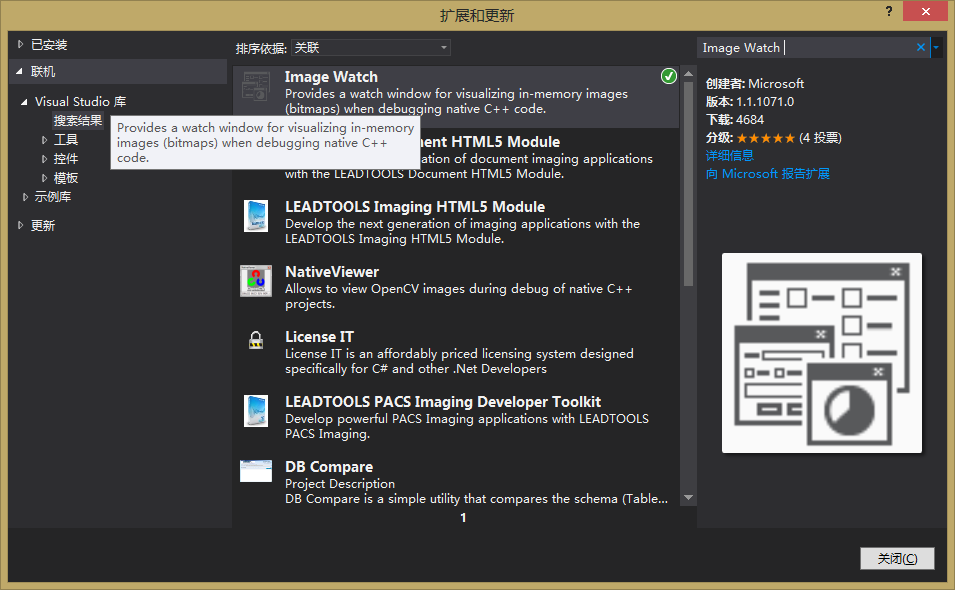
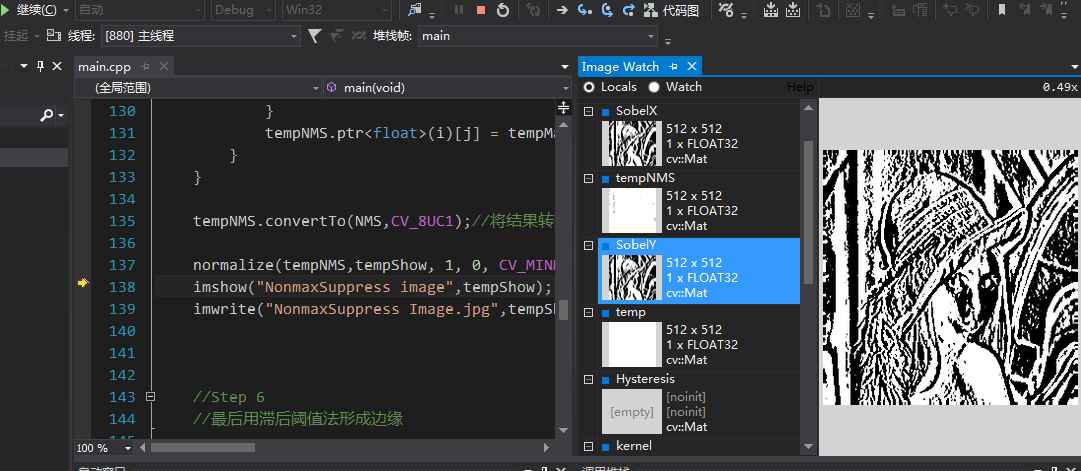
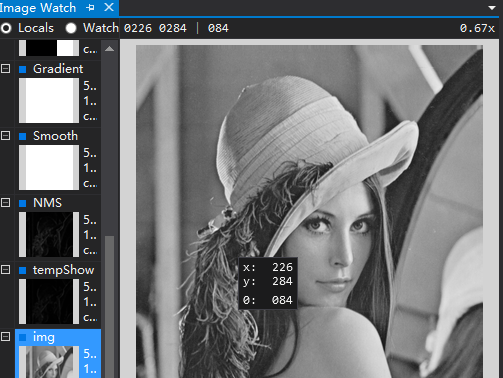















 730
730

 被折叠的 条评论
为什么被折叠?
被折叠的 条评论
为什么被折叠?








