前言
题目来自于”编程珠玑”
问题描述
在生活中, 我们经常看到使用6条线[横线, 竖线] 来表示各个数字对不对, 比如说 : 电子手表上面, 电表上面, 公交车上面等等
思路
思路 : 将各个线条进行编码, 对于0-9各个数字 编辑对应的编码, 如果对应的线条存在, 则对应的位为true, 否则 为false, 各个线条的位置 以左上角为基准, 进行计算, 然后 绘制出来
这里我对各个线条的编码如下 :
参考代码
/**
* file name : Test29ShowNumber.java
* created at : 3:57:05 PM Jun 12, 2015
* created by 970655147
*/
package com.hx.test05;
public class Test29ShowNumber {
// 横条的宽, 竖条的高
static int WIDTH = 20;
static int HEIGHT = 20;
// 利用八条线绘制数字
public static void main(String []args) {
Number[] nums = new Number[]{
new Number(3, new Point(100, 100) ),
new Number(4, new Point(200, 100) )
};
JFrame frame = new JFrame();
frame.add(new MyPanel(nums) );
frame.setVisible(true);
frame.setDefaultCloseOperation(JFrame.EXIT_ON_CLOSE);
frame.setBounds(100, 100, 400, 300);
frame.setResizable(false);
}
// Panel 用于显示num
static class MyPanel extends JPanel {
Number[] nums;
// 初始化
public MyPanel() {
super();
}
public MyPanel(Number[] nums) {
super();
this.nums = nums;
}
// 重写, 绘制num
public void paint(Graphics g) {
super.paint(g);
g.setColor(Color.white);
g.fillRect(0, 0, 400, 300);
drawNum(g);
}
// 绘制num
private void drawNum(Graphics g) {
g.setColor(Color.green);
if(nums != null) {
for(Number num : nums) {
for(int i=0; i<num.numLength(); i++) {
if(num.isNeedDraw(i) ) {
Point[] line = num.posOf(i);
g.drawLine(line[0].x, line[0].y, line[1].x, line[1].y);
}
}
}
}
}
}
// 表示一个[0, 9]的模拟, 从上到下, 从左到右依次为 [0 - 6]
// ---
//| |
// ---
//| |
// ---
static class Number {
// 0 - 9, 线的宽高
static boolean[][] oneToNine = new boolean [][] {
generateNumModel(new int[] {0, 1, 2, 4, 5, 6 } ),
generateNumModel(new int[] {2, 5 } ),
generateNumModel(new int[] {0, 2, 3, 4, 6 } ),
generateNumModel(new int[] {0, 2, 3, 5, 6 } ),
generateNumModel(new int[] {1, 2, 3, 5 } ),
generateNumModel(new int[] {0, 1, 3, 5, 6 } ),
generateNumModel(new int[] {0, 1, 3, 4, 5, 6 } ),
generateNumModel(new int[] {0, 2, 5 } ),
generateNumModel(new int[] {0, 1, 2, 3, 4, 5, 6 } ),
generateNumModel(new int[] {0, 1, 2, 3, 5, 6 } )
};
// 数据, 可以吧boolean[] 换成int/ byte/ ... [] [这样的话 就只需要, 需要绘制的路径的数据了...]
boolean[] num;
Point leftUp;
// 初始化
public Number(int i, Point leftUp) {
num = oneToNine[i];
this.leftUp = leftUp;
}
// idx所在的路径需要绘制吗
public boolean isNeedDraw(int idx) {
return num[idx];
}
// 需要绘制的线的个数
public int numLength() {
return num.length;
}
// 根据让data所在的位置为true, 返回一个data的模型
private static boolean[] generateNumModel(int[] data) {
boolean[] res = new boolean[8];
for(int i=0; i<data.length; i++) {
res[data[i]] = true;
}
return res;
}
// 获取指定索引所在直线的位置
// 从上到下, 从左到右依次为 [0 - 6]
// ---
//| |
// ---
//| |
// ---
public Point[] posOf(int idx) {
Point[] line = null;
switch(idx) {
case 0:
line = new Point[] {leftUp, new Point(leftUp.x + WIDTH, leftUp.y) };
break;
case 1:
line = new Point[] {leftUp, new Point(leftUp.x, leftUp.y + HEIGHT) };
break;
case 2:
line = new Point[] {new Point(leftUp.x + WIDTH, leftUp.y), new Point(leftUp.x + WIDTH, leftUp.y + HEIGHT) };
break;
case 3:
line = new Point[] {new Point(leftUp.x, leftUp.y + HEIGHT), new Point(leftUp.x + WIDTH, leftUp.y + HEIGHT) };
break;
case 4:
line = new Point[] {new Point(leftUp.x, leftUp.y + HEIGHT), new Point(leftUp.x, leftUp.y + (HEIGHT << 1) ) };
break;
case 5:
line = new Point[] {new Point(leftUp.x + WIDTH, leftUp.y + HEIGHT), new Point(leftUp.x + WIDTH, leftUp.y + (HEIGHT << 1) ) };
break;
case 6:
line = new Point[] {new Point(leftUp.x, leftUp.y + (HEIGHT << 1)), new Point(leftUp.x + WIDTH, leftUp.y + (HEIGHT << 1) ) };
break;
default :
throw new RuntimeException("error ...");
}
return line;
}
}
}
效果截图
总结
自己瞎扯淡, 没事写的, 似乎 没什么技术含量
注 : 因为作者的水平有限,必然可能出现一些bug, 所以请大家指出!








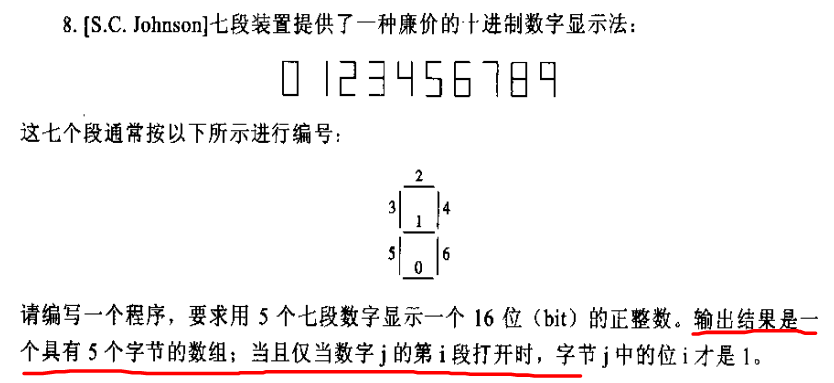
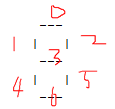
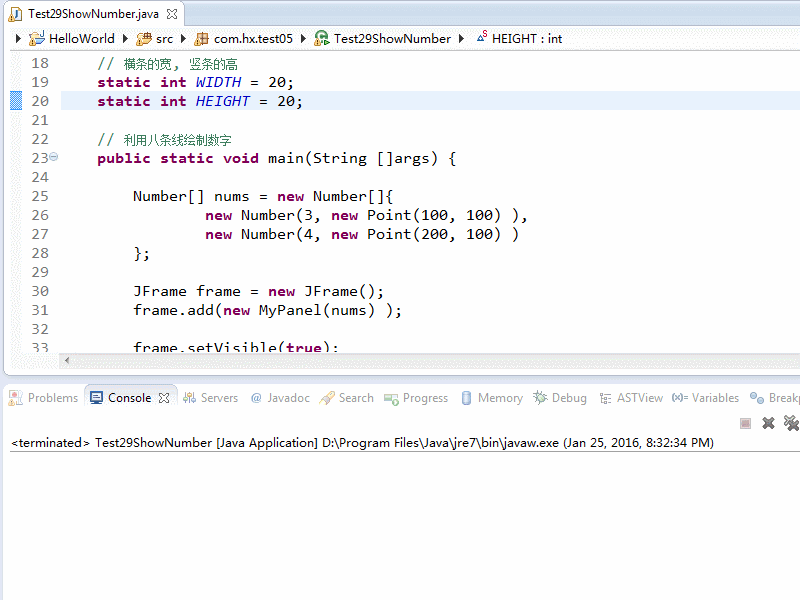














 4561
4561

 被折叠的 条评论
为什么被折叠?
被折叠的 条评论
为什么被折叠?








