可以根据一个模板切割图片的节点--ClippingNode。这个类提供了一种不规则切割图片的方式,在这种方式以前,我们可以使用纹理类
自带的setTextureRect函数来切割矩形区域,而新特性中提供的ClippingNode最大的不同之处就是裁减将不仅仅局限于矩形,可以根据
任何形状进行裁减,而你要做的只是给一个“裁减模板”,首先来看这个类的常用函数(需要说明的是,这里介绍的函数只是这个类独
有的,这个类继承自Node节点类,因此节点类有的函数也就不做介绍了)
下面来看看源码及其API:
- /**
- ClippingNode 是一个Node的子类,他使用"裁减模板"stencil(漏字模板,我喜欢这样理解)
- 去遮挡他的内容(childs)。"裁减模板"stencil也是一个node结点,不会被draw。
- 怎么产生效果了?裁剪是通过设置"裁减模板"stencil的alpha值来镂空其中的一些区域。
- 作为节点,它就可以用作容器,承载其他节点和精灵。我把它叫底板。
- 如果想要对一个节点进行裁剪,那需要给出裁剪的部分,这个裁剪区域,我把它叫模版。
- CCClipingNode裁剪节点在组成上=底板+模版,而在显示上=底板-模版。
- **/
- class CC_DLL ClippingNode : public Node
- {
- public:
- //创建一个没有stencil的裁剪node
- static ClippingNode* create();
- //创建一个带有stencil的裁剪node,并且些stencil会被自动retain
- static ClippingNode* create(Node *stencil);
- /** The Node to use as a stencil to do the clipping.
- The stencil node will be retained.
- This default to nil.
- */
- Node* getStencil() const;
- void setStencil(Node *stencil);
- //底板内容被裁剪只有设置alpha的值小于stencil模板的值,那么stencil区域就会裁剪掉,
- //所以如果我们设置clipper的alpha小于1,去裁剪底板。
- GLfloat getAlphaThreshold() const;
- void setAlphaThreshold(GLfloat alphaThreshold);
- /**
- 这个用来设置显示的部分:
- 1、裁剪掉的部分
- 2、剩余的部分
- inverted默认是false,那就是显示被裁剪掉的部分,如果设置成true,那就是显示剩余部分。
- **/
- bool isInverted() const;
- void setInverted(bool inverted);
- };
我列出了部分我们极度需要的函数接口及其注释。
简单的描述一下,使用ClippingNode的流程:
1、创建”裁剪模板“stencil
2、创建裁剪结点ClippingNode(设置他两的位置相同)
3、为裁剪结点ClippingNode设置stencil
4、设置裁剪结点ClippingNode中要放的内容(精灵)
上面的过程如果使用了setAlphaThreshold和setInverted这两函数接口,就会产生不同的效果,这个按自己的需要自己去设置。上面的注
释里面也注明了设置这两个参数后的效果cpp-test中的ClippingNodeTest例子讲了大量的裁剪使用的方法及效果图,后面文章有分析,这
里实现一个类似于“滤镜”显示文字的ClippingNode例子。
例子1:使用精灵当stencil来裁剪LabelTTF
- void HelloWorld::ClipFunc()
- {
- Size s = Director::getInstance()->getWinSize();
- //创建裁剪node
- ClippingNode *clipper = ClippingNode::create();
- clipper->setAnchorPoint(Vec2(0.5,0.5));
- clipper->setPosition(Vec2(s.width * 0.5, s.height * 0.5));
- //不显示底板
- //clipper->setInverted(true);
- //设置alpha值
- clipper->setAlphaThreshold(0.05);
- //创建一个四边角形当content1
- DrawNode *sp = DrawNode::create();
- static Vec2 triangle[4];
- triangle[0] = Vec2(-120, -120);
- triangle[1] = Vec2(120, -120);
- triangle[2] = Vec2(120, 120);
- triangle[3] = Vec2(-120,120);
- Color4F mask(0,1,0,0.5);
- sp->drawPolygon(triangle, 4, mask, 0, Color4F(1,0,0,1));
- sp->setPosition(Vec2(50,50));
- //addChild
- clipper->addChild(sp);
- //在添加一段文字当content2
- LabelTTF *tf = LabelTTF::create("Testing long text", "Thonburi", 35);
- tf->setPosition(Vec2(50,50));
- //addChild
- clipper->addChild(tf);
- //用精灵当stencil
- Sprite *stencil = Sprite::create("bang.png");
- stencil->setPosition(Vec2(50,50));
- stencil->runAction(MoveBy::create(0.5, Vec2(60,0)));
- MoveBy *moveby = MoveBy::create(1, Vec2(-120,0));
- DelayTime *delay = DelayTime::create(0.5);
- stencil->runAction(delay);
- stencil->runAction(RepeatForever::create(Sequence::create(moveby, moveby->reverse(), NULL)));
- //设置模板
- clipper->setStencil(stencil);
- this->addChild(clipper);
- }
效果图:
例子2:使用DrawNode当stencil来裁剪精灵
- void HelloWorld::ClipFunc()
- {
- //自画一个形状来录stencil
- DrawNode *stencil = DrawNode::create();
- static Point triangle[3];
- triangle[0] = Point(-100, -100);
- triangle[1] = Point(100, -100);
- triangle[2] = Point(0, 100);
- Color4F mask(0,1,0,1);
- stencil->drawPolygon(triangle, 3, mask, 2, Color4F(1,0,0,1));
- stencil->setPosition(Point(50,50));
- //裁剪node
- ClippingNode *clipper = ClippingNode::create();
- clipper->setAnchorPoint(Point(0.5,0.5));
- clipper->setPosition(Point(s.width * 0.5, s.height * 0.5));
- clipper->setAlphaThreshold(0.05);
- //clipper->setInverted(true);
- clipper->setStencil(stencil);
- this->addChild(clipper);
- //加普通对象进裁剪node,让stencil去裁剪
- Sprite *sp = Sprite::create("bang.png");
- sp->setPosition(Point(50,50));
- sp->runAction(MoveBy::create(0.5, Point(60,0)));
- MoveBy *moveby = MoveBy::create(1, Point(-120,0));
- DelayTime *delay = DelayTime::create(0.5);
- sp->runAction(delay);
- sp->runAction(RepeatForever::create(Sequence::create(moveby, moveby->reverse(), NULL)));
- clipper->addChild(sp);
- //加普通对象进裁剪node,让stencil去裁剪
- LabelTTF *tf = LabelTTF::create("Testing long text", "Thonburi", 35);
- tf->setPosition(Point(50,50));
- clipper->addChild(tf);
- }
效果图:
可以发现使用不同的stencil产生的效果决然不同,使用Shape(也就是自己DrawNode的形状时),不要设置alpha的值,要不然就什么也不显示的。
有人留言说使用DrawNode当stencil时,形状为圆形时,实际效果是正方形,原因估计是使用了DrawNode中的drawDot来画的圆形吧?
DrawNode在3.x后不直接提供画空心圆的接口了,那么我们想要一个空心圆怎么办,可以使用多边形逼近,但是锯齿很明显,没研究怎么去消除。
下面是使用空心圆作stencil来ClippingNode的效果图,一切正常:
- /*使用DrawNode画圆当stencil*/
- void HelloWorld::ClipFunc()
- {
- auto s = Director::getInstance()->getWinSize();
- //自画一个形状来录stencil
- DrawNode *stencil = DrawNode::create();
- stencil->setAnchorPoint(Point(0.5,0.5));
- //多边形定点个数;
- Vec2 points[720];
- //圆心,相对坐标;
- Vec2 center(0,0);
- //半径;
- float R = 30;
- /**普及下求圆坐标的方法
- * 已经半径r、圆心坐标(cX,cY)、圆心偏移角度a,求出其相应偏移角度的坐标(X1,Y1);
- * X1 = cX + cos(a*3.14/180)*r;
- * Y1 = cY + sin(a*3.14/180)*r;
- */
- // 画空心圆->使用多边形画,分成720等分;
- // 锯齿蛮明显,不知道怎么消除锯齿;
- for( int i=0; i < 720; i++)
- {
- float x = center.x + cos(0.5*i*3.14/180) * R;
- float y = center.y + sin(0.5*i*3.14/180) * R;
- points[i] = Vec2(x,y);
- log("%f,%f", x, y);
- }
- //画多边形;
- stencil->drawPolygon(points, sizeof(points)/sizeof(points[0]), Color4F(0,1,0,0), 1, Color4F(1,0,0,1));
- stencil->setPosition(Point(50,50));
- //裁剪node
- ClippingNode *clipper = ClippingNode::create();
- clipper->setAnchorPoint(Point(0.5,0.5));
- clipper->setPosition(Point(s.width * 0.5, s.height * 0.5));
- //clipper->setAlphaThreshold(0.05);
- //clipper->setInverted(true);
- clipper->setStencil(stencil);
- this->addChild(clipper);
- //加普通对象进裁剪node,让stencil去裁剪
- Sprite *sp = Sprite::create("grossini.png");
- //sp->setScale(4);
- sp->setPosition(Point(50,50));
- sp->runAction(MoveBy::create(0.5, Point(60,0)));
- MoveBy *moveby = MoveBy::create(1, Point(-120,0));
- DelayTime *delay = DelayTime::create(0.5);
- sp->runAction(delay);
- sp->runAction(RepeatForever::create(Sequence::create(moveby, moveby->reverse(), NULL)));
- clipper->addChild(sp);
- //加普通对象进裁剪node,让stencil去裁剪
- /*LabelTTF *tf = LabelTTF::create("Testing long text", "Thonburi", 35);
- tf->setPosition(Point(50,50));
- clipper->addChild(tf);*/
- }
效果图:










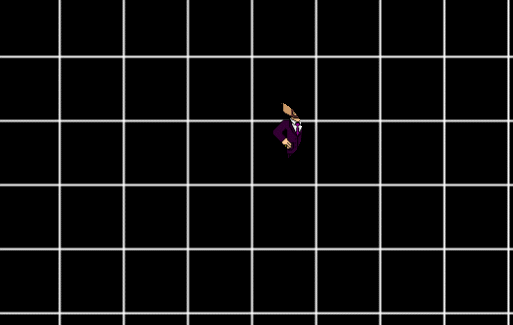













 2486
2486











 被折叠的 条评论
为什么被折叠?
被折叠的 条评论
为什么被折叠?








