这一篇只能算是备注,异步任务这一块自己还要多复习操作系统。
下面是XAML:
<phone:PhoneApplicationPage
x:Class="AsyncTask.MainPage"
xmlns="http://schemas.microsoft.com/winfx/2006/xaml/presentation"
xmlns:x="http://schemas.microsoft.com/winfx/2006/xaml"
xmlns:phone="clr-namespace:Microsoft.Phone.Controls;assembly=Microsoft.Phone"
xmlns:shell="clr-namespace:Microsoft.Phone.Shell;assembly=Microsoft.Phone"
xmlns:d="http://schemas.microsoft.com/expression/blend/2008"
xmlns:mc="http://schemas.openxmlformats.org/markup-compatibility/2006"
mc:Ignorable="d"
FontFamily="{StaticResource PhoneFontFamilyNormal}"
FontSize="{StaticResource PhoneFontSizeNormal}"
Foreground="{StaticResource PhoneForegroundBrush}"
SupportedOrientations="Portrait" Orientation="Portrait"
shell:SystemTray.IsVisible="True">
<Grid HorizontalAlignment="Left" Height="768" VerticalAlignment="Top" Width="480">
<Button Content="异步" HorizontalAlignment="Left" Margin="178,522,0,0" VerticalAlignment="Top" RenderTransformOrigin="-1.348,0.043" Click="Button_Click"/>
<Button Content="UI" HorizontalAlignment="Left" Margin="199,430,0,0" VerticalAlignment="Top" Click="Button_Click_1"/>
<TextBlock x:Name="Tb" HorizontalAlignment="Left" Margin="165,298,0,0" TextWrapping="Wrap" Text="TextBlock" VerticalAlignment="Top" Height="66" Width="155"/>
<Button Content="同步" HorizontalAlignment="Left" Margin="178,617,0,0" VerticalAlignment="Top" Click="Button_Click_2"/>
</Grid>
</phone:PhoneApplicationPage>下面是CS:
using System;
using System.Collections.Generic;
using System.Linq;
using System.Net;
using System.Windows;
using System.Windows.Controls;
using System.Windows.Navigation;
using Microsoft.Phone.Controls;
using Microsoft.Phone.Shell;
using AsyncTask.Resources;
using System.Threading.Tasks;
using System.Threading;
namespace AsyncTask
{
public partial class MainPage : PhoneApplicationPage
{
private int num = 0;
// 构造函数
public MainPage()
{
InitializeComponent();
}
private async void Button_Click(object sender, RoutedEventArgs e)
{
await A();
}
private async Task A()
{
await Task.Delay(10000);
}
private void Button_Click_1(object sender, RoutedEventArgs e)
{
Tb.Text = num.ToString();
}
private async void Button_Click_2(object sender, RoutedEventArgs e)
{
Thread.Sleep(10000);
}
}
}下面是程序截图:
当按下异步按钮的时候再按UI按钮TEXTBLOCK会改变,当按下同步按钮按UI按钮要等10S的时间才有相应。
注意:
异步方法类型只有void ,Task或Task<TResult>
async声明该方法是异步,当时实际上此时并没有起异步,await才是真正进行异步处理。
await something,只有当something执行完毕之后await之后的代码才会执行。
await关键字必须要在async关键字内
实例二:
这个实例告诉了我们Lambda表达式很重要。
<phone:PhoneApplicationPage
x:Class="PhoneApp6.MainPage"
xmlns="http://schemas.microsoft.com/winfx/2006/xaml/presentation"
xmlns:x="http://schemas.microsoft.com/winfx/2006/xaml"
xmlns:phone="clr-namespace:Microsoft.Phone.Controls;assembly=Microsoft.Phone"
xmlns:shell="clr-namespace:Microsoft.Phone.Shell;assembly=Microsoft.Phone"
xmlns:d="http://schemas.microsoft.com/expression/blend/2008"
xmlns:mc="http://schemas.openxmlformats.org/markup-compatibility/2006"
mc:Ignorable="d"
FontFamily="{StaticResource PhoneFontFamilyNormal}"
FontSize="{StaticResource PhoneFontSizeNormal}"
Foreground="{StaticResource PhoneForegroundBrush}"
SupportedOrientations="Portrait" Orientation="Portrait"
shell:SystemTray.IsVisible="True">
<Grid HorizontalAlignment="Left" Height="768" VerticalAlignment="Top" Width="480">
<TextBox Loaded="txt_Loaded" Name="txt" HorizontalAlignment="Left" Height="72" TextWrapping="Wrap" Text="0" VerticalAlignment="Top" Width="456" Margin="14,303,0,0"/>
<Button Content="Button" HorizontalAlignment="Left" Margin="171,455,0,0" VerticalAlignment="Top"/>
</Grid>
</phone:PhoneApplicationPage>
using System;
using System.Collections.Generic;
using System.Linq;
using System.Net;
using System.Windows;
using System.Windows.Controls;
using System.Windows.Navigation;
using Microsoft.Phone.Controls;
using Microsoft.Phone.Shell;
using PhoneApp6.Resources;
using System.Threading.Tasks;
using System.Threading;
namespace PhoneApp6
{
public partial class MainPage : PhoneApplicationPage
{
// 构造函数
public MainPage()
{
InitializeComponent();
}
private async void txt_Loaded(object sender, RoutedEventArgs e)
{
while (true)
{
String t = await getTime();
txt.Text = t;
}
}
private async Task<String> getTime()
{
return await Task<String>.Run<String>(() =>
{
Thread.Sleep(1000);
return DateTime.Now.Hour + "--" + DateTime.Now.Minute + "--" + DateTime.Now.Second + "--" + DateTime.Now.Millisecond;
});
}
}
}一秒之后TextBox就会刷新显示当前的时间,可以通过点击Button知道UI线程是没有被阻塞的。








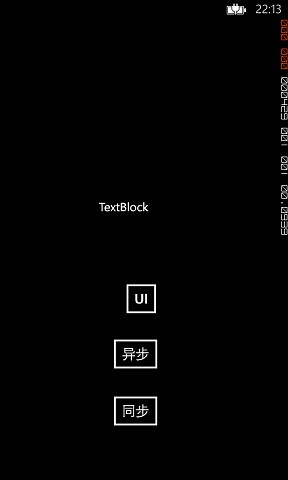














 1111
1111











 被折叠的 条评论
为什么被折叠?
被折叠的 条评论
为什么被折叠?








