XAML是可以动态加载的,这里所说的动态加载就是说写好了一个静态XAML,然后在运行时用C#加载到相应的地方去。
动态加载XAML注意的几点:
1)待加载的XAML只能有一个根节点,也就是说不能有多个平行的节点
2)待加载的XAML要引入命名空间xmlns="http://schemas.microsoft.com/winfx/2006/xaml/presentation"
3)注意一下加载的语法,看下下面的代码就知道了
4)动态加载XAML其实也分为两种,一种是通过String来加载,一种是加载静态的XAML,其实加载静态的XAML是在String的基础上 改进而已,是首先把XAML加载进内存,存为String变量,然后再用String加载的方法加载进去。
下面是主界面XAML:
<phone:PhoneApplicationPage
x:Class="XmlStudy.MainPage"
xmlns="http://schemas.microsoft.com/winfx/2006/xaml/presentation"
xmlns:x="http://schemas.microsoft.com/winfx/2006/xaml"
xmlns:phone="clr-namespace:Microsoft.Phone.Controls;assembly=Microsoft.Phone"
xmlns:shell="clr-namespace:Microsoft.Phone.Shell;assembly=Microsoft.Phone"
xmlns:d="http://schemas.microsoft.com/expression/blend/2008"
xmlns:mc="http://schemas.openxmlformats.org/markup-compatibility/2006"
mc:Ignorable="d"
FontFamily="{StaticResource PhoneFontFamilyNormal}"
FontSize="{StaticResource PhoneFontSizeNormal}"
Foreground="{StaticResource PhoneForegroundBrush}"
SupportedOrientations="Portrait" Orientation="Portrait"
shell:SystemTray.IsVisible="True">
<!--ContentPanel - 在此处放置其他内容-->
<Grid x:Name="ContentPanel" Grid.Row="1" Margin="12,0,12,0">
<Button Content="Button" HorizontalAlignment="Left" Margin="163,88,0,0" VerticalAlignment="Top" Click="Button_Click"/>
<Grid x:Name="MyRoot" HorizontalAlignment="Left" Height="417" VerticalAlignment="Top" Width="458" Margin="12,180,0,0" Grid.Row="1"/>
</Grid>
</phone:PhoneApplicationPage>下面是截图:
待会我要把Button下面动态加载一个Grid控件
下面是Code Behind:
using System;
using System.Collections.Generic;
using System.Linq;
using System.Net;
using System.Windows;
using System.Windows.Controls;
using System.Windows.Navigation;
using Microsoft.Phone.Controls;
using Microsoft.Phone.Shell;
using XmlStudy.Resources;
using System.IO;
using System.Windows.Resources;
using System.Windows.Markup;
namespace XmlStudy
{
public partial class MainPage : PhoneApplicationPage
{
// 构造函数
public MainPage()
{
InitializeComponent();
}
private void Button_Click(object sender, RoutedEventArgs e)
{
string xaml = "";
StreamResourceInfo info = Application.GetResourceStream(new Uri("/XmlStudy;component/Page1.xaml" ,UriKind.Relative));
using (StreamReader sr = new StreamReader(info.Stream))
{
xaml = sr.ReadToEnd();
}
Grid g = (Grid)XamlReader.Load(xaml);
MyRoot.Children.Add(g);
}
}
}上面注意一下加载的语法就行了。
下面是待加载的XAML:
<Grid Background="Transparent"
xmlns="http://schemas.microsoft.com/winfx/2006/xaml/presentation">
<Grid.RowDefinitions>
<RowDefinition Height="Auto"/>
<RowDefinition Height="*"/>
</Grid.RowDefinitions>
<!--TitlePanel 包含应用程序的名称和页标题-->
<StackPanel Grid.Row="0" Margin="12,17,0,28">
<TextBlock Text="新添加页面" Style="{StaticResource PhoneTextNormalStyle}"/>
<TextBlock Text="新添加页面" Margin="9,-7,0,0" Style="{StaticResource PhoneTextTitle1Style}"/>
</StackPanel>
</Grid>
另外要注意的是这个待加载的XAML的属性要设置为Resource,默认为Page,这样才能用GetResourceStream加载进去。
然后点击按钮,加载这个GRID:
加载成功








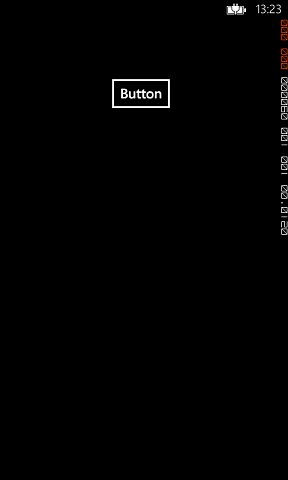














 601
601

 被折叠的 条评论
为什么被折叠?
被折叠的 条评论
为什么被折叠?








