LablieView
- 第一次写的开源控件,大家如果有什么更好的意见可以一起参与完善
- 如果使用后有什么新的意见可以联系我
- 邮箱:80945540@qq.com
- 下载APK
- GitHub源码已上传
- CSDN内部下载地址
效果图
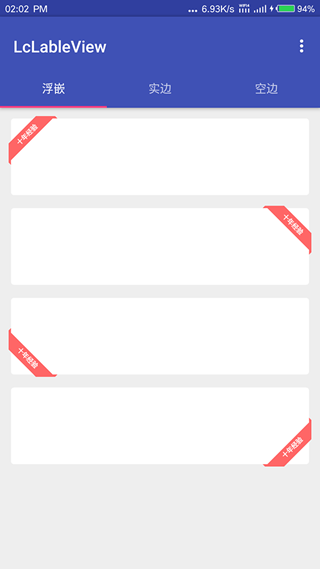
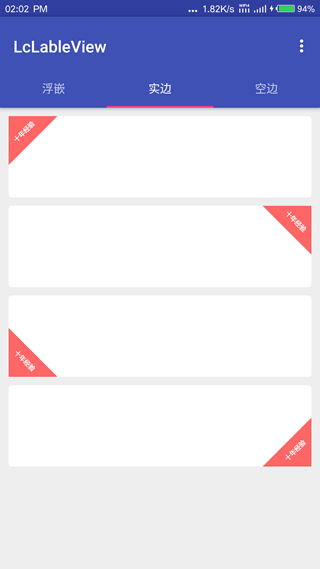
使用说明
导入 lclablelibrary 到项目中
在 build.gradle 的 dependencies 添加:
dependencies {
compile fileTree(include: ['*.jar'], dir: 'libs')
....
compile project(':lclablelibrary')
}属性
| Attribute 属性 | Description 描述 |
|---|---|
| lv_text | 设置文字内容 |
| lv_text_color | 设置文字颜色,默认#ffffff |
| lv_text_size | 设置文字大小,默认11sp |
| lv_text_bold | 设置文字是否支持加粗,默认true |
| lv_text_all_caps | 设置文字是否支持全部大写,默认true |
| lv_background_color | 设置背景颜色,默认”#FF4081” |
| lv_min_size | 设置LabelView所在矩形最小宽高,默认35dp或50dp |
| lv_padding | 设置文字上下padding,默认3.5dp |
| lv_gravity | 设置LabelView方向 |
| lv_fill_triangle | 设置是否填充三角区域,默认false |
| lv_fill_size | 设置是否浮嵌显示大小 |
实际使用代码
使用空边标签时
<FrameLayout
android:layout_width="match_parent"
android:layout_height="match_parent">
<View
android:layout_width="match_parent"
android:layout_height="match_parent"
android:background="@drawable/bag"
android:orientation="vertical"
android:gravity="center">
</View>
<com.xiaochao.lclablelibrary.LabelView
android:layout_width="60dp"
android:layout_height="60dp"
android:layout_gravity="bottom"
lv:lv_background_color="#FF6666"
lv:lv_gravity="BOTTOM_LEFT"
lv:lv_text="十年经验"
lv:lv_text_size="8dp"
/>
</FrameLayout>使用浮嵌标签时
要注意容器的android:layout_margin=”3dp”必须和lv:lv_fill_size=”3”值一样
<FrameLayout
android:layout_width="match_parent"
android:layout_height="match_parent">
<View
android:layout_width="match_parent"
android:layout_height="match_parent"
android:layout_margin="3dp"
android:background="@drawable/bag"
android:orientation="vertical"
android:gravity="center">
</View>
<com.xiaochao.lclablelibrary.LabelView
android:layout_width="60dp"
android:layout_height="60dp"
lv:lv_background_color="#FF6666"
lv:lv_gravity="TOP_LEFT"
lv:lv_text="十年经验"
lv:lv_text_size="8dp"
lv:lv_fill_size="3"
/>
</FrameLayout>







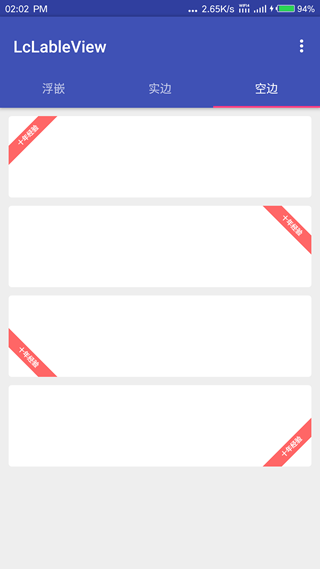














 772
772

 被折叠的 条评论
为什么被折叠?
被折叠的 条评论
为什么被折叠?








