这两天一直在写一个联系人界面,尝试实现按字母检索的功能。在查询了一些资料后,终于实现了这一功能,期间要感谢我导师和大牛华的一些帮助。
废话不多说,先上效果图:
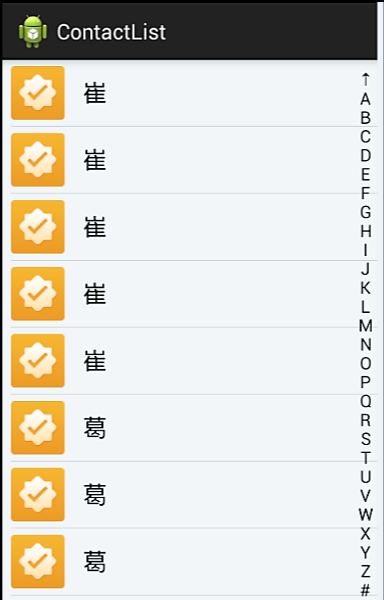
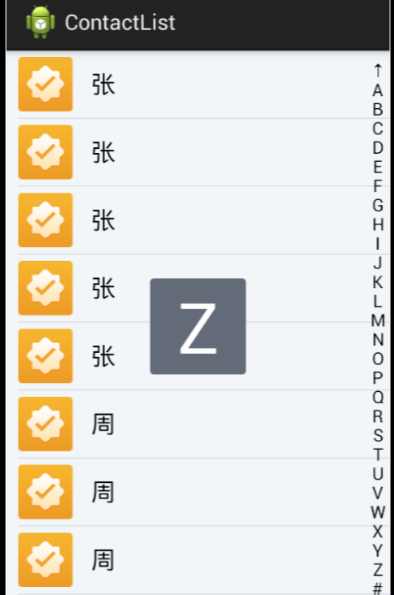
按住右侧的检索条可以跳到相应的位置,同时屏幕中间会出现一个相应的提示字符。
1、老规矩先写布局文件
这里就写一下主界面的xml
这里的字母索引框只是一个LinearLayout,具体的显示内容我们到主程序里面添加。
<?xml version="1.0" encoding="utf-8"?>
<LinearLayout xmlns:android="http://schemas.android.com/apk/res/android"
android:layout_width="match_parent"
android:layout_height="match_parent"
android:orientation="vertical" >
<FrameLayout
android:id="@+id/car_lists_layout"
android:layout_width="match_parent"
android:layout_height="match_parent"
android:background="#f2f6f8">
<!-- 结果列表 -->
<ListView
android:id="@+id/listView"
android:layout_width="match_parent"
android:layout_height="wrap_content"
android:cacheColorHint="#00000000"
android:divider="@null"
android:fadingEdge="none"
android:scrollbars="none" >
</ListView>
<!-- 选择字母的提示 -->
<TextView
android:id="@+id/index_hint"
android:layout_width="80dp"
android:layout_height="80dp"
android:layout_gravity="center"
android:background="@drawable/bg_contact_index"
android:gravity="center"
android:visibility="gone"
android:textSize="51sp"
android:textColor="#ffffff"/>
<!-- 边框字母索引框 -->
<LinearLayout
android:id="@+id/layout"
android:layout_width="20dip"
android:layout_height="match_parent"
android:layout_gravity="right"
android:gravity="center"
android:background="#00000000"
android:orientation="vertical"
android:visibility="invisible">
</LinearLayout>
</FrameLayout>
</LinearLayout>这里采用了FrameLayout,因为FrameLayout把所有控件都叠在左上角,在这里用非常方便。
2、写contact的数据结构
这里只有两个参数就好了,名字和拼音。
因为要用到字母排序,所以这里要实现Comparable接口,按字典序排序。
这里调用String的compareToIgnoreCase来实现无视大小写的字母排序比较。
后面只需调用一个Collections.sort()就可以实现。
public class ContactBean implements Comparable{
String name;
String pinyin;
public String getPinyin(){
return pinyin;
}
public void setPinyin(String pinyin)
{
this.pinyin=pinyin;
}
public String getName() {
return name;
}
public void setName(String nickName) {
this.name = nickName;
}
@Override
public int compareTo(Object arg0) {
return pinyin.compareToIgnoreCase(((ContactBean) arg0).pinyin);
}
}3、实现排序算法
3.1 这里,先理一下思路,一般获取的都是都是汉字。所以第一步要实现汉字转化拼音。
汉字转换拼音用的是第三方的库,点击这里下载
/**
* 将汉字转换为全拼
*
* @param src
* @return String
*/
public String getPinYin(String src) {
char[] t1 = null;
t1 = src.toCharArray();
String[] t2 = new String[t1.length];
// 设置汉字拼音输出的格式
HanyuPinyinOutputFormat t3 = new HanyuPinyinOutputFormat();
//设置小写输出
t3.setCaseType(HanyuPinyinCaseType.LOWERCASE);
//设置无声调
t3.setToneType(HanyuPinyinToneType.WITHOUT_TONE);
//用v代表ü
t3.setVCharType(HanyuPinyinVCharType.WITH_V);
String t4 = "";
int t0 = t1.length;
try {
for (int i = 0; i < t0; i++) {
// 判断能否为汉字字符
if (Character.toString(t1[i]).matches("[\\u4E00-\\u9FA5]+")) {
t2 = PinyinHelper.toHanyuPinyinStringArray(t1[i], t3);// 将汉字的几种全拼都存到t2数组中
t4 += t2[0];// 取出该汉字全拼的第一种读音并连接到字符串t4后
} else {
// 如果不是汉字字符,间接取出字符并连接到字符串t4后
t4 += Character.toString(t1[i]);
}
}
} catch (BadHanyuPinyinOutputFormatCombination e) {
e.printStackTrace();
}
return t4;
}3.2 接下来处理原始数据
对原始数据的进行处理,根据汉字设置ContactBean的pinyin。
/**
* 初始化每项的拼音
*
* @param contactBeans
*/
public void initPinYinData(List<ContactBean> contactBeans){
for(ContactBean contactBean :contactBeans)
{
contactBean.setPinyin( getPinYin(contactBean.getName()) );
}
}3.3 可以对数据进行排序了
先在Activity里面定义一个两个list分别存放原始数据和排序后数据。
private List sourceData = new ArrayList();//原数据
private List datas;//保存转化后的数据(排序)
因为获取的原始数据可能含有数字,而按字典序排序之后,数字会出现在字母的前面,所以还需要一系列操作将数字放到字母后面。
/**
* 按字母排序
* @param contactBeans
* @return
*/
public LinkedList<ContactBean> sortIndex(List<ContactBean> contactBeans)
{
LinkedList<ContactBean> lists = new LinkedList<ContactBean>(contactBeans);//保存排好序的数据
Collections.sort(lists);
for(int i=0;i<lists.size();i++)
{
ContactBean temp=lists.peekFirst();
if(isNumeric(temp.getPinyin()))
{
lists.pollFirst();
lists.add(temp);
}
}
return lists;
}因为已经实现了Comparable接口,所以只需调用Collections.sort()函数就可以了。
下半部分的操作是为将数字放到末尾。同时采用LinkedList是因为当数据量很大时,LinkedList的运算速度会比ArrayList快很多。
peekFirst()是获取列表的第一个元素,但是不移除它。pollFirst()则为获取列表第一个元素的同时移除该元素。
3.4.到上面数据已经处理好了,要做的就是将上面排序好的数据和索引建立映射关系,为跳转做好准备。
用HashMap来实现。
/**
* 建立索引
* @param contactBeans
*/
public void setDatas(List<ContactBean> contactBeans){
datas= new ArrayList<ContactBean>( sortIndex(contactBeans) );
selector = new HashMap<String, Integer>();
//遍历排好序的数据,获取每个字母的位置
for (int i = 0; i < indexStr.length; i++) {
for (int j = 0; j < datas.size(); j++) {
if (datas.get(j).getPinyin().toLowerCase(Locale.getDefault()).startsWith(indexStr[i].toLowerCase(Locale.getDefault())))
{
selector.put(indexStr[i], j);
break;
}
String pinyin = datas.get(j).getPinyin();
if( indexStr[i].equals("#") && isNumeric(pinyin.substring(0,1)))
{
selector.put(indexStr[i], j);
return;
}
}
}
}4.全部准备工作已经全部做好,可以绘制字母的索引框了。
同时绑定触摸到响应事件。
/**
* 绘制右侧的检索条
*
*
*/
public void drawIndexView(){
LinearLayout.LayoutParams params = new LayoutParams(LayoutParams.MATCH_PARENT, height);
for(int i=0;i<indexStr.length;i++)
{
TextView indexView=new TextView(this);
indexView.setLayoutParams(params);
indexView.setText(indexStr[i]);
indexView.setGravity(Gravity.CENTER);
indexView.setTextColor(Color.BLACK);
indexView.setTextSize(13);
layoutIndex.addView(indexView);
}
layoutIndex.setOnTouchListener(new OnTouchListener(){
@Override
public boolean onTouch(View view, MotionEvent event) {
// TODO Auto-generated method stub
float y = event.getY();
int index = (int) y / height;// 得到点击字母位置的索引
String key = "";
if (index < indexStr.length && index > -1) {
key = indexStr[index];
if(selector.containsKey(key))
{
int position = selector.get(key);
if (mListView.getHeaderViewsCount() > 0){// 防止ListView有标题栏。
mListView.setSelectionFromTop(
position + mListView.getHeaderViewsCount(), 0);
} else {
mListView.setSelectionFromTop(position, 0);// 滑动到该字母第一项
}
}
if(key.equals("↑"))
{
mListView.setSelectionFromTop(0, 0);// 滑动到第一项
}
if(!key.equals(""))
{
indexHint.setText(key);
indexHint.setVisibility(View.VISIBLE);
}
switch (event.getAction()) {
case MotionEvent.ACTION_UP:
case MotionEvent.ACTION_CANCEL:
case MotionEvent.ACTION_OUTSIDE:
indexHint.setVisibility(View.GONE);
break;
case MotionEvent.ACTION_DOWN:
// layoutIndex.setBackground();
break;
}
}
return true;
}
});
}4.1再根据布局的大小算出高度即可。
public void onDrawIndexView(int h)
{
if (!flag) {
height = h / indexStr.length;
drawIndexView();
flag = true;
layoutIndex.setVisibility(View.VISIBLE);
}
}
public void drawIndex()
{
new Handler().postDelayed(new Runnable() {
@Override
public void run() {
// TODO Auto-generated method stub
if(layoutIndex.getMeasuredHeight() != 0)
{
onDrawIndexView(layoutIndex.getMeasuredHeight());
}
else
{
drawIndex();
}
}
}, 1000);
}如有错误,欢迎指正,不胜感激!






















 565
565

 被折叠的 条评论
为什么被折叠?
被折叠的 条评论
为什么被折叠?








