目录
1 我的RK3588开发板

我把它放客厅了,连接电视。然后我在书房远程登录做开发,

2安装opencv
这里不下载源码编译了,直接用apt-get安装opencv
sudo apt-get update
sudo apt-get install libopencv-dev
然后find / -iname *opencv*就可以看到安装的opencv了
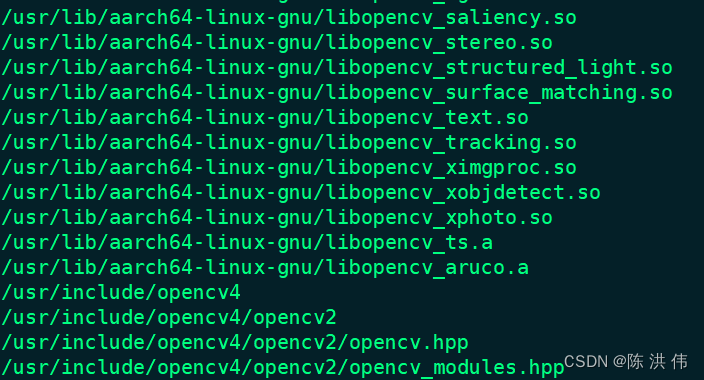
3 安装QT
同样QT也不编译源码,直接用apt-get安装。
sudo apt-get install qt5-default
sudo apt-get install qt5-doc qt5-doc-html qtbase5-doc-html qtbase5-examples
sudo apt-get install qtcreator
sudo apt-get install qt5*
然后qmake -query可以看到安装的QT。
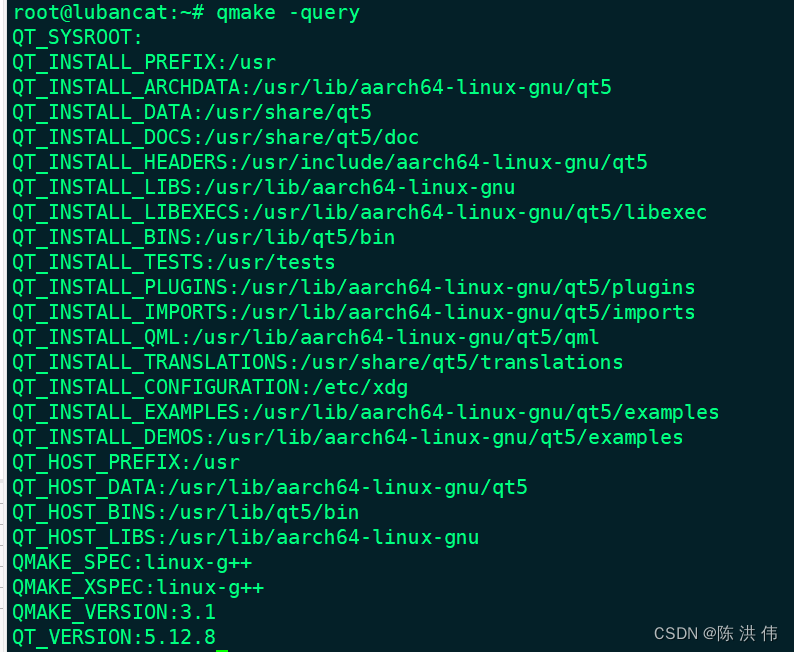
4 摄像头节点
可以通过v4l2-ctl --list-devices来获取摄像头的节点。
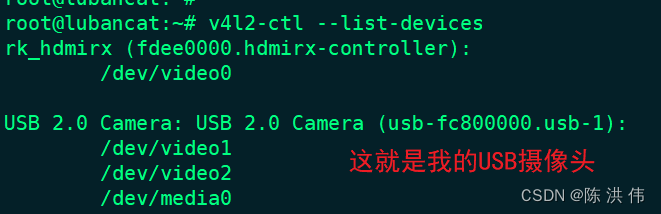
5 安装向日葵
由于我需要编写界面程序,所以仅仅SSH远程登录不太够,我需要直接远程桌面,因此安装向日葵
去向日葵官网下载Linux arm64麒麟版本;

然后安装
sudo apt-get install libappindicator3-1;
sudo dpkg -i SunloginClient_11.0.1.44968_kylin_arm.deb6 QT代码
6.1 qt_opencv_cmaera_demo.pro
QT += core gui
greaterThan(QT_MAJOR_VERSION, 4): QT += widgets
CONFIG += c++11
INCLUDEPATH += /usr/include/opencv4
LIBS += -L/path/to/your/opencv/libs \
-lopencv_core \
-lopencv_imgproc \
-lopencv_highgui \
-lopencv_ml \
-lopencv_video \
-lopencv_videoio \
-lopencv_features2d \
-lopencv_calib3d \
-lopencv_objdetect \
-lopencv_flann
# The following define makes your compiler emit warnings if you use
# any Qt feature that has been marked deprecated (the exact warnings
# depend on your compiler). Please consult the documentation of the
# deprecated API in order to know how to port your code away from it.
DEFINES += QT_DEPRECATED_WARNINGS
# You can also make your code fail to compile if it uses deprecated APIs.
# In order to do so, uncomment the following line.
# You can also select to disable deprecated APIs only up to a certain version of Qt.
#DEFINES += QT_DISABLE_DEPRECATED_BEFORE=0x060000 # disables all the APIs deprecated before Qt 6.0.0
SOURCES += \
main.cpp \
mainwindow.cpp
HEADERS += \
mainwindow.h
FORMS += \
mainwindow.ui
# Default rules for deployment.
qnx: target.path = /tmp/$${TARGET}/bin
else: unix:!android: target.path = /opt/$${TARGET}/bin
!isEmpty(target.path): INSTALLS += target
6.2 mainwindow.ui
<?xml version="1.0" encoding="UTF-8"?>
<ui version="4.0">
<class>MainWindow</class>
<widget class="QMainWindow" name="MainWindow">
<property name="geometry">
<rect>
<x>0</x>
<y>0</y>
<width>952</width>
<height>644</height>
</rect>
</property>
<property name="windowTitle">
<string>MainWindow</string>
</property>
<widget class="QWidget" name="centralwidget">
<widget class="QLabel" name="label">
<property name="geometry">
<rect>
<x>40</x>
<y>10</y>
<width>891</width>
<height>411</height>
</rect>
</property>
<property name="text">
<string>TextLabel</string>
</property>
</widget>
<widget class="QPushButton" name="openCameraButton">
<property name="geometry">
<rect>
<x>190</x>
<y>530</y>
<width>131</width>
<height>27</height>
</rect>
</property>
<property name="text">
<string>open camera</string>
</property>
</widget>
<widget class="QPushButton" name="closeCameraButton">
<property name="geometry">
<rect>
<x>590</x>
<y>530</y>
<width>131</width>
<height>27</height>
</rect>
</property>
<property name="text">
<string>close camera</string>
</property>
</widget>
</widget>
<widget class="QMenuBar" name="menubar">
<property name="geometry">
<rect>
<x>0</x>
<y>0</y>
<width>952</width>
<height>24</height>
</rect>
</property>
</widget>
<widget class="QStatusBar" name="statusbar"/>
</widget>
<resources/>
<connections/>
</ui>
6.3 mainwindow.h
#ifndef MAINWINDOW_H
#define MAINWINDOW_H
#include <QMainWindow>
#include <QWidget>
#include <QImage>
#include <QDebug>
#include <QTimer>
#include <QPixmap>
#include <opencv2/core/core.hpp>
#include <opencv2/highgui/highgui.hpp>
#include <opencv2/imgproc/imgproc_c.h>
#include <opencv2/imgproc/types_c.h>
QT_BEGIN_NAMESPACE
namespace Ui { class MainWindow; }
QT_END_NAMESPACE
class MainWindow : public QMainWindow
{
Q_OBJECT
public:
MainWindow(QWidget *parent = nullptr);
~MainWindow();
public slots:
void on_opencamera_clicked();//打开摄像头
void readFrame();//读取一帧
void on_closecamera_clicked();//关闭摄像头
private:
Ui::MainWindow *ui;
QTimer *timer;//计时器
QImage image;//用QImage形式记录的图片
cv::VideoCapture cap;//视频捕捉
cv::Mat frame;//用mat形式记录的图片
void init();
};
#endif // MAINWINDOW_H
6.4 mainwindow.cpp
#include "mainwindow.h"
#include "ui_mainwindow.h"
#include <opencv2/opencv.hpp>
#include<QTimer>
MainWindow::MainWindow(QWidget *parent)
: QMainWindow(parent)
, ui(new Ui::MainWindow)
{
ui->setupUi(this);
init();
}
MainWindow::~MainWindow()
{
delete ui;
}
void MainWindow::init()
{
timer = new QTimer(this);
connect(timer,&QTimer::timeout,this,&MainWindow::readFrame);//超时就捕捉一张图片
connect(ui->openCameraButton, &QPushButton::clicked, this, &MainWindow::on_opencamera_clicked);
connect(ui->closeCameraButton, &QPushButton::clicked, this, &MainWindow::on_closecamera_clicked);
}
void MainWindow::on_opencamera_clicked()//打开摄像头
{
// 打开摄像头,参数为摄像头的设备节点
cap.open("/dev/video1");
if (!cap.isOpened()) {
std::cout << "无法打开摄像头" << std::endl;
}
timer->start(25); // 开始计时
}
void MainWindow::readFrame(){//读取帧并显示
// 从摄像头捕获一帧图像
cap >> frame;
// 检查图像是否为空
if (frame.empty()) {
std::cout << "无法捕获图像" << std::endl;
return;
}
// 将OpenCV的Mat图像转换为Qt的QImage
QImage img = QImage((const unsigned char*)(frame.data), frame.cols, frame.rows, QImage::Format_RGB888).rgbSwapped();
// 在QLabel中显示图像
ui->label->setPixmap(QPixmap::fromImage(img));
}
void MainWindow::on_closecamera_clicked()//关闭摄像头
{
cap.release();
}
6.5 main.cpp
#include "mainwindow.h"
#include <QApplication>
#include <opencv2/opencv.hpp>
int main(int argc, char *argv[])
{
QApplication a(argc, argv);
#if 0
// 创建一个VideoCapture对象
cv::VideoCapture cap;
// 打开摄像头,参数为摄像头的设备节点
cap.open("/dev/video1");
if (!cap.isOpened()) {
std::cout << "无法打开摄像头" << std::endl;
return -1;
}
// 创建一个Mat对象来存储摄像头的图像
cv::Mat frame;
while(1)
{
// 从摄像头捕获一帧图像
cap >> frame;
// 检查图像是否为空
if (frame.empty()) {
std::cout << "无法捕获图像" << std::endl;
return -1;
}
// 显示图像
cv::imshow("摄像头图像", frame);
// 等待用户按键
cv::waitKey(1);
}
// 释放摄像头
cap.release();
#endif
MainWindow w;
w.show();
return a.exec();
}
参考文献:
ArmSoM-W3之RK3588安装Qt+opencv+采集摄像头画面_rk3588 debian qt-CSDN博客
windows平台下Qt Creator的下载与安装流程_qt creator 下载-CSDN博客
2. Designer — [野火]嵌入式Qt应用开发实战指南——基于LubanCat-i.MX6ULL-MP157开发板 文档
1. Hello Qt — [野火]嵌入式Qt应用开发实战指南—基于LubanCat-RK开发板 文档

























 2359
2359

 被折叠的 条评论
为什么被折叠?
被折叠的 条评论
为什么被折叠?










