实现效果如下:
代码如下:
.h 文件
#import <UIKit/UIKit.h>
@interface PlayingLineView : UIView
-(instancetype)initWithFrame:(CGRect)frame lineWidth:(float)lineWidth lineColor:(UIColor*)lineColor;
@end#import "PlayingLineView.h"
static NSInteger lineCount = 3;
@implementation PlayingLineView
{
float _lineWidth;
UIColor *_lineColor;
NSMutableArray *_lineArray;
}
-(instancetype)initWithFrame:(CGRect)frame lineWidth:(float)lineWidth lineColor:(UIColor*)lineColor
{
self = [super initWithFrame:frame];
if (self) {
_lineWidth = lineWidth;
_lineColor = lineColor;
_lineArray = [[NSMutableArray alloc] initWithCapacity:10];
[self buildLayout];
}
return self;
}
-(NSArray*)values
{
return @[@[@1.0, @0.5, @0.1, @0.4, @0.7, @0.9, @1.0],
@[@1.0, @0.8, @0.5, @0.1, @0.5, @0.7, @1.0],
@[@1.0, @0.7, @0.4, @0.4, @0.7, @0.9, @1.0]];
}
-(NSArray*)durations
{
return @[@(0.9),@(1.0),@(0.9)];
}
-(void)buildLayout
{
float margin = (self.bounds.size.width - 3*_lineWidth)/4;
float height = self.bounds.size.height;
NSArray* layerHeight = @[@(0.6*height),@(0.8*height),@(0.9*height)];
for (int i = 0; i < lineCount; i++) {
//初始化layer
CAShapeLayer *layer = [[CAShapeLayer alloc] init];
layer.fillColor = [UIColor clearColor].CGColor;
layer.lineCap = kCALineCapRound;
layer.strokeColor = _lineColor.CGColor;
layer.frame = self.bounds;
layer.lineWidth = _lineWidth;
[self.layer addSublayer:layer];
//设置layer的位置
CGFloat pillarHeight = [layerHeight[i] floatValue];
CGFloat x = (i+1)*margin + i*_lineWidth;
CGPoint startPoint = CGPointMake(x, height);
CGPoint toPoint = CGPointMake(x, height - pillarHeight);
UIBezierPath * path = [UIBezierPath bezierPath];
[path moveToPoint:startPoint];
[path addLineToPoint:toPoint];
layer.path = path.CGPath;
[_lineArray addObject:layer];
}
[self addAnimation];
}
-(void)addAnimation
{
for (int i = 0; i<_lineArray.count; i++) {
CALayer *layer = [_lineArray objectAtIndex:i];
//设置动画
CAKeyframeAnimation * animation = [CAKeyframeAnimation animationWithKeyPath:@"strokeEnd"];
// animation.delegate = self;
animation.values = [self values][i];
animation.duration = [[self durations][i] floatValue];
animation.repeatCount = HUGE_VAL;
animation.removedOnCompletion = false;//必须设为false否则会被销毁掉
animation.timingFunction = [CAMediaTimingFunction functionWithName:kCAMediaTimingFunctionEaseInEaseOut];
[layer addAnimation:animation forKey:@"ESSEQAnimation"];
}
}
@end参考:









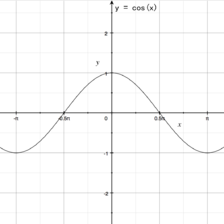

















 654
654

 被折叠的 条评论
为什么被折叠?
被折叠的 条评论
为什么被折叠?








