贝塞尔曲线介绍
http://blog.csdn.net/tianhai110/article/details/2203572
http://blog.csdn.net/dreamcs/article/details/5907734
- #include <windows.h>
- #include <math.h>
- #include <gl/GL.h>
- #include <gl/glut.h>
- int SCREEN_HEIGHT = 480;
- int NUMPOINTS = 0;
- class Point
- {
- public:
- float x, y;
- void setxy(float x2, float y2)
- {
- x = x2;
- y = y2;
- }
- Point operator&(const Point & rPoint)
- {
- x = rPoint.x;
- y = rPoint.y;
- return * this;
- }
- };
- Point abc[3];
- void myInit()
- {
- glClearColor(0.0,0.0,0.0,0.0);
- glColor3f(1.0f, 0.0, 0.0);
- glPointSize(4.0);
- glMatrixMode(GL_PROJECTION);
- glLoadIdentity();
- gluOrtho2D(0.0, 640, 0.0, 480.0);
- }
- void drawDot(Point pt)
- {
- glBegin(GL_POINTS);
- glVertex2f(pt.x, pt.y);
- glEnd();
- glFlush();
- }
- void drawLine(Point p1, Point p2)
- {
- glBegin(GL_LINES);
- glVertex2f(p1.x, p1.y);
- glVertex2f(p2.x, p2.y);
- glEnd();
- glFlush();
- }
- //三个控制点的贝塞尔曲线
-
二阶贝塞尔曲线(抛物线):
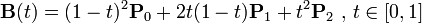
- Point drawBezier(Point A, Point B, Point C, double t)
- {
- Point P;
- P.x = pow((1-t), 2) * A.x + 2*t*(1-t)*B.x + pow(t, 2)*C.x;
- P.y = pow((1-t), 2) * A.y + 2*t*(1-t)*B.y + pow(t, 2)*C.y;
- return P;
- }
- void myMouse(int button, int state, int x, int y)
- {
- if(button == GLUT_LEFT_BUTTON && state == GLUT_DOWN)
- {
- abc[NUMPOINTS].setxy((float)x, (float)(SCREEN_HEIGHT - y));
- NUMPOINTS++;
- if (NUMPOINTS == 3)
- {
- glColor3f(1.0, 0.0, 1.0);
- drawDot(abc[0]);
- drawDot(abc[1]);
- drawDot(abc[2]);
- glColor3f(1.0, 1.0, 0.0);
- drawLine(abc[0], abc[1]);
- drawLine(abc[1], abc[2]);
- glColor3f(0.0, 1.0, 1.0);
- Point POld = abc[0];
- for (double t = 0.0; t<=1.0;t+=0.1)
- {
- Point P = drawBezier(abc[0], abc[1], abc[2], t);
- drawLine(POld, P);
- POld = P;
- }
- glColor3f(1.0, 0.0, 0.0);
- NUMPOINTS = 0;
- }
- }
- }
- void myDisplay()
- {
- glClear(GL_COLOR_BUFFER_BIT);
- glFlush();
- }
- int main(int argc, char * agrv[])
- {
- glutInit(&argc, agrv);
- glutInitDisplayMode(GLUT_SINGLE | GLUT_RGB);
- glutInitWindowSize(640, 480);
- glutInitWindowPosition(100, 150);
- glutCreateWindow("Bezier Curve");
- glutMouseFunc(myMouse);
- glutDisplayFunc(myDisplay);
- myInit();
- glutMainLoop();
- return 0;
- }





















 2215
2215

 被折叠的 条评论
为什么被折叠?
被折叠的 条评论
为什么被折叠?








