注: 本文为 “iPad 与 PC 文件互传” 相关文章合辑。
机翻未校。
4 Ways to Transfer Files from a Windows PC to an iPad
将文件从 Windows PC 传输到 iPad 的 4 种方法
By Parth Shah
Updated August 23, 2024
Quick Tips
You can use iTunes, cloud storage apps to transfer photos and videos from a PC to an iPad
您可以使用 iTunes 云存储应用程序将照片和视频从 PC 传输到 iPad
You can also use iCloud to move photos from a PC to an iPad
您还可以使用 iCloud 将照片从 PC 移动到 iPad
Method 1: Use iTunes to Transfer Files From a PC to an iPad
方法 1:使用 iTunes 将文件从 PC 传输到 iPad
While Apple has retired iTunes on Mac, the company offers the same on Windows to manage your devices. Follow the steps below to use iTunes to move photos and videos from PC to an iPad.
虽然 Apple 已在 Mac 上停用了 iTunes,但该公司在 Windows 上提供相同的 iTunes 来管理您的设备。请按照以下步骤使用 iTunes 将照片和视频从 PC 移动到 iPad。
Step 1: Open iTunes and connect your iPad to the Windows PC. Click iPad at the top and select File Sharing from the left sidebar.
第 1 步:打开 iTunes 并将 iPad 连接到 Windows PC。点击 iPad 在顶部,然后选择 文件共享 从左侧边栏。
Step 2: Install VLC and then select VLC. Click Add Files. It will open the File Explorer menu.
第 2 步:安装 VLC,然后选择 VLC。单击 Add Files(添加文件)。它将打开 File Explorer 菜单。
Step 3: Find videos you want to transfer from PC to VLC. Click Open. Launch the VLC Player app on your iPad, and your videos will be ready to stream.
第 3 步:找到要从 PC 传输到 VLC 的视频。单击 Open。在 iPad 上启动 VLC Player 应用程序,您的视频就可以流式传输了。
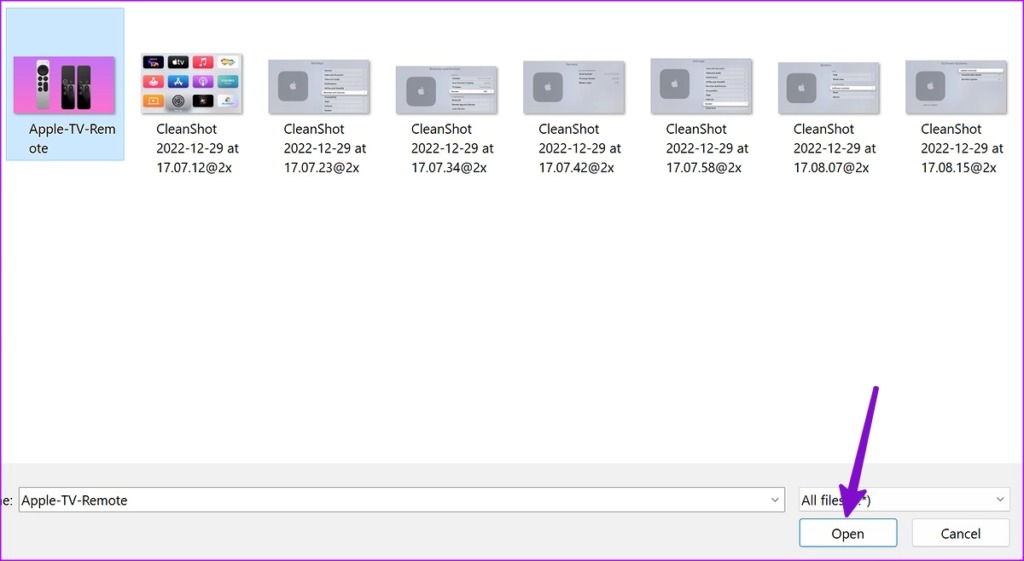
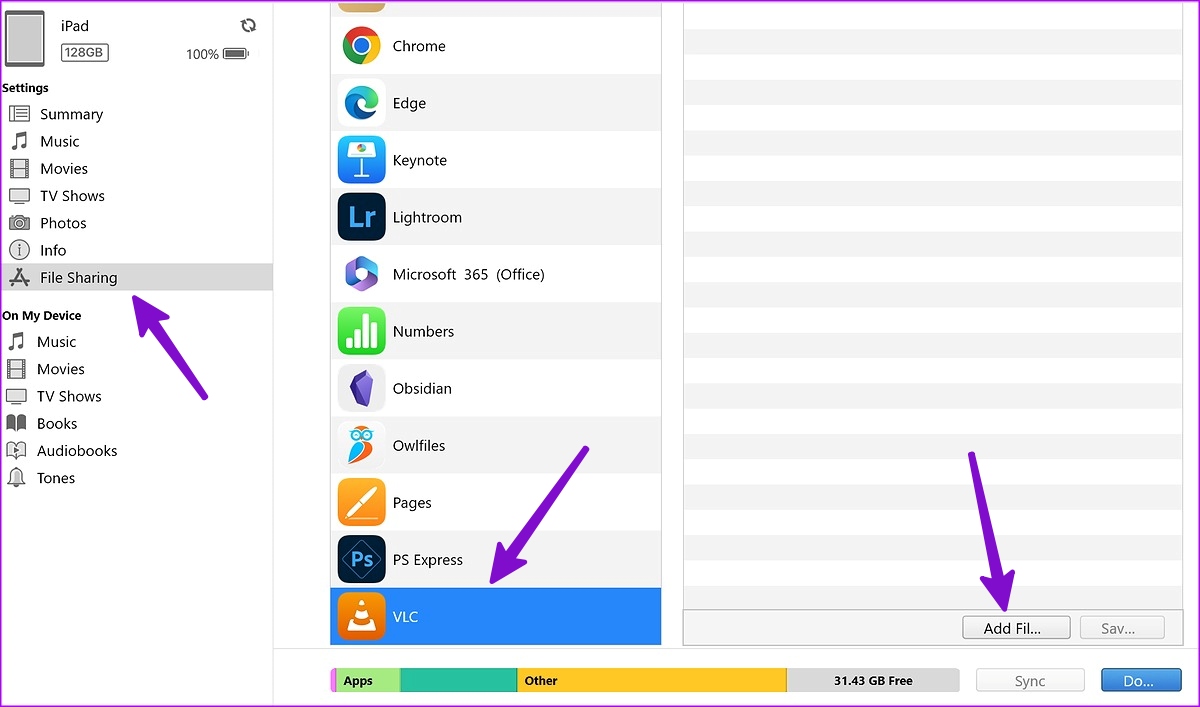
Note: Similarly, if you want to transfer documents, use the Adobe Acrobat app on your iPad.
注: 同样,如果要传输文档,请使用 iPad 上的 Adobe Acrobat 应用程序。
Method 2: Use iCloud to Move Photos From a PC to an iPad
方法 2:使用 iCloud 将照片从 PC 移动到 iPad
Apple also offers a dedicated iCloud app on Windows to manage your iCloud photos, Safari bookmarks, iCloud passwords, calendars, and more. You can set up iCloud and transfer photos and videos from your PC to Apple’s cloud platform.
Apple 还在 Windows 上提供了一个专用的 iCloud 应用程序来管理您的 iCloud 照片、Safari 书签、iCloud 密码、日历等。您可以设置 iCloud 并将照片和视频从您的 PC 传输到 Apple 的云平台。
Step 1: Download iCloud from Microsoft Store. Open iCloud and sign in with your Apple account details.
第 1 步:从 Microsoft Store 下载 iCloud。打开 iCloud 并使用您的 Apple 帐户详细信息登录。
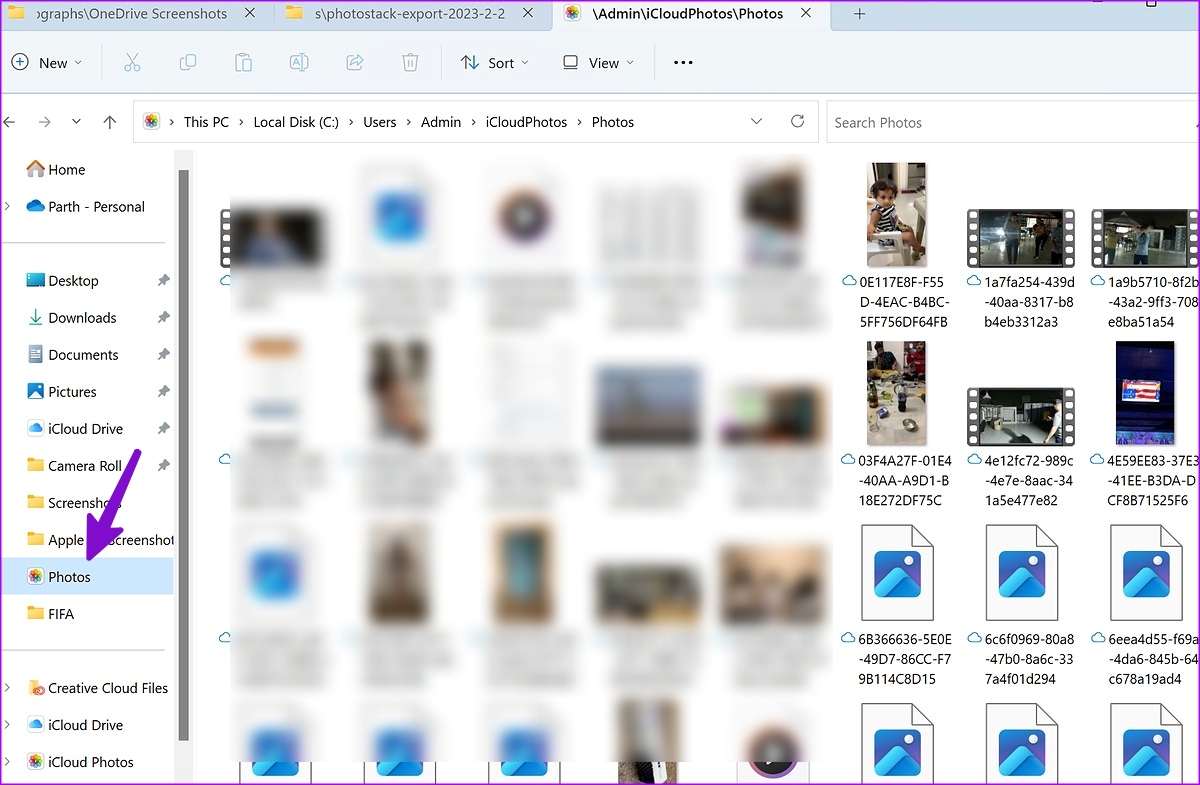
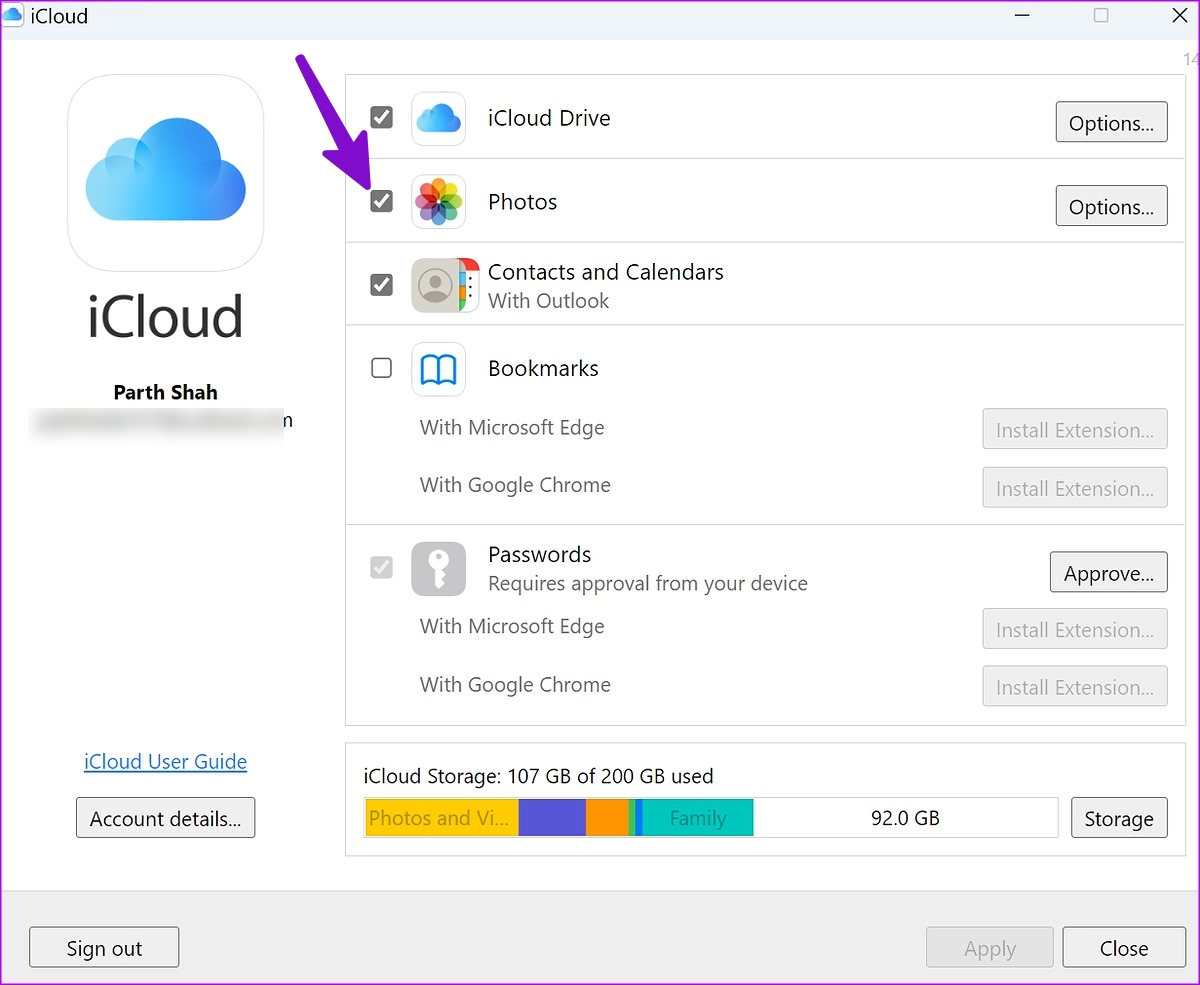
Step 2: Press Windows + E keys to launch Windows Explorer (previously File Explorer) and you will see iCloud Photos appearing from the sidebar. Copy photos and videos from your PC and paste them to iCloud Photos.
第 2 步:按 Windows + E 键启动 Windows 资源管理器(以前是文件资源管理器),您将看到 iCloud 照片出现在侧边栏中。从 PC 拷贝照片和视频,然后粘贴到“iCloud 照片”。
After syncing, your transferred photos and videos will be available in the Photos App.
同步后,您传输的照片和视频将在照片应用程序中可用。
Method 3: OneDrive to Transfer Files From a PC to an iPad
方法 3:OneDrive 将文件从 PC 传输到 iPad
Microsoft offers 1TB OneDrive storage to all Microsoft 365 subscribers. Since OneDrive has a neat integration on Windows, transferring files from a PC to an iPad has never been easier. Here’s what you need to do.
Microsoft 为所有 Microsoft 1 订阅者提供 365TB OneDrive 存储空间。由于 OneDrive 在 Windows 上有一个简洁的集成,因此将文件从 PC 传输到 iPad 从未如此简单。这是您需要做的。
Step 1: Open OneDrive and sign in with your Microsoft account details. Press Windows + E keys to launch Windows Explorer (previo








 最低0.47元/天 解锁文章
最低0.47元/天 解锁文章

















 1万+
1万+

 被折叠的 条评论
为什么被折叠?
被折叠的 条评论
为什么被折叠?








