首先我们先看下我们要做到那种效果源码会在底部给出链接
其次我们分下下数据
我们分析下这张图:首先数据的根是个数组里面是每个字典并包含header,footer,和cars属性;其次cars也是个数组里面也是每个字典并右包含name,icon属性。OK根据面向对象思想的思想我们可以把根视图看成个对象把而cars看成根视图每个字典里的cars对象。这也就是IOS中的数据转模型,这样的好处就是我们将数据封装好就可以 针对性的处理数据。可能对文字有迷惑下面我们看具体将文字转化为代码做法:
之前我们说了根视图作为一个对象so我们首先创建一个根视图对象
GGroupCarModle.h
//
// GGroupCarModle.h
// TableView之二分组(汽车案例)
//
// Created by gaocai on 16/7/25.
// Copyright © 2016年 gaocai. All rights reserved.
//
#import <Foundation/Foundation.h>
@interface GGroupCarModle : NSObject
@property (nonatomic, copy) NSString *header;
@property (nonatomic, copy) NSString *footer;
//将汽车封装成一个汽车模型
@property (nonatomic, strong) NSArray *carArray;
+ (instancetype)groupCarWithDictionary:(NSDictionary *)dictionary;
@end
GGroupCarModle.m
//
// GGroupCarModle.m
// TableView之二分组(汽车案例)
//
// Created by gaocai on 16/7/25.
// Copyright © 2016年 gaocai. All rights reserved.
//
#import "GGroupCarModle.h"
#import "GCarModel.h"
@implementation GGroupCarModle
+ (instancetype)groupCarWithDictionary:(NSDictionary *)dict {
GGroupCarModle *groupCar = [[GGroupCarModle alloc] init];
groupCar.header = dict[@"header"];
groupCar.footer = dict[@"footer"];
NSMutableArray *array = [NSMutableArray array];
for (NSDictionary *dictionary in dict[@"cars"]) {//每个汽车都封装成一个模型
GCarModel *carModel = [GCarModel carWithDictionary:dictionary];
[array addObject:carModel];
}
//将模型放到数组当中
groupCar.carArray = array;
return groupCar;
}
@end
说明:可以对照着图看代码我们定义三个属性header,footer,cars;以上就是我们的根视图模型我们只处理根视图下的数据而cars对象的数据则交于cars对象去处理
其次创建我们的cars对象模型
GCarModel.h
//
// GCarModel.h
// TableView之二分组(汽车案例)
//
// Created by gaocai on 16/7/25.
// Copyright © 2016年 gaocai. All rights reserved.
//
#import <Foundation/Foundation.h>
@interface GCarModel : NSObject
@property (nonatomic, copy) NSString *name;
@property (nonatomic, copy) NSString *icon;
+ (instancetype)carWithDictionary:(NSDictionary *)dictionary;
@end
GCarModel.m
//
// GCarModel.m
// TableView之二分组(汽车案例)
//
// Created by gaocai on 16/7/25.
// Copyright © 2016年 gaocai. All rights reserved.
//
#import "GCarModel.h"
@implementation GCarModel
+ (instancetype)carWithDictionary:(NSDictionary *)dictionary {
//存储每个汽车模型的名字和图标
GCarModel *carModel = [[GCarModel alloc] init];
carModel.name = dictionary[@"name"];
carModel.icon = dictionary[@"icon"];
return carModel;
}
@end
以上就是我们对数据转模型的处理最后就是我们对模型的使用了
//
// ViewController.m
// TableView之二分组(汽车案例)
//
// Created by gaocai on 16/7/25.
// Copyright © 2016年 gaocai. All rights reserved.
//
#import "ViewController.h"
#import "GGroupCarModle.h"
#import "GCarModel.h"
@interface ViewController ()<UITableViewDataSource>
@property (weak, nonatomic) IBOutlet UITableView *tableView;
@property (nonatomic, strong) NSArray *groupCarArray;
@end
@implementation ViewController
//懒加载数据
- (NSArray *)groupCarArray {
if (_groupCarArray == nil) {
NSArray *array = [NSArray arrayWithContentsOfFile:[[NSBundle mainBundle] pathForResource:@"cars.plist" ofType:nil]];
NSMutableArray *temp = [NSMutableArray array];
for (NSDictionary *dictionary in array) {
[temp addObject:[GGroupCarModle groupCarWithDictionary:dictionary]];
}
_groupCarArray = temp;
NSLog(@"%@", _groupCarArray);
}
return _groupCarArray;
}
- (void)viewDidLoad {
[super viewDidLoad];
//设置
_tableView.dataSource = self;
}
#pragma mark - UITableViewDataSource代理方法
//一共有多少行
- (NSInteger)numberOfSectionsInTableView:(UITableView *)tableView {
return self.groupCarArray.count;
}
//每一行有多少数据
- (NSInteger)tableView:(UITableView *)tableView numberOfRowsInSection:(NSInteger)section {
GGroupCarModle *groupModel = self.groupCarArray[section];
return groupModel.carArray.count;
}
//每一行显示的数据
- (UITableViewCell *)tableView:(UITableView *)tableView cellForRowAtIndexPath:(NSIndexPath *)indexPath {
UITableViewCell *cell = [[UITableViewCell alloc] init];
cell.accessoryType = UITableViewCellAccessoryDisclosureIndicator;
//每一组的模型数据
GGroupCarModle *groupModel = self.groupCarArray[indexPath.section];
//每一组每一行的模型数组(汽车模型)
GCarModel *carModel = groupModel.carArray[indexPath.row];
//设置数据
cell.textLabel.text = carModel.name;
cell.imageView.image = [UIImage imageNamed:carModel.icon];
NSLog(@"%@", carModel.icon);
return cell;
}
//头部
- (NSString *)tableView:(UITableView *)tableView titleForHeaderInSection:(NSInteger)section {
//获得哪一组
GGroupCarModle *groupModle = self.groupCarArray[section];
//返回哪一组的头部
return groupModle.header;
}
//尾部
- (NSString *)tableView:(UITableView *)tableView titleForFooterInSection:(NSInteger)section {
GGroupCarModle *groupModle = self.groupCarArray[section];
return groupModle.footer;
}
@end









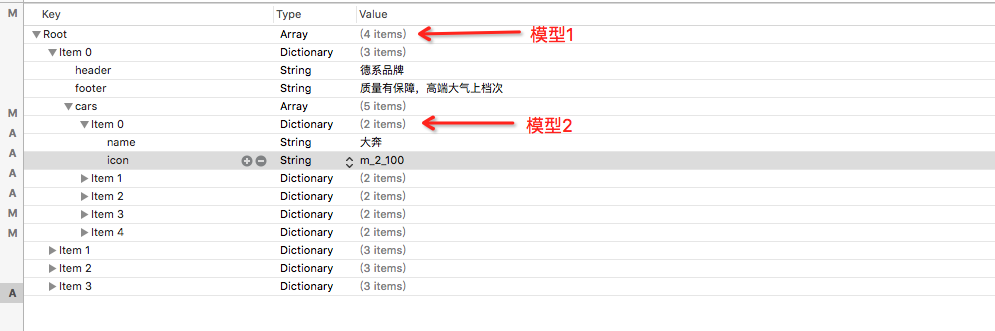














 643
643

 被折叠的 条评论
为什么被折叠?
被折叠的 条评论
为什么被折叠?








