环境 jtop
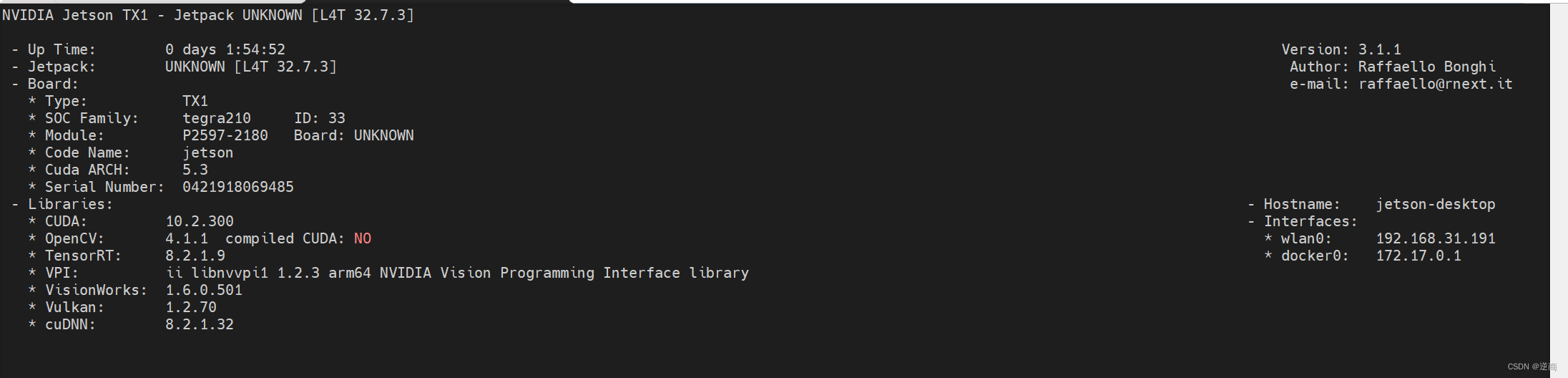
pytorch 版本
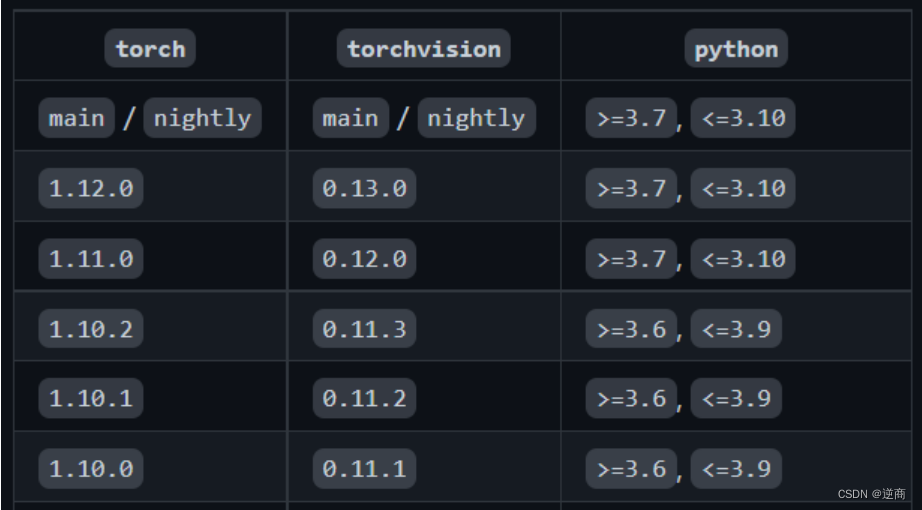
1.安装pytorch
wget https://nvidia.box.com/shared/static/fjtbno0vpo676a25cgvuqc1wty0fkkg6.whl -O torch-1.10.0-cp36-cp36m-linux_aarch64.whl
sudo apt-get install python3-pip libopenblas-base libopenmpi-dev libomp-dev
pip3 install Cython
pip3 install numpy torch-1.10.0-cp36-cp36m-linux_aarch64.whl2.安装torchvision
jetson@jetson-desktop:~/torch$ sudo apt-get install libjpeg-dev zlib1g-dev libpython3-dev libavcodec-dev libavformat-dev libswscale-dev
正在读取软件包列表... 完成
正在分析软件包的依赖关系树
正在读取状态信息... 完成
libjpeg-dev 已经是最新版 (8c-2ubuntu8)。
libpython3-dev 已经是最新版 (3.6.7-1~18.04)。
zlib1g-dev 已经是最新版 (1:1.2.11.dfsg-0ubuntu2.2)。
libavcodec-dev 已经是最新版 (7:3.4.11-0ubuntu0.1)。
libavformat-dev 已经是最新版 (7:3.4.11-0ubuntu0.1)。
libswscale-dev 已经是最新版 (7:3.4.11-0ubuntu0.1)。
升级了 0 个软件包,新安装了 0 个软件包,要卸载 0 个软件包,有 0 个软件包未被升级。
jetson@jetson-desktop:~/torch$ git clone --branch v0.11.1 https://github.com/pytorch/vision torchvision
Cloning into 'torchvision'...
remote: Enumerating objects: 322005, done.
remote: Counting objects: 100% (5027/5027), done.
remote: Compressing objects: 100% (585/585), done.
remote: Total 322005 (delta 4596), reused 4828 (delta 4433), pack-reused 316978
Receiving objects: 100% (322005/322005), 653.96 MiB | 3.61 MiB/s, done.
Resolving deltas: 100% (295941/295941), done.
Note: checking out 'fa347eb9f38c1759b73677a11b17335191e3f602'.
You are in 'detached HEAD' state. You can look around, make experimental
changes and commit them, and you can discard any commits you make in this
state without impacting any branches by performing another checkout.
If you want to create a new branch to retain commits you create, you may
do so (now or later) by using -b with the checkout command again. Example:
git checkout -b <new-branch-name>
jetson@jetson-desktop:~/torch$ cd cd torchvision
-bash: cd: too many arguments
jetson@jetson-desktop:~/torch$ git branch
fatal: not a git repository (or any of the parent directories): .git
jetson@jetson-desktop:~/torch$ cd torchvision
jetson@jetson-desktop:~/torch/torchvision$ git branch
* (no branch)
jetson@jetson-desktop:~/torch/torchvision$ export BUILD_VERSION=0.11.1
jetson@jetson-desktop:~/torch/torchvision$ python3 setup.py install --user
Building wheel torchvision-0.11.1
PNG found: False
Running build on conda-build: False
Running build on conda: False
JPEG found: True
Building torchvision with JPEG image support
....
....
....
--------------------------------------------------------------------
PIL SETUP SUMMARY
--------------------------------------------------------------------
version Pillow 9.5.0
platform linux 3.6.9 (default, Mar 10 2023, 16:46:00)
[GCC 8.4.0]
--------------------------------------------------------------------
--- JPEG support available
*** OPENJPEG (JPEG2000) support not available
--- ZLIB (PNG/ZIP) support available
*** LIBIMAGEQUANT support not available
*** LIBTIFF support not available
*** FREETYPE2 support not available
*** RAQM (Text shaping) support not available
*** LITTLECMS2 support not available
*** WEBP support not available
*** WEBPMUX support not available
--- XCB (X protocol) support available
--------------------------------------------------------------------
To add a missing option, make sure you have the required
library and headers.
See https://pillow.readthedocs.io/en/latest/installation.html#building-from-source
To check the build, run the selftest.py script.
File "build/bdist.linux-aarch64/egg/PIL/_deprecate.py", line 1
from __future__ import annotations
^
SyntaxError: future feature annotations is not defined
Moving Pillow-9.5.0-py3.6-linux-aarch64.egg to /home/jetson/.local/lib/python3.6/site-packages
Adding Pillow 9.5.0 to easy-install.pth file
Installed /home/jetson/.local/lib/python3.6/site-packages/Pillow-9.5.0-py3.6-linux-aarch64.egg
Searching for torch==1.10.0
Best match: torch 1.10.0
Adding torch 1.10.0 to easy-install.pth file
Installing convert-caffe2-to-onnx script to /home/jetson/.local/bin
Installing convert-onnx-to-caffe2 script to /home/jetson/.local/bin
Installing torchrun script to /home/jetson/.local/bin
Using /home/jetson/.local/lib/python3.6/site-packages
Searching for numpy==1.19.5
Best match: numpy 1.19.5
Adding numpy 1.19.5 to easy-install.pth file
Installing f2py script to /home/jetson/.local/bin
Installing f2py3 script to /home/jetson/.local/bin
Installing f2py3.6 script to /home/jetson/.local/bin
Using /home/jetson/.local/lib/python3.6/site-packages
Searching for typing-extensions==4.1.1
Best match: typing-extensions 4.1.1
Adding typing-extensions 4.1.1 to easy-install.pth file
Using /home/jetson/.local/lib/python3.6/site-packages
Searching for dataclasses==0.8
Best match: dataclasses 0.8
Adding dataclasses 0.8 to easy-install.pth file
Using /home/jetson/.local/lib/python3.6/site-packages
Finished processing dependencies for torchvision==0.11.1
jetson@jetson-desktop:~/torch/torchvision$ pip install 'pillow<7'
-bash: pip: command not found
error :
(pytorch) jetson@ubuntu:~/torch/torchvision$ export BUILD_VERSION=0.11.1
(pytorch) jetson@ubuntu:~/torch/torchvision$ python3 setup.py install --user
Illegal instruction (core dumped)
(pytorch) jetson@ubuntu:~/torch/torchvision$ python3 setup.py install --user
Illegal instruction (core dumped)
处理
(pytorch) jetson@ubuntu:~/torch/torchvision$ OPENBLAS_CORETYPE=ARMV8 python3 setup.py install --user
3.验证
jetson@jetson-desktop:~/torch$ python3
Python 3.6.9 (default, Mar 10 2023, 16:46:00)
[GCC 8.4.0] on linux
Type "help", "copyright", "credits" or "license" for more information.
>>> import torch
>>> print(torch.__version__)
1.10.0
>>> print(torch.cuda.is_available())
True
>>> exit()
jetson@jetson-desktop:~/torch$






















 1398
1398











 被折叠的 条评论
为什么被折叠?
被折叠的 条评论
为什么被折叠?








