ButterKnife是AndroidStudio中一个应用非常广的插件,有着艺术般的体验,深受广大开发者的喜爱,只需要3步即可配置成功,想要抛弃findViewById请跟我来。
1、首先先要下载ButterKnife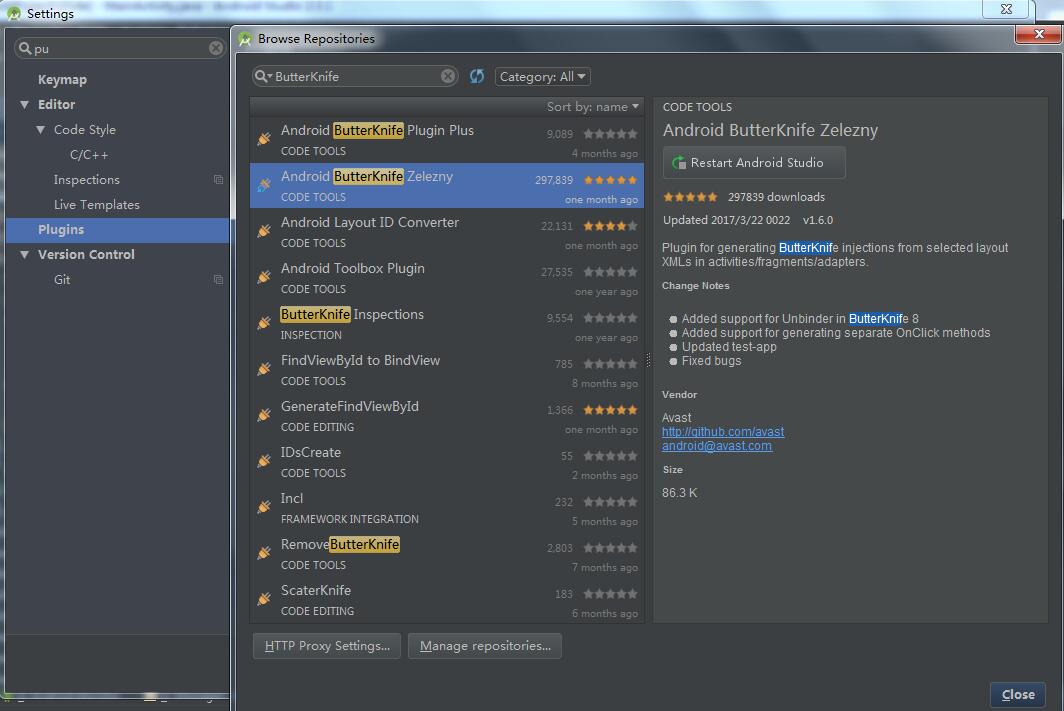
2、安装好插件之后,在project中的build.gradle中的dependencies中添加:
classpath ‘com.neenbedankt.gradle.plugins:android-apt:1.8’ // 添加这行
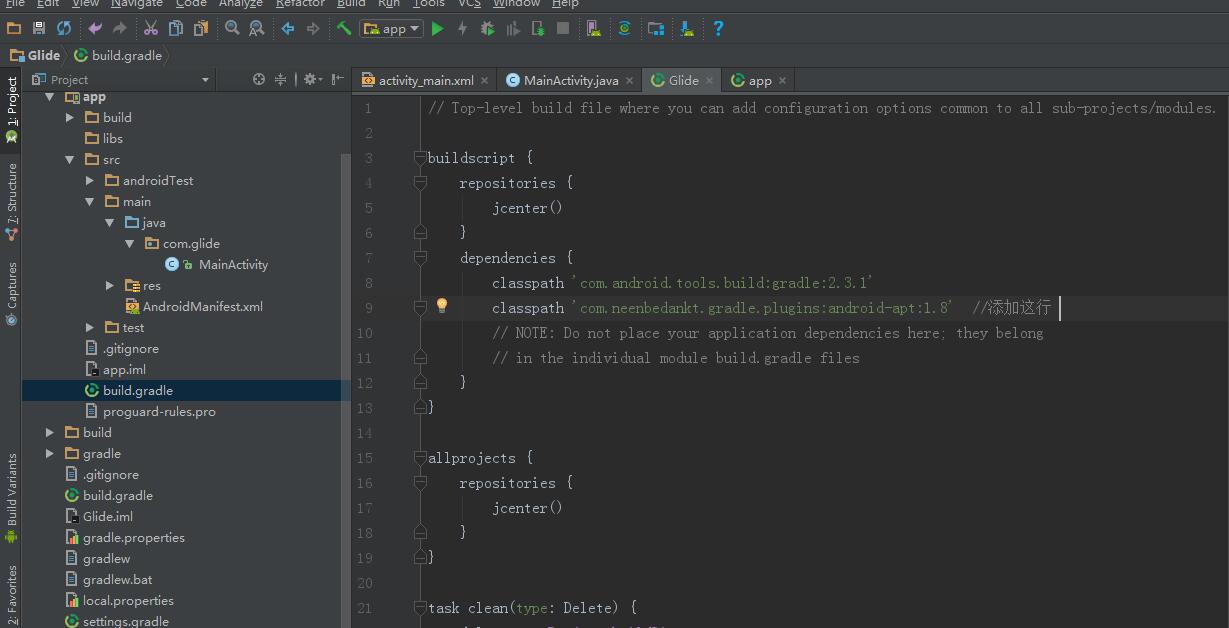
3、根据指定的位置插入代码
apply plugin: 'android-apt' //添加这行
compile 'com.jakewharton:butterknife:8.5.1' //添加这行
apt 'com.jakewharton:butterknife-compiler:8.5.1' //添加这行
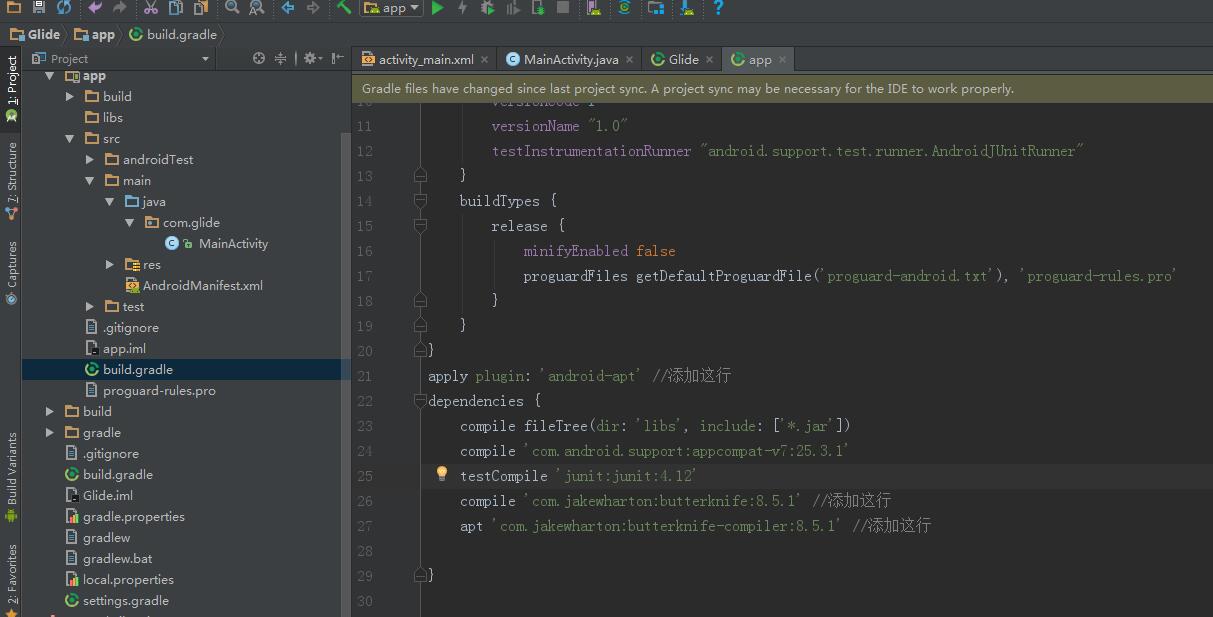
配置完成之后,Sync Now一下,既可以开始使用,下图是使用教程:
把光标放在布局代码上,按下Alt+Insert快捷键,选择“Generate Butterknife Injections”
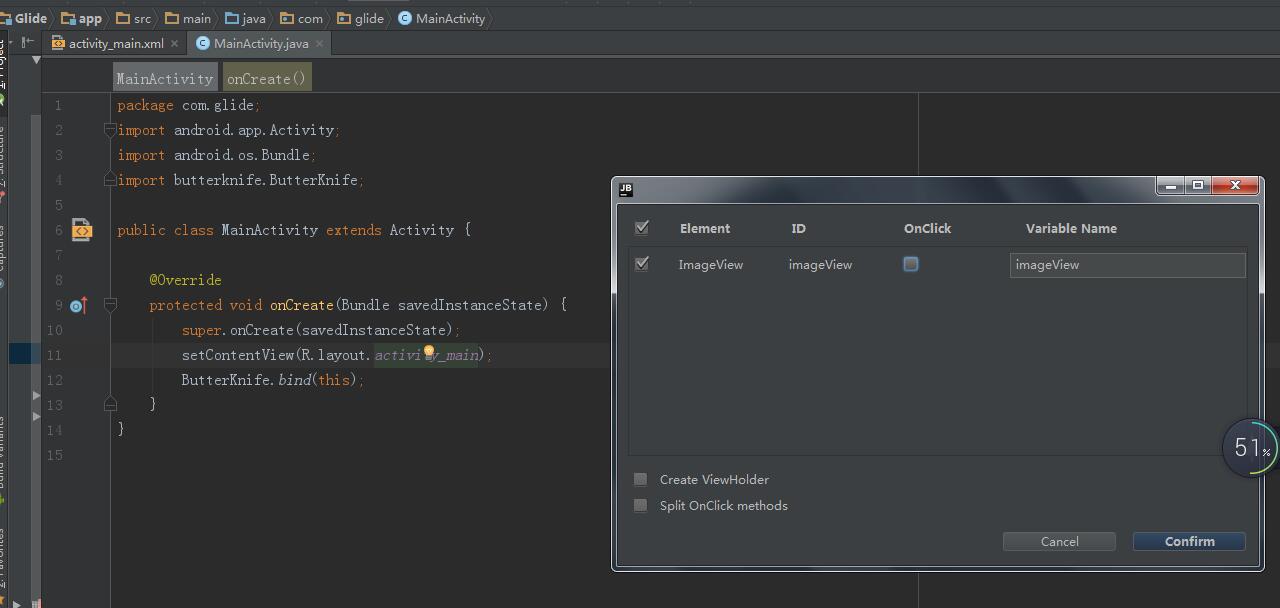
绑定Activity
@Override
protected void onCreate(@Nullable Bundle savedInstanceState) {
super.onCreate(savedInstanceState);
setContentView(R.layout.activity_main);
ButterKnife.bind(this);
}
绑定Fragment
Unbinder unbinder;
@Nullable
@Override
public View onCreateView(LayoutInflater inflater, @Nullable ViewGroup container, @Nullable Bundle savedInstanceState) {
View containerView = inflater.inflate(R.layout.frag_home,null);
unbinder = ButterKnife.bind(this,containerView);
return containerView;
}
@Override
public void onDestroyView() {
super.onDestroyView();
unbinder.unbind();
}
绑定ViewHolder
public class RecyclerHolder extends RecyclerView.ViewHolder {
@BindView(R.id.item_label)
TextView itemLabel;
public RecyclerHolder(View itemView) {
super(itemView);
ButterKnife.bind(this,itemView);
}
}
@BindView(R.id.toolbar_title)
TextView toolbarTitle;
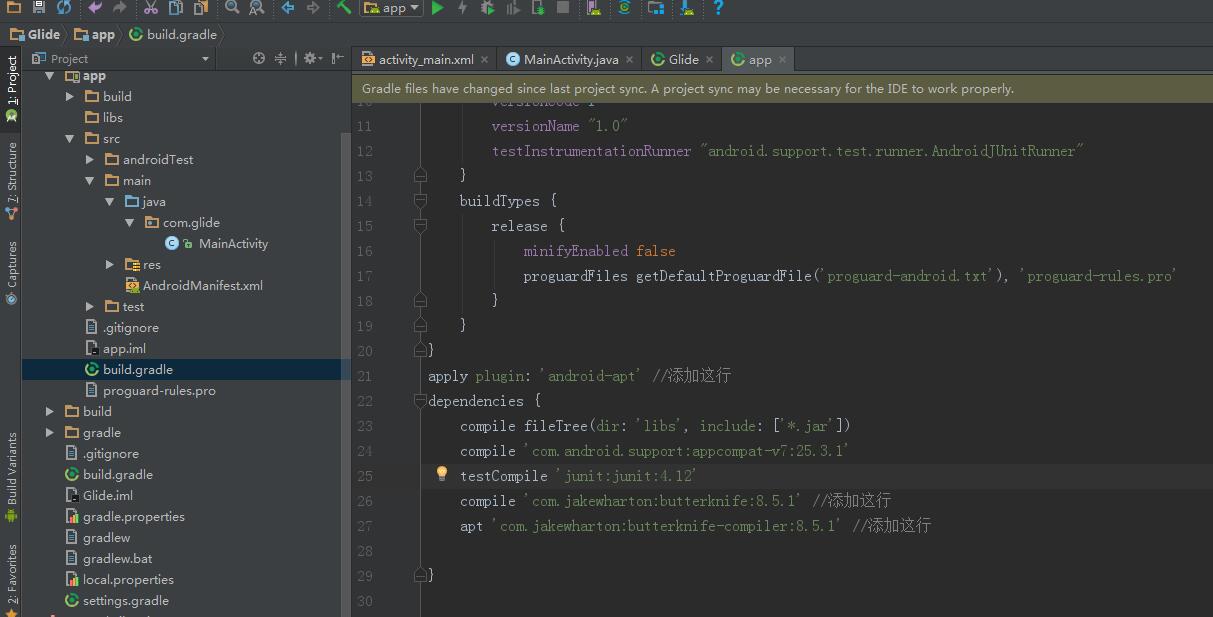








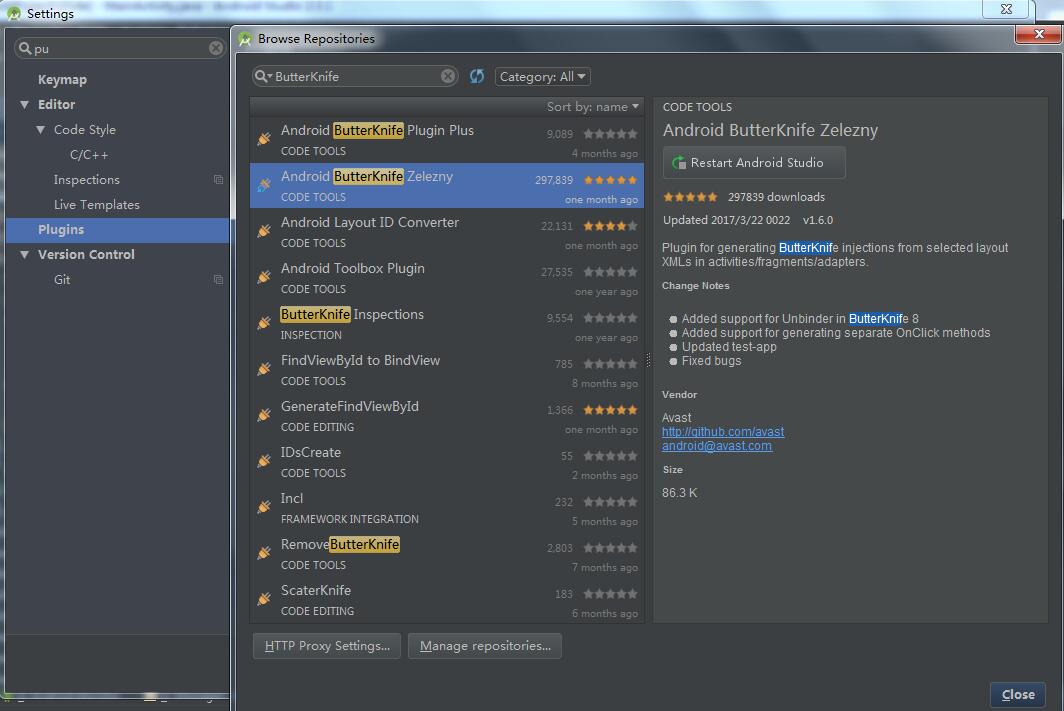
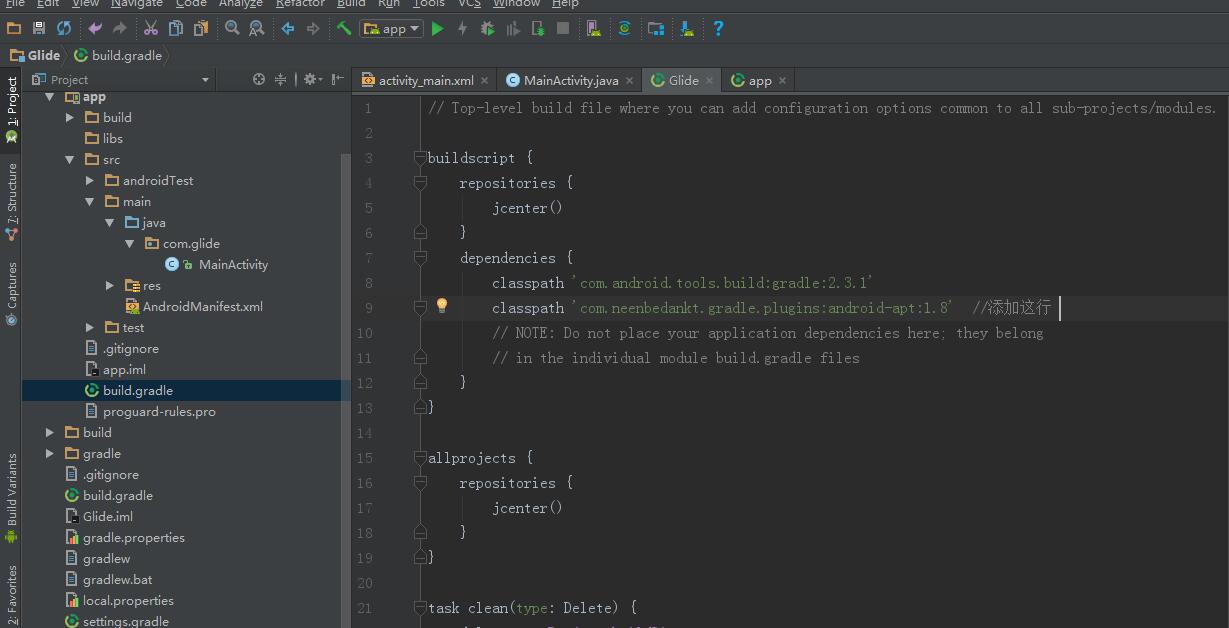
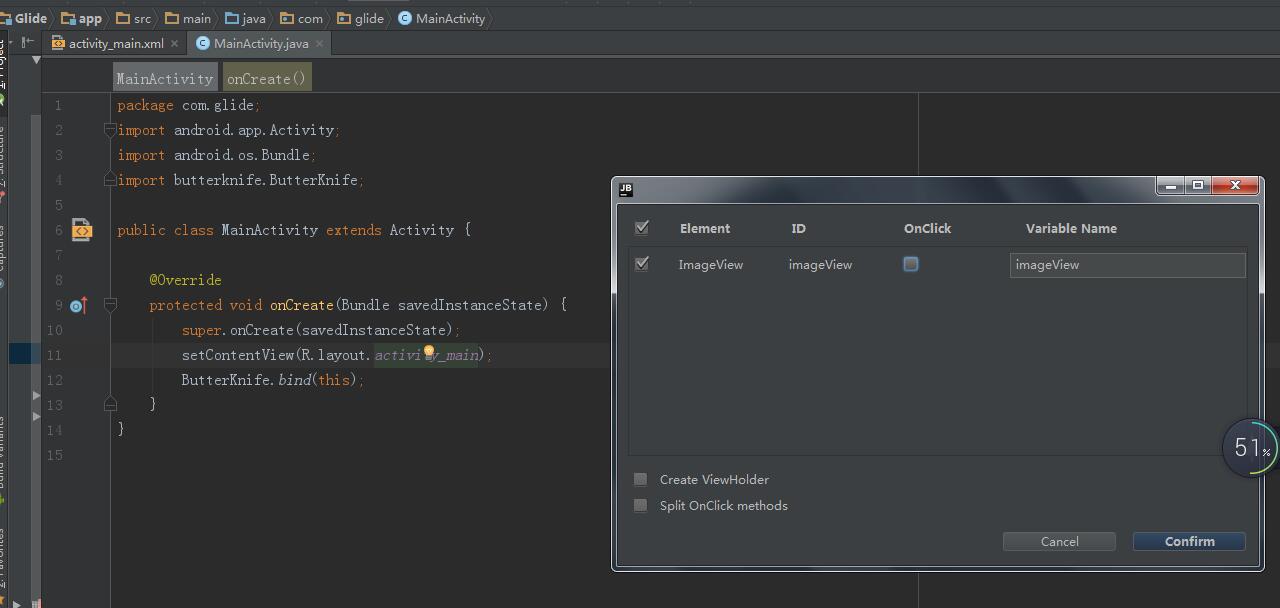














 7442
7442

 被折叠的 条评论
为什么被折叠?
被折叠的 条评论
为什么被折叠?








