Linux中安装synopsysEDA工具教程链接:
https://blog.csdn.net/qq_33589780/article/details/108720685
运行./setup.sh
出现/bin/csh:bad interpreter:No such file or directory
需要安装csh工具
sudo apt install csh
(也可以下载安装包,自行安装)
运行installer 的setup.sh
一直显示permission deny
因为我的文件夹是“Synopsys EDA Tools",有空格,然后识别到了Synopsys文件夹。
解决方案:删掉文件夹的空格。
Linux中安装synopsys软件,安装installer时,会出现以下提示:
WARNING: The Installer must not be run from a root user account.
Instead, Installer must be run from a regular user account.
Installing tools from a root account is not supported; in
certain cases this may cause a tool to fail to run properly
for some or all users
To run installer as root (not recommended), please re-invoke
installer with the -install_as_root switch.
需要安装tcl/tk软件包:
1、tcl安装
下载安装包 tcl8.5.9-src.tar.gz
解压 tar -zxvf tcl8.5.9-src.tar.gz
cd tcl8.5.9/unix/
./configure --prefix=/usr/local/tcl/ --enable-shared
make
make install
安装完成,可以去安装路径查看 /usr/local/tcl/bin/tclsh8.5
2、tk安装 tk8.5.9-src.tar.gz
tar -zxvf tk8.5.9-src.tar.gz
cd tk8.5.9/unix/
./configure --prefix=/usr/local/tk/ --with-tcl=/usr/local/tcl/lib/ --enable-shared
make
make install
ln -s /usr/local/tcl/lib/libtcl8.5.so /usr/local/tk/lib/libtcl8.5.so
/usr/local/tk/bin/wish8.5
执行./setup.sh报错
fatal error: X11/Xlib.h: No such file or directory
安装x11组件:
查找x11需要安装的组件 sudo apt-cache search x11-dev
sudo apt -get install libx11-dev
sudo apt-get install libgtkglextmm-x11-dev
sudo apt-get install libghc6-x11-dev
sudo apt-get install libgl1-mesa-swx11-dev
执行./setup.sh报错
Application initialization failed: this isn’t a Tk applicationcouldn’t connect to display “localhost:10.0”
Error in startup script: invalid command name “image”
修改/etc/ssh/sshd_config配置文件
export DISPLAY=:0.0
xhost + 是使所有用户都能访问Xserver.
确保服务器开启X11转发服务
X11Forwarding yes #将X11Forwarding去掉注释改为yes
#X11DisplayOffset 10
X11UseLocalhost no #将X11UseLocalhost去掉注释改为no
无法打开可视化界面,通过MobaXterm连接服务器,打开图形界面:
(我是需要设置跳板机,直连内网服务器。我的跳板机没有X11转发服务,不能连接跳板机再连接服务器,必须直连服务器)
https://blog.csdn.net/qq_40159490/article/details/110478012
安装DC的时候出现warning:(暂时每管他,记录一下)
Installing PrimeTime …
Installing Galaxy Constraint Analyzer …
Warning: /home/ptt/synopsys/PrimeTime2016/linux64/gca/bin not found. Skipping. 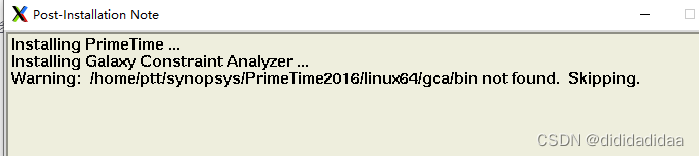
运行lmgrd 或者lmg_scl时会遇到如下错误1:
bash: /usr/synopsys/scl/linux/bin/lmgrd: No such file or directory
修改环境变量
alias lmg_scl=‘/home/ptt/synopsys/scl/amd64/bin/lmgrd -c /home/ptt/synopsys/scl/license/Synopsys.dat’ #注意改路径
在/etc/profile最后一行加入/home/ptt/synopsys/scl/amd64/bin/lmgrd -c /home/ptt/synopsys/scl/license/Synopsys.dat ,确保自动加载一次License.
错误2:
Failed to open the TCP port number in the license.
在Terminal输入:lmdown
netstat -ap | grep 27000
kill -9 XXX(看到的占⽤端⼝的 ID 号)
然后会问y/n,输入y。之后需要等待一会儿。
错误3:
(snpslmd) Can’t make directory /usr/tmp/.flexlm, errno: 2(No such file or directory)
原因:Flex浮动许可证管理工具在Linux系统下需要flexlm文件保存一些暂存数据,所以如果无法创建,lmgrd就无法启动
解决方法:用root权限创建 /usr/tmp/.flexlm文件,并赋予最高权限"777"。然后再重新启动 lmgrd即可
#都是在root权限下执行的
mkdir /usr/tmp/ #创建目录
chmod 777 /usr/tmp/ #赋予最高权限
验证license
进入scl目录下的linux/bin,可以找到sssverify这个文件,运行"./sssverify …/…/license/Synopsys.dat"
Checking the integrity of the license file…
Valid SSS feature found. INVALID license file fingerprint.
You have added 1 new features to this file.
All revenue keys (“SN=RK:…” on feature line) have been excluded.
参考链接:
https://blog.csdn.net/qq_34232889/article/details/53640572
https://copyfuture.com/blogs-details/202204172144363811
https://blog.csdn.net/ciscomonkey/article/details/105119397




















 6486
6486











 被折叠的 条评论
为什么被折叠?
被折叠的 条评论
为什么被折叠?








