git clone https://github.com/your-username/GraphRAG4OpenWebUI.git
cd GraphRAG4OpenWebUI
conda create -n GraphRAG4OpenWebUI -y python=3.11
conda activate GraphRAG4OpenWebUI
Open WebUI安装
pip install open-webui
open-webui serve
Tavily AI API申请
https://app.tavily.com/home
初始化graphrag
mkdir ragtest
mkdir -p ragtest/input
然后传入一个1.txt(自己找一个txt)的文本到ragtest/input目录下
初始化目录
python -m graphrag.index --init --root ./ragtest
vim ./ragtest/settings.yaml
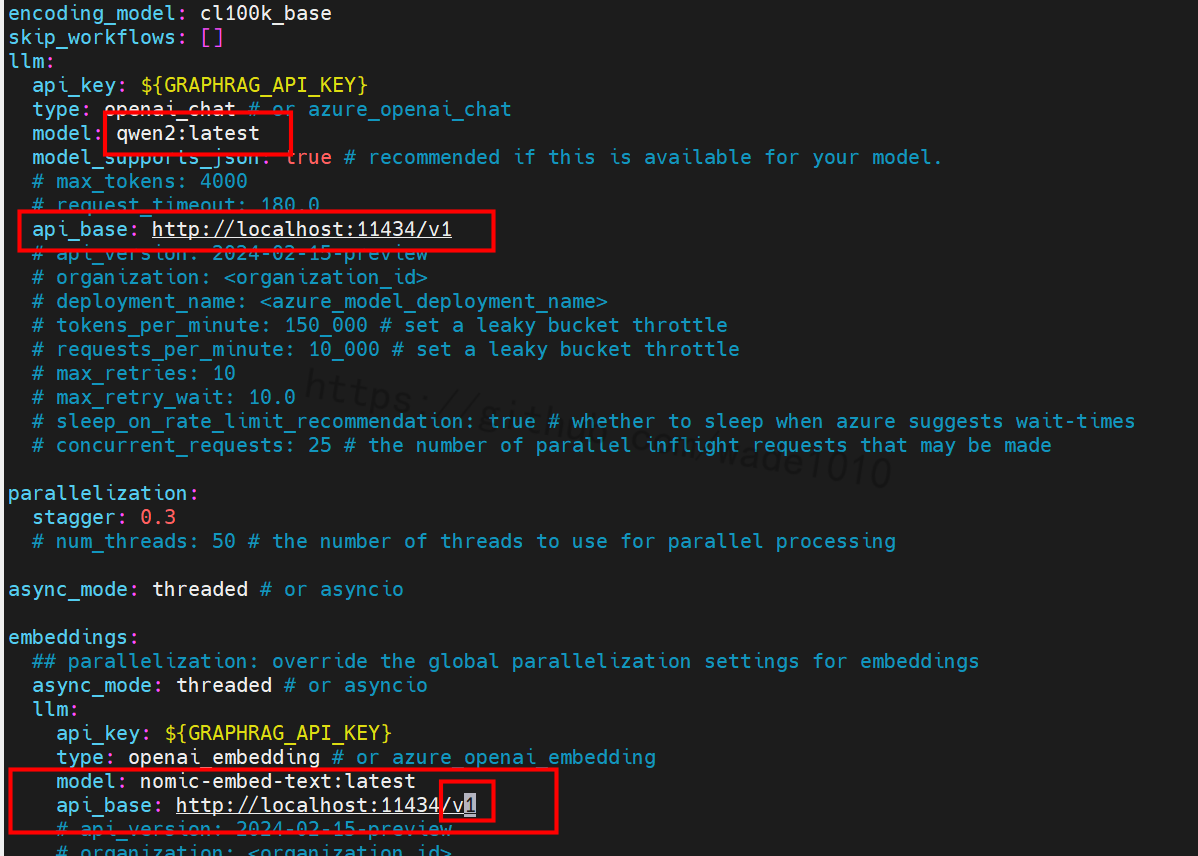
开启covariates(协变量)
claim_extraction:
## llm: override the global llm settings for this task
## parallelization: override the global parallelization settings for this task
## async_mode: override the global async_mode settings for this task
enabled: true
prompt: "prompts/claim_extraction.txt"
description: "Any claims or facts that could be relevant to information discovery."
max_gleanings: 1
##Just uncomment the enabled line in your settings.yaml file.
##I'll resolve the issue, but please reopen if this doesn't work
去掉注释,如下图
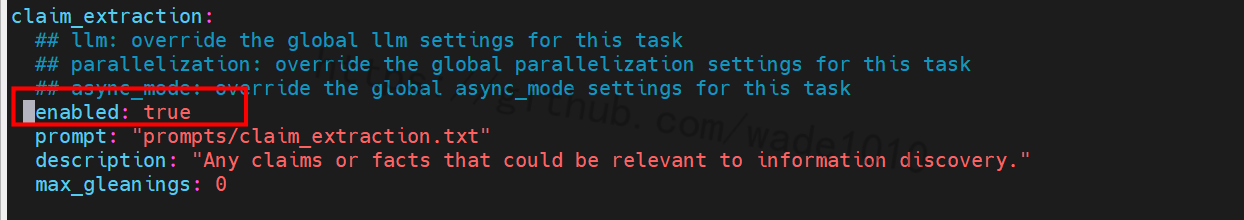
vim ./ragtest/.env
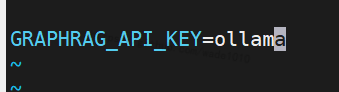
prompt_tune 由于我找到的中文的,要执行下面命令
python -m graphrag.prompt_tune --root ./ragtest --config ./ragtest/settings.yaml --no-entity-types --language Chinese --output ./ragtest/prompts
运行截图如下:
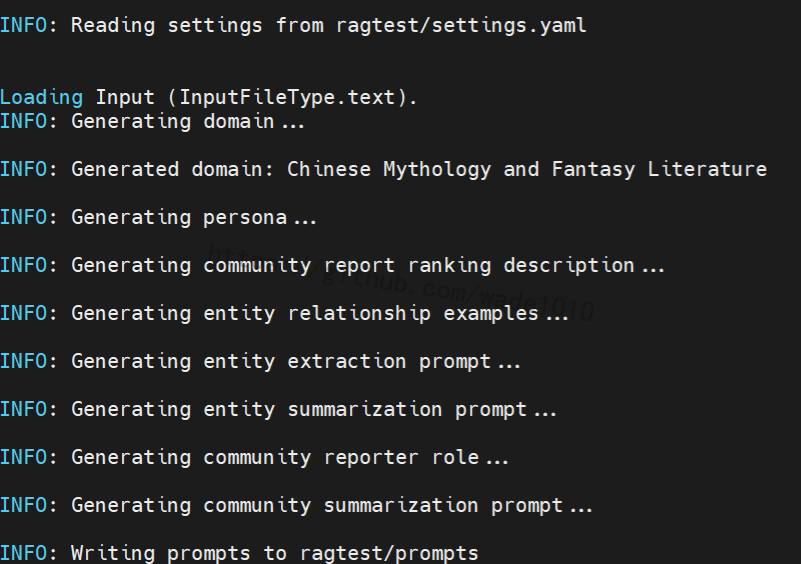
构建索引
python -m graphrag.index --root ./ragtest
运行后,显卡情况如下
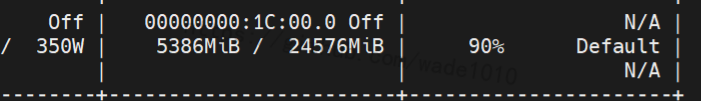
执行过程中截图如下
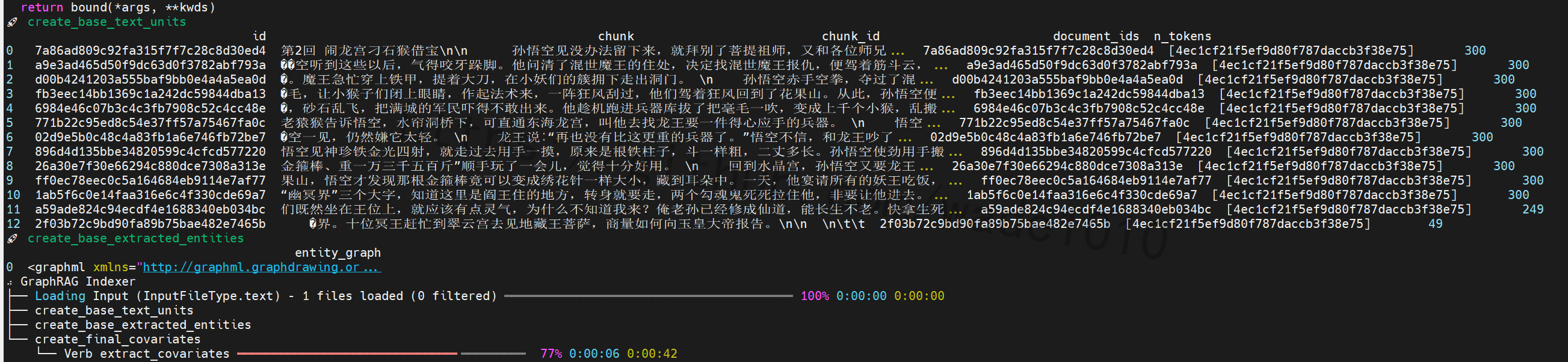
成功截图如下
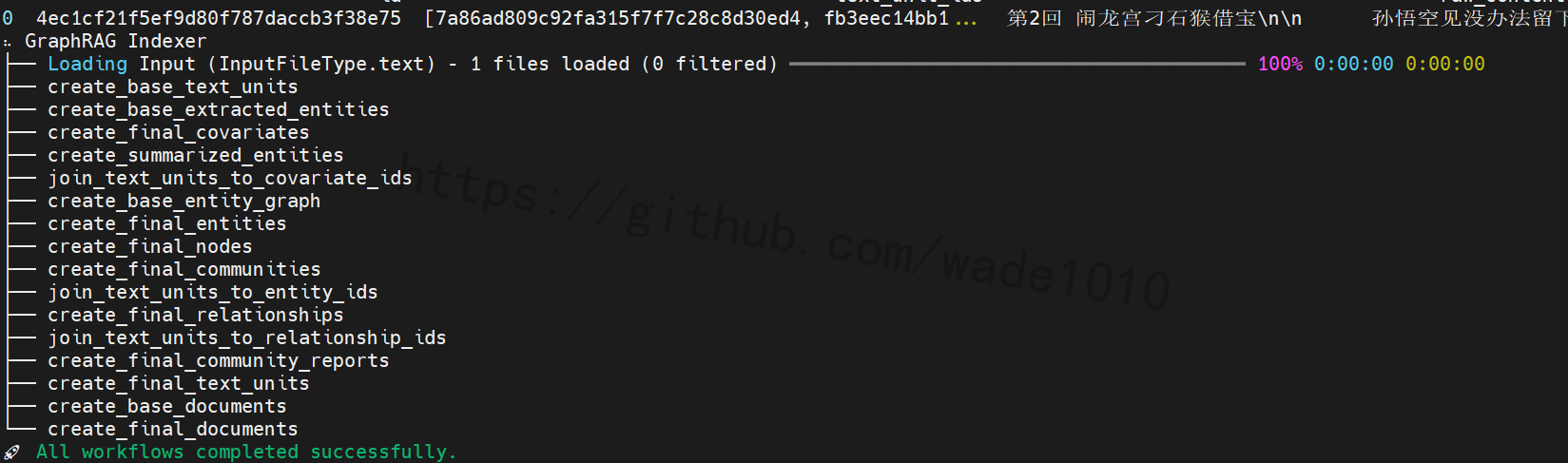
启动GraphRAG4OpenWebUI
export INPUT_DIR="/xxxxxx/workspace/GraphRAG4OpenWebUI/ragtest/output/20240907-225340/artifacts/"
export TAVILY_API_KEY="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"
export GRAPHRAG_API_KEY="ollama"
export GRAPHRAG_API_KEY_EMBEDDING="ollama"
export GRAPHRAG_LLM_MODEL="qwen2:latest"
export API_BASE="http://localhost:11434/v1"
export API_BASE_EMBEDDING="http://localhost:11434/v1"
export GRAPHRAG_EMBEDDING_MODEL="nomic-embed-text:latest"
上面的 INPUT_DIR可能会频繁修改
启动
python main-cn.py
启动成功,如下图
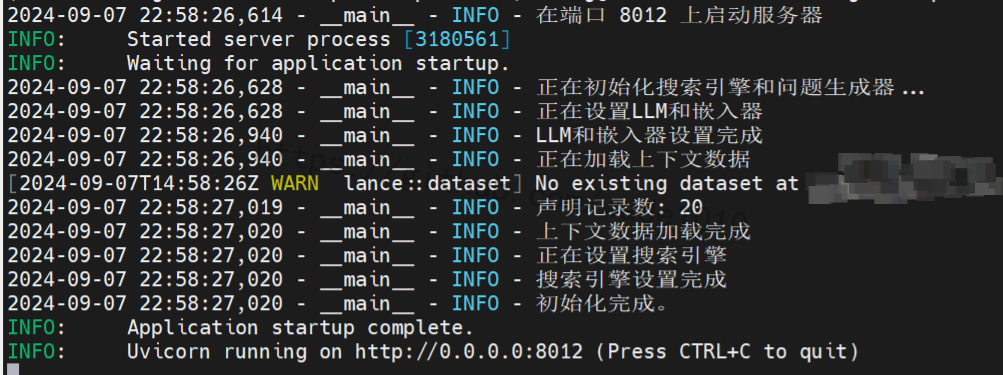
配置open-webui
浏览器访问 http://yourip:8080/admin/settings
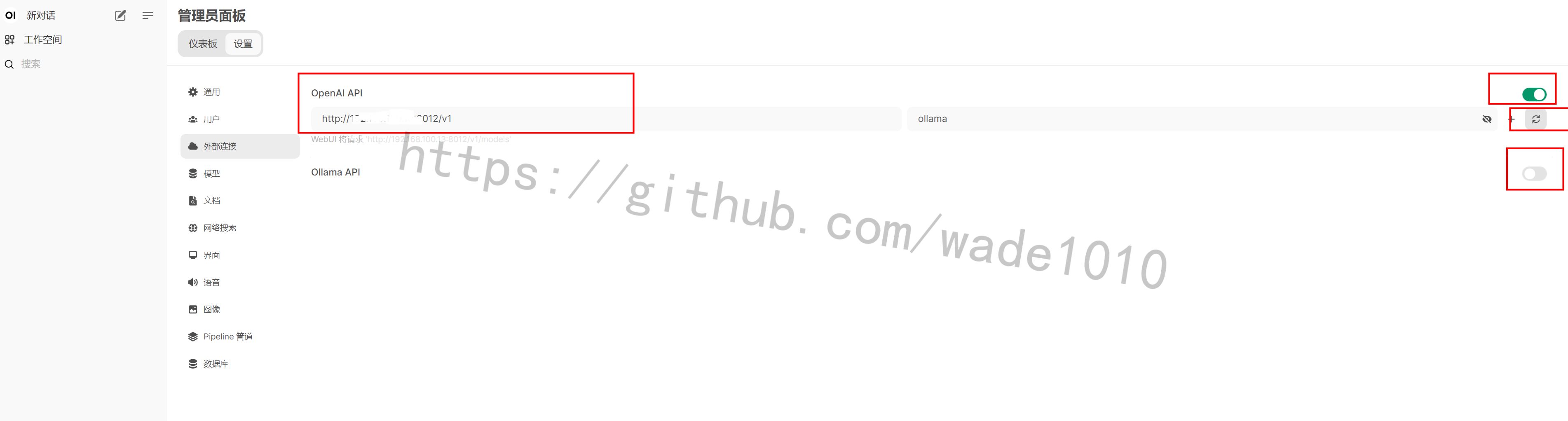
上面的左边红色框,好像不能填127.0.0.1和localhost,报网络错误,不知道是open-webui还是GraphRAG4OpenWebUI的问题,不去细究。填自己IP就行,记得端口号防火墙开放。
可以关掉ollama。
测试
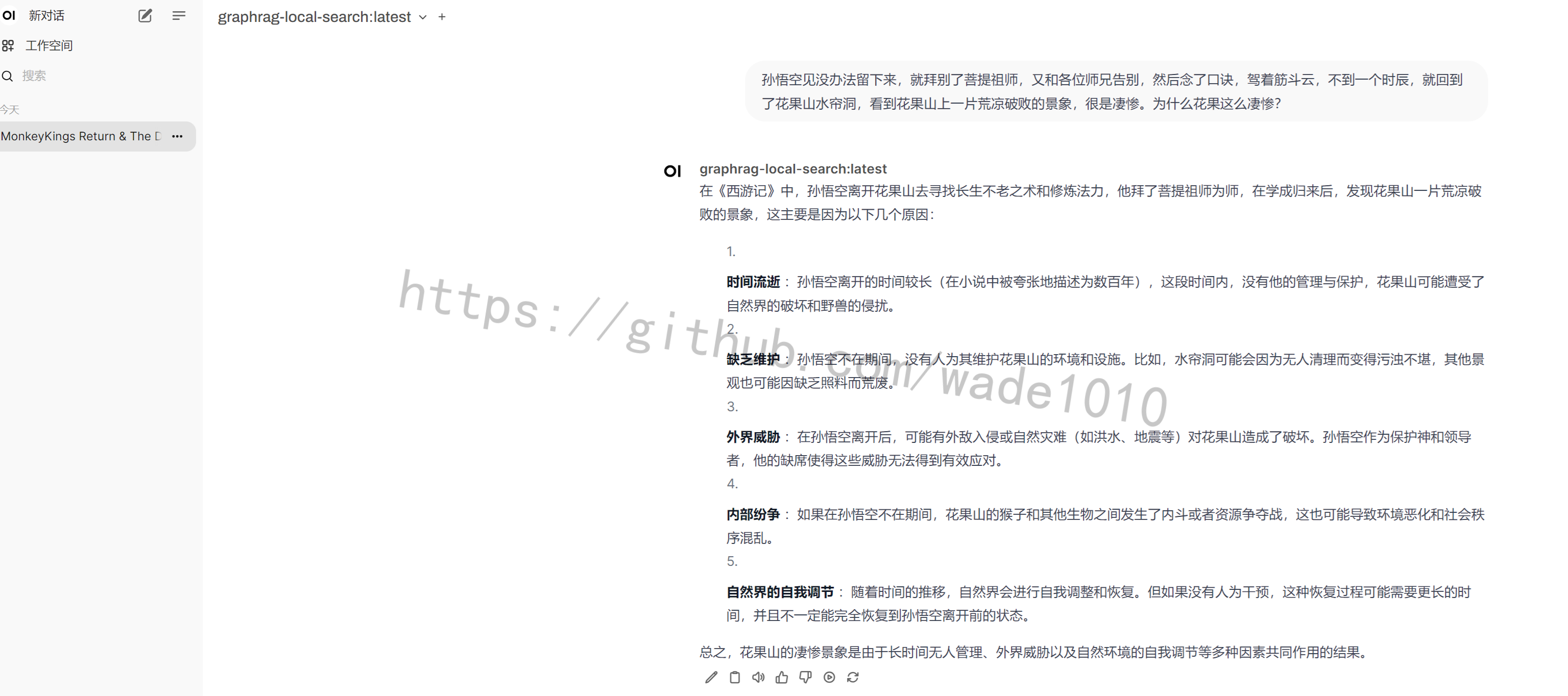
下面的再问一个问题进行对比,local回答的是原文
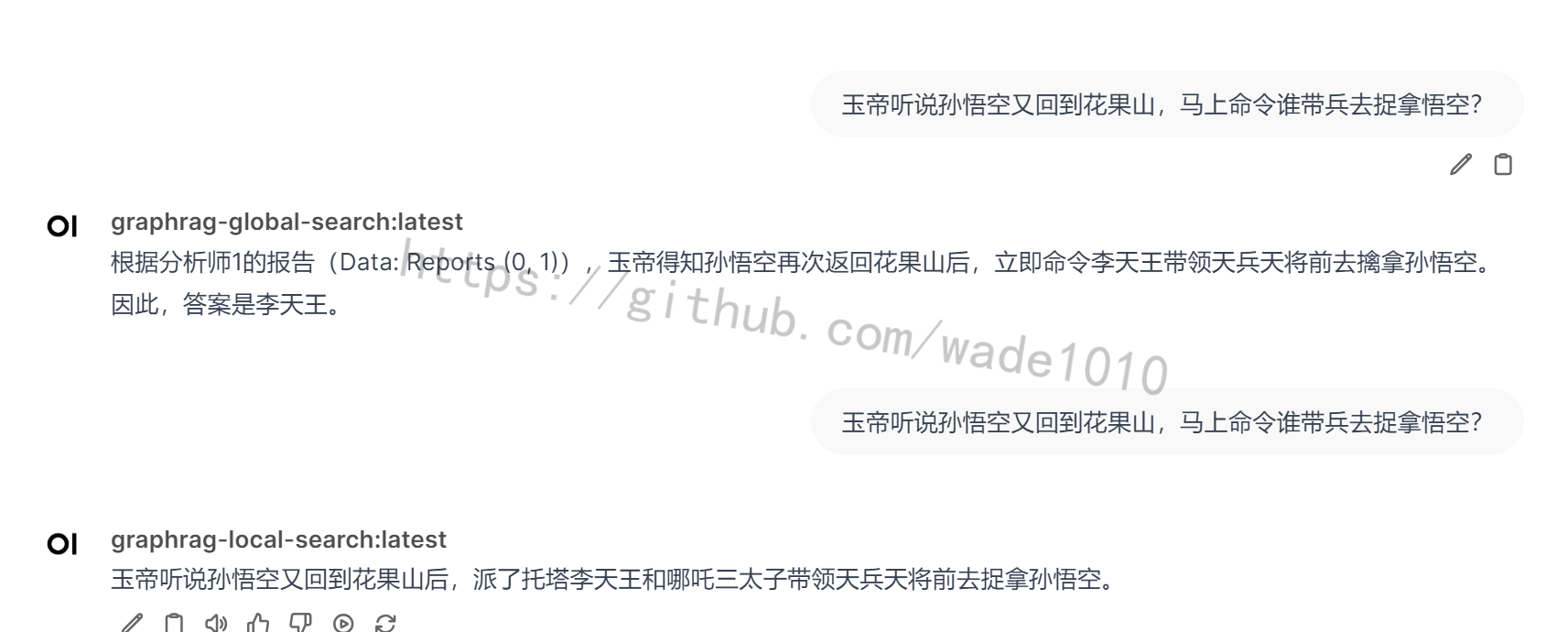
后来测试了一把使用非本地的大模型,上面的文本,4个文本,4章节西游记的txt,跑一次,就把我积分耗完了。。。乖乖用本地大模型吧。
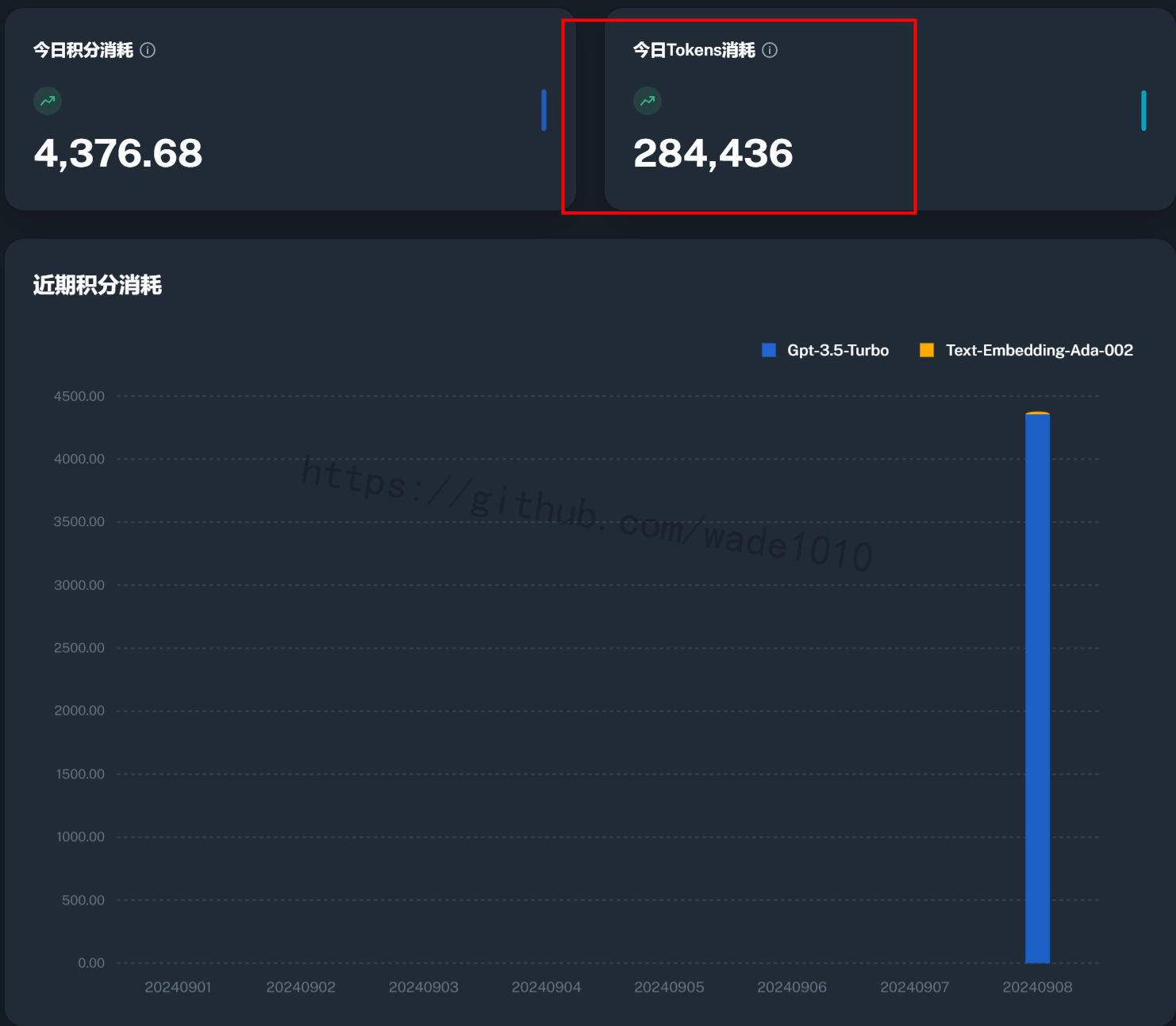






















 511
511

 被折叠的 条评论
为什么被折叠?
被折叠的 条评论
为什么被折叠?








