Flume HDFS Sink使用及源码分析
HDFS Sink介绍
Flume导入数据HDFS,目前只支持创建序列化(sequence)文件和文本(text)文件。还支持这两个文件的压缩。文件可以根据运行的时间,数据的大小和时间的数量来进行周期性的滚动(关闭当前文件产生新的文件)。也可以根据数据属性分区,例如根据时间戳或机器分区。HDFS目录路径可以包含格式化的转义字符,生成目录路径可以通过格式化转移字符(escape sequences),HDFS sink通过这些转义字符生成一个目录或者文件去存储Event。当然在Flume中使用HDFS Sink的话,需要添加HDFS相关的Jar,这样Flume就能使用Hadoop的jar和Hadoop集群交互。注:Hadoop必须支持sync()。
以下是HDFS Sink支持的转义字符:
名称 描述
| %{host} | 替代Event Header被命名为“host”的值,支持任意的Header name。 |
| %t | Unix毫秒时间 |
| %a | 短的周名称,例如:Mon, Tue, ... |
| %A | 周名称全称,例如:Monday, Tuesday, ... |
| %b | 短的月名称,例如:(Jan, Feb, ... |
| %B | 月名称全称,例如:January, February, ... |
| %c | 日期和时间,例如:Thu Mar 3 23:05:25 2005 |
| %d | 每个月的某一天,例如:01 - 31 |
| %e | 每个月的某一天(没有填充0)例如:1,2,3,4---31 |
| %D | 日期;像:%m/%d/%y |
| %H | 小时(00..23) |
| %I | 小时(01..12) |
| %j | 每个年的某一天,例如:001..366 |
| %k | 小时,例如:0..23 |
| %m | 月份,例如:01..12 |
| %n | 月份,例如:1..12 |
| %M | 分钟,例如:00..59 |
| %p | am 或 pm |
| %s | 从1970-01-01 00:00:00 UTC到现在的毫秒数 |
| %S | 秒,例如:00..59 |
| %y | 两位数的年份,例如:00..99 |
| %Y | 年份,例如:2010 |
| %z | +hhmm 数字时区,例如:-0400 |
文件在使用的时候以".tmp"为后缀,一旦文件关闭,扩展名将被移除。
注:跟时间相关的转移序列,Key为“timestamp”必须存在在Event的Headers中(除非hdfs.useLocalTimeStamp设置为true)NameDefaultDescription
| channel | – |
|
| type | – | 组件的名称,必须为:HDFS |
| hdfs.path | – | HDFS目录路径,例如:hdfs://namenode/flume/webdata/ |
| hdfs.filePrefix | FlumeData | HDFS目录中,由Flume创建的文件前缀。 |
| hdfs.fileSuffix | – | 追加到文件的后缀,例如:.txt |
| hdfs.inUsePrefix | – | 文件正在写入时的前缀。 |
| hdfs.inUseSuffix | .tmp | 文件正在写入时的后缀。 |
| hdfs.rollInterval | 30 | 当前写入的文件滚动间隔,默认30秒生成一个新的文件 (0 = 不滚动) |
| hdfs.rollSize | 1024 | 以文件大小触发文件滚动,单位字节(0 = 不滚动) |
| hdfs.rollCount | 10 | 以写入的事件数触发文件滚动。(0 = 不滚动) |
| hdfs.idleTimeout | 0 | 超时多久以后关闭无效的文件。(0 = 禁用自动关闭的空闲文件)但是还是可能因为网络等多种原因导致,正在写的文件始终没有关闭,从而产生tmp文件 |
| hdfs.batchSize | 100 | 有多少Event后,写到文件才刷新到HDFS。 |
| hdfs.codeC | – | 压缩编解码器,可以使用:gzip, bzip2, lzo, lzop, snappy |
| hdfs.fileType | SequenceFile | 文件格式:通常使用SequenceFile(默认),DataStream或者CompressedStream(1)DataStream不能压缩输出文件,请不用设置hdfs.codeC编码解码器。 (2)CompressedStream要求设置hdfs.codeC来制定一个有效的编码解码器。 |
| hdfs.maxOpenFiles | 5000 | HDFS中允许打开文件的数据,如果数量超过了,最老的文件将被关闭。 |
| hdfs.callTimeout | 10000 | 允许HDFS操作的毫秒数,例如:open,write, flush, close。如果很多HFDS操作超时,这个配置应该增大。 |
| hdfs.threadsPoolSize | 10 | 每个HDFS sink的HDFS的IO操作线程数(例如:open,write) |
| hdfs.rollTimerPoolSize | 1 | 每个HDFS sink调度定时文件滚动的线程数。 |
| hdfs.kerberosPrincipal | – | 安全访问HDFS Kerberos的主用户。 |
| hdfs.kerberosKeytab | – | 安全访问HDFSKerberos keytab |
| hdfs.proxyUser |
|
|
| hdfs.round | false | 时间戳应该被四舍五入。(如果为true,会影响所有的时间,除了t%) |
| hdfs.roundValue | 1 | 四舍五入的最高倍数(单位配置在hdfs.roundUnit),但是要小于当前时间。 |
| hdfs.roundUnit | second | 四舍五入的单位,包含:second,minuteorhour. |
| hdfs.timeZone | Local Time | 时区的名称,主要用来解决目录路径。例如:America/Los_Angeles |
| hdfs.useLocalTimeStamp | false | 使用本地时间替换转义字符。 (而不是event header的时间戳) |
| hdfs.closeTries | 0 | 在发起一个关闭命令后,HDFS sink必须尝试重命名文件的次数。如果设置为1,重命名失败后,HDFS sink不会再次尝试重命名该文件,这个文件处于打开状态,并且用.tmp作为扩展名。如果为0,Sink会一直尝试重命名,直至重命名成功。如果文件 失败,这个文件可能一直保持打开状态,但是这种情况下数据是完整的。文件将会在Flume下次重启时被关闭。 |
| hdfs.retryInterval | 180 | 在几秒钟之间连续尝试关闭文件。每个关闭请求都会有多个RPC往返Namenode,因此设置的太低可能导致Namenode超负荷,如果设置0或者更小,如果第一次尝试失败的话,该Sink将不会尝试关闭文件。并且把文件打开,或者用“.tmp”作为扩展名。 |
| serializer | TEXT | 可能的选项包括avro_event或继承了EventSerializer.Builder接口的类名。 |
| serializer.* |
|
|
关于round:
a1.sinks.k1.hdfs.round=true
a1.sinks.k1.hdfs.roundValue=10
a1.sinks.k1.hdfs.roundUnit=minute
上面的配置将四舍五入配置到10分钟,例如:一个事件的时间戳是11:54:34 AM, June 12, 2012 将导致hdfs的路径变为:/flume/events/2012-06-12/1150/00
源码分析
configure(Context context):主要用于加载配置文件。
Java代码

- public void configure(Context context) {
- this.context = context;
- //HDFS目录路径,例如:hdfs://namenode/flume/webdata/,也可以用/flume/webdata/,这样要把Hadoop的配置文件放到classpath
- filePath = Preconditions.checkNotNull(
- context.getString("hdfs.path"), "hdfs.path is required");
- //HDFS目录中,由Flume创建的文件前缀。
- fileName = context.getString("hdfs.filePrefix", defaultFileName);
- //文件后缀
- this.suffix = context.getString("hdfs.fileSuffix", defaultSuffix);
- //文件正在写入时的前缀。
- inUsePrefix = context.getString("hdfs.inUsePrefix", defaultInUsePrefix);//文件正在写入时的后缀。
- inUseSuffix = context.getString("hdfs.inUseSuffix", defaultInUseSuffix);
- //时区的名称,主要用来解决目录路径。例如:America/Los_Angeles
- String tzName = context.getString("hdfs.timeZone");
- timeZone = tzName == null ? null : TimeZone.getTimeZone(tzName);
- rollInterval = context.getLong("hdfs.rollInterval", defaultRollInterval);//当前写入的文件滚动间隔,默认30秒生成一个新的文件 (0 = 不滚动)
- rollSize = context.getLong("hdfs.rollSize", defaultRollSize);//以文件大小触发文件滚动,单位字节(0 = 不滚动)
- rollCount = context.getLong("hdfs.rollCount", defaultRollCount);
- //有多少Event后,写到文件才刷新到HDFS。
- batchSize = context.getLong("hdfs.batchSize", defaultBatchSize);
- //超时多久以后关闭无效的文件。(0 = 禁用自动关闭的空闲文件)但是还是可能因为网络等多种原因导致,正在写的文件始终没有关闭,从而产生tmp文件
- idleTimeout = context.getInteger("hdfs.idleTimeout", 0);
- //压缩编解码器,可以使用:gzip, bzip2, lzo, lzop, snappy
- String codecName = context.getString("hdfs.codeC");
- //文件格式:通常使用SequenceFile(默认), DataStream 或者 CompressedStrea
- //(1)DataStream不能压缩输出文件,请不用设置hdfs.codeC编码解码器。
- //(2)CompressedStream要求设置hdfs.codeC来制定一个有效的编码解码器。
- fileType = context.getString("hdfs.fileType", defaultFileType);
- //HDFS中允许打开文件的数据,如果数量超过了,最老的文件将被关闭。
- maxOpenFiles = context.getInteger("hdfs.maxOpenFiles", defaultMaxOpenFiles);
- //允许HDFS操作的毫秒数,例如:open,write, flush, close。如果很多HFDS操作超时,这个配置应该增大。
- callTimeout = context.getLong("hdfs.callTimeout", defaultCallTimeout);
- //允许HDFS操作的毫秒数,例如:open,write, flush, close。如果很多HFDS操作超时,这个配置应该增大。
- //每个HDFS sink的HDFS的IO操作线程数(例如:open,write)
- threadsPoolSize = context.getInteger("hdfs.threadsPoolSize", defaultThreadPoolSize);
- //每个HDFS sink调度定时文件滚动的线程数。
- rollTimerPoolSize = context.getInteger("hdfs.rollTimerPoolSize", defaultRollTimerPoolSize);
- //每个HDFS sink调度定时文件滚动的线程数。
- String kerbConfPrincipal = context.getString("hdfs.kerberosPrincipal");
- //安全认证
- String kerbKeytab = context.getString("hdfs.kerberosKeytab");
- String proxyUser = context.getString("hdfs.proxyUser");
- tryCount = context.getInteger("hdfs.closeTries", defaultTryCount);
- if(tryCount <= 0) {
- LOG.warn("Retry count value : " + tryCount + " is not " +
- "valid. The sink will try to close the file until the file " +
- "is eventually closed.");
- tryCount = defaultTryCount;
- }
- retryInterval = context.getLong("hdfs.retryInterval",
- defaultRetryInterval);
- if(retryInterval <= 0) {
- LOG.warn("Retry Interval value: " + retryInterval + " is not " +
- "valid. If the first close of a file fails, " +
- "it may remain open and will not be renamed.");
- tryCount = 1;
- }
- Preconditions.checkArgument(batchSize > 0,
- "batchSize must be greater than 0");
- if (codecName == null) {
- codeC = null;
- compType = CompressionType.NONE;
- } else {
- codeC = getCodec(codecName);
- // TODO : set proper compression type
- compType = CompressionType.BLOCK;
- }
- // Do not allow user to set fileType DataStream with codeC together
- // To prevent output file with compress extension (like .snappy)
- if(fileType.equalsIgnoreCase(HDFSWriterFactory.DataStreamType)
- && codecName != null) {
- throw new IllegalArgumentException("fileType: " + fileType +
- " which does NOT support compressed output. Please don't set codeC" +
- " or change the fileType if compressed output is desired.");
- }
- if(fileType.equalsIgnoreCase(HDFSWriterFactory.CompStreamType)) {
- Preconditions.checkNotNull(codeC, "It's essential to set compress codec"
- + " when fileType is: " + fileType);
- }
- // get the appropriate executor
- this.privExecutor = FlumeAuthenticationUtil.getAuthenticator(
- kerbConfPrincipal, kerbKeytab).proxyAs(proxyUser);
- //时间戳应该被四舍五入。(如果为true,会影响所有的时间,除了t%)
- needRounding = context.getBoolean("hdfs.round", false);
- if(needRounding) {
- //四舍五入的单位
- String unit = context.getString("hdfs.roundUnit", "second");
- if (unit.equalsIgnoreCase("hour")) {
- this.roundUnit = Calendar.HOUR_OF_DAY;
- } else if (unit.equalsIgnoreCase("minute")) {
- this.roundUnit = Calendar.MINUTE;
- } else if (unit.equalsIgnoreCase("second")){
- this.roundUnit = Calendar.SECOND;
- } else {
- LOG.warn("Rounding unit is not valid, please set one of" +
- "minute, hour, or second. Rounding will be disabled");
- needRounding = false;
- }
- //四舍五入的最高倍数
- this.roundValue = context.getInteger("hdfs.roundValue", 1);
- if(roundUnit == Calendar.SECOND || roundUnit == Calendar.MINUTE){
- Preconditions.checkArgument(roundValue > 0 && roundValue <= 60,
- "Round value" +
- "must be > 0 and <= 60");
- } else if (roundUnit == Calendar.HOUR_OF_DAY){
- Preconditions.checkArgument(roundValue > 0 && roundValue <= 24,
- "Round value" +
- "must be > 0 and <= 24");
- }
- }
- this.useLocalTime = context.getBoolean("hdfs.useLocalTimeStamp", false);
- if(useLocalTime) {
- clock = new SystemClock();
- }
- if (sinkCounter == null) {
- //<span style="color:#000000;">计数器</span>
- sinkCounter = new SinkCounter(getName());
- }
- }
按照Flume的生命周期,先启动start方法:
Java代码

- @Override
- public void start() {
- String timeoutName = "hdfs-" + getName() + "-call-runner-%d";
- //线程池用于event写入HDFS文件
- callTimeoutPool = Executors.newFixedThreadPool(threadsPoolSize,
- new ThreadFactoryBuilder().setNameFormat(timeoutName).build());
- String rollerName = "hdfs-" + getName() + "-roll-timer-%d";
- //该线程池用来滚动文件
- timedRollerPool = Executors.newScheduledThreadPool(rollTimerPoolSize,
- new ThreadFactoryBuilder().setNameFormat(rollerName).build());
- //该LinkedHashMap用来存储文件的绝对路径以及对应的BucketWriter
- this.sfWriters = new WriterLinkedHashMap(maxOpenFiles);
- sinkCounter.start();
- super.start();
- }
所有的Event,经Source后发送的Channel,再由Channel传入到Sink,主要调用Sink的process方法实现事务:
Java代码

- public Status process() throws EventDeliveryException {
- Channel channel = getChannel();//获取Channel
- Transaction transaction = channel.getTransaction();//获取事务
- List<BucketWriter> writers = Lists.newArrayList();//初始化BucketWriter列表,BucketWriter是操作HDFS主类。
- transaction.begin();
- try {
- int txnEventCount = 0;
- for (txnEventCount = 0; txnEventCount < batchSize; txnEventCount++) {//批量处理
- Event event = channel.take();//获取Event
- if (event == null) {
- break;
- }
- // reconstruct the path name by substituting place holders
- String realPath = BucketPath.escapeString(filePath, event.getHeaders(),
- timeZone, needRounding, roundUnit, roundValue, useLocalTime);//格式化HDFS路径,根据转义字符
- String realName = BucketPath.escapeString(fileName, event.getHeaders(),
- timeZone, needRounding, roundUnit, roundValue, useLocalTime);//格式化文件名称,根据转义字符
- //写入HDFS的绝对路径
- String lookupPath = realPath + DIRECTORY_DELIMITER + realName;
- BucketWriter bucketWriter;
- HDFSWriter hdfsWriter = null;
- // Callback to remove the reference to the bucket writer from the
- // sfWriters map so that all buffers used by the HDFS file
- // handles are garbage collected.
- WriterCallback closeCallback = new WriterCallback() {
- @Override
- public void run(String bucketPath) {
- LOG.info("Writer callback called.");
- synchronized (sfWritersLock) {
- sfWriters.remove(bucketPath);
- }
- }
- };
- synchronized (sfWritersLock) {
- //根据HDFS的绝对路径获取对应的BucketWriter对象
- bucketWriter = sfWriters.get(lookupPath);
- // we haven't seen this file yet, so open it and cache the handle
- if (bucketWriter == null) {
- //初始化BuchetWriter对象
- hdfsWriter = writerFactory.getWriter(fileType);
- bucketWriter = initializeBucketWriter(realPath, realName,
- lookupPath, hdfsWriter, closeCallback);
- //放入Map
- sfWriters.put(lookupPath, bucketWriter);
- }
- }
- // track the buckets getting written in this transaction
- if (!writers.contains(bucketWriter)) {
- //如果BucketWriter列表没有正在写的文件——bucketWriter,则加入
- writers.add(bucketWriter);
- }
- // Write the data to HDFS
- try {
- //将event写入bucketWriter对应的文件中
- bucketWriter.append(event);
- } catch (BucketClosedException ex) {
- LOG.info("Bucket was closed while trying to append, " +
- "reinitializing bucket and writing event.");
- hdfsWriter = writerFactory.getWriter(fileType);
- bucketWriter = initializeBucketWriter(realPath, realName,
- lookupPath, hdfsWriter, closeCallback);
- synchronized (sfWritersLock) {
- sfWriters.put(lookupPath, bucketWriter);
- }
- bucketWriter.append(event);
- }
- }
- if (txnEventCount == 0) {
- //这次事务没有处理任何event
- sinkCounter.incrementBatchEmptyCount();
- } else if (txnEventCount == batchSize) {
- //一次处理batchSize个event
- sinkCounter.incrementBatchCompleteCount();
- } else {
- //channel中剩余的events不足batchSize
- sinkCounter.incrementBatchUnderflowCount();
- }
- // flush all pending buckets before committing the transaction
- //获取List里面的BucketWriter的所有数据都刷新到HDFS
- for (BucketWriter bucketWriter : writers) {
- //如果使用转义字符生成文件名或路径,可能还没有满足其他滚动生成新文件的条件,就有新文件产生,
- //在这种情况下,例如为hdfs.idleTimeout=0,那么就可能会在HDFS中出现很多.tmp后缀的文件。因为调用flush没有关闭该文件。
- bucketWriter.flush();
- }
- //提交事务
- transaction.commit();
- if (txnEventCount < 1) {
- return Status.BACKOFF;
- } else {
- sinkCounter.addToEventDrainSuccessCount(txnEventCount);
- return Status.READY;
- }
- } catch (IOException eIO) {
- transaction.rollback();//事务回滚
- LOG.warn("HDFS IO error", eIO);
- return Status.BACKOFF;
- } catch (Throwable th) {
- transaction.rollback();
- LOG.error("process failed", th);
- if (th instanceof Error) {
- throw (Error) th;
- } else {
- throw new EventDeliveryException(th);
- }
- } finally {
- transaction.close();//关闭事务
- }
- }
HDFS Sink流程分析:
1,通过configure(Context context)和start()方法初始化Sink
2,SinkRunner的线程调用process()方法,循环处理批量的Event,如果Event为null,就跳出循环。
3,有Event数据,先格式化HDFS的文件路径和文件名,即:realPath和realName。realPath+realName就是完整HDFS路径:lookupPath,然后根据lookupPath获取BucketWriter对象。
4,BucketWriter对象不存在,则先构建根据fileType构建一个HDFSWriter 对象。然后初始化BucketWriter对象。最后将对象放到sfWriters中,表示正在写的文件。
Java代码

- public HDFSWriter getWriter(String fileType) throws IOException {
- if (fileType.equalsIgnoreCase(SequenceFileType)) {
- //通过SequenceFile.Writer写入文件
- return new HDFSSequenceFile();
- } else if (fileType.equalsIgnoreCase(DataStreamType)) {
- //通过FSDataOutputStream
- return new HDFSDataStream();
- } else if (fileType.equalsIgnoreCase(CompStreamType)) {
- return new HDFSCompressedDataStream();
- } else {
- throw new IOException("File type " + fileType + " not supported");
- }
- }
HDFSSequenceFile:configure(context)方法会首先获取写入格式writeFormat即参数"hdfs.writeFormat",org.apache.flume.sink.hdfs.SequenceFileSerializerType定义了一下三个:
Java代码

- Writable(HDFSWritableSerializer.Builder.class),//默认的
- Text(HDFSTextSerializer.Builder.class),
- Other(null);
再获取是否使用HDFS本地文件系统"hdfs.useRawLocalFileSystem",默认是flase不使用;然后获取writeFormat的所有配置信息serializerContext;然后根据writeFormat和serializerContext构造SequenceFileSerializer的对象serializer。
HDFSDataStream:configure(context)方法先获取serializerType类型,默认是TEXT(BodyTextEventSerializer.Builder.class),其他的还包含:
Java代码

- public enum EventSerializerType {
- TEXT(BodyTextEventSerializer.Builder.class),
- HEADER_AND_TEXT(HeaderAndBodyTextEventSerializer.Builder.class),
- AVRO_EVENT(FlumeEventAvroEventSerializer.Builder.class),
- OTHER(null);
再获取是否使用HDFS本地文件系统"hdfs.useRawLocalFileSystem",默认是flase不使用;最后获取serializer的所有配置信息serializerContext。serializer的实例化在HDFSDataStream.doOpen(Configuration conf, Path dstPath, FileSystem hdfs)方法中实现的。
HDFSCompressedDataStream:configure和HDFSDataStream.configure(context)类似,serializerType的类型也一样。serializer的实例化是在HDFSCompressedDataStream.open(String filePath, CompressionCodec codec, CompressionType cType)方法中实现。
5,bucketWriter实例化后存放到sfWriters中,并且判断是否在writers变量的List中,如果不存在,就放入List,这样后面就可以对bucketWriter统一flush了。
6,bucketWriter.append(event);
Java代码

- public synchronized void append(final Event event)
- throws IOException, InterruptedException {
- checkAndThrowInterruptedException();//检查当前线程是否被中断
- // If idleFuture is not null, cancel it before we move forward to avoid a
- // close call in the middle of the append.
- if(idleFuture != null) {
- idleFuture.cancel(false);
- // There is still a small race condition - if the idleFuture is already
- // running, interrupting it can cause HDFS close operation to throw -
- // so we cannot interrupt it while running. If the future could not be
- // cancelled, it is already running - wait for it to finish before
- // attempting to write.
- if(!idleFuture.isDone()) {
- try {
- idleFuture.get(callTimeout, TimeUnit.MILLISECONDS);
- } catch (TimeoutException ex) {
- LOG.warn("Timeout while trying to cancel closing of idle file. Idle" +
- " file close may have failed", ex);
- } catch (Exception ex) {
- LOG.warn("Error while trying to cancel closing of idle file. ", ex);
- }
- }
- idleFuture = null;
- }
- // If the bucket writer was closed due to roll timeout or idle timeout,
- // force a new bucket writer to be created. Roll count and roll size will
- // just reuse this one
- if (!isOpen) {
- if (closed) {
- throw new BucketClosedException("This bucket writer was closed and " +
- "this handle is thus no longer valid");
- }
- open();//一个文件已经完成将isOpen设置为false,则新建一个文件
- }
- // check if it's time to rotate the file
- if (shouldRotate()) {//检查文件的行数及大小,判断是否要关闭文件后重新生成文件。
- boolean doRotate = true;
- if (isUnderReplicated) {
- if (maxConsecUnderReplRotations > 0 &&
- consecutiveUnderReplRotateCount >= maxConsecUnderReplRotations) {
- doRotate = false;
- if (consecutiveUnderReplRotateCount == maxConsecUnderReplRotations) {
- LOG.error("Hit max consecutive under-replication rotations ({}); " +
- "will not continue rolling files under this path due to " +
- "under-replication", maxConsecUnderReplRotations);
- }
- } else {
- LOG.warn("Block Under-replication detected. Rotating file.");
- }
- consecutiveUnderReplRotateCount++;
- } else {
- consecutiveUnderReplRotateCount = 0;
- }
- if (doRotate) {
- close();
- open();//新建一个文件
- }
- }
- // write the event
- try {
- sinkCounter.incrementEventDrainAttemptCount();
- callWithTimeout(new CallRunner<Void>() {
- @Override
- public Void call() throws Exception {
- writer.append(event); // could block 往HDFS写入数据。
- return null;
- }
- });
- } catch (IOException e) {
- LOG.warn("Caught IOException writing to HDFSWriter ({}). Closing file (" +
- bucketPath + ") and rethrowing exception.",
- e.getMessage());
- try {
- close(true);
- } catch (IOException e2) {
- LOG.warn("Caught IOException while closing file (" +
- bucketPath + "). Exception follows.", e2);
- }
- throw e;
- }
- // update statistics
- processSize += event.getBody().length;
- eventCounter++;
- batchCounter++;
- if (batchCounter == batchSize) {
- flush();
- }
- }
打开新文件分为两类:
第一类不需要压缩
Java代码

- public void open(String filePath) throws IOException {
- open(filePath, null, CompressionType.NONE);
- }
第二类要压缩
Java代码

- public void open(String filePath, CompressionCodec codeC,
- CompressionType compType) throws IOException {
- Configuration conf = new Configuration();
- Path dstPath = new Path(filePath);
- FileSystem hdfs = dstPath.getFileSystem(conf);
- open(dstPath, codeC, compType, conf, hdfs);
- }
注:HDFSDataStream是不支持压缩的,所以直接调用第一类的open方法。
在open方法中,如果按时间滚动的rollInterval不为0,则创建Callable,放入timedRollFuture中rollInterval秒之后关闭文件,默认是30s写一个文件。
最后writer.append(event)是真正写数据到HDFS,writer分如下三种情况:
HDFSSequenceFile:append(event)方法,会先通过serializer.serialize(e)把event处理成一个Key和一个Value。
serializer为HDFSWritableSerializer:
Key:
Java代码

- private Object getKey(Event e) {
- String timestamp = e.getHeaders().get("timestamp");//获取header的timesteamp
- long eventStamp;
- if (timestamp == null) {//timestamp不存在就拿系统的当前时间
- eventStamp = System.currentTimeMillis();
- } else {
- eventStamp = Long.valueOf(timestamp);
- }
- return new LongWritable(eventStamp);//将时间封装成LongWritable
- }
Value:
Java代码

- private BytesWritable makeByteWritable(Event e) {
- BytesWritable bytesObject = new BytesWritable();
- bytesObject.set(e.getBody(), 0, e.getBody().length);
- return bytesObject;
- }
serializer为HDFSTextSerializer:
Key同上,Value:
Java代码

- private Text makeText(Event e) {
- Text textObject = new Text();
- textObject.set(e.getBody(), 0, e.getBody().length);
- return textObject;
- }
writer为HDFSDataStream:
直接调用serializer.write(e),serializer分三种:
org.apache.flume.serialization.BodyTextEventSerializer直接读取body写入OutputStream流中,然后在最后加"\n"。
org.apache.flume.serialization.HeaderAndBodyTextEventSerializer将e.getHeaders() + " " +e.getBody()写入数据流,然后根据配置看是否要加"\n"
org.apache.flume.serialization.AvroEventSerializer将event整体写入dataFileWriter。
然后appned方法更新统计,processSize统计文件大小;eventCounter统计文件行数;batchCounter是统计最近一次flush之后的处理的event数;
如果处理的event数量达到batchSize的大小,则刷新到HDFS,flush()方法会首先执行writer.sync()即写入HDFS,然后将batchCounter置为0,根据fileType的不同writer也会有很多写入类型:
HDFSSequenceFile:sync()方法执行SequenceFile.Writer.syncFs()将数据写入HDFS中;
HDFSDataStream:sync()方法执行
HDFSCompressedDataStream:sync()方法先执行serializer.flush():只有FlumeEventAvroEventSerializer的flush()方法也有实现dataFileWriter.flush(),其他俩BodyTextEventSerializer和HeaderAndBodyTextEventSerializer均未实现flush()方法。然后执行outStream.flush()和outStream.sync()将数据刷新至HDFS中。
7,回到HDFSEventSink.process()方法中,会根据这次事务处理的event数量更新相应的统计;
8,遍历writers,挨个刷新BucketWriter至HDFS;
9,最后提交事务,异常回滚,关闭事务。
最后停止:
Java代码

- @Override
- public void stop() {
- // do not constrain close() calls with a timeout
- synchronized (sfWritersLock) {//获取对象锁
- //遍历对象锁
- for (Entry<String, BucketWriter> entry : sfWriters.entrySet()) {
- LOG.info("Closing {}", entry.getKey());
- //关闭BucketWriter,flush到HDFS
- try {
- entry.getValue().close();
- } catch (Exception ex) {
- LOG.warn("Exception while closing " + entry.getKey() + ". " +
- "Exception follows.", ex);
- if (ex instanceof InterruptedException) {
- Thread.currentThread().interrupt();
- }
- }
- }
- }
- // shut down all our thread pools
- ExecutorService toShutdown[] = {callTimeoutPool, timedRollerPool};
- for (ExecutorService execService : toShutdown) {
- execService.shutdown();
- try {
- while (execService.isTerminated() == false) {
- execService.awaitTermination(
- Math.max(defaultCallTimeout, callTimeout), TimeUnit.MILLISECONDS);
- }
- } catch (InterruptedException ex) {
- LOG.warn("shutdown interrupted on " + execService, ex);
- }
- }
- callTimeoutPool = null;
- timedRollerPool = null;
- synchronized (sfWritersLock) {
- sfWriters.clear();
- sfWriters = null;
- }
- sinkCounter.stop();
- super.stop();
- }
人工智能技术向前发展,也必然会出现一些岗位被人工智能取代,但我们相信,随着人工智能的发展,会有更多的新的、属于未来的工作岗位出现,是社会发展的必然产物,我们能做的也许只能是与时俱进了
分享到: 

SpoolDirectorySource使用及源码分析 | Flume几种监控方式
评论
发表评论
相关资源推荐
- flume使用hdfs sink时需要注意的几点
- flume简介与监听文件目录并sink至hdfs实战
- Flume的hdfsSink的roll参数不生效的原因(日志上传hdfs)
- Flume中hdfs sink配置参数详解
- flume sink到hdfs第一列是时间戳,怎么去掉
- Flume + HDFS Sink采集数据及如何添加第三方JAR
- 【Flume】【源码分析】flume中sink到hdfs,文件系统频繁产生文件,文件滚动配置不起作用?
- Flume中的HDFS Sink配置参数说明
- flume之自定义sink组件
- 使用flume将avro文件上传到hdfs上
- Flume1.4 相关参数设置,将收集的数据汇总到hdfs,解决许多小文件问题
- 【Flume】flume ng中HDFS sink设置按天滚动,0点滚动文件,修改源码实现
- Flume-将数据写入动态分区表
- Flume 中Sink批量参数设置调优
- flume实现kafka到hdfs实时数据采集 - 有负载均衡策略
- flume的sink端文件滚动配置项不起作用
- 【Flume】【源码分析】深入flume-ng的三大组件——source,channel,sink
- Flume传数据到Hadoop双namenode集群传数据可能出现的问题
- Flume NG 学习笔记(五)Sinks和Channel配置
- 解决Flume采集数据时在HDFS上产生大量小文件的问题
- Flume采集数据到HDFS时,生成的文件中,开头信息有乱码
- flume学习(六):使用hive来分析flume收集的日志数据
- flume开发--自定义Sink
- flume 性能优化
- Flume采集数据到HDFS时,文件中有乱码
- 用flume提交文件到hdfs系统,并保持原来的文件名信息
- flumeng收集日志并存储到HDFS
- Flume一个数据源对应多个channel,多个sink
- 使用flume将数据导入到hdfs中
- Flume向HDFS写数据时权限问题及引发的联想
- flume(二):sink to hdfs优化
- 最全面的flume入门开发文档
- flume实时接收kafka消息并保存至HDFS
- flume-hdfs 按照时间关闭并新开文件
- Flume向hdfs发送日志文件配置
- flume 写入hdfs 采用lzo 格式 教程
- flume写入hdfs文件碎片化的问题
- flume 自定义kafka sink运行失败:找不到Callback
- Flume使用Hive作为Sink总结
- 【Flume-1.8.0】Flume的序列化器、通道选择器、sink处理器以及拦截器
- 自定义HbaseSink输出采集日志到Hbase
- Flume中同时使用Kafka Source和Kafka Sink的Topic覆盖问题
- Flume 1.7 源码分析(五)从Channel获取数据写入Sink
- flume学习(三):flume将log4j日志数据写入到hdfs
- hive读取与flume写入hdfs文件冲突
- 利用Flume拦截器(interceptors)实现Kafka Sink的自定义规则多分区写入
- 【Flume】flume多个输出分支的配置,多sink,多channel
- Flume自定义Source、Sink和Interceptor(简单功能实现)
- flume源码分析一:总体架构
- Flume 1.7 源码分析(二)整体架构
上滑加载更多











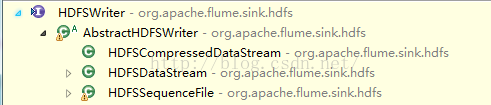















 9700
9700











 被折叠的 条评论
为什么被折叠?
被折叠的 条评论
为什么被折叠?








