大家好,本文将围绕python创意小作品100行代码左右展开说明,python编程优秀作品是一个很多人都想弄明白的事情,想搞清楚python作品案例讲解需要先了解以下几个事情。
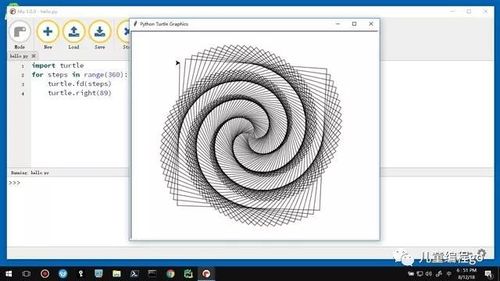
一、先上图

一个同切圆和五角星
上代码
import turtle
#同切圆
turtle.pensize(2)
turtle.circle(10)
turtle.circle(40)
turtle.circle(80)
turtle.circle(160)
#五角星
from turtle import *
color('red','yellow')
begin_fill()
for i in range(5):
fd(200)
rt(144)
end_fill()
done()
至于turtle库的用法,这里有教程链接 python绘图turtle库详解 https://blog.csdn.net/zengxiantao1994/article/details/76588580
二、小猪佩奇

# coding:utf-8
import turtle as t
# 绘制小猪佩奇
# =======================================
t.pensize(4)
t.hideturtle()
t.colormode(255)
t.color((255, 155, 192), "pink")
t.setup(840, 500)
t.speed(10)
# 鼻子
t.pu()
t.goto(-100,100)
t.pd()
t.seth(-30)
t.begin_fill()
a = 0.4
for i in range(120):
if 0 <= i < 30 or 60 <= i < 90:
a = a+0.08
t.lt(3) # 向左转3度
t.fd(a) # 向前走a的步长
else:
a = a-0.08
t.lt(3)
t.fd(a)
t.end_fill()
t.pu()
t.seth(90)
t.fd(25)
t.seth(0)
t.fd(10)
t.pd()
t.pencolor(255, 155, 192)
t.seth(10)
t.begin_fill()
t.circle(5)
t.color(160, 82, 45)
t.end_fill()
t.pu()
t.seth(0)
t.fd(20)
t.pd()
t.pencolor(255, 155, 192)
t.seth(10)
t.begin_fill()
t.circle(5)
t.color(160, 82, 45)
t.end_fill()
# 头
t.color((255, 155, 192), "pink")
t.pu()
t.seth(90)
t.fd(41)
t.seth(0)
t.fd(0)
t.pd()
t.begin_fill()
t.seth(180)
t.circle(300, -30)
t.circle(100, -60)
t.circle(80, -100)
t.circle(150, -20)
t.circle(60, -95)
t.seth(161)
t.circle(-300, 15)
t.pu()
t.goto(-100, 100)
t.pd()
t.seth(-30)
a = 0.4
for i in range(60):
if 0 <= i < 30 or 60 <= i <90:
a = a+0.08
t.lt(3) # 向左转3度
t.fd(a) # 向前走a的步长
else:
a = a-0.08
t.lt(3)
t.fd(a)
t.end_fill()
# 耳朵
t.color((255, 155, 192), "pink")
t.pu()
t.seth(90)
t.fd(-7)
t.seth(0)
t.fd(70)
t.pd()
t.begin_fill()
t.seth(100)
t.circle(-50, 50)
t.circle(-10, 120)
t.circle(-50, 54)
t.end_fill()
t.pu()
t.seth(90)
t.fd(-12)
t.seth(0)
t.fd(30)
t.pd()
t.begin_fill()
t.seth(100)
t.circle(-50, 50)
t.circle(-10, 120)
t.circle(-50, 56)
t.end_fill()
#眼睛
t.color((255, 155, 192), "white")
t.pu()
t.seth(90)
t.fd(-20)
t.seth(0)
t.fd(-95)
t.pd()
t.begin_fill()
t.circle(15)
t.end_fill()
t.color("black")
t.pu()
t.seth(90)
t.fd(12)
t.seth(0)
t.fd(-3)
t.pd()
t.begin_fill()
t.circle(3)
t.end_fill()
t.color((255, 155, 192), "white")
t.pu()
t.seth(90)
t.fd(-25)
t.seth(0)
t.fd(40)
t.pd()
t.begin_fill()
t.circle(15)
t.end_fill()
t.color("black")
t.pu()
t.seth(90)
t.fd(12)
t.seth(0)
t.fd(-3)
t.pd()
t.begin_fill()
t.circle(3)
t.end_fill()
# 腮
t.color((255, 155, 192))
t.pu()
t.seth(90)
t.fd(-95)
t.seth(0)
t.fd(65)
t.pd()
t.begin_fill()
t.circle(30)
t.end_fill()
# 嘴
t.color(239, 69, 19)
t.pu()
t.seth(90)
t.fd(15)
t.seth(0)
t.fd(-100)
t.pd()
t.seth(-80)
t.circle(30, 40)
t.circle(40, 80)
# 身体
t.color("red", (255, 99, 71))
t.pu()
t.seth(90)
t.fd(-20)
t.seth(0)
t.fd(-78)
t.pd()
t.begin_fill()
t.seth(-130)
t.circle(100,10)
t.circle(300,30)
t.seth(0)
t.fd(230)
t.seth(90)
t.circle(300,30)
t.circle(100,3)
t.color((255,155,192),(255,100,100))
t.seth(-135)
t.circle(-80,63)
t.circle(-150,24)
t.end_fill()
# 手
t.color((255,155,192))
t.pu()
t.seth(90)
t.fd(-40)
t.seth(0)
t.fd(-27)
t.pd()
t.seth(-160)
t.circle(300,15)
t.pu()
t.seth(90)
t.fd(15)
t.seth(0)
t.fd(0)
t.pd()
t.seth(-10)
t.circle(-20,90)
t.pu()
t.seth(90)
t.fd(30)
t.seth(0)
t.fd(237)
t.pd()
t.seth(-20)
t.circle(-300,15)
t.pu()
t.seth(90)
t.fd(20)
t.seth(0)
t.fd(0)
t.pd()
t.seth(-170)
t.circle(20,90)
# 脚
t.pensize(10)
t.color((240,128,128))
t.pu()
t.seth(90)
t.fd(-75)
t.seth(0)
t.fd(-180)
t.pd()
t.seth(-90)
t.fd(40)
t.seth(-180)
t.color("black")
t.pensize(15)
t.fd(20)
t.pensize(10)
t.color((240, 128, 128))
t.pu()
t.seth(90)
t.fd(40)
t.seth(0)
t.fd(90)
t.pd()
t.seth(-90)
t.fd(40)
t.seth(-180)
t.color("black")
t.pensize(15)
t.fd(20)
# 尾巴
t.pensize(4)
t.color((255, 155, 192))
t.pu()
t.seth(90)
t.fd(70)
t.seth(0)
t.fd(95)
t.pd()
t.seth(0)
t.circle(70, 20)
t.circle(10, 330)
t.circle(70, 30)
t.done()
三、七段数码管日期显示

#七段数码管绘制
import turtle
import time
def drawGap(): #控制数码管间隔
turtle.penup()
turtle.fd(5)
def drawLine(draw):#绘制单段数码管
drawGap()
turtle.pendown() if draw else turtle.penup()
turtle.fd(40)
drawGap()
turtle.rt(90)
def drawDigit(digit):#根据数字绘制七段数码管
drawLine(True) if digit in [2,3,4,5,6,8,9] else drawLine(False)
drawLine(True) if digit in [0,1,3,4,5,6,7,8,9] else drawLine(False)
drawLine(True) if digit in [0,2,3,5,6,8,9] else drawLine(False)
drawLine(True) if digit in [0,2,6,8] else drawLine(False)
turtle.lt(90)
drawLine(True) if digit in [0,4,5,6,8,9] else drawLine(False)
drawLine(True) if digit in [0,2,3,5,6,7,8,9] else drawLine(False)
drawLine(True) if digit in [0,1,2,3,4,7,8,9] else drawLine(False)
turtle.lt(180)
turtle.penup()
turtle.fd(20)
def drawDate(date): #获得需要输出的数字 %Y-%m=%d+
turtle.pencolor('red')
for i in date:
if i=='-':
turtle.write('年',font=('Arial',24,'normal'))
turtle.pencolor('yellow')
turtle.fd(40)
elif i=='=':
turtle.write('月',font=('Arial',24,'normal'))
turtle.pencolor('green')
turtle.fd(40)
elif i=='+':
turtle.write('日',font=('Arial',24,'normal'))
else:
drawDigit(eval(i))
def main():
turtle.setup(800,350,200,200)
turtle.penup()
turtle.fd(-300)
turtle.pensize(5)
drawDate(time.strftime('%Y-%m=%d+',time.gmtime()))
turtle.hideturtle()
turtle.done()
main()
以上三个小demo,都是用turtle库绘制完成的,turtle绘制方面,只有你想不到,没有他做不到的。
最后推荐一个地址python绘画作品展示的地址,https://www.python123.io/index/turtle_drawing 里面有许多优秀的python 作品























 6108
6108

 被折叠的 条评论
为什么被折叠?
被折叠的 条评论
为什么被折叠?








