xcode提交构建版本
If you’re already familiar with how to build xcframworks using command line tools, then this article is how you take that to the next level.
如果您已经熟悉如何使用命令行工具来构建xcframworks,那么本文就是将其带入更高层次的方法。
If you haven’t built or don’t know how to build xcframeworks, I’ve already explained that in details in my previous article here.
如果您还没有建立或不知道如何建立xcframeworks,我已经解释说,在细节我以前的文章在这里 。
汇总目标 (Aggregated Targets)
Aggregated Targets is used when we need to build multiple targets together somehow.
当我们需要以某种方式一起构建多个目标时,将使用聚合目标。
We will start by our example FruitBasket from the previous article and you can download it from this git repo, here is a preview of the code we have in there.
我们将从上一篇文章的示例FruitBasket开始,您可以从git repo下载它,这是其中包含的代码的预览。
Open up xcode and start by adding new target to you project from this little + icon at the bottom.
打开xcode,然后从底部的小图标开始向项目添加新目标。

Choose Cross platform and then Aggregate.
选择“ 跨平台” ,然后选择“ 聚合” 。
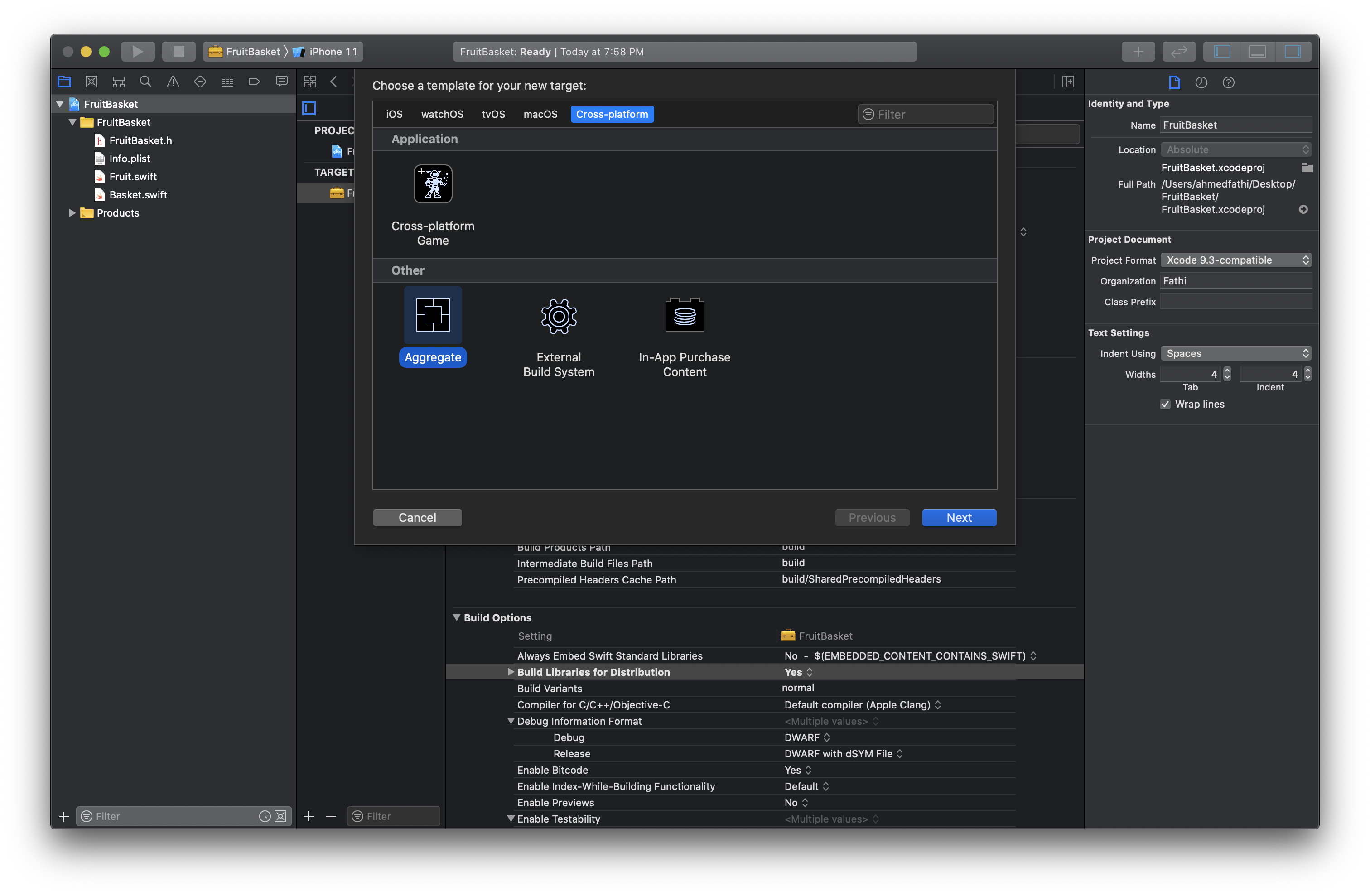
Choose the name you want, In my case I’ll name it AggregatedFramework
选择您想要的名称,在我的情况下,我将其命名为AggregatedFramework
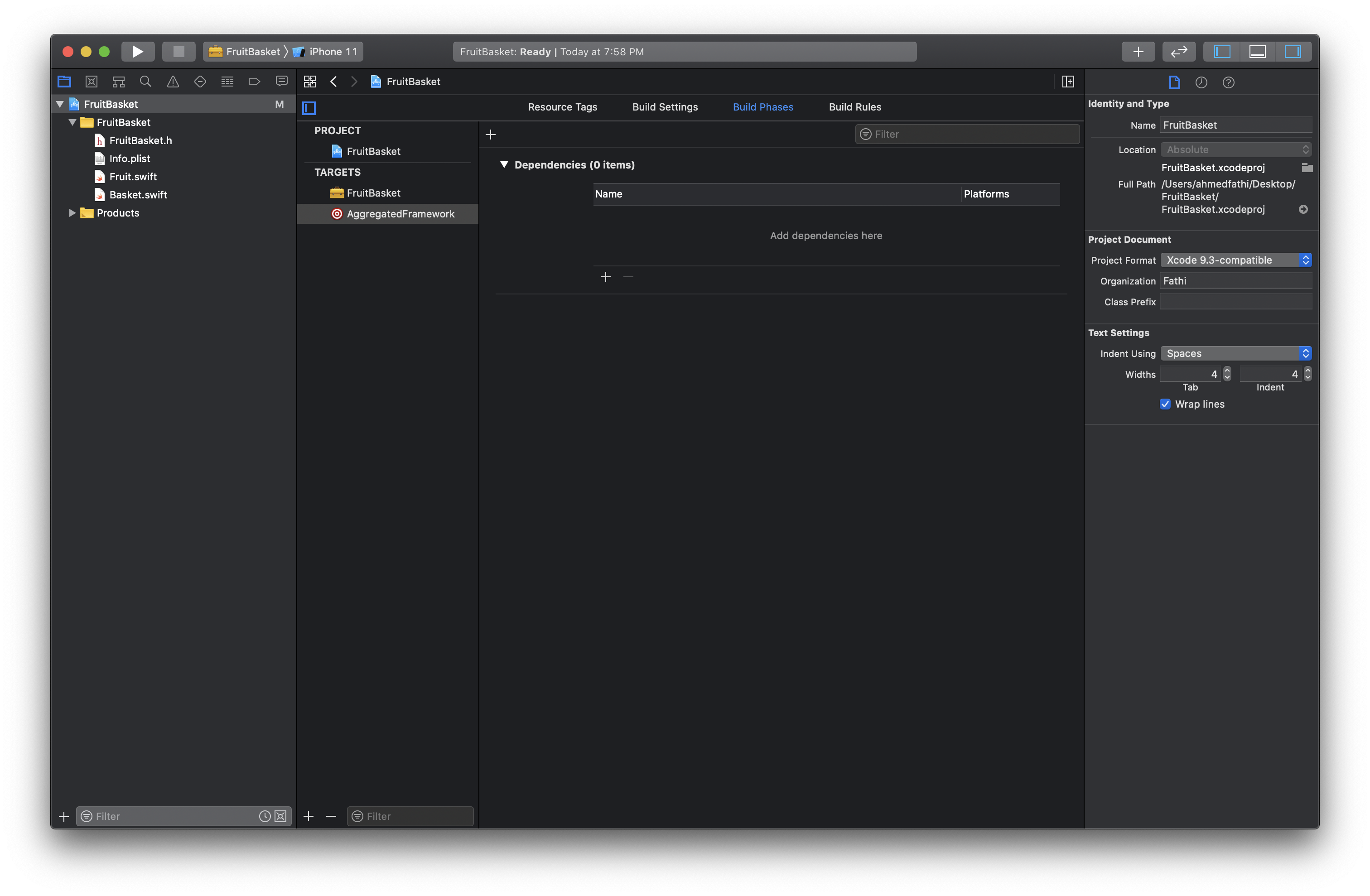
Change the scheme to AggregatedFramework Scheme.
将方案更改为AggregatedFramework Scheme。








 最低0.47元/天 解锁文章
最低0.47元/天 解锁文章















 1432
1432











 被折叠的 条评论
为什么被折叠?
被折叠的 条评论
为什么被折叠?








