In my last article about Digital Transformation, I explained how much it is important to have an excellent platform for implementing our digital strategy.
在上一篇有关数字化转型的文章中,我解释了拥有一个出色的平台来实施我们的数字化战略非常重要。
I don’t want to bore you again with the same old story, just a small recap to refresh why we are looking at Pimcore as a solution for the CMS\DPX :
我不想再用相同的旧故事让您感到厌烦,只是简要回顾一下我们为什么将Pimcore视为CMS \ DPX的解决方案:
- Opensource 开放源代码
- Decoupled\Headless presentation解耦\无头演示
- MDM engine that avoids time-wasting on reading\writing dataMDM引擎可避免浪费时间读取/写入数据
- Powerful CMS Engine强大的CMS引擎
That doesn’t mean that Pimcore is the solution to all evils, but
这并不意味着Pimcore是解决所有弊端的方法,但是
It is the right tool for who intend invest on a website
对于打算在网站上进行投资的人来说,这是正确的工具
In this article, I will try to show all the Pimcore capabilities building a blog from scratch.
在本文中,我将尝试展示从头开始构建博客的所有Pimcore功能。
I will cover the most important topic on Pimcore with a step by step explanation.
我将逐步介绍有关Pimcore的最重要主题。
After this tutorial, you will be able to start working on a Pimcore website. Moreover, reading this article will help to understand if this solution suits you.
之三本教程A F,你就可以开始Pimcore网站上的工作。 此外,阅读本文将有助于了解此解决方案是否适合您。
路线图 (The Roadmap)
I don’t’ want to annoy with a pure theoretical explanation, so I created a hands-on-code tutorial that leads to a blog site creation.
我不想惹恼纯粹的理论解释,所以我创建了一个动手代码教程,可以创建博客站点。
This article is divided into the following part:
本文分为以下部分:
- How to install Pimcore 如何安装Pimcore
- Setup the theme (and manage CMS pages) 设置主题(并管理CMS页面)
- The Blog Data (custom data entry) 博客数据(自定义数据条目)
- The BlogRoll (Bricks and widget for custom UI) BlogRoll(用于自定义UI的砖块和小部件)
All the source code is available on GitHub (link at the bottom).
所有源代码都可以在GitHub上找到(底部链接)。
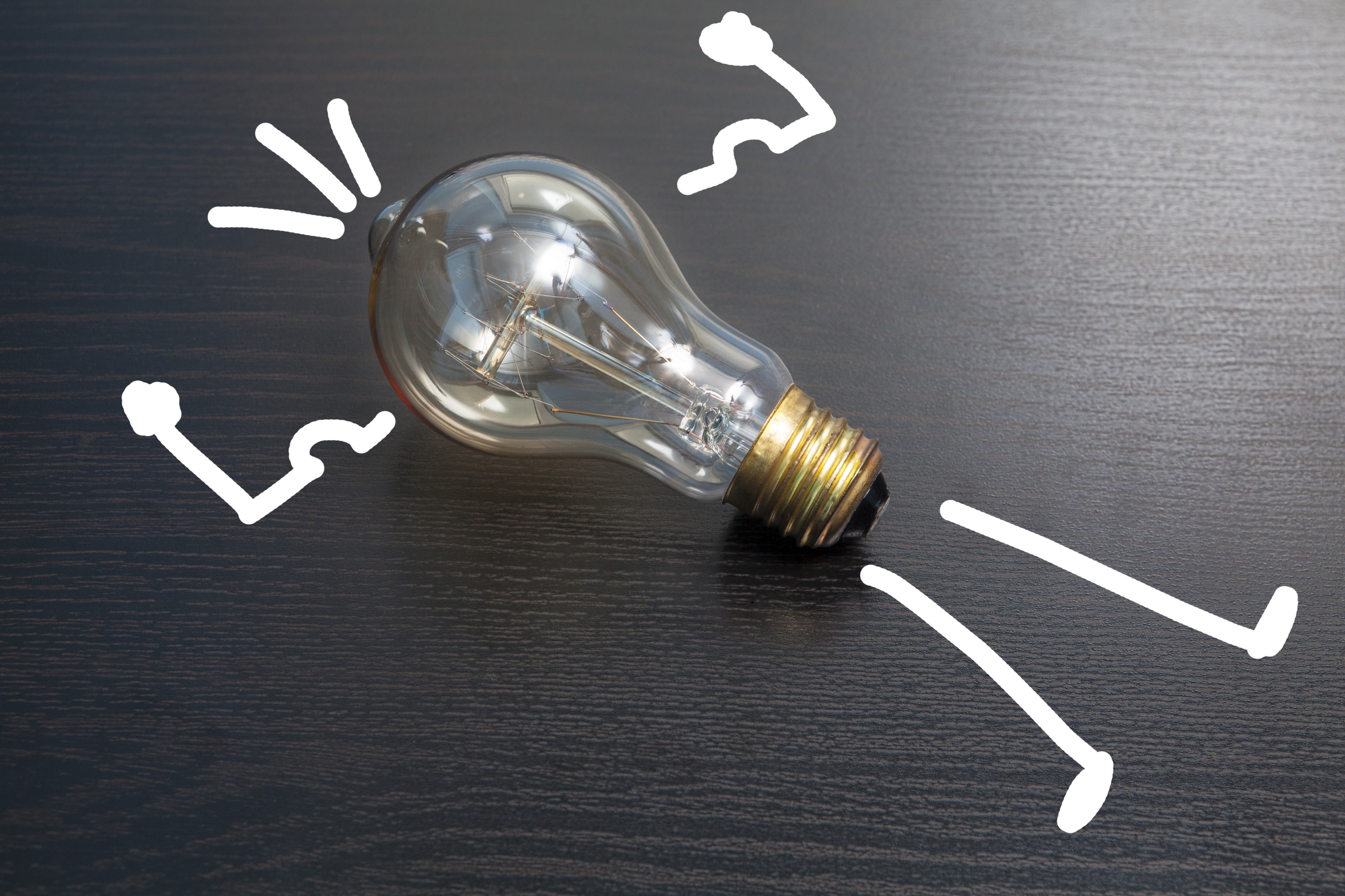
如何安装Pimcore(How to install Pimcore)
The easier solution is to use the docker image. You can use the following docker-compose file.
较简单的解决方案是使用docker映像。 您可以使用以下docker-compose文件。
Then running docker-compose up your environment will start in a while, downloading all required dependencies. The main issue relating to the setup about the meaning of “docker image.” The Pimcore docker image is not a ready-to-go setup, but an environment suitable for running a Pimcore environment. In simple words, you have the webserver, the right PHP version, all tuning done, but you have to install Pimcore inside the container.
然后运行docker-compose up您的环境将在一段时间后开始,下载所有必需的依赖项。 与有关“ docker image”含义的设置有关的主要问题。 Pimcore泊坞镜映像不是即用型设置,而是适合于运行Pimcore环境的环境。 简而言之,您已经完成了Web服务器,正确PHP版本和所有调优,但是您必须在容器内安装Pimcore 。
Installing Pimcore needs a few steps, and you can use the following commands:
安装Pimcore需要几个步骤,您可以使用以下命令:
# enter the container
docker exec -it pimcore-php bash
COMPOSER_MEMORY_LIMIT=-1 composer create-project pimcore/skeleton tmp
mv tmp/.[!.]* .
mv tmp/* .
rmdir tmp
#run installer (need database credential, creates admin user)
./vendor/bin/pimcore-install --mysql-host-socket=db --mysql-username=pimcore --mysql-password=pimcore --mysql-database=pimcoreBecause the process needs a lot of files it can take a while, please be patient and do not shut down the








 最低0.47元/天 解锁文章
最低0.47元/天 解锁文章















 1917
1917











 被折叠的 条评论
为什么被折叠?
被折叠的 条评论
为什么被折叠?








