python朱庇特
2020–08–07 | On the Jupyter blog, Chris Holdgraf announces a rewrite of the Jupyter Book project.
2020–08–07 | Chris Holdgraf在Jupyter博客上宣布重写Jupyter Book项目 。
“Jupyter Book is an open source project for building beautiful, publication-quality books, websites, and documents from source material that contains computational content. With this post, we’re happy to announce that Jupyter Book has been re-written from the ground up, making it easier to install, faster to use, and able to create more complex publishing content in your books. It is now supported by the Executable Book Project, an open community that builds open source tools for interactive and executable documents in the Jupyter ecosystem and beyond.”
“ Jupyter Book是一个开源项目,用于从包含计算内容的源材料中构建美观,具有出版质量的书籍,网站和文档。 在此,我们很高兴地宣布Jupyter Book已被彻底重写,从而使其更易于安装,使用更快,并能够在您的书中创建更复杂的出版内容。 它现在得到了可执行书项目的支持,该项目是一个开放社区,它为Jupyter生态系统及以后的系统中的交互式和可执行文档构建开源工具。”

新的Jupyter书有什么作用? (What does the new Jupyter Book do?)
The new version of Jupyter Book will feel very similar. However, it has a lot of new features due to the new Jupyter Book stack underneath (more on that later).
新版本的Jupyter Book感觉非常相似。 但是,由于下面有新的Jupyter Book堆栈,它具有许多新功能(稍后会详细介绍)。
The new Jupyter Book has the following main features (with links to the relevant documentation for each):
新的Jupyter图书具有以下主要功能(每个功能都有相关文档的链接):
✅ Write publication-quality content in markdownYou can write in either Jupyter markdown, or an extended flavor of markdown with publishing features. This includes support for rich syntax such as citations and cross-references, math and equations, and figures.
in 在markdown中编写具有出版物质量的内容您可以使用Jupyter markdown或具有发布功能的markdown扩展风味来编写。 这包括对丰富语法的支持,例如引文和交叉引用 , 数学和方程式以及图形 。
✅ Write content in Jupyter NotebooksThis allows you to include your code and outputs in your book. You can also write notebooks entirely in markdown to execute when you build your book.
in 在Jupyter笔记本中编写内容这使您可以将代码和输出包括在书中。 您还可以完全用markdown编写笔记本,以在生成书时执行。
✅ Execute and cache your book’s contentFor .ipynb and markdown notebooks, execute code and insert the latest outputs into your book. In addition, cache and re-use outputs to be used later.
✅ 执行和缓存书的内容对于.ipynb和markdown笔记本,执行代码并将最新输出插入到书中。 此外, 缓存和重用输出将在以后使用。
✅ Insert notebook outputs into your contentGenerate outputs as you build your documentation, and insert them in-line with your content across pages.
✅将 笔记本输出插入内容中在生成文档时生成输出,并将它们与内容跨页插入。
✅ Add interactivity to your bookYou can toggle cell visibility, include interactive outputs from Jupyter, and connect with online services like Binder.
✅ 在您的书中添加交互性您可以切换单元格的可见性 ,包括Jupyter的交互输出 ,并与 Binder等在线服务连接 。
✅ Generate a variety of outputsThis includes single- and multi-page websites, as well as PDF outputs.
✅ Build books with a simple command-line interfaceYou can quickly generate your books with one command, like so: jupyter-book build mybook/
✅ 构建书用一个简单的命令行界面,您可以快速使用一个命令生成你的书,像这样: jupyter-book build mybook/
These are just a few of the major changes that we’ve made. For a more complete idea of what you can do, check out the Jupyter Book documentation
这些只是我们所做的主要更改中的一些。 有关您可以做什么的更完整的想法, 请查阅Jupyter Book文档。
降价的增强风味 (An enhanced flavor of markdown)
The biggest enhancement to Jupyter Book is support for the MyST Markdown language. MyST stands for “Markedly Structured Text”, and is a flavor of markdown that implements all of the features of the Sphinx documentation engine, allowing you to write scientific publications in markdown. It draws inspiration from RMarkdown and the reStructuredText ecosystem of tools. Anything you can do in Sphinx, you can do with MyST as well.
Jupyter Book的最大增强是对MyST Markdown语言的支持。 MyST代表“标记结构化文本”,是markdown的一种形式,它实现了Sphinx文档引擎的所有功能,使您可以用markdown编写科学出版物。 它从RMarkdown和工具的reStructuredText生态系统中汲取了灵感。 您可以在Sphinx中执行的任何操作,也可以使用MyST。
MyST Markdown is a superset of Jupyter Markdown (AKA, CommonMark), meaning that any default markdown in a Jupyter Notebook is valid in Jupyter Book. If you’d like extra features in markdown such as citations, figures, references, etc, then you may include extra MyST Markdown syntax in your content.
MyST Markdown是Jupyter Markdown(又名CommonMark)的超集 ,这意味着Jupyter Notebook中的任何默认 Markdown 在Jupyter Book中均有效 。 如果您希望在Markdown中使用其他功能,例如引文,图形,参考文献等,则可以在内容中包括额外的MyST Markdown语法。
For example, here’s how you can include a citation in the new Jupyter Book:
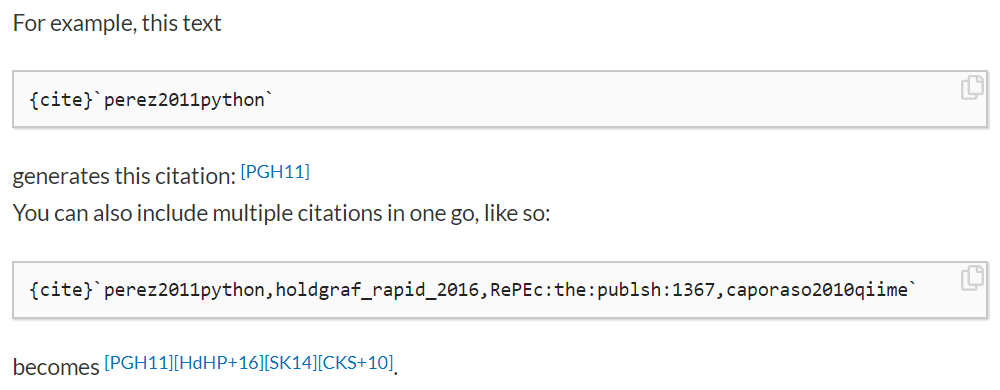
更智能的构建系统 (A smarter build system)
While the old version of Jupyter Book used a combination of Python and Jekyll to build your book’s HTML, the new Jupyter Book uses Python all the way through. This means that building the HTML for your book is as simple as:
旧版本的Jupyter Book使用Python和Jekyll的组合来构建您书HTML,而新的Jupyter Book一直使用Python。 这意味着为您的书构建HTML很简单:
jupyter-book build mybookname/In addition, the new build system leverages Jupyter Cache to execute notebook content only if the code is updated, and to insert the outputs from the cache at build time. This saves you time by avoiding the need to re-execute code that hasn’t been changed.
另外,新的构建系统利用Jupyter Cache 仅在代码更新时执行笔记本内容,并在构建时插入来自缓存的输出。 通过避免重新执行未更改的代码,可以节省您的时间。
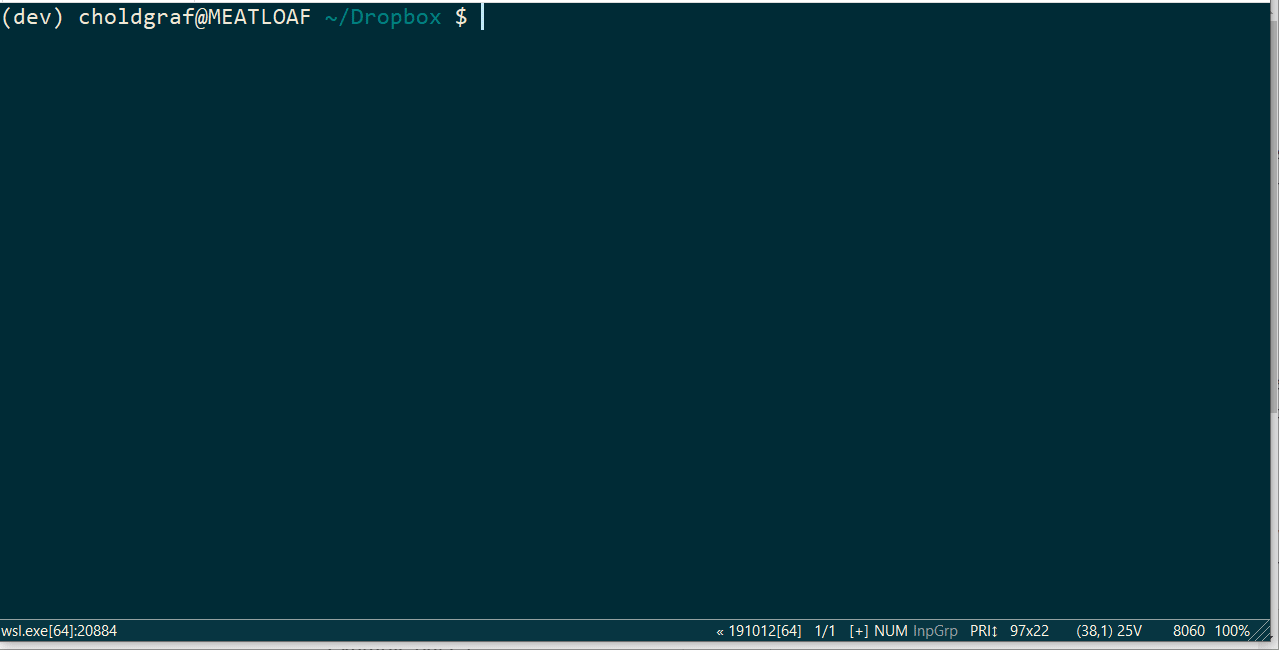
jupyter-book command-line interface is used to convert a collection of content into an HTML book. (source:
https://blog.jupyter.org/)
jupyter-book命令行界面用于将内容集合转换为HTML书籍。 (来源:
https :
//blog.jupyter.org/ )
更多书籍输出类型 (More book output types)
By leveraging Sphinx, Jupyter Book will be able to support more complex outputs than just an HTML website. For example, we are currently prototyping PDF Outputs, both via HTML as well as via LaTeX. This gives Jupyter Book more flexibility to generate the right book for your use case.
通过利用狮身人面像,Jupyter书就能不仅仅是一个HTML网站,以支持更复杂的输出。 例如,我们目前正在通过HTML和LaTeX制作PDF输出的原型。 这使Jupyter Book更具灵活性,可以为您的用例生成正确的书。
You can also run Jupyter Book on individual pages. This means that you can write single-page content (like a scientific article) entirely in Markdown.
您还可以在各个页面上运行Jupyter Book。 这意味着您可以完全在Markdown中编写单页内容(如科学文章)。
一个新的堆栈 (A new stack)
The biggest change under-the-hood is that Jupyter Book now uses the Sphinx documentation engine instead of Jekyll for building books. By leveraging the Sphinx ecosystem, Jupyter Book can more effectively build on top of community tools, and can contribute components back to the broader community.
幕后的最大变化是Jupyter Book现在使用Sphinx文档引擎而不是Jekyll来构建书籍。 通过利用Sphinx生态系统,Jupyter Book可以更有效地建立在社区工具之上,并且可以将组件贡献给更广泛的社区。
Instead of being a single repository, the old Jupyter Book repository has now been separated into several modular tools. Each of these tools can be used on their own in your Sphinx documentation, and they can be coordinated together via Jupyter Book:
原来的Jupyter Book仓库已不再是一个单一的存储库,现在已被分成几个模块化工具。 这些工具中的每一个都可以在您的Sphinx文档中单独使用 ,并且可以通过 Jupyter Book进行协调:
The MyST markdown parser for Sphinx allows you to write fully-featured Sphinx documentation in Markdown.
Sphinx的MyST markdown解析器允许您在Markdown中编写功能齐全的Sphinx文档。
MyST-NB is an
.ipynbparser for Sphinx that allows you to use MyST Markdown in your notebooks. It also provides tools for execution, cacheing, and variable insertion of Jupyter Notebooks in Sphinx.MyST-NB是Sphinx的
.ipynb解析器,使您可以在笔记本中使用MyST Markdown。 它还提供了用于在Sphinx中执行,缓存和插入Jupyter Notebook的工具。The Sphinx Book Theme is a beautiful book-like theme for Sphinx, build on top of the PyData Sphinx Theme.
Sphinx图书主题是Sphinx的漂亮书本主题,它建立在PyData Sphinx主题之上。
Jupyter Cache allows you to execute a collection of notebooks and store their outputs in a hashed database. This lets you cache your notebook’s output without including it in the
.ipynbfile itself.Jupyter Cache允许您执行笔记本的集合并将其输出存储在哈希数据库中。 这使您可以缓存笔记本的输出,而不
.ipynb其包含在.ipynb文件本身中。Sphinx-Thebe converts your “static” HTML page into an interactive page with code cells that are run remotely by a Binder kernel.
Sphinx-Thebe将您的“静态” HTML页面转换为包含由Binder内核远程运行的代码单元的交互式页面。
Finally, Jupyter Book also supports a growing collection of Sphinx extensions, such as sphinx-copybutton, sphinx-togglebutton, sphinx-comments, and sphinx-panels.
最后,Jupyter Book还支持不断增长的Sphinx扩展集合 ,例如sphinx-copybutton , sphinx-togglebutton , sphinx-comments和sphinx-panels 。
接下来是什么? (What next?)
Jupyter Book and its related projects will continue to be developed as a part of the Executable Book Project, a community that builds open source tools for high-quality scientific publications from computational content in the Jupyter ecosystem and beyond.
Jupyter Book及其相关项目将继续作为Executable Book Project ( 可执行书项目)的一部分而开发,该社区通过Jupyter生态系统及以后的计算内容为高质量的科学出版物构建开源工具。
概述和安装 (Overview and installation)
安装命令行界面 (Install the command-line interface)
First off, make sure you have the CLI installed so that you can work with Jupyter Book. The Jupyter-Book CLI allows you to build and control your Jupyter Book. You can install it via pip with the following command:
首先,请确保已安装CLI,以便可以使用Jupyter Book。 Jupyter-Book CLI允许您构建和控制Jupyter Book。 您可以使用以下命令通过pip安装它:
pip install -U jupyter-book书籍制作过程 (The book building process)
Building a Jupyter Book broadly consists of two steps:
编写Jupyter Book大致包括两个步骤:
Put your book content in a folder or a file. Jupyter Book needs the following pieces in order to build your book:
将您的书籍内容放在文件夹或文件中 。 Jupyter Book需要以下部分来构建您的书:
- Your content file(s) (the pages of your book) in either markdown or Jupyter Notebooks. markdown或Jupyter Notebooks中的内容文件(书的页面)。
A Table of Contents
YAMLfile (_toc.yml) that defines the structure of your book. Mandatory when building a folder.目录
YAML文件(_toc.yml),用于定义您的书的结构。 建立资料夹时必须提供。(optional) A configuration file (
_config.yml) to control the behavior of Jupyter Book.(可选)配置文件(
_config.yml),用于控制Jupyter Book的行为。
Build your book. Using Jupyter Book’s command-line interface you can convert your pages into either an HTML or a PDF book.
建立你的书 。 使用Jupyter Book的命令行界面,您可以将页面转换为HTML或PDF书籍。
Host your book’s HTML online. Once your book’s HTML is built, you can host it online as a public website. See Publish your book online for more information.
在线托管您图书HTML 。 构建书籍HTML之后,您可以将其作为公共网站在线托管。 有关更多信息,请参见在线出版您的书 。
创建模板Jupyter Book (Create a template Jupyter Book)
We’ll use a small template book to show what kinds of files you might put inside your own. To create a new Jupyter Book, type the following at the command-line:
我们将使用一本小型模板书来显示您可以将哪些文件放入自己的文件中。 要创建新的Jupyter Book,请在命令行中键入以下内容:
jupyter-book create mybooknameA new book will be created at the path that you’ve given (in this case, mybookname/).
将会在您指定的路径(本例中为mybookname/ )中创建一本mybookname/ 。
If you would like to quickly generate a basic Table of Contents YAML file, run the following command:
如果您想快速生成基本的目录 YAML文件,请运行以下命令:
jupyter-book toc mybookname/And it will generate a TOC for you. Note that there must be at least one content file in each folder in order for any sub-folders to be parsed.
它将为您生成一个目录。 请注意,每个文件夹中至少必须有一个内容文件,以便解析任何子文件夹。
检查书的内容 (Inspecting your book’s contents)
Let’s take a quick look at some important files in the demo book you created:
让我们快速浏览一下您创建的演示书中的一些重要文件:
mybookname/
├── _config.yml
├── _toc.yml
├── content.md
├── intro.md
├── markdown.md
├── notebooks.ipynb
└── references.bibHere’s a quick rundown of the files you can modify for yourself, and that ultimately make up your book.
这是您可以自行修改的文件的简要清单,这些文件最终构成了您的书。
书籍配置 (Book configuration)
All of the configuration for your book is in the following file:
您的书的所有配置都在以下文件中:
mybookname/
├── _config.ymlYou can define metadata for your book (such as its title), add a book logo, turn on different “interactive” buttons (such as a Binder button for pages built from a Jupyter Notebook), and more.
您可以为您的书定义元数据(例如书名),添加书徽标,打开不同的“交互”按钮(例如从Jupyter Notebook构建的页面的活页夹按钮)等等。
目录 (Table of Contents)
Jupyter Book uses your Table of Contents to define the structure of your book. For example, your chapters, sub-chapters, etc.
Jupyter Book使用目录来定义书的结构。 例如,您的章节,子章节等。
The Table of Contents lives at this location:
目录位于以下位置:
mybookname/
├── _toc.ymlThis is a YAML file with a collection of pages, each one linking to a file in your content/ folder. Here’s an example of a few pages defined in toc.yml.
这是一个具有页面集合的YAML文件,每个页面都链接到您的content/文件夹中的文件。 这是toc.yml定义的几个页面的toc.yml 。
- file: features/featuressections:
- file: features/markdown
- file: features/notebooksThe top-most level of your TOC file are book chapters. Above, this is the “Features” page. Note that in this case the title of the page is not explicitly specified but is inferred from the source files. This behavior is controlled by the page_titles setting in _config.yml (see Files for more details). Each chapter can have several sections (defined in sections:) and each section can have several sub-sections. For more information about how section structure maps onto book structure, see How headers and sections map onto to book structure.
您的TOC文件的最顶层是书籍章节 。 上面是“功能”页面。 请注意,在这种情况下,页面的标题没有明确指定,而是从源文件中推断出来的。 此行为由_config.yml的page_titles设置控制(有关更多详细信息,请参见文件 )。 每个章节可以包含几个部分(在sections:定义),每个章节可以包含几个子部分。 有关节结构如何映射到书结构的更多信息,请参见标题和节如何映射到书结构 。
Each item in the _toc.yml file points to a single file. The links should be relative to your book’s folder and with no extension.
_toc.yml文件中的每个项目都指向一个文件。 链接应相对于您的书的文件夹,并且没有扩展名。
For example, in the example above there is a file in mybookname/content/notebooks.ipynb. The TOC entry that points to this file is here:
例如,在上面的示例中, mybookname/content/notebooks.ipynb有一个文件。 指向此文件的目录条目在这里:
- file: features/notebooks书籍内容 (Book content)
The markdown and ipynb files in your folder is your book’s content. Some content files for the demo book are shown below:
文件夹中的markdown和ipynb文件是您的书的内容。 演示书的一些内容文件如下所示:
mybookname/
...
├── content.md
└── notebooks.ipynbNote that the content files are either Jupyter Notebooks or Markdown files. These are the files that define “sections” in your book.
请注意,内容文件是Jupyter Notebooks或Markdown文件。 这些是定义书中“部分”的文件。
You can store these files in whatever collection of folders you’d like, note that the structure of your book when it is built will depend solely on the order of items in your _toc.yml file (see below section)
您可以将这些文件存储在所需的任何文件夹集合中,请注意, 构建书籍时,书籍的结构将完全取决于_toc.yml文件中各项的顺序(请参见下文)
引用书目 (Book bibliography for citations)
If you’d like to build a bibliography for your book, you can do so by including the following file:
如果您想为您的书建立参考书目,可以通过添加以下文件来实现:
mybookname/
└── references.bibThis BiBTex file can be used to insert citations into your book’s pages. For more information, see Citations and cross-references.
此BiBTex文件可用于将引文插入到您的书页中。 有关更多信息,请参见引用和交叉引用 。
下一步:建立书本 (Next step: build your book)
Now that you’ve got a Jupyter Book folder structure, we can create the HTML (or PDF) for each of your book’s pages.
现在您已经有了Jupyter Book文件夹结构,我们可以为您的每个书页创建HTML(或PDF)。
建立你的书 (Build your book)
Once you’ve added content and configured your book, it’s time to build outputs for your book. We’ll use the jupyter-book build command-line tool for this.
一旦添加了内容并配置了书,就该为书构建输出了。 jupyter-book build我们将使用jupyter-book build命令行工具。
Currently, there are two kinds of supported outputs: an HTML website for your book, and a PDF that contains all of the pages of your book that is built from the book HTML.
当前,有两种受支持的输出:书籍HTML网站,以及包含书籍所有页面(以书籍HTML构建)的PDF。
先决条件 (Prerequisites)
In order to build the HTML for each page, you should have followed the steps in creating your Jupyter Book structure. You should have a collection of notebook/markdown files in your mybookname/ folder, a _toc.yml file that defines the structure of your book, and any configuration you’d like in the _config.yml file.
为了为每个页面构建HTML,您应该遵循创建Jupyter Book结构的步骤。 您应该在mybookname/文件夹中有一个笔记本/降价文件集合,一个定义书的结构的_toc.yml文件,以及在_config.yml文件中想要的任何配置。
建立书本HTML (Build your book’s HTML)
Now that your book’s content is in your book folder and you’ve defined your book’s structure in _toc.yml, you can build the HTML for your book.
现在,您的书的内容位于书的文件夹中,并且已经在_toc.yml定义了书的结构,您可以为书构建HTML。
Note: HTML is the default builder.
注意: HTML是默认生成器。
Do so by running the following command:
通过运行以下命令来这样做:
jupyter-book build mybookname/This will generate a fully-functioning HTML site using a static site generator. The site will be placed in the _build/html folder. You can then open the pages in the site by entering that folder and opening the html files with your web browser.
这将使用静态网站生成器生成功能齐全HTML网站。 该站点将放置在_build/html文件夹中。 然后,您可以通过输入该文件夹并使用Web浏览器打开html文件来打开站点中的页面。
Note: You can also use the short-hand jb for jupyter-book. E.g.,: jb build mybookname/.
注意 :您也可以将jb用作jupyter-book 。 例如: jb build mybookname/ 。
建立独立页面 (Build a standalone page)
Sometimes you’d like to build a single page of content rather than an entire book. For example, if you’d like to generate a web-friendly HTML page from a Jupyter Notebook for a report or publication.
有时您想构建一个内容页面而不是一本书。 例如,如果您想从Jupyter Notebook生成Web友好HTML页面以生成报告或出版物。
You can generate a standalone HTML file for a single page of the Jupyter Book using the same command :
您可以使用相同的命令为Jupyter Book的单个页面生成一个独立HTML文件:
jupyter-book build path/to/mypage.ipynbThis will execute your content and output the proper HTML in a _build/html folder.
这将执行您的内容并在_build/html文件夹中输出正确HTML。
Your page will be called mypage.html. This will work for any content source file that is supported by Jupyter Book.
您的页面将称为mypage.html 。 这将适用于Jupyter Book支持的任何内容源文件 。
Note: Users should note that building single pages in the context of a larger project, can trigger warnings and incomplete links. For example, building docs/start/overview.md will issue a bunch of unknown document,term not in glossary, and undefined links warnings.
注意 :用户应注意,在较大项目的上下文中构建单个页面会触发警告和不完整的链接。 例如,构建docs/start/overview.md将发出一堆unknown document , term not in glossary中以及undefined links警告。
页面缓存 (Page caching)
By default, Jupyter Book will only build the HTML for pages that have been updated since the last time you built the book. This helps reduce the amount of unnecessary time needed to build your book. If you’d like to force Jupyter Book to re-build a particular page, you can either edit the corresponding file in your book’s folder, or delete that page’s HTML in the _build/html folder.
默认情况下,Jupyter Book只会为自上次构建该书以来已更新的页面构建HTML。 这有助于减少构建书本所需的不必要时间。 如果您想强制Jupyter Book重新构建特定页面,则可以在书的文件夹中编辑相应的文件,或者在_build/html文件夹中删除该页面HTML。
本地预览 (Local preview)
To preview your book, you can open the generated HTML files in your browser. Either double-click the html file in your local folder, or enter the absolute path to the file in your browser navigation bar adding file:// at the beginning (e.g. file://Users/my_path_to_book/_build/index.html).
要预览您的书,您可以在浏览器中打开生成HTML文件。 双击本地文件夹中的html文件,或者在浏览器导航栏中输入文件的绝对路径,并在文件开头添加file:// (例如file://Users/my_path_to_book/_build/index.html )。
下一步:出版您的书 (Next step: publish your book)
Now that you’ve created the HTML for your book, it’s time to publish it online.
现在,您已经为书创建了HTML,现在该在线上发布它了。
在线出版您的书 (Publish your book online)
Once you’ve built the HTML for your book, you can host it online. The best way to do this is with a service that hosts static websites (because that’s what you have just created with Jupyter Book). There are many options for doing this, and these sections cover some of the more popular ones.
为您的图书构建HTML之后,您就可以在线托管它了。 最好的方法是使用托管静态网站的服务(因为这就是您刚刚使用Jupyter Book创建的内容)。 有许多选项可以执行此操作,这些部分介绍了一些比较流行的选项。
为您的书创建在线存储库 (Create an online repository for your book)
Regardless of the approach you use for publishing your book online, it will require you to host your book’s content in an online repository such as GitHub. This section describes one approach you can use to create your own GitHub repository and add your book’s content to it.
无论您使用哪种方式在线发布图书,都需要您将图书的内容托管在GitHub等在线存储库中。 本节描述了一种可用来创建自己的GitHub存储库并将书的内容添加到其中的方法。
First, log-in to GitHub, then go to the “create a new repository” page:https://github.com/new
首先,登录GitHub,然后转到“创建新存储库”页面: https : //github.com/new
- Next, give your online repository a name and a description. Make your repository public and do not initialize with a README file, then click “Create repository”. 接下来,给您的在线存储库命名和描述。 将您的存储库公开,不要使用README文件进行初始化,然后单击“创建存储库”。
- Now, clone the (currently empty) online repository to a location on your local computer. You can do this via the command line with: 现在,将(当前为空)在线存储库克隆到本地计算机上的某个位置。 您可以使用以下命令通过命令行执行此操作:
git clone https://github.com/<my-org>/<my-repository-name>4. Copy all of your book files and folders into this newly cloned repository. For example, if you created your book locally with jupyter-book create mylocalbook and your new repository is called myonlinebook, you could do this via the command line with:
4.将所有书籍文件和文件夹复制到此新克隆的存储库中。 例如,如果你在本地创建你的书jupyter-book create mylocalbook和新信息库被称为myonlinebook ,你可以通过使用命令行做到这一点:
cp -r mylocalbook/* myonlinebook/5. Now you need to sync your local and remote (i.e., online) repositories. You can do this with the following commands:
5.现在,您需要同步本地和远程(即,在线)存储库。 您可以使用以下命令执行此操作:
cd myonlinebook
git add ./*
git commit -m "adding my first book!"
git pushThanks so much for your interest in my post!
非常感谢您对我的帖子感兴趣!
If it was useful for you, please remember to “Clap” 👏 it so other people can also benefit from it.
如果对您有用, 请记住 “ 拍一下”,以便其他人也可以从中受益。
If you have any suggestions or questions, please leave a comment!
如果您有任何建议或问题,请发表评论!
翻译自: https://medium.com/swlh/the-new-jupyter-book-4028f054893f
python朱庇特







 本文介绍了关于Python Jupyter的新书,翻译自《The New Jupyter Book》。内容聚焦于Python Jupyter的最新发展和使用。
本文介绍了关于Python Jupyter的新书,翻译自《The New Jupyter Book》。内容聚焦于Python Jupyter的最新发展和使用。
















 1015
1015

 被折叠的 条评论
为什么被折叠?
被折叠的 条评论
为什么被折叠?








