第四章 不可不会的Activity和Fragment【Android基础学习】
- 前言
- 版权
- 推荐
- 开源
- 第四章 不可不会的Activity和Fragment
- 4-1-1 Activity创建三部曲
- 4-1-2 Activity的生命周期
- 4-1-3 Activity的跳转和数据传递
- 4-1-4 Activity的4种启动模式
- 4-2-1 Fragment详解(一)
- 4-2-2 Fragment详解(二)
- 4-2-3 Fragment详解(三)
- 4-2-4 Fragment详解(四)
- 最后
前言
推荐
【天哥】Android开发视频教程最新版 Android Studio开发
图片资源来自:
https://github.com/jinjungle/skypan-yes-code
开源
日星月云 / 安卓基础学习: https://gitee.com/jsss-1/android-basic-learningjsss-1 / android-basic-learning: https://github.com/jsss-1/android-basic-learning
第四章 不可不会的Activity和Fragment
这章的界面LifeCycle、Jump、Fragment在UI界面的GridView和RecyclerView中间
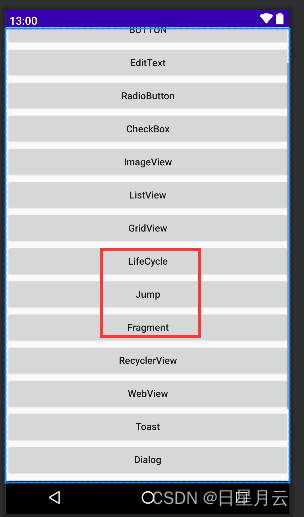
4-1-1 Activity创建三部曲
- 新建类继承Activity或其子类
- 在AndroidManifest中声明
- 创建layout并在Activity的onCreate中设置
TestActivity
activity_test.xml
AndroidManifest.xml设置Activity属性
- android:theme=“test” 标签
- android:theme="@style/Theme.AppCompat.Light.NoActionBar"无,可以application中设置
- android:screenOrientation=“portrait” 竖屏显示
- android:launchMode=""启动模式
- intent-filter设置启动Activity
4-1-2 Activity的生命周期
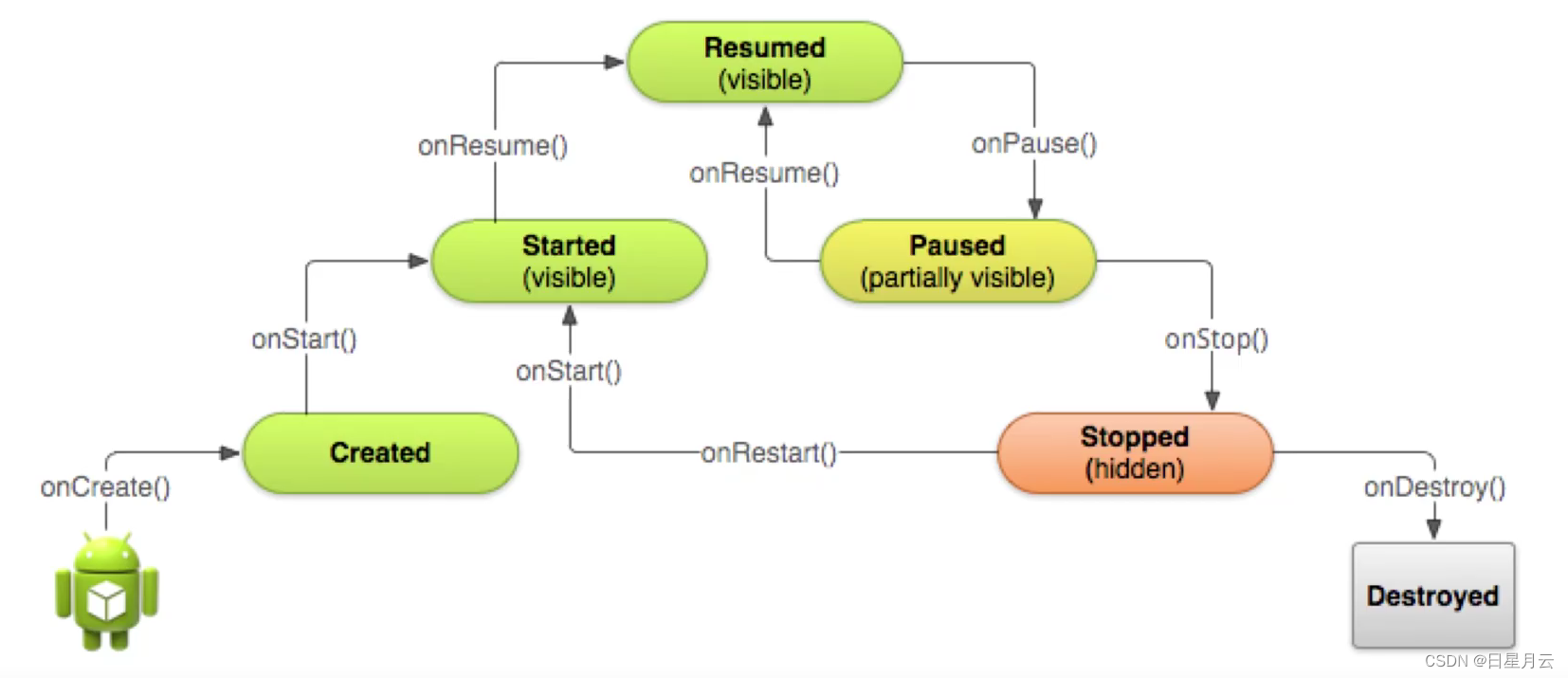
LifeCycleActivity
4-1-3 Activity的跳转和数据传递
- 显式跳转和隐式跳转
- Activity之间的数据传递
- startActivityForResult:启动Activity,结束后返回结果
AActivity
BActivity
activity_a.xml
activity_b.xml
4-1-4 Activity的4种启动模式
Activity的android:launchMode属性
- standard:标准模式,默认
- singleTop:Task栈顶复用模式
- singleTask:Task栈内复用模式
- singleInstance:全局单例模式
standard
Activity是由任务栈管理的,每启动一个Activity,就会被放入栈中,按返回键,就会从栈顶移除一个Activity。
standard是默认的启动模式,即标准模式。每启动一个Activity,都会创建一个新的实例。
taskid:任务栈
hash:实例
默认的栈名称:包名
可以通过android:taskAffinity=".asdfghjkdfghj",设置栈名称,必须前面有个.
设置android:launchMode为standard
测试:在A中点击跳转到A
现象:创建了不同的实例
测试:在A中点击jump跳转到B
现象:创建了不同的实例
(视频中B是onNewIntent,是因为他的BActivity.onCreate()信息写错了,应该是onCreate)
singleTop
当要启动的目标Activity已经位于栈顶时,不会创建新的实例,会复栈用顶的Activity,并且其onNewntent()方法会被调用;
如果目标Activity不在栈顶,则跟standard一样创建新的实例。
设置android:launchMode为singleTop
测试:在A中点击跳转到A,再跳转到B
现象:跳转到A,hash码一致,在栈顶,所以复用实例
singleTask
在同一个任务栈中,如果要启动的目标Activity已经在栈中,则会复用该Activity,并调用其onNewIntent()方法,并且该Activity上面的Activity会被清除;如果栈中没有,则创建新的实例。
没有演示
singleInstance
全局复用,不管哪个Task栈,只要存在目标Activity,就复用。每个Activity占有一个新的Task栈。
不经常使用
2024-6-8 19:55:05
4-2-1 Fragment详解(一)
2024-6-9 22:18:01
- Fragment有自己的生命周期
- Fragment依赖于Activity
- Fragment通过getActivity()可以获取所在的Activity;Activity通过FragmentManager的findFragmentById()或findFragmentByTag()获取Fragment
- Fragment和Activity是多对多的关系
AFragment
BFragment
ContainerActivity
activity_container.xml
fragment_a.xml
fragment_b.xml
4-2-2 Fragment详解(二)
- Fragment中getActivity()为null的问题
- 向Fragment传递参数
4-2-3 Fragment详解(三)
- Fragment回退栈
开始测试
进入AFragment中
点击跳转BFragment
点击返回
直接到了UI界面了
addToBackStack放到回退栈中
测试一
进入AFragment中,打印---onCreateView---- 点击跳转BFragment
点击返回
返回到AFragment,打印---onCreateView---- 再点击返回
直接到了UI界面了
打印---onCreateView----说明:实例是同一个实例,但是视图会重新创建
测试二
进入AFragment中
点击替换文字,A变为新文字
点击跳转BFragment
点击返回
返回到AFragment,但是文字还原了
但是我们希望是改变之后的状态
replace是remove和add的组合操作
先隐藏A再把B添加,放到回退栈中
进入AFragment中,打印---onCreateView---- 点击替换文字,A变为新文字
点击跳转BFragment
点击返回,没有打印---onCreateView---- 返回到AFragment,是替换后的状态
就是hide替代replace,因为hide不是清空只是隐藏,从而实现了堆叠效果,所以返回时能回退到非重置状态
4-2-4 Fragment详解(四)
- Fragment和Activity的通信
公共方法
回调接口
公共方法编写步骤
1在ContainerActivity中写一个公共方法setData 2在AFragment中直接调用((ContainerActivity) getActivity()).setData("你好");
回调接口编写步骤
1在AFragment中编写接口IOnMessageClick,声明方法onClick 2ContainerActivity实现AFragment.IOnMessageClick,变重写onClick 3在AFragment中onAttach中关联Activity listener = (IOnMessageClick) context; 4AFragment中调用listener.onClick(“你好”);
2024-6-10 00:05:48
最后
2024-6-10 00:05:48
迎着日光月光星光,直面风霜雨霜雪霜。





















 2491
2491

 被折叠的 条评论
为什么被折叠?
被折叠的 条评论
为什么被折叠?








