docker镜像的分层(kvm 链接克隆,写时复制的特性)
镜像分层的好处:复用,节省磁盘空间,相同的内容只需加载一份到内存。
修改dockerfile之后,再次构建速度快
分层:就是在原有的基础镜像上新增了服务或者软件,也就是文件发生了大小变化。
例如,底层centos6.9,在这上新增nginx,在安装php;
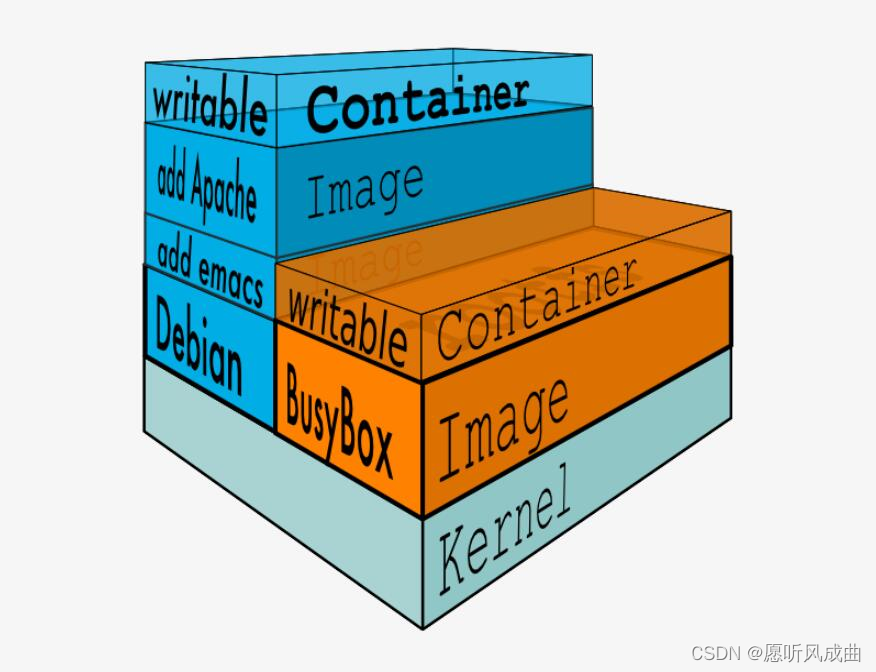
通过镜像查看历史命令就能看出kod:v2镜像的大小变化有10层;注:下图基于基础镜像centos6.9就是一层
因为每一次构建镜像的时候都会起一个临时容器ID,执行下一个容器便会删除上一个容器ID,依次类推。
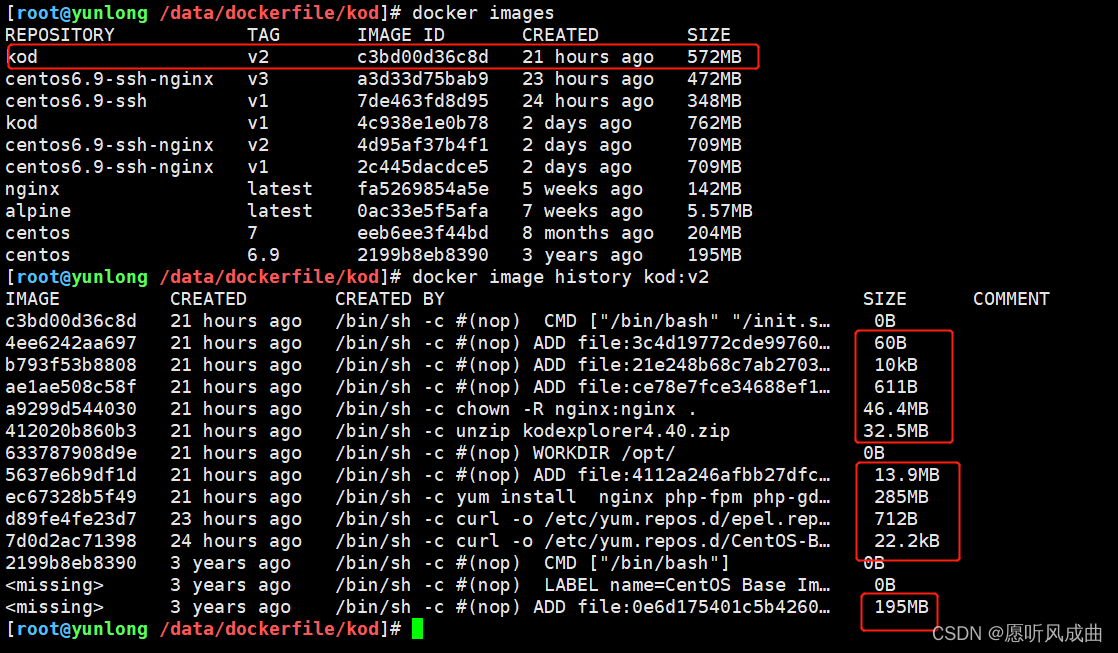
镜像历史命令能看构建10层,也就是对应dockerfile脚本里面的发生文件大小变化的10条命令;
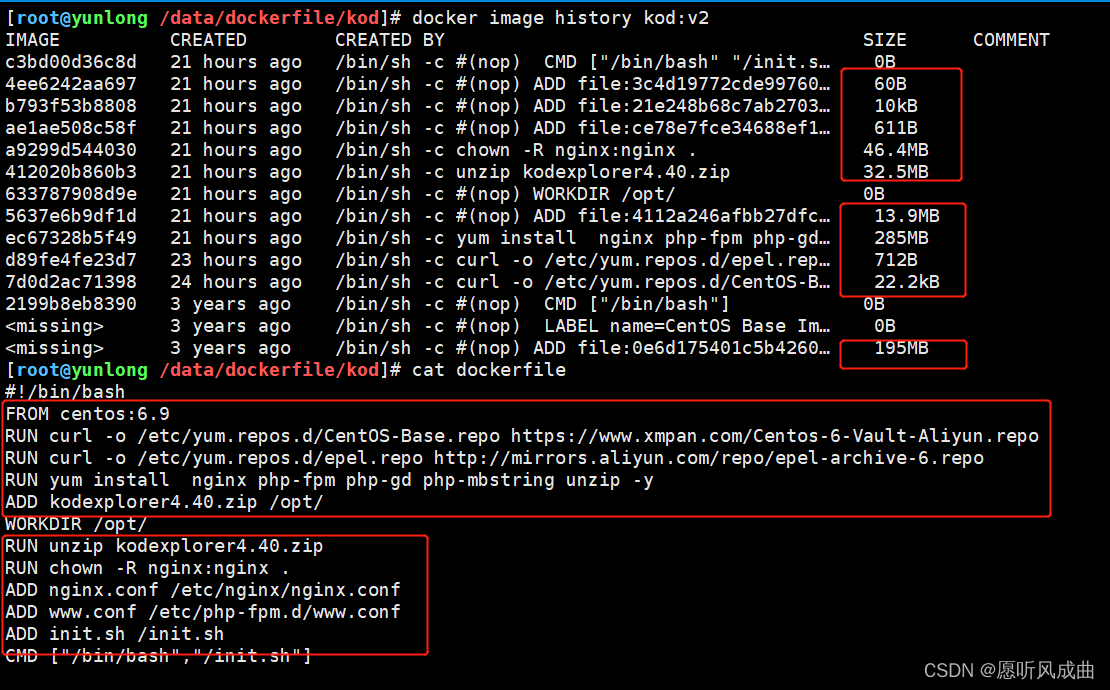
我将kod:v2镜像导出,然后删除kod:v2镜像,然后在导入,就可以清晰可见的层数
注释:由于centos6.9镜像已经存在,所以就直接复用了,就不会显示层数。
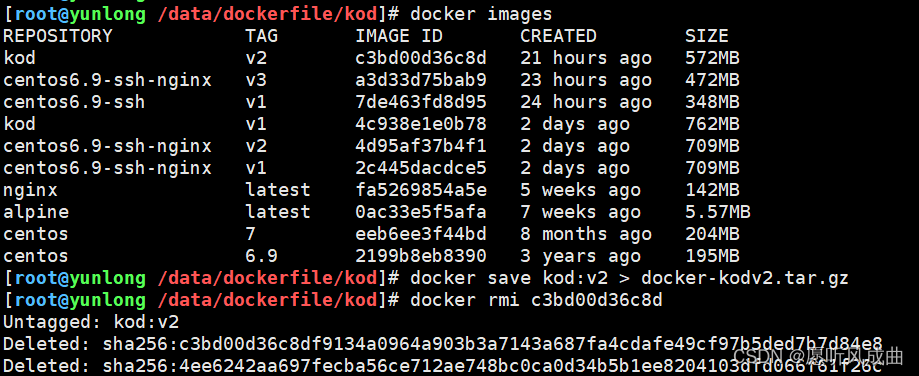
导入镜像,这里显示7层,正常来说应该是10层,因为这里有3层是在镜像中已经存在的,所以被直接复用。
注释:layer意思为:层
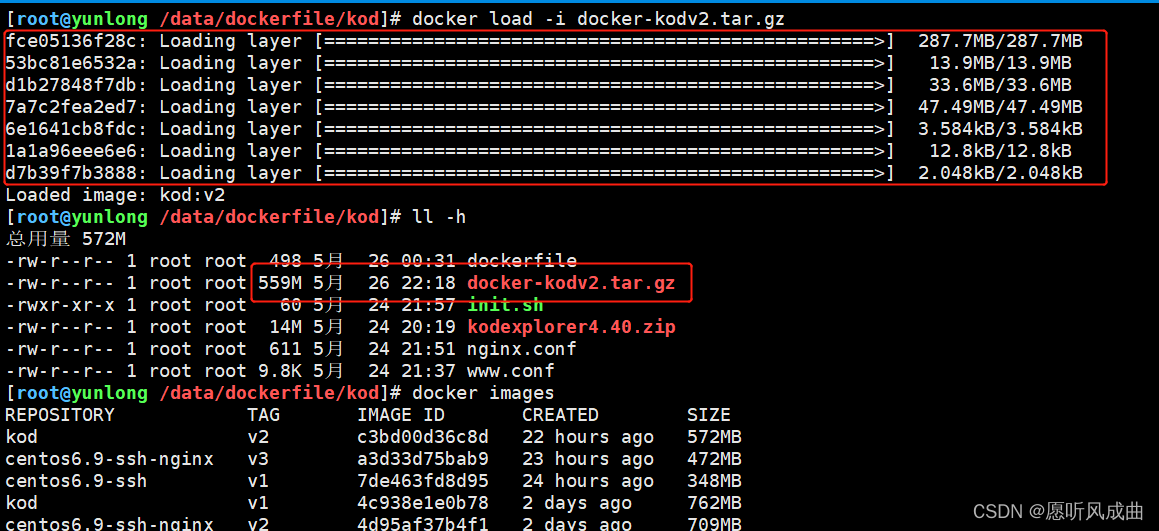
从上面的结论可以得出,也就是构建脚本中的指令RUN越多层数就很多。下图所示
注释:docker镜像中分层限制最大128层。层数越多加载就越慢,所以越少越好
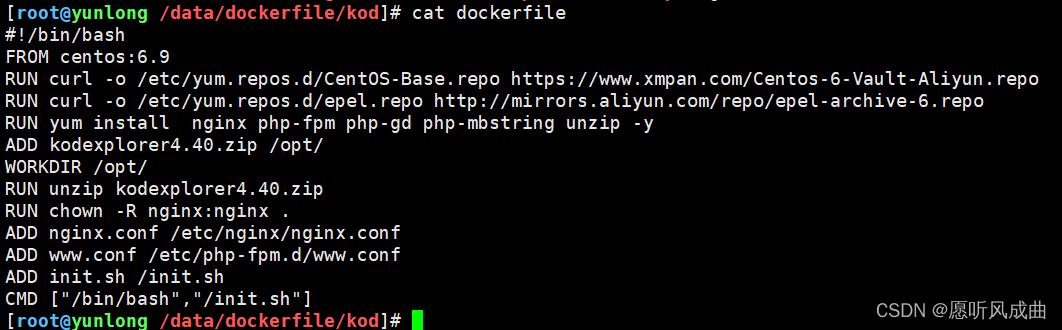
dockerfile自动构建优化
dockerfile脚本优化:
1:尽可能选择体积小linux,如alpine(5M左右)
2:尽可能合并RUN指令,清理无用的文件(yum缓存,源码包)
3:修改dockerfile,把变化的内容尽可能放在dockerfile结尾
4: 使用.dockerignore,减少不必要的文件ADD . /html
根据上面几条优化规则,将kod服务构建的dockerfile脚本进行优化操作
重新构建镜像
查看镜像比之前kodv2小了162M
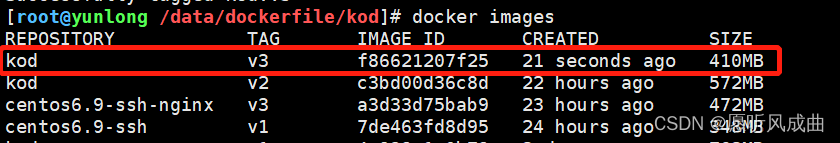
导出镜像查看,kod:v3小了156M
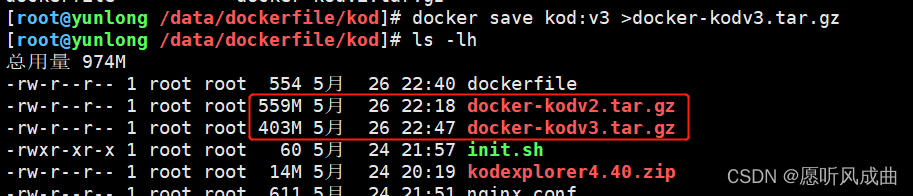
在查看镜像历史命令显示kod:v2是10层,kod:v3则为7层。
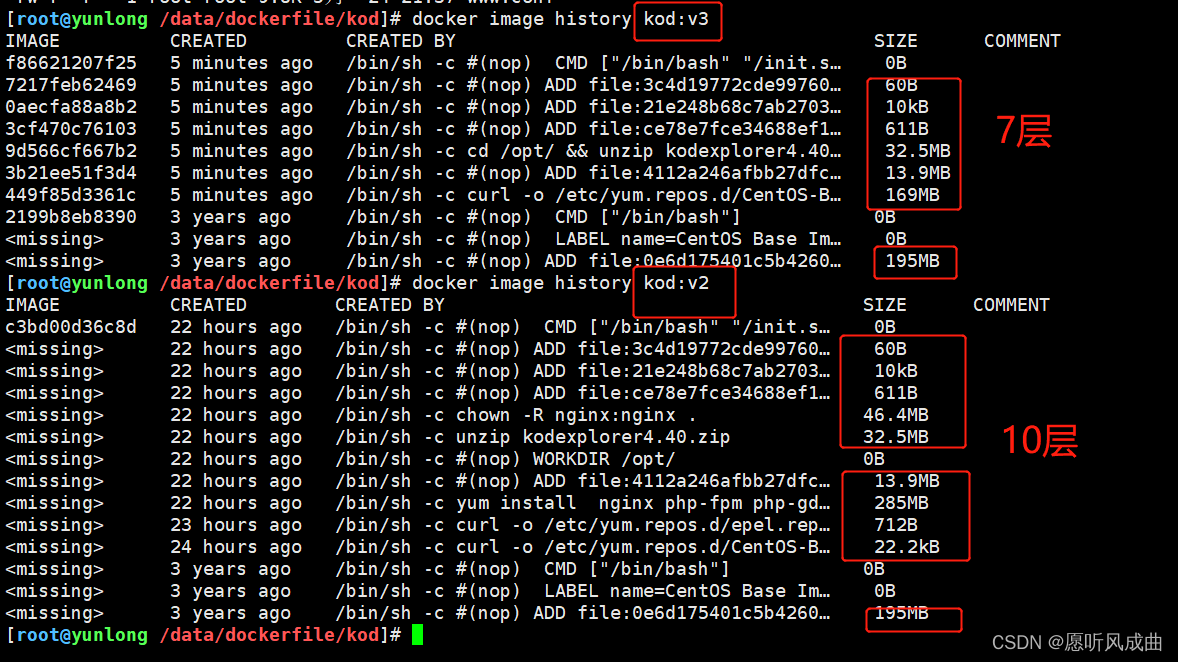





















 1586
1586

 被折叠的 条评论
为什么被折叠?
被折叠的 条评论
为什么被折叠?








