SpimgMVC工作原理
第1步:浏览器发送指定的请求都会交给DispatcherServlet,他会委托其他模块进行真正的业务和数据处理
第2步:DispatcherServlet会查找到HandleMapping,根据浏览器的请求找到对应的Controller,并将请求交给目标Controller
第3步:目标Controller处理完业务后,返回一个ModelAndView给DispatcherServlet
第4步:DispatcherServlet通过ViewResolver视图解析器找到对应的视图对象View
第5步:视图对象View负责渲染,并返回到浏览器
案例分析
下面通过案例图解的方式理解下上面的工作原理
第1步-浏览器请求
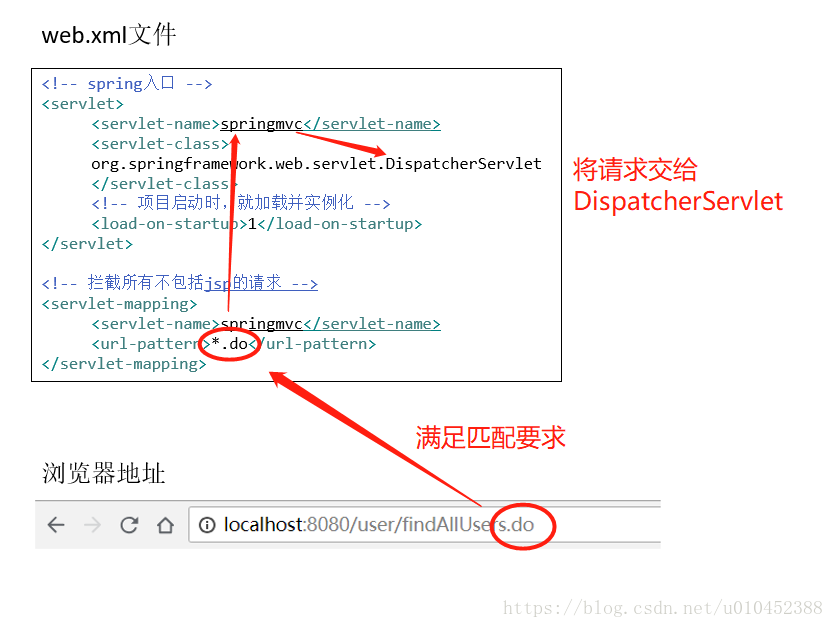
第2、3步-找到对应Controller
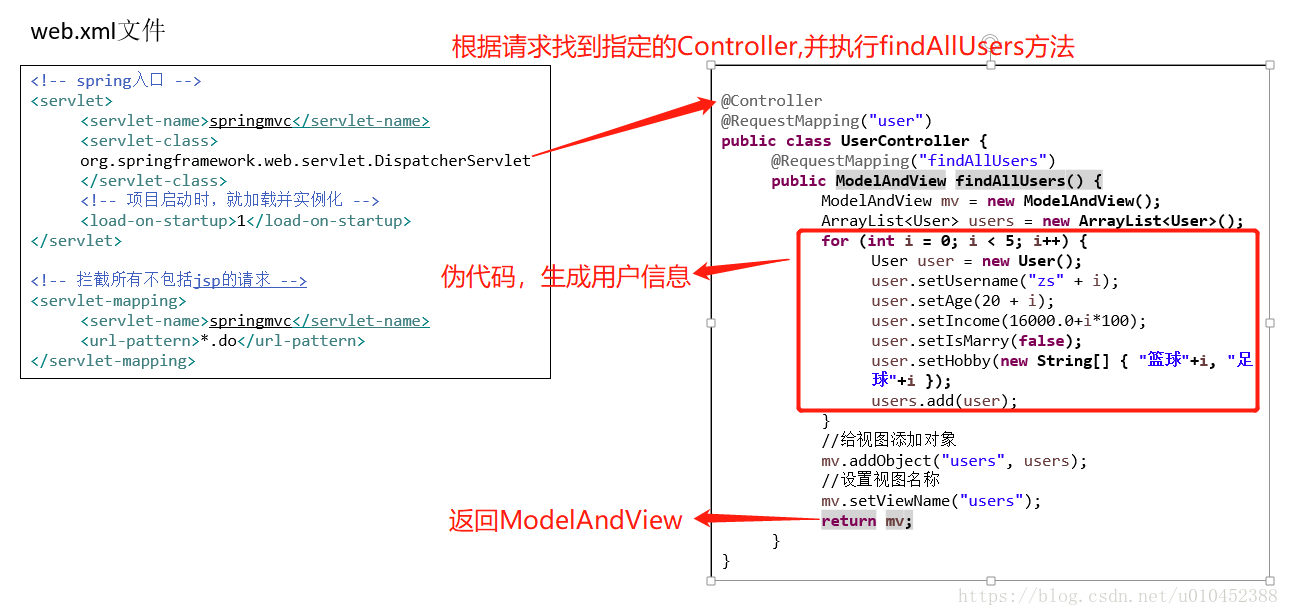
第4、5步-解析视图对象,返回浏览器
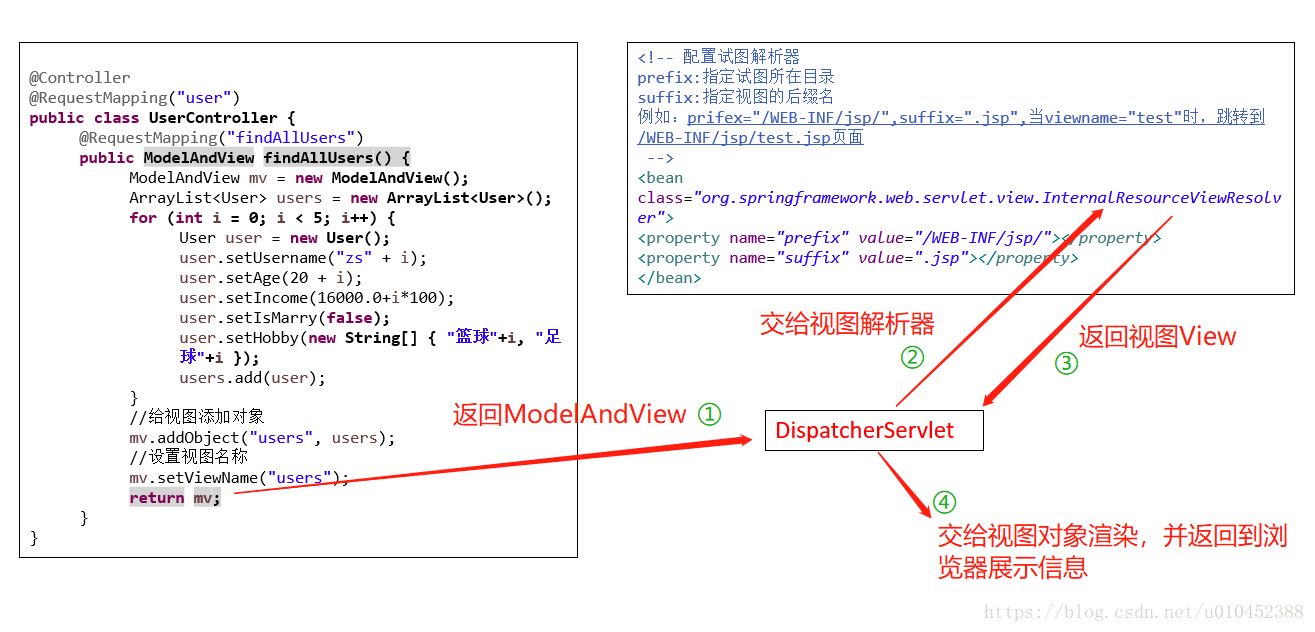
浏览器结果
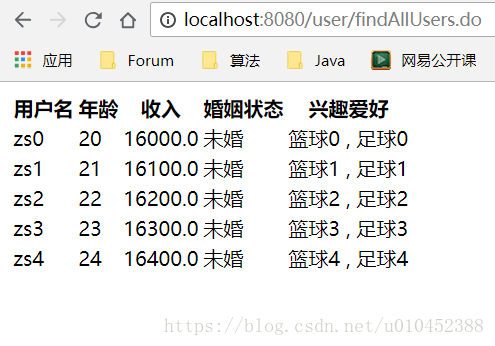
源码
web.xml
xmlns="http://java.sun.com/xml/ns/javaee"
xsi:schemaLocation="http://java.sun.com/xml/ns/javaee http://java.sun.com/xml/ns/javaee/web-app_2_5.xsd"
version="2.5">
springmvc
index.html
index.htm
index.jsp
default.html
default.htm
default.jsp
springmvc
org.springframework.web.servlet.DispatcherServlet
1
springmvc
*.do
1
2
3
4
5
6
7
8
9
10
11
12
13
14
15
16
17
18
19
20
21
22
23
24
25
26
27
28
29
springmvc-servlet.xml
xmlns:xsi="http://www.w3.org/2001/XMLSchema-instance" xmlns:aop="http://www.springframework.org/schema/aop"
xmlns:context="http://www.springframework.org/schema/context" xmlns:tx="http://www.springframework.org/schema/tx"
xmlns:mvc="http://www.springframework.org/schema/mvc"
xsi:schemaLocation="http://www.springframework.org/schema/beans
http://www.springframework.org/schema/beans/spring-beans.xsd
http://www.springframework.org/schema/aop
http://www.springframework.org/schema/aop/spring-aop.xsd
http://www.springframework.org/schema/context
http://www.springframework.org/schema/context/spring-context.xsd
http://www.springframework.org/schema/tx
http://www.springframework.org/schema/tx/spring-tx.xsd
http://www.springframework.org/schema/mvc
http://www.springframework.org/schema/mvc/spring-mvc.xsd">
1
2
3
4
5
6
7
8
9
10
11
12
13
14
15
16
17
18
19
20
21
22
23
24
25
26
27
28
29
30
31
32
33
34
UserControll类
@Controller
@RequestMapping("user")
public class UserController {
@RequestMapping("findAllUsers")
public ModelAndView findAllUsers() {
ModelAndView mv = new ModelAndView();
ArrayList users = new ArrayList();
for (int i = 0; i < 5; i++) {
User user = new User();
user.setUsername("zs" + i);
user.setAge(20 + i);
user.setIncome(16000.0+i*100);
user.setIsMarry(false);
user.setHobby(new String[] { "篮球"+i, "足球"+i });
users.add(user);
}
mv.addObject("users", users);
mv.setViewName("users");
return mv;
}
}
1
2
3
4
5
6
7
8
9
10
11
12
13
14
15
16
17
18
19
20
21
实体类
public class User implements Serializable {
/**
*
*/
private static final long serialVersionUID = 1L;
private String username;
private Integer age;
private Boolean isMarry;
private Double income;
private String[] hobby;
public String getUsername() {
return username;
}
public void setUsername(String username) {
this.username = username;
}
public Integer getAge() {
return age;
}
public void setAge(Integer age) {
this.age = age;
}
public Boolean getIsMarry() {
return isMarry;
}
public void setIsMarry(Boolean isMarry) {
this.isMarry = isMarry;
}
public Double getIncome() {
return income;
}
public void setIncome(Double income) {
this.income = income;
}
public String[] getHobby() {
return hobby;
}
public void setHobby(String[] hobby) {
this.hobby = hobby;
}
@Override
public String toString() {
return "User [username=" + username + ", age=" + age + ", isMarry=" + isMarry + ", income=" + income
+ ", hobby=" + Arrays.toString(hobby) + "]";
}
}
1
2
3
4
5
6
7
8
9
10
11
12
13
14
15
16
17
18
19
20
21
22
23
24
25
26
27
28
29
30
31
32
33
34
35
36
37
38
39
40
41
42
43
44
45
46
47
48
49
50
51
52
53
54
55
56
57
58
59
60
61
62
JSP页面
pageEncoding="UTF-8"%>
Insert title here| 用户名 | 年龄 | 收入 | 婚姻状态 | 兴趣爱好 |
|---|---|---|---|---|
| ${user.username} | ${user.age} | ${user.income} | 已婚 未婚 | ${hobby} , |
原文:https://blog.csdn.net/u010452388/article/details/80930609





















 8735
8735











 被折叠的 条评论
为什么被折叠?
被折叠的 条评论
为什么被折叠?








