真正正确的操作方法是这样的(如下)
The real right way to do this is this (below)
3.类视图
当前项目上右键-->视图-->查看类图
可以看到类的继承关系图,以及类中的成员概况。
各位留意一下字段,属性,方法各自特有的图标。
3. Class View
Right---> View--> view class diagram on current item
You can see the inheritance diagram for the class, as well as the membership profile in the class.
可能出现的问题
Problems that may arise
当我们在VS2017中右键项目文件后会发现 在清理下面并没有视图这个选项,导致无法做到查看类图此功能
When we right-click the project file in VS2017, we find that there is no view at the bottom of this option, which makes it impossible to view the class diagram this feature
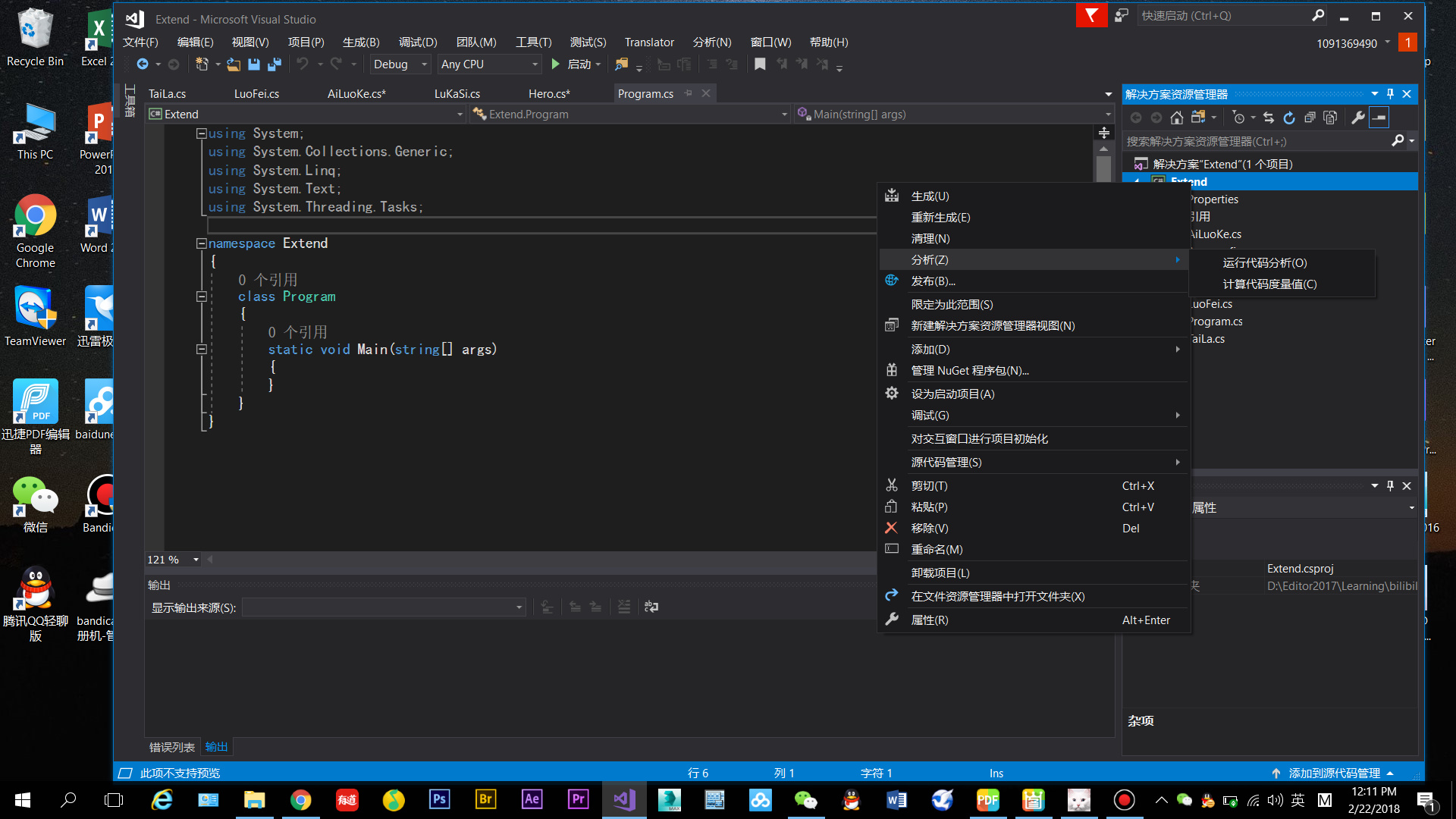
解决方法
Solution
第一步---先关闭vs2017,打开vs2017安装包,打开如下图所示
The first step---turn off vs2017, open the vs2017 installation package, and open the following image
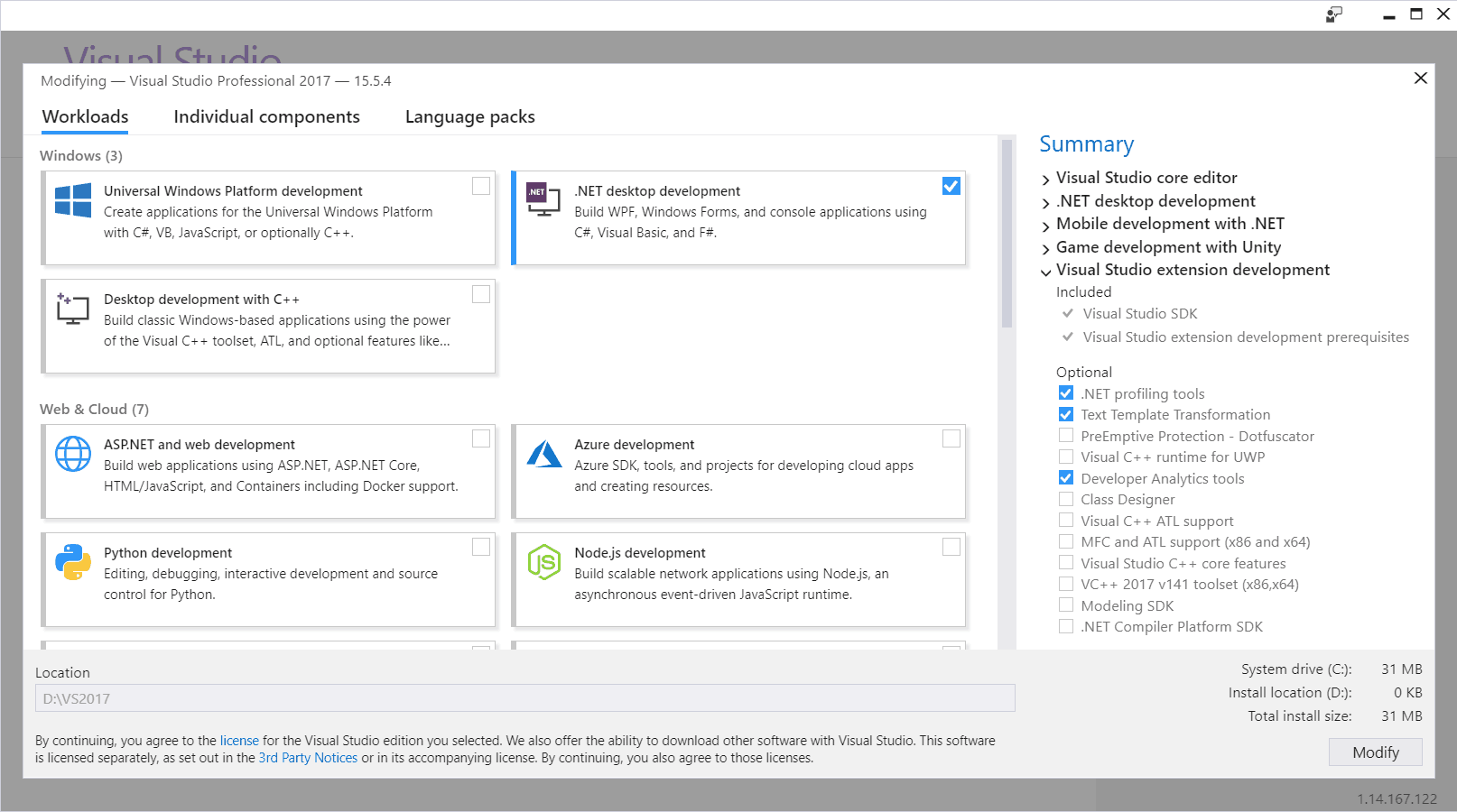
首先确保此功能的安装,如下图
First ensure that this feature is installed, as shown in the following figure
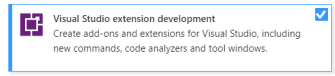
第二步--检查Class Designer是否安装(以方便演示,我这没有安装),如果没有请勾选Class Designer,并且按modify(改变)按键
Step Two--check class Designer is installed (to facilitate demo, I do not install), if not please tick class Designer, and press Modify (change) button
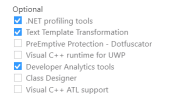
第三步--等待其安装完成之后即可关闭进程,重新打开vs2017,即可发现已经有当前项目上右键-->视图-->查看类图 的功能了
Step three--wait for its installation to close the process, reopen the vs2017, you can find the current project has the right key--> view--> View the function of the class diagram





















 554
554











 被折叠的 条评论
为什么被折叠?
被折叠的 条评论
为什么被折叠?








