今天要总结的是 Word Cloud 最后一个部分了,用 Matlab 来创建 word cloud。Matlab R2018b 已经提供 wordcloud 函数可以直接生成词云了。
>> Create Word Cloud via Matlab
1) 准备文本。
不多说了,懒人继续用上次那个 Word Cloud History.txt 的文本吧。
2) 读取并清洗数据文本。
%read txt as a string
text = string(fileread('C:\Users\yuki\Desktop\WordCloudHistory.txt'));
%delete puchuation
punctuationCharacters = ["." "?" "!" "," ";" ":"];
text = replace(text,punctuationCharacters," ");
%convert a string to array
words = split(join(text));
%delete the words has less than 5 characters, which are problely stop words
words(strlength(words)<5) = [];
%change all words to lowercase
words = lower(words);3) 计算词频并生成数组。
%calculate the frequencies for every word
[numOccurrences,uniqueWords] = histcounts(categorical(words));4) 生成 word cloud。
figure
%set properties for word cloud
wordcloud(uniqueWords,numOccurrences,'Shape', "rectangle", 'MaxDisplayWords', 200);
title("Word Cloud History")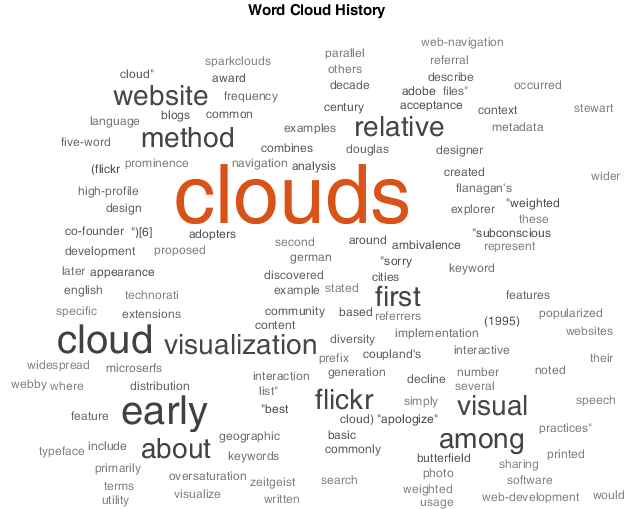
>> Notes
1) Matlab 也有插件可以直接生成词云,操作简单,不用编程,哈哈。
2) 既然已经说了各种可以创建词云的方法,那么就顺便总结一下什么方法好用方便不花钱。
| Tool | Easy Use | Free | Need Script | |||
|---|---|---|---|---|---|---|
| Python | Clear document, powerful text mining library | Yes | Yes | |||
| JavaScript | Need to extract array by own, and need to find a way to save the image | Yes | Yes | |||
| R | Clear document, powerful text mining library | Yes | Yes | |||
| Matlab | Clear document, interactive interface | No | Optional |























 183
183

 被折叠的 条评论
为什么被折叠?
被折叠的 条评论
为什么被折叠?








