c#_使用emgucv 3.0 操作本地摄像头
首先我们要下载emgu3.0,安装包,[下载地址]http://www.emgu.com/wiki/index.php/Download_And_Installation
安装完成以后,根据你要所开发的应用的平台,在安装目录的bin目录下选择x86或者x64 复制里面的四个dll文件 : cvextern.dll + msvcp120.dll + msvcr120.dll + opencv_ffmpeg310_64.dll / opencv_ffmpeg310.dll 到应用的开发目录的bin/debug目录下,此外将安装目录bin目录下的所有dll文件添加引用,包括 : cvextern.dll + Emgu.CV.Contrib.dll + Emgu.CV.Cuda.dll + Emgu.CV.dll + Emgu.CV.ML.dll + Emgu.CV.OCR.dll + Emgu.CV.Shape.dll + Emgu.CV.Stitching.dll + Emgu.CV.Superres.dll + Emgu.CV.UI.dll + Emgu.CV.UI.GL.dll + Emgu.CV.VideoStab.dll + Emgu.Util.dll + msvcp120.dll + msvc120.dll+ opencv_ffmpeg300_64.dll;最好是把上面的所有文件都复制到debug目录下。
在做好上面的准备工作之后,我们还要进行一个操作。添加imagebox控件,这个控件是在Emgu.CV.UI.dll文件中的,.net平台并没有提供。添加控件的步骤如下:
- 打开工具箱面板,右键单击工具箱空白区域,选择添加选项卡并命名为emgu.ui。
- 找到Emgu.CV.UI.dll 文件 将其拖入我们刚新建的选项卡中,这个时候我们的选项卡里就会多出几个控件,
- 进入设计视图,将imagebox 添加到窗体中
官方添加控件教程链接(英文):<链接> http://www.emgu.com/wiki/index.php/Add_ImageBox_Control
添加完控件,就可以开始写代码了!
using Emgu.CV;
using System;
using System.Windows.Forms;
namespace RecognizeFace
{
public partial class Form1 : Form
{
public Form1()
{
InitializeComponent();
}
private Capture cap;
private bool isProcess = false;
void button1_Click(object sender, EventArgs e)
{
if (cap != null)
{
if (isProcess)
{
Application.Idle -= new EventHandler(ProcessFram);
button1.Text = "stop!";
}
else
{
Application.Idle += new EventHandler(ProcessFram);
button1.Text = "start!";
}
isProcess = !isProcess;
}
else
{
try
{
cap = new Emgu.CV.Capture();
}
catch (NullReferenceException expt)
{
MessageBox.Show(expt.Message);
}
}
}
private void ProcessFram(object sender, EventArgs arg)
{
imageBox1.Image = cap.QueryFrame();
}
}
}
代码很简单,主要是配置问题!代码就不细说了。
异常 : 如果在运行的时候出现了异常:“Emgu.CV.CvInvoke”的类型初始值设定项引发异常。” 就我现在知道的,可能是因为没有将cvextern.dll + msvcp120.dll + msvcr120.dll + opencv_ffmpeg310_64.dll / opencv_ffmpeg310.dll 这四个dll文件添加到debug目录下。








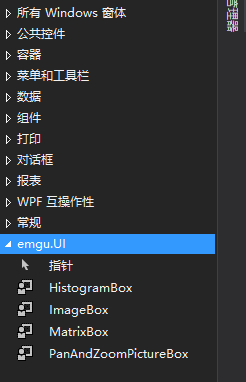














 446
446

 被折叠的 条评论
为什么被折叠?
被折叠的 条评论
为什么被折叠?








