团队名称、团队成员介绍
1.1 团队名称
1.2 团队成员
李晓冬 网络1514 201521123113 组长
龚厦彬 网络1514 201521123115 组员
2.项目git地址
3.项目git提交记录截图(要体现出每个人的提交记录、提交说明),老师将点击进去重点考核。
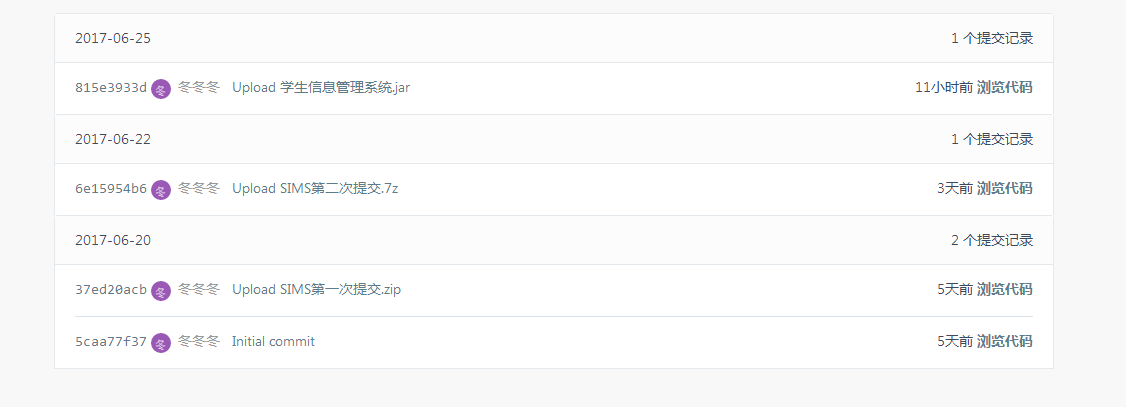
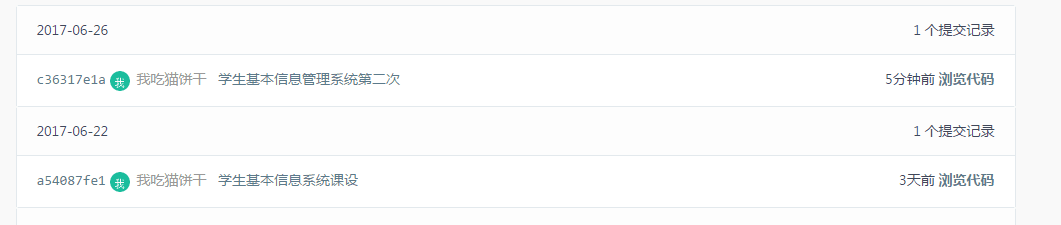
4.项目功能架构图与主要功能流程图
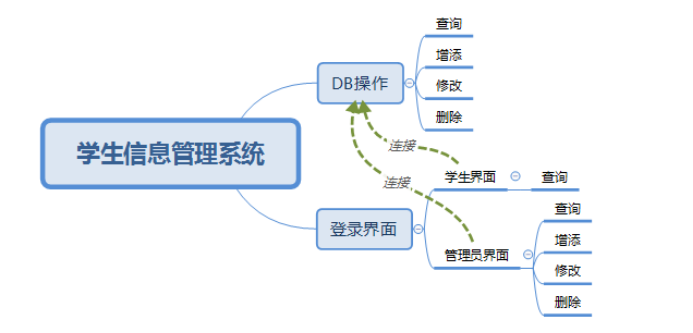
5.项目运行截图
界面
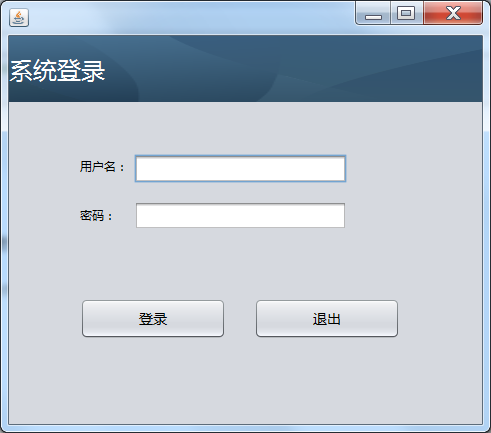
密码输入错误时

查询信息

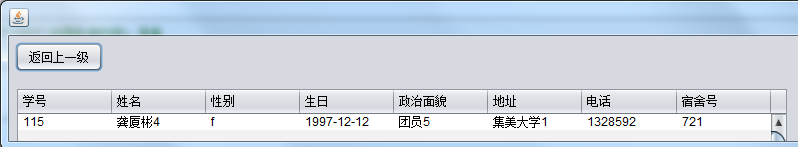
增添信息



修改信息





删除信息





6.项目关键代码
界面
private void LoginActionPerformed(java.awt.event.ActionEvent evt) {//GEN-FIRST:event_LoginActionPerformed
String user = Username.getText().trim();
@SuppressWarnings("deprecation")
String pass = Password.getText();
if(user.length() == 0){
JOptionPane.showMessageDialog(null, "用户名不能为空");
}
else if(pass.length() == 0){
JOptionPane.showMessageDialog(null, "密码不能为空");
}
else if(user.equals("admin")&&pass.equals("123456")){
AdminFrame L1 = new AdminFrame();
L1.setVisible(true);
this.setVisible(false);
}
else if(user.equals("113")&&pass.equals("123456")){
StuFrame L = new StuFrame();
L.setVisible(true);
this.setVisible(false);
}
else{
JOptionPane.showMessageDialog(null, "登录失败 请重新登录");
Username.setText("");
Password.setText("");
}
查询
private void SearchButActionPerformed(java.awt.event.ActionEvent evt) {//GEN-FIRST:event_LoginActionPerformed
String[][] strs = Search.serach(Searchname.getText(),Searchstuno.getText());
if(strs[0][0]==null){
JOptionPane.showMessageDialog(null, "查无此人");
Searchname.setText("");
Searchstuno.setText("");
}
else{
new SInfor(strs).setVisible(true);
this.setVisible(false);
}
添加
private void InsertActionPerformed(java.awt.event.ActionEvent evt) {//GEN-FIRST:event_jButton2ActionPerformed
String[] str = bir.getText().split("-");
String birthday = "" ;
for (int i = 0; i < str.length; i++) {
birthday += str[i];
}
String istuno = stuno.getText().trim();
String iname = name.getText().trim();
String igender = gender.getText().trim();
String ibirthdate = bir.getText().trim();
String ipoutlook = po.getText().trim();
String iaddress = add.getText().trim();
String iphone = tel.getText().trim();
String idormitory = dn.getText().trim();
if(istuno.length()==0)
JOptionPane.showMessageDialog(null, "学号不能为空!");
else if(Search.isNumer(istuno)==false)
JOptionPane.showMessageDialog(null, "学号格式有误,请重新输入");
else if(iname.length()==0)
JOptionPane.showMessageDialog(null, "姓名不能为空!");
else if(igender.length()==0)
JOptionPane.showMessageDialog(null, "性别不能为空!");
else if(igender.length()>1){
JOptionPane.showMessageDialog(null, "性别格式有误,请输入m/f");
}
else if (ibirthdate.length()==0){
JOptionPane.showMessageDialog(null, "生日不能为空!");
}
else if((bir.getText().length()!=0&&Search.isNumer(birthday)==false)||bir.getText().length()!=10){
JOptionPane.showMessageDialog(null, "生日格式有误,请输xxxx-xx-xx格式");
bir.setText("");
} else if(Integer.parseInt(str[1])>12){
JOptionPane.showMessageDialog(null, "月份输入有误");
bir.setText("");
}
else if(Integer.parseInt(str[2])>31){
JOptionPane.showMessageDialog(null, "日期输入有误");
bir.setText("");
}
else if(Search.isNumer(iphone)==false){
JOptionPane.showMessageDialog(null, "电话号码格式有误!");
tel.setText("");
}
else{
InsertDB.Insert(istuno, iname, igender, birthday, ipoutlook, iaddress, iphone, idormitory);
stuno.setText("");name.setText("");gender.setText("");bir.setText("");
po.setText("");add.setText("");tel.setText("");dn.setText("");
}
}
修改
private void modifyActionPerformed(java.awt.event.ActionEvent evt) {//GEN-FIRST:event_modifyActionPerformed
String[] str = bir.getText().split("-");
String birthday = "" ;
for (int i = 0; i < str.length; i++) {
birthday += str[i];
}
if(stuno.getText().length()==0)
JOptionPane.showMessageDialog(null, "学号不能为空!");
else if(Search.isNumer(stuno.getText())==false)
JOptionPane.showMessageDialog(null, "学号格式有误,请重新输入");
else if(name.getText().length()==0)
JOptionPane.showMessageDialog(null, "姓名不能为空!");
else if(gender.getText().length()==0)
JOptionPane.showMessageDialog(null, "性别不能为空!");
else if(gender.getText().length()>1){
JOptionPane.showMessageDialog(null, "性别格式有误,请输入m/f");
gender.setText("");
}
else if (bir.getText().length()==0){
JOptionPane.showMessageDialog(null, "生日不能为空!");
}
else if((bir.getText().length()!=0&&Search.isNumer(birthday)==false)||bir.getText().length()!=10){
JOptionPane.showMessageDialog(null, "生日格式有误,请输xxxx-xx-xx格式");
bir.setText("");
}else if(Integer.parseInt(str[1])>12){
JOptionPane.showMessageDialog(null, "月份输入有误");
bir.setText("");
}
else if(Integer.parseInt(str[2])>31){
JOptionPane.showMessageDialog(null, "日期输入有误");
bir.setText("");
}
else if(Search.isNumer(phone.getText())==false){
JOptionPane.showMessageDialog(null, "电话号码格式有误!");
phone.setText("");
} else{
int yes =JOptionPane.showConfirmDialog(this, "确认修改?", "提示",JOptionPane.YES_NO_OPTION);
if(yes==JOptionPane.YES_OPTION){
Modify.modify(stuno.getText(), name.getText(), gender.getText(),birthday,
poutlook.getText(), address.getText(), phone.getText(), dormitory.getText());
}
else{
}
}
}
删除
private void deleteActionPerformed(java.awt.event.ActionEvent evt) {//GEN-FIRST:event_deleteActionPerformed
int yes =JOptionPane.showConfirmDialog(this, "确认删除?", "提示",JOptionPane.YES_NO_OPTION);
if(yes==JOptionPane.YES_OPTION){
Delete.delete(getstuno1.getText());
}
else{
}
}
7.尚待改进或者新的想法
登录界面不够完善,只能有两个账号登录。——改进想法:可以实现自行注册用户,管理员可以给用户分配权限。
插入操作只能一条一条插入,尚不能实现批量插入。——改进想法:可以批量插入,或者导入表格插入。
操作界面不够完善。
8.团队成员任务分配,团队成员课程设计博客链接(以表格形式呈现),标明组长。
| 成员 | 任务 | 博客链接 |
| -------- | -----: | :----: |
| 李晓冬(组长)| 登录界面,插入操作,删除操作| http://www.cnblogs.com/leexd/p/7077083.html|
| 龚厦彬| GUI设计,查询操作,修改操作 |http://www.cnblogs.com/handsome321/p/7067041.html|





















 6249
6249

 被折叠的 条评论
为什么被折叠?
被折叠的 条评论
为什么被折叠?








