三、添加一个精灵
我们先用个简单的方式,把player, projectile, target三个PNG文件拷贝到 D:\Work7\NEWPLUS\TDA_DATA\UserData 目录下,这使其可以在模拟器上直接通过文件路径访问到。Uphone有其资源打包的方式,图片和音乐都可以打包到动态库文件内,这个另外会有教程描述,我们这里先让事情简单化。
![]()
![]()
![]()
关于cocos2d坐标系统的规则,简而言之就是左下角为原点,向上向右按像素递增,这在Wenderlich的原文中有详细描述,我们这里就不再赘述了。直接切入代码
现在我们在HelloWorldScene.cpp里面,找到bool HelloWorld::init()函数,把它替换成下面代码
{
//
// 1. super init first
if ( ! CCLayer::init() )
{
return false ;
}
/// //
// 2. add a menu item with "X" image, which is clicked to quit the program
// you may modify it.
// add a "close" icon to exit the progress. it's an autorelease object
CCMenuItemImage * pCloseItem = CCMenuItemImage::itemFromNormalImage( " CloseNormal.png " ,
" CloseSelected.png " ,
this ,
menu_selector(HelloWorld::menuCloseCallback) );
pCloseItem -> setPosition( ccp(CCDirector::getSharedDirector() -> getWinSize().width - 20 , 20 ) );
// create menu, it's an autorelease object
CCMenu * pMenu = CCMenu::menuWithItems(pCloseItem, NULL);
pMenu -> setPosition( CGPointZero );
this -> addChild(pMenu);
/// //
// 3. add your codes below...
CGSize winSize = CCDirector::getSharedDirector() -> getWinSize();
CCSprite * player = CCSprite::spriteWithFile( " Player.png " ,
CGRectMake( 0 , 0 , 27 , 40 ) );
player -> setPosition( ccp(player -> getContentSize().width / 2 , winSize.height / 2 ) );
this -> addChild(player);
return true ;
}
其实我们只修改了 // 3. add your codes below 这段。
cocos2d-x和cocos2d-iphone的接口有细微的差别,不过你一旦习惯了这个差别,写起代码来就会很顺手。
我们抛开添加"X"退出按钮的一段,单纯地看一下这两段init函数的差异.
|
//
cpp with cocos2d-x
bool HelloWorld::init() { if ( CCLayer::init() ) { CGSize winSize = CCDirector::getSharedDirector() -> getWinSize(); CCSprite * player = CCSprite::spriteWithFile( " Player.png " , CGRectMake( 0 , 0 , 27 , 40 ) ); player -> setPosition( ccp(player -> getContentSize().width / 2 , winSize.height / 2 ) ); this -> addChild(player); } return true ; } |
//
objc with cocos2d-iphone
- (id) init { if ( (self = [super init] )) { CGSize winSize = [[CCDirector sharedDirector] winSize]; CCSprite * player = [CCSprite spriteWithFile: @" Player.png " rect:CGRectMake( 0 , 0 , 27 , 40 ) ]; player.position = ccp(player.contentSize.width / 2 , winSize.height / 2 ); [self addChild:player]; } return self; } |
转换要点
1. 虽然VC++中有super关键字,但linux下用gcc编译时可不认。所以C++中不能用super::init(),而必须老老实实地指定是执行父类CCLayer::init()方法
2. 由于cpp里没有property的概念,所以在objc里涉及property的地方,我们都用了get/set函数代替。于是,访问CCDirector.SharedDirector属性的代码,就变成了CCDirector::getSharedDirector()函数调用,shared开头小写的s,也变成了大写的S。同样规则,取得winSize属性的地方,则变成了getWinSize()函数调用。这段代码中还有player->getContentSize()也受此影响。但访问结构体中的变量,如winSize中的width和height则不需用getter封装。
3. 设置类的属性,如player.position = ,也改用setter实现,变成player->setPosition(...)
4. C++函数调用不需像OBJC那样在每个参数前面说明这参数是干什么用的,比如rect:CGRectMake(...),只需直接输入参数即可。另一方面, cocos2d-x仿照iOS实现了CGGeometry的一些函数,你可以在cocos2dx\include\CGGeometry.h里看到它们。除了CGRectMake,还有CGPointMake, CGSizeMake, CGPointZero, CGSizeZero, CGRectZero.
5. cocos2d-x所有的游戏元素, sprite,layer,scene,label,action等,都是new在heap上,并且用指针传递的,因此调用其成员函数一定是用->号,而不像objc里的点号
6. cpp里用this替代了objc的self关键字
7. cocos2d-x里的init函数改成返回bool类型了。由于cpp里没有objc的"id"关键字,所以cocos2d-iphone里返回id的地方,都改成返回明确的类指针,或者bool型变量
好了,我们编译运行一下,可以看到带头大哥一袭黑衣,很猥琐地躲在黑色背景上,只露出一双杀红了的眼睛。为了游戏性,我们需要把背景颜色改成白的。只要简单地修改,使HelloWorld不是继承CCLayer,而是继承CCColorLayer就行了。
在HelloWorldScene.h中,修改HelloWorld类声明如下。
(左边为cpp代码,也就是读者现在应该使用的,右边为Cocos2dSimpleGame原来使用cocos2d-iphone的objc代码,用以对比参考。本系列后面的行文也都如此)
|
//
cpp with cocos2d-x
class HelloWorld : public cocos2d::CCColorLayer |
//
objc with cocos2d-iphone
@interface HelloWorld : CCColorLayer |
然后在HelloWorld::init()函数实现中,修改刚开始的
{
return false ;
}
变成
{
return false ;
}
这里小改了一下逻辑,原版objc里是如果super init成功,就BALA-BALA做后面的工作;我喜欢防御性编程,如果失败则先做出错处理、跳出,然后才继续写正确流程。这么做有两个好处,一是不会写到后面漏掉了错误处理,二是不用做太多层的if嵌套。这个是题外话了。抛开if的逻辑,我们来对比一下这句super init在cpp和objc的区别
|
//
cpp with cocos2d-x
if ( CCColorLayer::initWithColor( ccc4( 255 , 255 , 255 , 255 ) ) |
//
objc with cocos2d-iphone
if ( self = [super initWithColor:ccc4( 255 , 255 , 255 , 255 )] ) |
转换要点
1. 首先,cpp的继承默认为private继承,所以类声明的继承处public关键字不可少
2. cocos2d-iphone的作者Ricardo Quesada建议我们采用C++的命名空间把cocos2d整个库包起来。而我们在这里既不想直接到头文件里using namespace cocos2d;感染了所有包含这个头文件的CPP文件,也不想把class HelloWorld归到cocos2d命名空间内,所以HelloWorldScene.h头文件里只好在每个cocos2d类前面加上命名空间cocos2d::
编译后运行,你就可以看到带头大哥孤独地站在白色背景上了,寂寞得泪流满面
四、移动目标
有了带头大哥后,我们就需要添加一些虾兵蟹将让大哥砍。英雄人物一般不喜欢砍木桩,所以我们就用void addTarget()方法在屏幕右边创建一些跑龙套的小兵,让他们以随机速度向左移动。
先到HelloWorldScene.h里添加函数声明 void addTarget(); 然后回到HelloWorldScene.cpp里实现函数
|
//
cpp with cocos2d-x
void HelloWorld::addTarget() { CCSprite * target = CCSprite::spriteWithFile( " Target.png " , CGRectMake( 0 , 0 , 27 , 40 ) ); // Determine where to spawn the target along the Y axis CGSize winSize = CCDirector::getSharedDirector() -> getWinSize(); int minY = target -> getContentSize().height / 2 ; int maxY = winSize.height - target -> getContentSize().height / 2 ; int rangeY = maxY - minY; srand( TimGetTicks() ); int actualY = ( rand() % rangeY ) + minY; // Create the target slightly off-screen along the right edge, // and along a random position along the Y axis as calculated target -> setPosition( ccp(winSize.width + (target -> getContentSize().width / 2 ), actualY) ); this -> addChild(target); // Determine speed of the target int minDuration = ( int ) 2.0 ; int maxDuration = ( int ) 4.0 ; int rangeDuration = maxDuration - minDuration; srand( TimGetTicks() ); int actualDuration = ( rand() % rangeDuration ) + minDuration; // Create the actions CCFiniteTimeAction * actionMove = CCMoveTo::actionWithDuration( (ccTime)actualDuration, ccp( 0 - target -> getContentSize().width / 2 , actualY) ); CCFiniteTimeAction * actionMoveDone = CCCallFuncN::actionWithTarget( this , callfuncN_selector(HelloWorld::spriteMoveFinished)); target -> runAction( CCSequence::actions(actionMove, actionMoveDone, NULL) ); } |
//
objc with cocos2d-iphone
- ( void )addTarget { CCSprite * target = [CCSprite spriteWithFile: @" Target.png " rect:CGRectMake( 0 , 0 , 27 , 40 )]; // Determine where to spawn the target along the Y axis CGSize winSize = [[CCDirector sharedDirector] winSize]; int minY = target.contentSize.height / 2 ; int maxY = winSize.height - target.contentSize.height / 2 ; int rangeY = maxY - minY; int actualY = (arc4random() % rangeY) + minY; // Create the target slightly off-screen along the right edge, // and along a random position along the Y axis as calculated target.position = ccp(winSize.width + (target.contentSize.width / 2 ), actualY); [self addChild:target]; // Determine speed of the target int minDuration = 2.0 ; int maxDuration = 4.0 ; int rangeDuration = maxDuration - minDuration; int actualDuration = (arc4random() % rangeDuration) + minDuration; // Create the actions id actionMove = [CCMoveTo actionWithDuration:actualDuration position:ccp( - target.contentSize.width / 2 , actualY)]; id actionMoveDone = [CCCallFuncN actionWithTarget:self selector:@selector(spriteMoveFinished:)]; [target runAction:[CCSequence actions:actionMove, actionMoveDone, nil]]; } |
这里用callfuncN_selector(HelloWorld::spriteMoveFinished)回调了spriteMoveFinished方法,我们需要实现之。同样别忘记在头文件里加入声明, 然后实现之
|
//
cpp with cocos2d-x
void HelloWorld::spriteMoveFinished(CCNode * sender) { CCSprite * sprite = (CCSprite * )sender; this -> removeChild(sprite, true ); } |
//
objc with cocos2d-iphone
- ( void )spriteMoveFinished:(id)sender { CCSprite * sprite = (CCSprite * )sender; [self removeChild:sprite cleanup:YES]; } |
转换要点
1. 随机函数。在iphone上可以用arc4random()直接生成随机函数,而uphone上还是用传统的方法,先获取毫秒级时间(这个函数在uphone上是TimGetTickes()),用srand(int)塞进去作为random seed,然后再调用rand()生成随机数。其中srand和rand是C标准库函数
2. objc中的YES和NO,在cpp中变成true和false,这个容易理解
3. 回调函数.在objc中用 selector:@selector(spriteMoveFinished),在cpp中实现就比较复杂了,具体可以看cocos2dx\include\selector_protocol.h里面的声明。总之每种可能出现selector的地方,都有唯一的函数指针类型与之匹配。一共有5种回调函数类型
- schedule_selector
- callfunc_selector
- callfuncN_selector
- callfuncND_selector
- menu_selector
具体使用时,可以看所用函数的变量类型定义来决定。比如使用CCTimer::initWithTarget方法,第二个参数是SEL_SCHEDULE类型,到selector_protocol.h里查一下,可以看到对应是schedule_selector(_SELECTOR)宏,所以调用时就需要在类里头实现一个void MyClass::MyCallbackFuncName(ccTime)函数,然后把schedule_selector(MyClass::MyCallbackFuncName)作为CCTimer::initWithTarget的第二个参数传入。
有了addTarget后,我们需要定时地调用它。所以在init函数返回前增加这个函数调用
|
//
cpp with cocos2d-x // Call game logic about every second this -> schedule( schedule_selector(HelloWorld::gameLogic), 1.0 ); |
//
objc with cocos2d-iphone // Call game logic about every second [self schedule:@selector(gameLogic:) interval: 1.0 ]; |
然后实现gameLogic这个回调函数
|
//
cpp with cocos2d-x
void HelloWorld::gameLogic(ccTime dt) { this -> addTarget(); } |
//
objc with cocos2d-iphone
- ( void )gameLogic:(ccTime)dt { [self addTarget]; } |
不要忘记在头文件里增加函数声明,并且应为public函数,否则回调是调用不到的。
编译运行,现在你应该看到小喽啰们张牙舞爪地向大哥扑过来。于是拯救世界、维护人类和平的重任就交给大哥了。
本文转自Walzer博客园博客,原文链接:http://www.cnblogs.com/walzer/archive/2010/10/10/1847100.html,如需转载请自行联系原作者








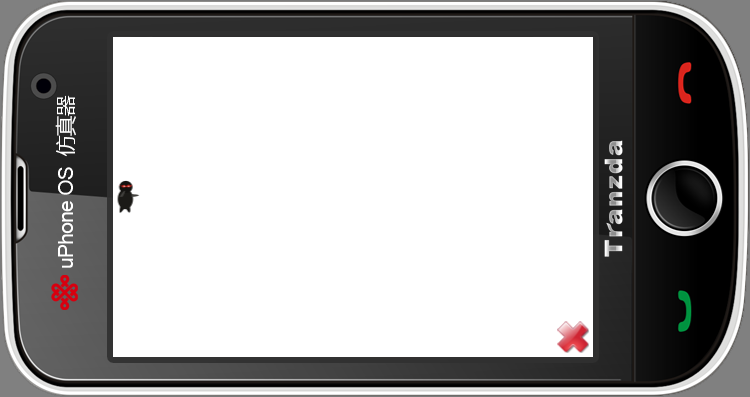
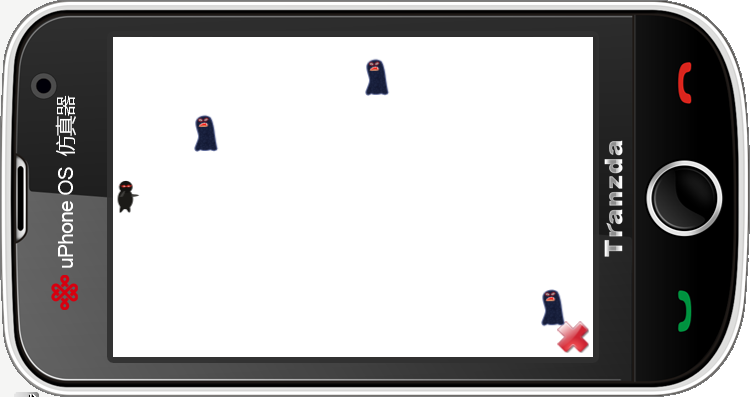













 59
59











 被折叠的 条评论
为什么被折叠?
被折叠的 条评论
为什么被折叠?








