[概述]
之前在介绍I2C子系统时,提到过使用i2c-dev.c文件在应用程序中实现我们的I2C从设备驱动。不过,它实现的是一个虚拟,临时的i2c_client,随着设备文件的打开而产生,并随着设备文件的关闭而撤销。I2c-dev.c针对每个I2C适配器生成一个主设备号为89的设备文件,实现了i2c_driver的成员函数以及文件操作接口,所以i2c-dev.c的主题是”i2c_driver成员函数+字符设备驱动”。
[i2c-dev.c源码分析]
I2c-dev初始化函数主要做了注册名为”i2c”的字符设备文件和”i2c-dev”的类。
I2c-dev.c中实现的i2cdev_read和i2cdev_write函数不具有太强的通用性,只适合下面这种单开始信号情况:
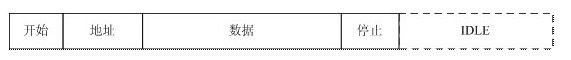
而不适合多开始信号的情况:

所以我们经常会使用i2cdev_ioctl函数的I2C_RDWR,在分析i2cdev_ioctl函数之前,我们需要了解一个结构体:
/* This is the structure as used in theI2C_RDWR ioctl call */
structi2c_rdwr_ioctl_data {
structi2c_msg __user *msgs;/* pointersto i2c_msgs */
__u32nmsgs;/* number ofi2c_msgs */
};
Msgs 表示单个开始信号传递的数据;
Nmsgs 表示有多少个msgs,比如上图,单开始信号时,nmsgs等于1;多开始信号时,nmsgs等于2
structi2c_msg {
__u16addr;/* slave address */
__u16flags;/* 默认为写入 */
#define I2C_M_TEN 0x0010 /*this is a ten bit chip address */
#define I2C_M_RD 0x0001 /* readdata, from slave to master */
#define I2C_M_NOSTART 0x4000 /* if I2C_FUNC_PROTOCOL_MANGLING */
#define I2C_M_REV_DIR_ADDR 0x2000 /*if I2C_FUNC_PROTOCOL_MANGLING */
#define I2C_M_IGNORE_NAK 0x1000 /*if I2C_FUNC_PROTOCOL_MANGLING */
#define I2C_M_NO_RD_ACK 0x0800 /* if I2C_FUNC_PROTOCOL_MANGLING */
#define I2C_M_RECV_LEN 0x0400 /* length will be first received byte */
__u16len;/* msg length */
__u8*buf;/* pointer to msgdata */
};
使用i2cdev_ioctl函数的I2C_RDWR指令会调用到i2cdev_ioctl_rdrw函数:
staticnoinlineinti2cdev_ioctl_rdrw(structi2c_client *client,
unsignedlong arg)
{
structi2c_rdwr_ioctl_data rdwr_arg;
structi2c_msg *rdwr_pa;
u8__user **data_ptrs;
inti, res;
if(copy_from_user(&rdwr_arg,
(structi2c_rdwr_ioctl_data __user *)arg,
sizeof(rdwr_arg)))
return-EFAULT;
/*Put an arbitrary limit on the number of messages that can
* be sent at once */
if(rdwr_arg.nmsgs > I2C_RDRW_IOCTL_MAX_MSGS)
return-EINVAL;
rdwr_pa= kmalloc(rdwr_arg.nmsgs *sizeof(structi2c_msg), GFP_KERNEL);
if(!rdwr_pa)
return-ENOMEM;
if(copy_from_user(rdwr_pa, rdwr_arg.msgs,
rdwr_arg.nmsgs *sizeof(structi2c_msg))) {
kfree(rdwr_pa);
return-EFAULT;
}
data_ptrs= kmalloc(rdwr_arg.nmsgs *sizeof(u8 __user *), GFP_KERNEL);
if(data_ptrs == NULL) {
kfree(rdwr_pa);
return-ENOMEM;
}
res= 0;
for(i = 0; i
/*Limit the size of the message to a sane amount;
* and don't let length change either. */
if((rdwr_pa[i].len > 8192) ||
(rdwr_pa[i].flags & I2C_M_RECV_LEN)) {
res= -EINVAL;
break;
}
data_ptrs[i]= (u8 __user *)rdwr_pa[i].buf;
rdwr_pa[i].buf= memdup_user(data_ptrs[i], rdwr_pa[i].len);
if(IS_ERR(rdwr_pa[i].buf)) {
res= PTR_ERR(rdwr_pa[i].buf);
break;
}
}
if(res
intj;
for(j = 0; j
kfree(rdwr_pa[j].buf);
kfree(data_ptrs);
kfree(rdwr_pa);
returnres;
}
res= i2c_transfer(client->adapter, rdwr_pa, rdwr_arg.nmsgs);
while(i-- > 0) {
if(res >= 0 && (rdwr_pa[i].flags & I2C_M_RD)) {
if(copy_to_user(data_ptrs[i], rdwr_pa[i].buf,
rdwr_pa[i].len))
res= -EFAULT;
}
kfree(rdwr_pa[i].buf);
}
kfree(data_ptrs);
kfree(rdwr_pa);
returnres;
}
咋一看,还挺复杂,其实主要做了一件事情:把用户空间传递过来的i2c_rdwr_ioctl_data数据进行错误检查,www.linuxidc.com 然后调用i2c_transfer函数与适配器进行通信,如果是接收数据,代码会将访问到的数据传回i2c_rdwr_ioctl_data的buf中。I2c_transfer最终会调用到I2C适配器具体实现的master_xfer函数来与硬件进行通信。
[eeprom实例]
预备知识
使用的mini2440开发板,eeprom的地址为0x50,实验完成一个数据的读写,先看下读写时序
AT24C08任意地址字节写的时序:
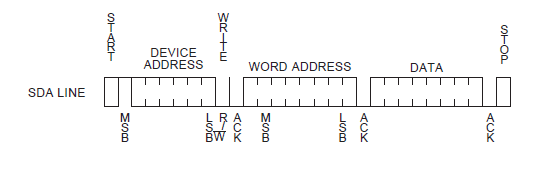
AT24C08任意地址字节写的时序:
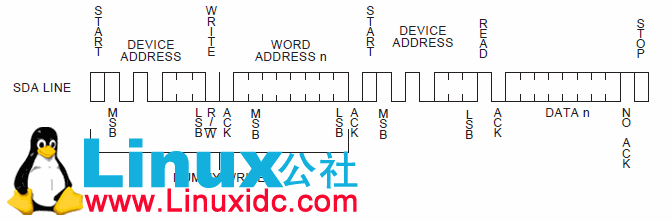
下面的代码可以按照上面的两个图来阅读:
#include
#include
#include
#include
#include
#include
#include
#include
#include
#include
#include
#include
intmain()
{
intfd, ret;
unsignedchar rdwr_addr = 0x42;/* e2prom 读写地址 */
unsignedchar device_addr = 0x50;/* e2prom 设备地址 */
unsignedchar data = 0x12;/* 向e2prom写的数据 */
structi2c_rdwr_ioctl_data e2prom_data;
fd= open("/dev/i2c/0", O_RDWR);
if(fd
perror("openerror");
exit(1);
}
e2prom_data.msgs= (structi2c_msg *)malloc(e2prom_data.nmsgs * \
sizeof(structi2c_msg));
if(e2prom_data.msgs == NULL) {
perror("mallocerror");
exit(1);
}
ioctl(fd,I2C_TIMEOUT, 1);/* 设置超时 */
ioctl(fd,I2C_RETRIES, 2);/* 设置重试次数 */
/*向e2prom的rdwr_addr地址写入数据data*/
e2prom_data.nmsgs= 1;
e2prom_data.msgs[0].len= 2;
e2prom_data.msgs[0].addr= device_addr;
e2prom_data.msgs[0].flags= 0;/* write */
e2prom_data.msgs[0].buf= (unsignedchar*)malloc(2);
e2prom_data.msgs[0].buf[0]= rdwr_addr;/* write address */
e2prom_data.msgs[0].buf[1]= data;/* write data */
ret= ioctl(fd, I2C_RDWR, (unsignedlong)&e2prom_data);
if(ret
perror("writedata error");
exit(1);
}
printf("writedata: %d to address: %#x\n", data, rdwr_addr);
data= 0;/* be zero*/
/*从e2prom的rdwr_addr地址读取数据存入buf*/
e2prom_data.nmsgs= 2;
e2prom_data.msgs[0].len= 1;
e2prom_data.msgs[0].addr= device_addr;
// e2prom_data.msgs[0].flags= 0; /* write */
e2prom_data.msgs[0].buf= &rdwr_addr;
e2prom_data.msgs[1].len= 1;
e2prom_data.msgs[1].addr= device_addr;
e2prom_data.msgs[1].flags= 1;/* read */
e2prom_data.msgs[1].buf= &data;
ret= ioctl(fd, I2C_RDWR, (unsignedlong)&e2prom_data);
if(ret
perror("readerror");
exit(1);
}
printf("read data: %d from address: %#x\n", data,rdwr_addr);
free(e2prom_data.msgs);
close(fd);
return0;
}
在mini2440开发板上已经实验成功。





















 2668
2668











 被折叠的 条评论
为什么被折叠?
被折叠的 条评论
为什么被折叠?








