Python 备忘单
目录
1.语法和空格
2.注释
3.数字和运算
4.字符串处理
5.列表、元组和字典
6.JSON
7.循环
8.文件处理
9.函数
10.处理日期时间
11.NumPy
12.Pandas
要运行单元格,请按 Shift+Enter 或单击页面顶部的 Run(运行)。
1.语法和空格
Python 使用缩进空格来指示语句的级别。下面的单元格是一个示例,其中 ‘if’ 和 ‘else’ 处于同一级别,而 ‘print’ 由空格分隔到不同级别。相同级别的项目的间距应相同。
student_number = input("Enter your student number:")
if student_number != 0:
print("Welcome student {}".format(student_number))
else:
print("Try again!")
Enter your student number: 1
Welcome student 1
2.注释
在 Python 中,注释以井号 ‘# ’ 开头并延伸至该行的末尾。’# ’ 可以在行的开头或代码之后。
# 这是打印“hello world!”的代码
print("Hello world!") # 打印 hello world 语句
print("# 在本例中不是注释")
Hello world!
# 在本例中不是注释
3.数字和运算
与其他编程语言一样,有四种类型的数字:
- 由 int 表示的整数(例如 1、20、45、1000)
- 由 float 表示的浮点数(例如 1.25、20.35、1000.00)
- 长整数
- 复数(例如 x+2y,其中 x 是已知的)
| 运算 | 结果 |
|---|---|
| x+y | x 与 y 的和 |
| x - y | x 与 y 的差 |
| x * y | x 与 y 的乘积 |
| x / y | x 和 y 的商 |
| x // y | x 和 y 的商(取整) |
| x % y | x / y 的余数 |
| abs(x) | x 的绝对值 |
| int(x) | 将 x 转换为整数 |
| long(x) | 将 x 转换为长整数 |
| float(x) | 将 x 转换为浮点 |
| pow(x, y) | x 的 y 次方 |
| x ** y | x 的 y 次方 |
# 数字示例
a = 5 + 8
print("Sum of int numbers: {} and number format is {}".format(a, type(a)))
b = 5 + 2.3
print ("Sum of int and {} and number format is {}".format(b, type(b)))
Sum of int numbers: 13 and number format is <class 'int'>
Sum of int and 7.3 and number format is <class 'float'>
4.字符串处理
与其他编程语言一样,Python 具有丰富的字符串处理功能。
# 将字符串存储在变量中
test_word = "hello world to everyone"
# 打印 test_word 值
print(test_word)
# 使用 [] 访问字符串的字符。第一个字符由 '0' 表示。
print(test_word[0])
# 使用 len() 函数查找字符串的长度
print(len(test_word))
# 在字符串中查找的一些示例
print(test_word.count('l')) # 计算 l 在字符串中重复出现的次数
print(test_word.find("o")) # 在字符串中查找字母 'o'。返回第一个匹配项的位置。
print(test_word.count(' ')) # 计算字符串中的空格数
print(test_word.upper()) # 将字符串更改为大写
print(test_word.lower()) # 将字符串更改为小写
print(test_word.replace("everyone","you")) # 将单词“everyone”替换为“you”
print(test_word.title()) # 将字符串更改为标题格式
print(test_word + "!!!") # 连结字符串
print(":".join(test_word)) # 在每个字符之间添加“:”
print("".join(reversed(test_word))) # 将字符串进行反转
hello world to everyone
h
23
3
4
3
HELLO WORLD TO EVERYONE
hello world to everyone
hello world to you
Hello World To Everyone
hello world to everyone!!!
h:e:l:l:o: :w:o:r:l:d: :t:o: :e:v:e:r:y:o:n:e
enoyreve ot dlrow olleh
5.列表、元组和字典
Python 支持数据类型列表、元组、字典和数组。
列表
通过将所有项目(元素)放在方括号 [ ] 内并以逗号分隔来创建列表。列表可以具有任意数量的项目,并且它们可以具有不同的类型(整数、浮点数、字符串等)。
# Python 列表类似于数组。您也可以创建空列表。
my_list = []
first_list = [3, 5, 7, 10]
second_list = [1, 'python', 3]
# 嵌套多个列表
nested_list = [first_list, second_list]
nested_list
[[3, 5, 7, 10], [1, 'python', 3]]
# 合并多个列表
combined_list = first_list + second_list
combined_list
[3, 5, 7, 10, 1, 'python', 3]
# 您可以像分割字符串一样分割列表
combined_list[0:3]
[3, 5, 7]
# 将新条目追加到列表
combined_list.append(600)
combined_list
[3, 5, 7, 10, 1, 'python', 3, 600]
# 从列表中删除最后一个条目
combined_list.pop()
600
# 迭代列表
for item in combined_list:
print(item)
3
5
7
10
1
python
3
元组
元组类似于列表,但是您可以将其与括号 ( ) 一起使用,而不是与方括号一起使用。主要区别在于元组不可变,而列表可变。
my_tuple = (1, 2, 3, 4, 5)
my_tuple[1:4]
(2, 3, 4)
字典
字典也称为关联数组。字典由键值对的集合组成。每个键值对将键映射到其关联值。
desk_location = {'jack': 123, 'joe': 234, 'hary': 543}
desk_location['jack']
123
6.JSON
JSON 是用 JavaScript 对象表示法编写的文本。Python 有一个名为 json 的内置程序包,可用于处理 JSON 数据。
import json
# 示例 JSON 数据
x = '{"first_name":"Jane", "last_name":"Doe", "age":25, "city":"Chicago"}'
# 读取 JSON 数据
y = json.loads(x)
# 打印输出结果,类似于字典
print("Employee name is "+ y["first_name"] + " " + y["last_name"])
Employee name is Jane Doe
7.循环
If, Else, ElIf 循环:和其他任何编程语言一样,Python 支持条件语句。Python 依靠缩进(行的开头是空格)来定义代码范围。
a = 22
b = 33
c = 100
# if ... else 示例
if a > b:
print("a is greater than b")
else:
print("b is greater than a")
# if .. else .. elif 示例
if a > b:
print("a is greater than b")
elif b > c:
print("b is greater than c")
else:
print("b is greater than a and c is greater than b")
b is greater than a
b is greater than a and c is greater than b
While 循环:只要条件为 true,就执行一组语句
# while 示例
i = 1
while i < 10:
print("count is " + str(i))
i += 1
print("="*10)
# 如果 x 为 2,则继续进行下一个迭代。最后,条件为 false 时打印消息。
x = 0
while x < 5:
x += 1
if x == 2:
continue
print(x)
else:
print("x is no longer less than 5")
count is 1
count is 2
count is 3
count is 4
count is 5
count is 6
count is 7
count is 8
count is 9
==========
1
3
4
5
x is no longer less than 5
For 循环: For 循环更像 Python 中的迭代器。For 循环用于遍历序列(列表、元组、字典、集合、字符串或范围)。
# 循环示例
fruits = ["orange", "banana", "apple", "grape", "cherry"]
for fruit in fruits:
print(fruit)
print("\n")
print("="*10)
print("\n")
# 迭代范围
for x in range(1, 10, 2):
print(x)
else:
print("task complete")
print("\n")
print("="*10)
print("\n")
# 迭代多个列表
traffic_lights = ["red", "yellow", "green"]
action = ["stop", "slow down", "go"]
for light in traffic_lights:
for task in action:
print(light, task)
orange
banana
apple
grape
cherry
==========
1
3
5
7
9
task complete
==========
red stop
red slow down
red go
yellow stop
yellow slow down
yellow go
green stop
green slow down
green go
8.文件处理
在 Python 中处理文件的主要函数是 open() 函数。open() 函数使用两个参数:filename 和 mode。
打开文件有四种不同的方法(模式):
- “r” - 读取
- “a” - 追加
- “w” - 写入
- “x” - 创建
此外,您还可以指定是以二进制还是文本模式处理文件。
- “t” - 文本
- “b” - 二进制
# 我们来创建一个测试文本文件
!echo "This is a test file with text in it.This is the first line." > test.txt
!echo "This is the second line." >> test.txt
!echo "This is the third line." >> test.txt
# 读取文件
file = open('test.txt', 'r')
print(file.read())
file.close()
print("\n")
print("="*10)
print("\n")
# 读取文件的前 10 个字符
file = open('test.txt', 'r')
print(file.read(10))
file.close()
print("\n")
print("="*10)
print("\n")
# 从文件中读取行
file = open('test.txt', 'r')
print(file.readline())
file.close()
This is a test file with text in it.This is the first line.
This is the second line.
This is the third line.
==========
This is a
==========
This is a test file with text in it.This is the first line.
# 创建新文件
file = open('test2.txt', 'w')
file.write("This is content in the new test2 file.")
file.close()
# 读取新文件的内容
file = open('test2.txt', 'r')
print(file.read())
file.close()
This is content in the new test2 file.
# 更新文件
file = open('test2.txt', 'a')
file.write("\nThis is additional content in the new file.")
file.close()
# 读取新文件的内容
file = open('test2.txt', 'r')
print(file.read())
file.close()
This is content in the new test2 file.
This is additional content in the new file.
# 删除文件
import os
file_names = ["test.txt", "test2.txt"]
for item in file_names:
if os.path.exists(item):
os.remove(item)
print(f"File {item} removed successfully!")
else:
print(f"{item} file does not exist.")
File test.txt removed successfully!
File test2.txt removed successfully!
9.函数
函数是在调用时运行的代码块。您可以将数据或 参数 传递到函数中。在 Python 中,函数是由 def 定义的。
# 定义函数
def new_funct():
print("A simple function")
# 调用函数
new_funct()
A simple function
# 带有参数的示例函数
def param_funct(first_name):
print(f"Employee name is {first_name}.")
param_funct("Harry")
param_funct("Larry")
param_funct("Shally")
Employee name is Harry.
Employee name is Larry.
Employee name is Shally.
匿名函数 (lambda):lambda 是一个小的匿名函数。Lambda 函数可以使用任意数量的参数,但只有一个表达式。
# lambda 示例
x = lambda y: y + 100
print(x(15))
print("\n")
print("="*10)
print("\n")
x = lambda a, b: a*b/100
print(x(2,4))
115
==========
0.08
10.处理日期时间
Python 中的 datetime 模块可用于处理日期对象。
import datetime
x = datetime.datetime.now()
print(x)
print(x.year)
print(x.strftime("%A"))
print(x.strftime("%B"))
print(x.strftime("%d"))
print(x.strftime("%H:%M:%S %p"))
2024-05-15 12:42:35.994638
2024
Wednesday
May
15
12:42:35 PM
11.NumPy
NumPy 是使用 Python 进行科学计算的基本软件包。以下是它包含的一部分内容:
- 强大的 N 维数组对象
- 复杂的(广播)函数
- 集成 C/C++ 和 Fortran 代码的工具
- 有用的线性代数、傅立叶变换和随机数功能
# 使用 pip 安装 NumPy
!pip install numpy
Requirement already satisfied: numpy in /home/ec2-user/anaconda3/envs/python3/lib/python3.10/site-packages (1.22.4)
# 导入 NumPy 模块
import numpy as np
检查您的数组
# 创建数组
a = np.arange(15).reshape(3, 5) # 在 3 x 5 维中创建范围为 0-14 的数组
b = np.zeros((3,5)) # 使用 0 创建数组
c = np.ones( (2,3,4), dtype=np.int16 ) # 使用 1 创建数组并定义数据类型
d = np.ones((3,5))
a.shape # 数组维度
(3, 5)
len(b)# 数组长度
3
c.ndim # 数组维度的数量
3
a.size # 数组元素的数量
15
b.dtype # 数组元素的数据类型
dtype('float64')
c.dtype.name # 数据类型的名称
'int16'
c.astype(float) # 将数组类型转换为其他类型
array([[[1., 1., 1., 1.],
[1., 1., 1., 1.],
[1., 1., 1., 1.]],
[[1., 1., 1., 1.],
[1., 1., 1., 1.],
[1., 1., 1., 1.]]])
基本数学运算
# 创建数组
a = np.arange(15).reshape(3, 5) # 在 3 x 5 维中创建范围为 0-14 的数组
b = np.zeros((3,5)) # 使用 0 创建数组
c = np.ones( (2,3,4), dtype=np.int16 ) # 使用 1 创建数组并定义数据类型
d = np.ones((3,5))
np.add(a,b) # 加法
array([[ 0., 1., 2., 3., 4.],
[ 5., 6., 7., 8., 9.],
[10., 11., 12., 13., 14.]])
np.subtract(a,b) # 减法
array([[ 0., 1., 2., 3., 4.],
[ 5., 6., 7., 8., 9.],
[10., 11., 12., 13., 14.]])
np.divide(a,d) # 除法
array([[ 0., 1., 2., 3., 4.],
[ 5., 6., 7., 8., 9.],
[10., 11., 12., 13., 14.]])
np.multiply(a,d) # 乘法
array([[ 0., 1., 2., 3., 4.],
[ 5., 6., 7., 8., 9.],
[10., 11., 12., 13., 14.]])
np.array_equal(a,b) # 对比 - 数组方式
False
聚合函数
# 创建数组
a = np.arange(15).reshape(3, 5) # 在 3 x 5 维中创建范围为 0-14 的数组
b = np.zeros((3,5)) # 使用 0 创建数组
c = np.ones( (2,3,4), dtype=np.int16 ) # 使用 1 创建数组并定义数据类型
d = np.ones((3,5))
a.sum() # 按数组求和
105
a.min() # 数组最小值
0
a.mean() # 数组平均值
7.0
a.max(axis=0) # 数组行的最大值
array([10, 11, 12, 13, 14])
np.std(a) # 标准差
4.320493798938574
子集、切片和索引
# 创建数组
a = np.arange(15).reshape(3, 5) # 在 3 x 5 维中创建范围为 0-14 的数组
b = np.zeros((3,5)) # 使用 0 创建数组
c = np.ones( (2,3,4), dtype=np.int16 ) # 使用 1 创建数组并定义数据类型
d = np.ones((3,5))
a[1,2] # 选择第 1 行、第 2 列的元素
7
a[0:2] # 选择索引 0 和 1 上的项目
array([[0, 1, 2, 3, 4],
[5, 6, 7, 8, 9]])
a[:1] # 选择第 0 行的所有项目
array([[0, 1, 2, 3, 4]])
a[-1:] # 选择最后一行的所有项目
array([[10, 11, 12, 13, 14]])
a[a<2] # 从 'a' 中选择小于 2 的元素
array([0, 1])
数组处理
# 创建数组
a = np.arange(15).reshape(3, 5) # 在 3 x 5 维中创建范围为 0-14 的数组
b = np.zeros((3,5)) # 使用 0 创建数组
c = np.ones( (2,3,4), dtype=np.int16 ) # 使用 1 创建数组并定义数据类型
d = np.ones((3,5))
np.transpose(a) # 转置数组 'a'
array([[ 0, 5, 10],
[ 1, 6, 11],
[ 2, 7, 12],
[ 3, 8, 13],
[ 4, 9, 14]])
a.ravel() # 展平数组
array([ 0, 1, 2, 3, 4, 5, 6, 7, 8, 9, 10, 11, 12, 13, 14])
a.reshape(5,-2) # 重整但不更改数据
array([[ 0, 1, 2],
[ 3, 4, 5],
[ 6, 7, 8],
[ 9, 10, 11],
[12, 13, 14]])
np.append(a,b) # 将项目追加到数组
array([ 0., 1., 2., 3., 4., 5., 6., 7., 8., 9., 10., 11., 12.,
13., 14., 0., 0., 0., 0., 0., 0., 0., 0., 0., 0., 0.,
0., 0., 0., 0.])
np.concatenate((a,d), axis=0) # 连结数组
array([[ 0., 1., 2., 3., 4.],
[ 5., 6., 7., 8., 9.],
[10., 11., 12., 13., 14.],
[ 1., 1., 1., 1., 1.],
[ 1., 1., 1., 1., 1.],
[ 1., 1., 1., 1., 1.]])
np.vsplit(a,3) # 在第 3 个索引处垂直拆分数组
[array([[0, 1, 2, 3, 4]]),
array([[5, 6, 7, 8, 9]]),
array([[10, 11, 12, 13, 14]])]
np.hsplit(a,5) # 在第 5 个索引处水平拆分数组
[array([[ 0],
[ 5],
[10]]),
array([[ 1],
[ 6],
[11]]),
array([[ 2],
[ 7],
[12]]),
array([[ 3],
[ 8],
[13]]),
array([[ 4],
[ 9],
[14]])]
Pandas
Pandas 是 BSD 许可的开源代码库,为 Python 编程语言提供了高性能、易于使用的数据结构和数据分析工具。
Pandas DataFrame 是 Python 中复杂数据集合在内存中使用最广泛的表示形式。
# 使用 pip 安装 pandas、xlrd 和 openpyxl
!pip install pandas
!pip install xlrd openpyxl
Requirement already satisfied: pandas in /home/ec2-user/anaconda3/envs/python3/lib/python3.10/site-packages (2.2.1)
Requirement already satisfied: numpy<2,>=1.22.4 in /home/ec2-user/anaconda3/envs/python3/lib/python3.10/site-packages (from pandas) (1.22.4)
Requirement already satisfied: python-dateutil>=2.8.2 in /home/ec2-user/anaconda3/envs/python3/lib/python3.10/site-packages (from pandas) (2.9.0)
Requirement already satisfied: pytz>=2020.1 in /home/ec2-user/anaconda3/envs/python3/lib/python3.10/site-packages (from pandas) (2024.1)
Requirement already satisfied: tzdata>=2022.7 in /home/ec2-user/anaconda3/envs/python3/lib/python3.10/site-packages (from pandas) (2024.1)
Requirement already satisfied: six>=1.5 in /home/ec2-user/anaconda3/envs/python3/lib/python3.10/site-packages (from python-dateutil>=2.8.2->pandas) (1.16.0)
Collecting xlrd
Downloading xlrd-2.0.1-py2.py3-none-any.whl.metadata (3.4 kB)
Requirement already satisfied: openpyxl in /home/ec2-user/anaconda3/envs/python3/lib/python3.10/site-packages (3.1.2)
Requirement already satisfied: et-xmlfile in /home/ec2-user/anaconda3/envs/python3/lib/python3.10/site-packages (from openpyxl) (1.1.0)
Downloading xlrd-2.0.1-py2.py3-none-any.whl (96 kB)
[2K [90m━━━━━━━━━━━━━━━━━━━━━━━━━━━━━━━━━━━━━━━━[0m [32m96.5/96.5 kB[0m [31m11.2 MB/s[0m eta [36m0:00:00[0m
[?25hInstalling collected packages: xlrd
Successfully installed xlrd-2.0.1
# 导入 NumPy 和 Pandas 模块
import numpy as np
import pandas as pd
# 示例 dataframe df
df = pd.DataFrame({'num_legs': [2, 4, np.nan, 0],
'num_wings': [2, 0, 0, 0],
'num_specimen_seen': [10, np.nan, 1, 8]},
index=['falcon', 'dog', 'spider', 'fish'])
df # 显示 dataframe df
| num_legs | num_wings | num_specimen_seen | |
|---|---|---|---|
| falcon | 2.0 | 2 | 10.0 |
| dog | 4.0 | 0 | NaN |
| spider | NaN | 0 | 1.0 |
| fish | 0.0 | 0 | 8.0 |
# 另一个示例 dataframe df1 - 使用带有日期时间索引和标记列的 NumPy 数组
df1 = pd.date_range('20130101', periods=6)
df1 = pd.DataFrame(np.random.randn(6, 4), index=df1, columns=list('ABCD'))
df1 # 显示 dataframe df1
| A | B | C | D | |
|---|---|---|---|---|
| 2013-01-01 | 0.455005 | 2.047280 | 0.260058 | -1.068430 |
| 2013-01-02 | -1.903830 | 0.521249 | 0.906778 | 2.358446 |
| 2013-01-03 | 0.036278 | 0.237705 | -0.836402 | -0.142862 |
| 2013-01-04 | 1.302199 | 2.130269 | -0.467286 | -0.739326 |
| 2013-01-05 | 0.924034 | 0.413690 | 1.122296 | -1.917679 |
| 2013-01-06 | -1.428025 | 1.277279 | 0.164601 | 1.313498 |
查看数据
df1 = pd.date_range('20130101', periods=6)
df1 = pd.DataFrame(np.random.randn(6, 4), index=df1, columns=list('ABCD'))
df1.head(2) # 查看顶部数据
| A | B | C | D | |
|---|---|---|---|---|
| 2013-01-01 | 0.910131 | 0.857031 | 1.324397 | 0.768240 |
| 2013-01-02 | -1.193712 | 0.598527 | -0.654860 | -1.528201 |
df1.tail(2) # 查看底部数据
| A | B | C | D | |
|---|---|---|---|---|
| 2013-01-05 | 1.009387 | -0.695923 | -1.254239 | 0.374314 |
| 2013-01-06 | -0.622698 | 0.959586 | 0.351294 | 1.240811 |
df1.index # 显示索引列
DatetimeIndex(['2013-01-01', '2013-01-02', '2013-01-03', '2013-01-04',
'2013-01-05', '2013-01-06'],
dtype='datetime64[ns]', freq='D')
df1.dtypes # 检查数据类型
A float64
B float64
C float64
D float64
dtype: object
df1.describe() # 显示数据的快速统计摘要
| A | B | C | D | |
|---|---|---|---|---|
| count | 6.000000 | 6.000000 | 6.000000 | 6.000000 |
| mean | -0.432193 | 0.637821 | -0.158000 | 0.080423 |
| std | 1.151799 | 0.769916 | 0.905303 | 0.973543 |
| min | -1.827255 | -0.695923 | -1.254239 | -1.528201 |
| 25% | -1.112537 | 0.500875 | -0.639878 | -0.299781 |
| 50% | -0.745856 | 0.727779 | -0.357296 | 0.207468 |
| 75% | 0.526924 | 0.933948 | 0.233554 | 0.669758 |
| max | 1.009387 | 1.639382 | 1.324397 | 1.240811 |
子集、切片和索引
df1 = pd.date_range('20130101', periods=6)
df1 = pd.DataFrame(np.random.randn(6, 4), index=df1, columns=list('ABCD'))
df1.T # 置换数据
| 2013-01-01 | 2013-01-02 | 2013-01-03 | 2013-01-04 | 2013-01-05 | 2013-01-06 | |
|---|---|---|---|---|---|---|
| A | 0.339706 | -0.033353 | -0.469912 | 0.683896 | -0.119535 | -0.391874 |
| B | -1.271134 | 1.160861 | 0.594625 | -0.355716 | -1.718980 | -1.546150 |
| C | 0.631270 | 0.525860 | 0.173641 | -1.885387 | -2.915834 | -0.781985 |
| D | 0.674431 | -0.274830 | 0.630307 | 1.132642 | 0.021696 | 1.299410 |
df1.sort_index(axis=1, ascending=False) # 按轴排序
| D | C | B | A | |
|---|---|---|---|---|
| 2013-01-01 | 0.674431 | 0.631270 | -1.271134 | 0.339706 |
| 2013-01-02 | -0.274830 | 0.525860 | 1.160861 | -0.033353 |
| 2013-01-03 | 0.630307 | 0.173641 | 0.594625 | -0.469912 |
| 2013-01-04 | 1.132642 | -1.885387 | -0.355716 | 0.683896 |
| 2013-01-05 | 0.021696 | -2.915834 | -1.718980 | -0.119535 |
| 2013-01-06 | 1.299410 | -0.781985 | -1.546150 | -0.391874 |
df1.sort_values(by='B') # 按值排序
| A | B | C | D | |
|---|---|---|---|---|
| 2013-01-05 | -0.119535 | -1.718980 | -2.915834 | 0.021696 |
| 2013-01-06 | -0.391874 | -1.546150 | -0.781985 | 1.299410 |
| 2013-01-01 | 0.339706 | -1.271134 | 0.631270 | 0.674431 |
| 2013-01-04 | 0.683896 | -0.355716 | -1.885387 | 1.132642 |
| 2013-01-03 | -0.469912 | 0.594625 | 0.173641 | 0.630307 |
| 2013-01-02 | -0.033353 | 1.160861 | 0.525860 | -0.274830 |
df1['A'] # 选择列 A
2013-01-01 0.339706
2013-01-02 -0.033353
2013-01-03 -0.469912
2013-01-04 0.683896
2013-01-05 -0.119535
2013-01-06 -0.391874
Freq: D, Name: A, dtype: float64
df1[0:3] # 选择索引 0 到 2
| A | B | C | D | |
|---|---|---|---|---|
| 2013-01-01 | 0.339706 | -1.271134 | 0.631270 | 0.674431 |
| 2013-01-02 | -0.033353 | 1.160861 | 0.525860 | -0.274830 |
| 2013-01-03 | -0.469912 | 0.594625 | 0.173641 | 0.630307 |
df1['20130102':'20130104'] # 从匹配值的索引中选择
| A | B | C | D | |
|---|---|---|---|---|
| 2013-01-02 | -0.033353 | 1.160861 | 0.525860 | -0.274830 |
| 2013-01-03 | -0.469912 | 0.594625 | 0.173641 | 0.630307 |
| 2013-01-04 | 0.683896 | -0.355716 | -1.885387 | 1.132642 |
df1.loc[:, ['A', 'B']] # 通过标签在多轴上选择
| A | B | |
|---|---|---|
| 2013-01-01 | 0.339706 | -1.271134 |
| 2013-01-02 | -0.033353 | 1.160861 |
| 2013-01-03 | -0.469912 | 0.594625 |
| 2013-01-04 | 0.683896 | -0.355716 |
| 2013-01-05 | -0.119535 | -1.718980 |
| 2013-01-06 | -0.391874 | -1.546150 |
df1.iloc[3] # 通过传递的整数的位置进行选择
A 0.683896
B -0.355716
C -1.885387
D 1.132642
Name: 2013-01-04 00:00:00, dtype: float64
df1[df1 > 0] # 从满足布尔运算条件的 DataFrame 中选择值
| A | B | C | D | |
|---|---|---|---|---|
| 2013-01-01 | 0.339706 | NaN | 0.631270 | 0.674431 |
| 2013-01-02 | NaN | 1.160861 | 0.525860 | NaN |
| 2013-01-03 | NaN | 0.594625 | 0.173641 | 0.630307 |
| 2013-01-04 | 0.683896 | NaN | NaN | 1.132642 |
| 2013-01-05 | NaN | NaN | NaN | 0.021696 |
| 2013-01-06 | NaN | NaN | NaN | 1.299410 |
df2 = df1.copy() # 将 df1 数据集复制到 df2
df2['E'] = ['one', 'one', 'two', 'three', 'four', 'three'] # 添加带有值的 E 列
df2[df2['E'].isin(['two', 'four'])] # 使用 isin 方法进行筛选
| A | B | C | D | E | |
|---|---|---|---|---|---|
| 2013-01-03 | -0.469912 | 0.594625 | 0.173641 | 0.630307 | two |
| 2013-01-05 | -0.119535 | -1.718980 | -2.915834 | 0.021696 | four |
数据缺失
Pandas 主要使用值 np.nan 来表示缺失数据。默认情况下,它不包括在计算中。
df = pd.DataFrame({'num_legs': [2, 4, np.nan, 0],
'num_wings': [2, 0, 0, 0],
'num_specimen_seen': [10, np.nan, 1, 8]},
index=['falcon', 'dog', 'spider', 'fish'])
df.dropna(how='any') # 删除所有缺失数据的行
| num_legs | num_wings | num_specimen_seen | |
|---|---|---|---|
| falcon | 2.0 | 2 | 10.0 |
| fish | 0.0 | 0 | 8.0 |
df.dropna(how='any', axis=1) # 删除所有缺失数据的列
| num_wings | |
|---|---|
| falcon | 2 |
| dog | 0 |
| spider | 0 |
| fish | 0 |
df.fillna(value=5) # 用值 5 填充缺失的数据
| num_legs | num_wings | num_specimen_seen | |
|---|---|---|---|
| falcon | 2.0 | 2 | 10.0 |
| dog | 4.0 | 0 | 5.0 |
| spider | 5.0 | 0 | 1.0 |
| fish | 0.0 | 0 | 8.0 |
pd.isna(df) # 在缺失数据的位置获取布尔掩码
| num_legs | num_wings | num_specimen_seen | |
|---|---|---|---|
| falcon | False | False | False |
| dog | False | False | True |
| spider | True | False | False |
| fish | False | False | False |
文件处理
df = pd.DataFrame({'num_legs': [2, 4, np.nan, 0],
'num_wings': [2, 0, 0, 0],
'num_specimen_seen': [10, np.nan, 1, 8]},
index=['falcon', 'dog', 'spider', 'fish'])
df.to_csv('foo.csv') # 写入 CSV 文件
pd.read_csv('foo.csv') # 从 CSV 文件中读取
| Unnamed: 0 | num_legs | num_wings | num_specimen_seen | |
|---|---|---|---|---|
| 0 | falcon | 2.0 | 2 | 10.0 |
| 1 | dog | 4.0 | 0 | NaN |
| 2 | spider | NaN | 0 | 1.0 |
| 3 | fish | 0.0 | 0 | 8.0 |
df.to_excel('foo.xlsx', sheet_name='Sheet1') # 写入 Microsoft Excel 文件
pd.read_excel('foo.xlsx', 'Sheet1', index_col=None, na_values=['NA']) # 从 Microsoft Excel 文件中读取
| Unnamed: 0 | num_legs | num_wings | num_specimen_seen | |
|---|---|---|---|---|
| 0 | falcon | 2.0 | 2 | 10.0 |
| 1 | dog | 4.0 | 0 | NaN |
| 2 | spider | NaN | 0 | 1.0 |
| 3 | fish | 0.0 | 0 | 8.0 |
绘图
# 使用 pip 安装 Matplotlib
!pip install matplotlib
Requirement already satisfied: matplotlib in /home/ec2-user/anaconda3/envs/python3/lib/python3.10/site-packages (3.8.3)
Requirement already satisfied: contourpy>=1.0.1 in /home/ec2-user/anaconda3/envs/python3/lib/python3.10/site-packages (from matplotlib) (1.2.0)
Requirement already satisfied: cycler>=0.10 in /home/ec2-user/anaconda3/envs/python3/lib/python3.10/site-packages (from matplotlib) (0.12.1)
Requirement already satisfied: fonttools>=4.22.0 in /home/ec2-user/anaconda3/envs/python3/lib/python3.10/site-packages (from matplotlib) (4.50.0)
Requirement already satisfied: kiwisolver>=1.3.1 in /home/ec2-user/anaconda3/envs/python3/lib/python3.10/site-packages (from matplotlib) (1.4.5)
Requirement already satisfied: numpy<2,>=1.21 in /home/ec2-user/anaconda3/envs/python3/lib/python3.10/site-packages (from matplotlib) (1.22.4)
Requirement already satisfied: packaging>=20.0 in /home/ec2-user/anaconda3/envs/python3/lib/python3.10/site-packages (from matplotlib) (21.3)
Requirement already satisfied: pillow>=8 in /home/ec2-user/anaconda3/envs/python3/lib/python3.10/site-packages (from matplotlib) (10.2.0)
Requirement already satisfied: pyparsing>=2.3.1 in /home/ec2-user/anaconda3/envs/python3/lib/python3.10/site-packages (from matplotlib) (3.1.2)
Requirement already satisfied: python-dateutil>=2.7 in /home/ec2-user/anaconda3/envs/python3/lib/python3.10/site-packages (from matplotlib) (2.9.0)
Requirement already satisfied: six>=1.5 in /home/ec2-user/anaconda3/envs/python3/lib/python3.10/site-packages (from python-dateutil>=2.7->matplotlib) (1.16.0)
from matplotlib import pyplot as plt # 导入 Matplotlib 模块
# 生成随机时间序列数据
ts = pd.Series(np.random.randn(1000),index=pd.date_range('1/1/2000', periods=1000))
ts.head()
2000-01-01 0.273730
2000-01-02 0.934832
2000-01-03 -0.142245
2000-01-04 -0.499136
2000-01-05 0.169899
Freq: D, dtype: float64
ts = ts.cumsum()
ts.plot() # 绘制图表
plt.show()
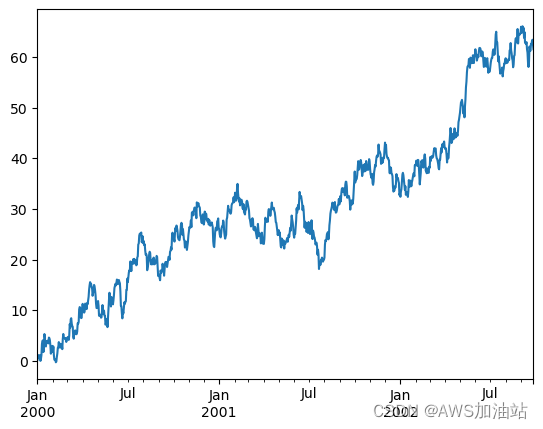
# 在 DataFrame 上,plot() 方法可以方便绘制带有标签的所有列
df4 = pd.DataFrame(np.random.randn(1000, 4), index=ts.index,columns=['A', 'B', 'C', 'D'])
df4 = df4.cumsum()
df4.head()
| A | B | C | D | |
|---|---|---|---|---|
| 2000-01-01 | -0.847755 | 1.239531 | -0.760856 | 0.668182 |
| 2000-01-02 | -1.191067 | 1.930612 | -2.587667 | 0.075473 |
| 2000-01-03 | -1.353704 | 1.815771 | -1.788468 | -2.039681 |
| 2000-01-04 | -2.338159 | 1.734058 | -2.269514 | -0.756332 |
| 2000-01-05 | -2.835570 | 2.067088 | -3.396366 | 1.352672 |
df4.plot()
plt.show()
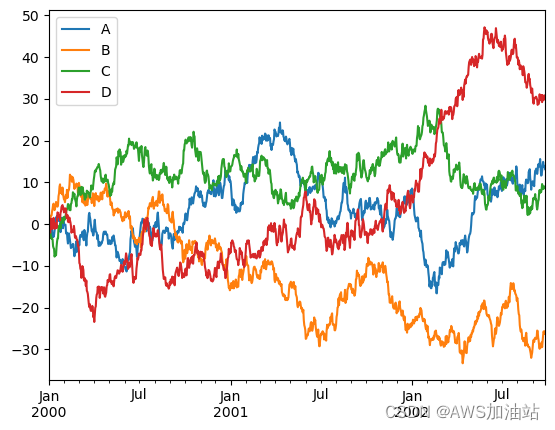






















 925
925

 被折叠的 条评论
为什么被折叠?
被折叠的 条评论
为什么被折叠?








