下载WSGI
pip install gevent // 使用pip
// 或
conda install gevent // 使用conda
下载花生壳
进入下载地址,下载安装包、安装后打开
创建映射
首先登录,点一下加号:

创建应用(花6块):

点一下保存:
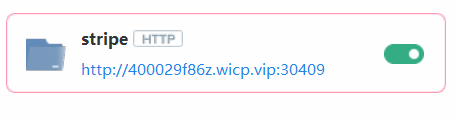
其中400029f86z.wicp.vip是你的域名
测试
新建app.py,编写一个hello world:
from flask import Flask
app = Flask(__name__)
@app.route('/')
def index():
return 'hello world'
if __name__ == '__main__':
app.run(port=7000)
在同级目录下新建wsgi.py
from gevent.pywsgi import WSGIServer
from app import app
if __name__ == '__main__':
WSGIServer(('127.0.0.1', 7000), app).serve_forever()
运行:
python wsgi.py
效果
打开浏览器输入http://400029f86z.wicp.vip:34049(把400029f86z.wicp.vip:34049替换为你的域名)

并且在外网也可访问

























 950
950











 被折叠的 条评论
为什么被折叠?
被折叠的 条评论
为什么被折叠?








