若该文为原创文章,转载请注明原文出处
记录C++端如何访问QML端的函数,QML端访问C++端函数只需要声明就可以访问,那么C++端要如何访问QML端函数呢?
举个例子,在main.qml里有个函数qmlFunc(),我们希望C++可以访问这个函数返回success的返回值。

一、获取对象
通过QMetaObject::invokemethod()来调用QML端的函数,具体函数详细请查询QT助手。
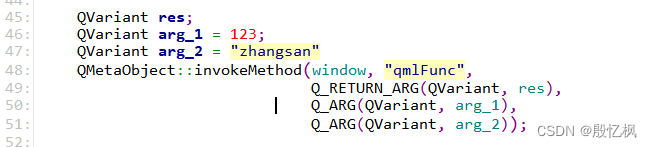
二、完整代码
1、main.qml
import QtQuick 2.12
import QtQuick.Window 2.12
import QtQuick.Controls 2.12
import MyObj 1.0
Window {
id: window
visible: true
width: SCREEN_WIDTH
height: 480
objectName: window
title: qsTr("Hello World")
signal qmlSig(int i, string s)
function qmlFunc(i, s) {
return "success"
}
Button {
onClicked: {
//myobj.cppSig(99, "lisi")
MyObject.func();
}
}
// Connections {
// target: MyObject
// function onCppSig(i, s) {
// qmlSlot(i, s)
// }
// }
}2、main.cpp
#include <QGuiApplication>
#include <QQmlApplicationEngine>
#include <QQmlContext>
#include "myobject.h"
int main(int argc, char *argv[])
{
QCoreApplication::setAttribute(Qt::AA_EnableHighDpiScaling);
QGuiApplication app(argc, argv);
app.setOrganizationName("myApp");
QQmlApplicationEngine engine;
QQmlContext *context = engine.rootContext();
context->setContextProperty("SCREEN_WIDTH", 800);
// MyObject obj;
// context->setContextProperty("MyObject", &obj);
// context->setContextProperty("MyObject", MyObject::getInstance());
qmlRegisterType<MyObject>("MyObj", 1, 0, "MyObject");
qmlRegisterSingletonInstance("MyObj", 1, 0, "MyObject", MyObject::getInstance());
const QUrl url(QStringLiteral("qrc:/main.qml"));
QObject::connect(&engine, &QQmlApplicationEngine::objectCreated,
&app, [url](QObject *obj, const QUrl &objUrl) {
if (!obj && url == objUrl)
QCoreApplication::exit(-1);
}, Qt::QueuedConnection);
engine.load(url);
// engine 加载完成后 load以后
auto list = engine.rootObjects();
auto window = list.first();
QObject::connect(window, SIGNAL(qmlSig(int, QString)),
MyObject::getInstance(), SLOT(cppSlot(int, QString)));
QObject::connect(MyObject::getInstance(), SIGNAL(cppSig(int, QString)),
window, SLOT(qmlSlot(int, QString)));
QVariant res;
QVariant arg_1 = 123;
QVariant arg_2 = "zhangsan"
QMetaObject::invokeMethod(window, "qmlFunc",
Q_RETURN_ARG(QVariant, res),
Q_ARG(QVariant, arg_1),
Q_ARG(QVariant, arg_2));
qDebug() << "res = " << res;
return app.exec();
}
通过代码可以看出,结果打印了返回值,返回类开QVariant。
3、结果

三、总结
在实际项目中,目前为上,C++端调用QML函数很少用到,用到最多的还是单便模式,即QML端访问C++端。
如有侵权,请及时联系博主删除,VX:18750903063























 953
953











 被折叠的 条评论
为什么被折叠?
被折叠的 条评论
为什么被折叠?










