百度智能云是百度旗下面向企业、开发者和政府机构的智能云计算服务商,致力于为各行业提供以ABC(人工智能、大数据、云计算)技术为一体的平台服务。
对于开发者而言,灵活利用其提供的大量模块化接口,可快速完成相关的开发,大大缩短开发周期。

本文将对其人脸识别的接口进行利用,并实现几个实例。对这些实例核心进行拓展将能实现更广泛的应用。基于百度深度学习能力的人脸识别技术,提供人脸检测与属性分析、人脸1:1对比、人脸搜索、活体检测等能力。灵活应用于金融、泛安防、零售等行业场景,满足身份核验、人脸考勤、闸机通行等业务需求。
4个实例:
faceDao.faceDetect(client);//检测是否是人,评测人像各类指标
faceDao.faceMatch(client);//检测两个图片的人物匹配度
faceDao.faceSerch(client);//检索一张人脸是否在人脸库中
faceDao.faceUpdate(client);//更新人脸库
思路:
工程中建立4个类:
AiFaceMain类:主函数类,用于调用FaceDao类中实现的各种具体方法。
FaceDao:实现各种人脸识别的具体方法:人脸检测,人脸对比,库中检索特定人脸,对人脸库的操作。
ClientUtils:初始化类,初始化AipFace,获得AipFace client。登入AipFace。
ImageUtils:图片转化工具类,将本地图片转换为base64流,最后转为String提供给FaceDao中的各类方法使用。这里是因为百度API中要求图片要以Base64编码进行传输,请求的图片需经过Base64编码,图片的base64编码指将图片数据编码成一串字符串,使用该字符串代替图像地址。
上干货,代码:
工程结构:
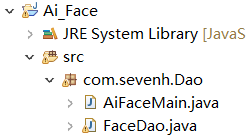
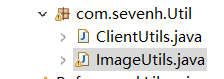
AiFaceMain类:
package com.sevenh.Dao;
import java.io.IOException;
import com.baidu.aip.face.AipFace;
import com.sevenh.Util.ClientUtils;
public class AiFaceMain {
public static void main(String[] args) {
ClientUtils cl = new ClientUtils();
AipFace client=cl.getClient();
FaceDao faceDao = new FaceDao();
try {
//faceDao.faceDetect(client);//检测是否是人,评测人像各类指标
faceDao.faceMatch(client);//检测两个图片的人物匹配度
//faceDao.faceSerch(client);//从人脸库中找到最匹配的一个
//faceDao.faceUpdate(client);//更新人脸信息
//faceDao.deletUserGroup(client);//删库
} catch (IOException e) {
// TODO Auto-generated catch block
e.printStackTrace();
}
}
}
FaceDao类:
public class FaceDao {
/**
* 人脸检测
* @param client
* ClientUtils cl = new ClientUtils();
AipFace client=cl.getClient();
FaceDao faceDao = new FaceDao();
faceDao.faceDetect(client);
* @throws IOException
*/
public void faceDetect(AipFace client) throws IOException{
String src=ImageUtils.image2Base64("E:\\zm\\人脸识别\\勒布朗.png");
String image = src;
String imageType = "BASE64";
// 人脸检测
// 传入可选参数调用接口
HashMap<String, String> options = new HashMap<String, String>();
options.put("face_field", "age,emotion,gender");
options.put("max_face_num", "2");
options.put("face_type", "LIVE");
options.put("liveness_control", "NONE");
JSONObject res = client.detect(image, imageType, options);
JSONObject jD=res.getJSONObject("result");
JSONArray stus=jD.getJSONArray("face_list");
JSONObject ty=stus.getJSONObject(0);
System.out.println("年龄:"+ty.get("age"));
System.out.println("情绪:"+ty.get("emotion"));
System.out.println("性别:"+ty.get("gender"));
System.out.println(res.toString(2));
}
/**
* 人脸对比
* @param client
* @throws IOException
*/
public void faceMatch(AipFace client) throws IOException{
String image1;
String image2;
String imageType;
image1 = ImageUtils.image2Base64("C:\\Users\\ayyk\\Desktop\\人脸识别\\勒布朗.jpg");
image2 = ImageUtils.image2Base64("C:\\Users\\ayyk\\Desktop\\人脸识别\\勒布朗没胡子.jpg");
imageType = "BASE64";
MatchRequest req1 = new MatchRequest(image1, imageType);
MatchRequest req2 = new MatchRequest(image2, imageType);
ArrayList<MatchRequest> requests = new ArrayList<MatchRequest>();
requests.add(req1);
requests.add(req2);
JSONObject res = client.match(requests);
JSONObject jD=res.getJSONObject("result");
Double sc=(Double) jD.get("score");
System.out.println("相似度:"+sc);
if(sc>80) {
System.out.println("是同一个人");
}else {System.out.println("不是同一个人");}
System.out.println(res.toString());
}
/**
* 在人脸库中搜索人脸
* @param client
* @throws IOException
*/
public void faceSerch(AipFace client) throws IOException {
// 传入可选参数调用接口
HashMap<String, String> options = new HashMap<String, String>();//在哈希表(hash table)中缓存放入相关字段对应的值来进行参数设置。
options.put("max_face_num", "1");
options.put("match_threshold", "10");
options.put("quality_control", "NORMAL");
//options.put("liveness_control", "LOW");
//options.put("user_id", "233451");
options.put("max_user_num", "1");
String image = ImageUtils.image2Base64("E:\\zm\\人脸识别\\人脸对比\\dd.jpg");
String imageType = "BASE64";
String groupIdList = "test";
// 人脸搜索
JSONObject res = client.search(image, imageType, groupIdList, options);
System.out.println(res.toString(2));//这里的toString(2)是json格式缩进2个字符
}
/**
* 人脸更新
* @param client
* @throws IOException
*/
public void faceUpdate(AipFace client) throws IOException{
// 传入可选参数调用接口
HashMap<String, String> options = new HashMap<String, String>();
//options.put("image", "027d8308a2ec665acb1bdf63e513bcb9");
options.put("group_id", "test");
options.put("user_id", "LeBron");
options.put("user_info", "勒布朗·詹姆斯(LeBron James),1984年12月30日出生于美国俄亥俄州阿克伦(Akron, Ohio),美国职业篮球运动员,司职小前锋,效力于NBA洛杉矶湖人队。");
//options.put("liveness_control", "NORMAL");
//options.put("image_type", "FACE_TOKEN");
options.put("quality_control", "LOW");
String image = ImageUtils.image2Base64("E:\\zm\\人脸识别\\勒布朗.png");
String imageType = "BASE64";
String groupIdList = "test";
String userId = "LeBron";
JSONObject res=client.updateUser(image, imageType, groupIdList, userId, options);
System.out.println("更新成功:"+res.toString(2));
}
/**
* 人脸库删除
* @param client
*/
public void deletUserGroup(AipFace client) throws IOException{
// 传入可选参数调用接口
HashMap<String, String> options = new HashMap<String, String>();
String groupId = "sevenh";
// 删除用户组
JSONObject res = client.groupDelete(groupId, options);
System.out.println(res.toString(2));
}
}ClientUtils类:
public class ClientUtils {
//设置APPID/AK/SK
public static final String APP_ID = "16578793";
public static final String API_KEY = "aRQYOMsXk3k7AUFDoZjVV2Td";
public static final String SECRET_KEY = "wgPvo64xQo3mSQlLwzVbGEWGx19douwh";
/**
* 初始化AipFace,获得AipFace client。登入AipFace。
* @return
*/
public AipFace getClient() {
AipFace client = new AipFace(APP_ID, API_KEY, SECRET_KEY);
client.setConnectionTimeoutInMillis(2000);
client.setSocketTimeoutInMillis(60000);
return client;
}
}ImageUtils类:
public class ImageUtils {
/**
* 将本地图片转换为base64流,最后转为String。
* @param imageFilePath 本地图片地址参数
* @return 返回的是图片流的字符串。
* @throws IOException
*/
public static String image2Base64(String imageFilePath) throws IOException {
FileInputStream fis = new FileInputStream(new File(imageFilePath));
byte[] bytes = new byte[fis.available()];.available()这个方法可以在读写操作前先得知数据流里有多少个字节可以读取
fis.read(bytes);// 从一个输入流中读取一定数量的字节,并将这些字节存储到其缓冲作用的数组bytes中。
//static BASE64Encoder encoder = new BASE64Encoder();这是以前的旧方法。jdk9后弃用。
//String base64String = encoder.encode(bytes);
Encoder encoder = Base64.getEncoder();
String base64String = encoder.encodeToString(bytes);
System.out.println("base64String: " + base64String);//输出图片变成的字符串来看看
return base64String;
}
运行结果:
1.人脸检测:

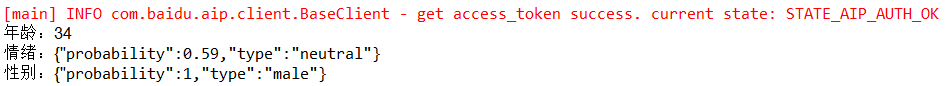
接口能力
- 人脸检测:检测图片中的人脸并标记出位置信息;
- 人脸关键点:展示人脸的核心关键点信息,及150个关键点信息。
- 人脸属性值:展示人脸属性信息,如年龄、性别等。
- 人脸质量信息:返回人脸各部分的遮挡、光照、模糊、完整度、置信度等信息。
2.人脸对比:

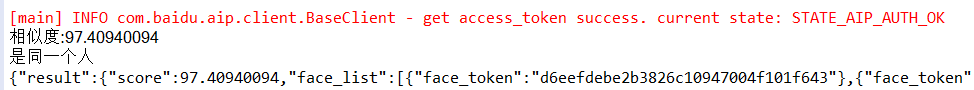
接口能力
- 两张人脸图片相似度对比:比对两张图片中人脸的相似度,并返回相似度分值;
- 多种图片类型:支持生活照、证件照、身份证芯片照、带网纹照四种类型的人脸对比;
- 活体检测控制:基于图片中的破绽分析,判断其中的人脸是否为二次翻拍(举例:如用户A用手机拍摄了一张包含人脸的图片一,用户B翻拍了图片一得到了图片二,并用图片二伪造成用户A去进行识别操作,这种情况普遍发生在金融开户、实名认证等环节。);
- 质量检测控制:分析图片的中人脸的模糊度、角度、光照强度等特征,判断图片质量;
业务应用
用于比对多张图片中的人脸相似度并返回两两比对的得分,可用于判断两张脸是否是同一人的可能性大小。
典型应用场景:如人证合一验证,用户认证等,可与现有的人脸库进行比对验证。
3.特定人脸在人脸库中检索
在人脸库(test)中查找是否有“猜猜我是谁.png”图片中的人物。


结果:

4.对人脸库的增删改查(以更新人脸信息为例)

百度智能云平台当前已经开放了身份识别、公安验证、视频活体检测等底层API,根据实际业务情况可直接接入相关的API,方便快速集成开发使用,减少开发工作量,加快开发速度。
注:本文着重介绍的是工程结构和代码的具体实现,开发环境的建立请见另一篇文章。





















 1万+
1万+











 被折叠的 条评论
为什么被折叠?
被折叠的 条评论
为什么被折叠?








