1、在 pom.xml 文件中添加Swagger依赖库,这里我们使用的是Swagger2版本,在UI方面,比
Swagger1
版本要好看很多。
<dependency>
2. <groupId>io.springfox</groupId>
3. <artifactId>springfox-swagger2</artifactId>
4. <version>2.9.2</version>
5. </dependency>
6. <dependency>
7. <groupId>io.springfox</groupId>
8. <artifactId>springfox-swagger-ui</artifactId>
9. <version>2.9.2</version>
10. </dependency>二、创建Swagger配置类 在 com.example.emos.wx.config 包中创建 SwaggerConfig 类
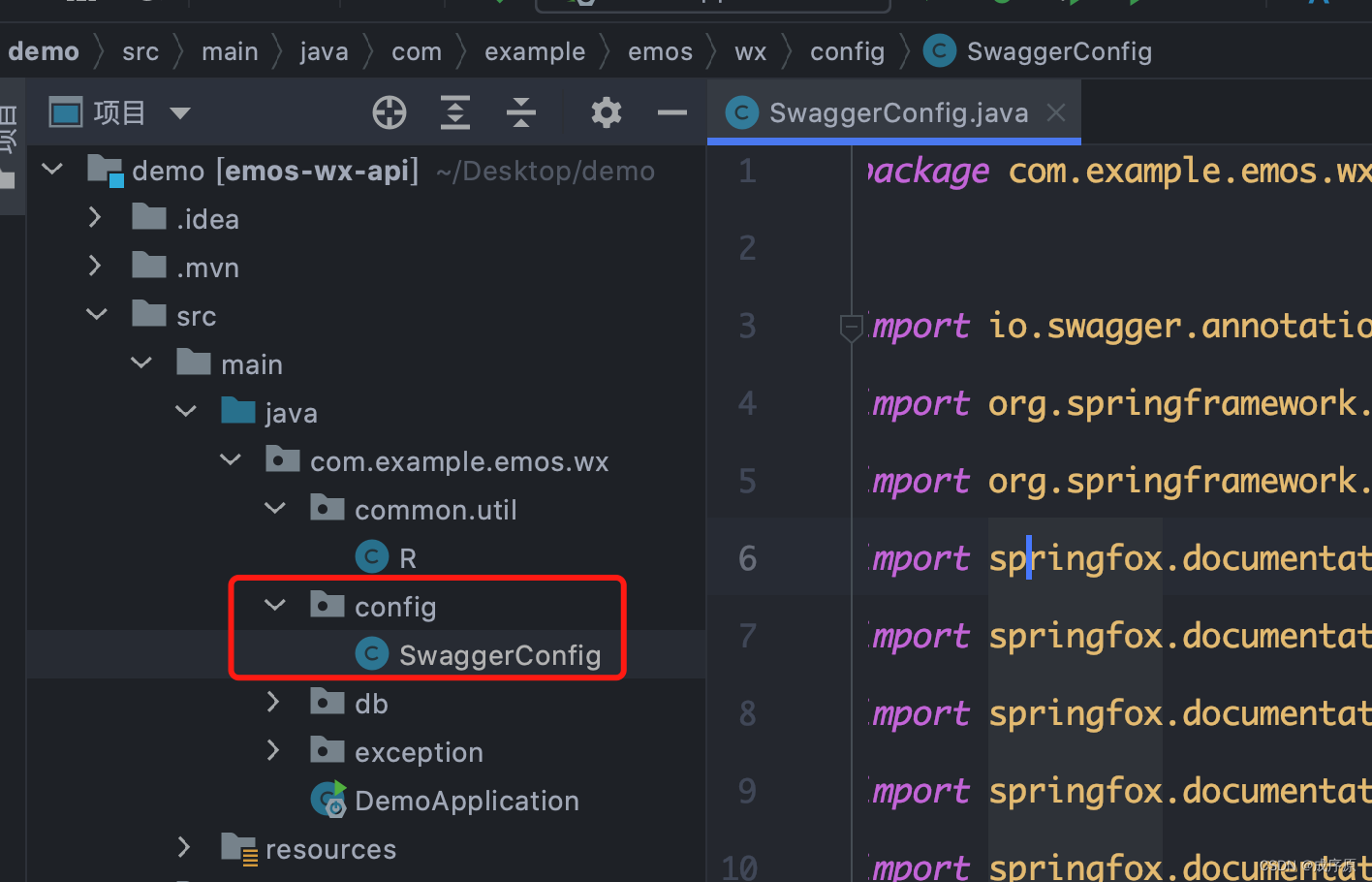
package com.example.emos.wx.config;
import io.swagger.annotations.ApiOperation;
import org.springframework.context.annotation.Bean;
import org.springframework.context.annotation.Configuration;
import springfox.documentation.builders.ApiInfoBuilder;
import springfox.documentation.builders.PathSelectors;
import springfox.documentation.builders.RequestHandlerSelectors;
import springfox.documentation.service.ApiInfo;
import springfox.documentation.service.ApiKey;
import springfox.documentation.service.AuthorizationScope;
import springfox.documentation.service.SecurityReference;
import springfox.documentation.spi.DocumentationType;
import springfox.documentation.spi.service.contexts.SecurityContext;
import springfox.documentation.spring.web.plugins.ApiSelectorBuilder;
import springfox.documentation.spring.web.plugins.Docket;
import springfox.documentation.swagger2.annotations.EnableSwagger2;
import java.util.ArrayList;
import java.util.List;
@Configuration
@EnableSwagger2
public class SwaggerConfig {
@Bean
public Docket createRestApi() {
Docket docket = new Docket(DocumentationType.SWAGGER_2);
ApiInfoBuilder builder = new ApiInfoBuilder();
builder.title("EMOS在线办公系统");
ApiInfo info = builder.build();
docket.apiInfo(info);
ApiSelectorBuilder selectorBuilder = docket.select();
selectorBuilder.paths(PathSelectors.any());
selectorBuilder.apis(RequestHandlerSelectors.withMethodAnnotation(ApiOperation.class));
docket = selectorBuilder.build();
ApiKey apiKey = new ApiKey("token", "token", "header");
List<ApiKey> apiKeyList = new ArrayList<>();
apiKeyList.add(apiKey);
docket.securitySchemes(apiKeyList);
AuthorizationScope scope = new AuthorizationScope("global", "accessEverything");
AuthorizationScope[] scopes = {scope};
SecurityReference reference = new SecurityReference("token", scopes);
List refList = new ArrayList();
refList.add(reference);
SecurityContext context = SecurityContext.builder().securityReferences(refList).build();
List cxtList = new ArrayList();
cxtList.add(context);
docket.securityContexts(cxtList);
return docket;
}
}
三、编写测试Web接口
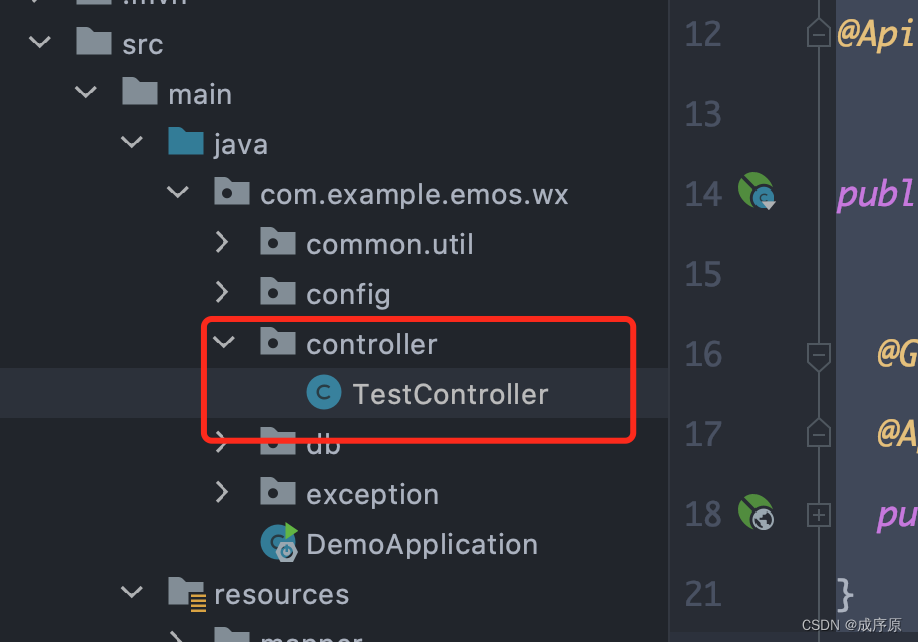
package com.example.emos.wx.controller;
import com.example.emos.wx.common.util.R;
import io.swagger.annotations.Api;
import io.swagger.annotations.ApiOperation;
import org.springframework.web.bind.annotation.GetMapping;
import org.springframework.web.bind.annotation.RequestMapping;
import org.springframework.web.bind.annotation.RestController;
@RestController
@RequestMapping("/test")
@Api("测试Web接口")
public class TestController {
@GetMapping("/sayHello")
@ApiOperation("最简单的测试方法")
public R sayHello() {
return R.ok().put("message","HelloWorld");
}
}
四、启动了需要配置扫描
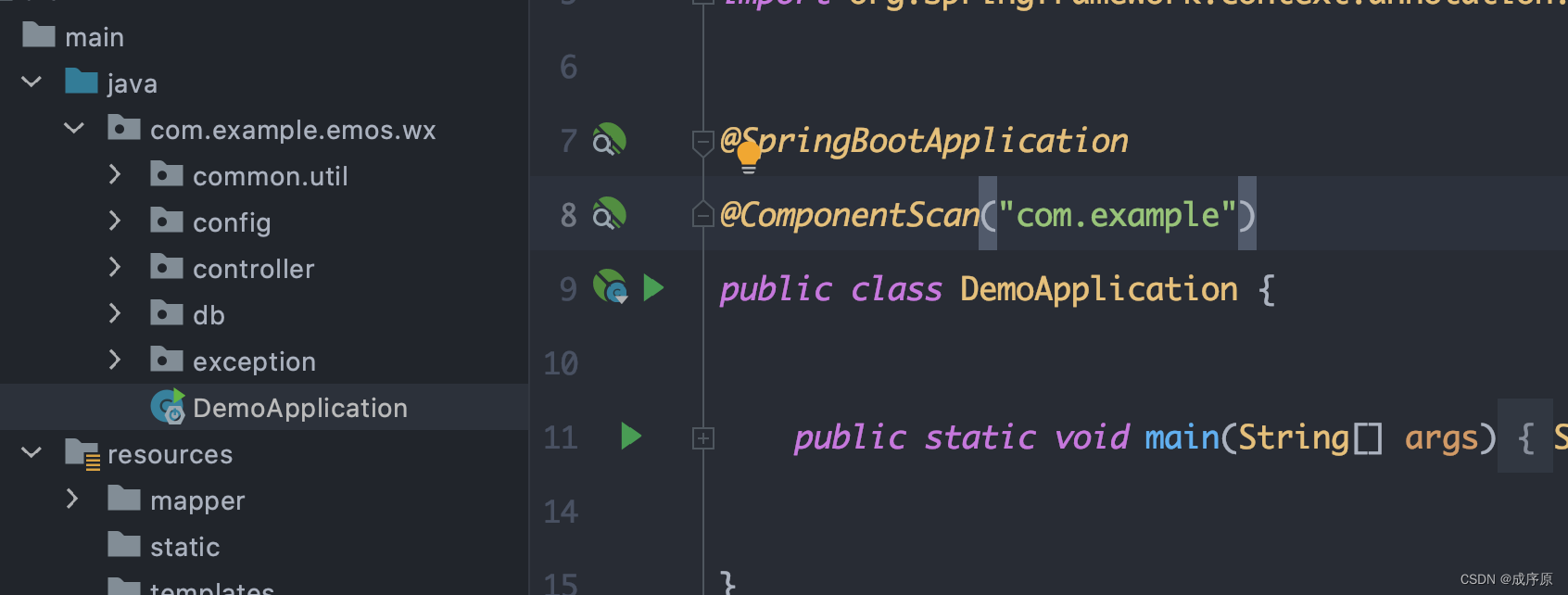
@ComponentScan("com.example")






















 443
443











 被折叠的 条评论
为什么被折叠?
被折叠的 条评论
为什么被折叠?










