一、前言
之前的基础控件已经熟悉了,接下来我们进行样式的熟悉,并且尝试搭建macos的模拟开发环境。
二、macos模拟环境搭建及编译运行示例相关问题(‘SDL2/SDL.h’ file not found)
brew install sdl2
brew install cmake
//可能需要root权限运行相关命令
git clone https://github.com/lvgl/lv_port_pc_vscode.git
rmdir lvgl
git clone https://github.com/lvgl/lvgl.git
git status
git checkout 8691574
mkdir build
cd build
cmake ..
make
../bin/main
https://segmentfault.com/q/1010000009416076
编译时出现:
/Users/yz/work/lv_port_pc_vscode/lvgl/src/drivers/sdl/lv_sdl_keyboard.c:15:10: fatal error: ‘SDL2/SDL.h’ file not found
可以像链接中所说修改环境变量,macos通过homebrew安装的程序却无法被找到,这个可能是比较常见的问题,我们这里是C程序,而且安装路径有一点差异,需要稍微修改一下:
export C_INCLUDE_PATH="$CPLUS_INCLUDE_PATH:/usr/local/Cellar/sdl2/include"
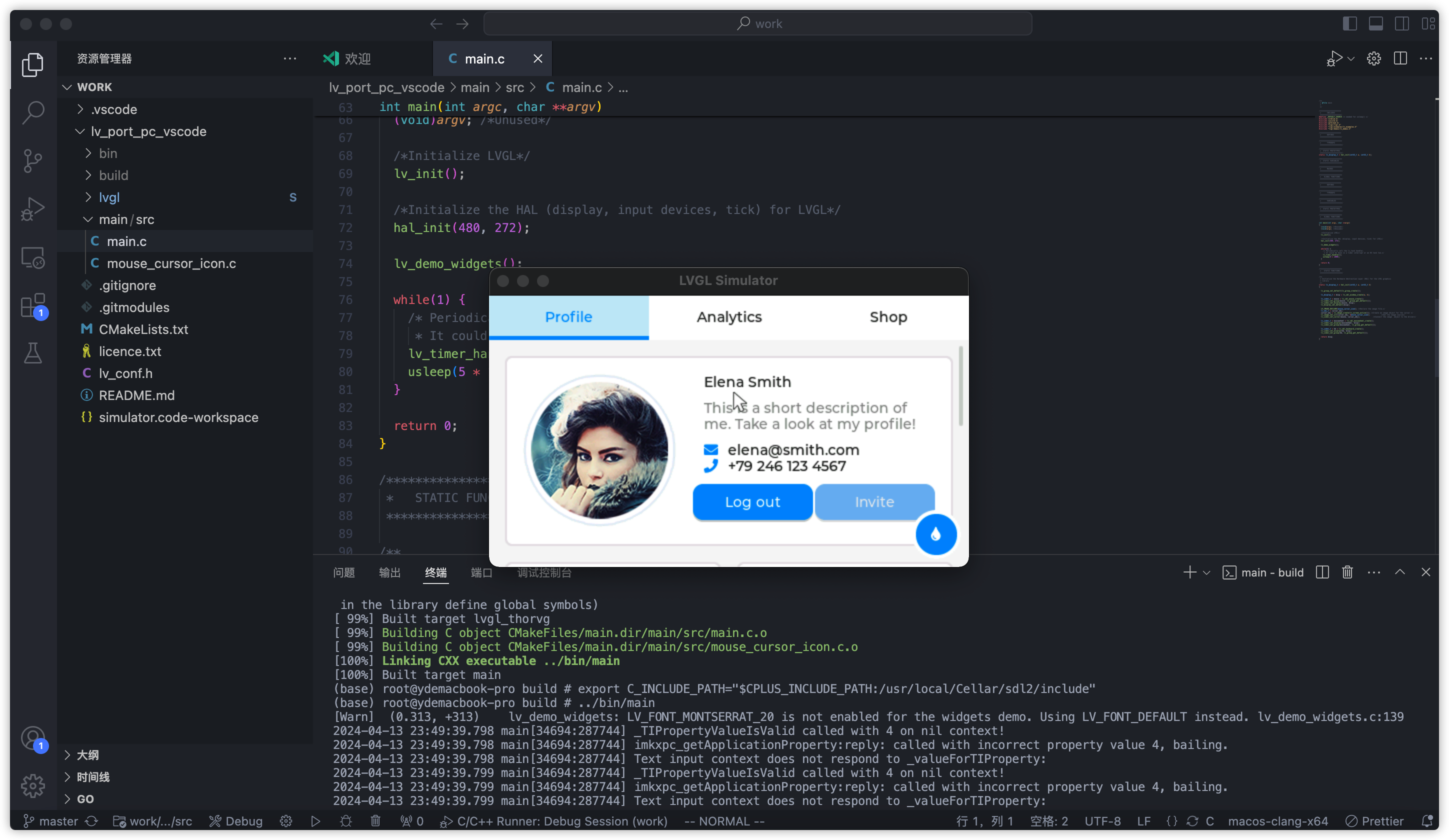
如果是wsl2,那么是不会有这个问题的,我们的demo之前的总结已经跑起来了,这里只是看一下macOS上模拟lvgl的效果是否有较大偏差,目前看着是符合预期的,后续移植到mcu或者Linux上显示效果想必也不会有太大的区别。
三、style示例
1、style示例1(样式设置大小、位置和填充属性)
#include "../lv_examples.h"
#if LV_BUILD_EXAMPLES && LV_USE_IMAGE
/**
* 使用大小、位置和填充样式属性
*/
void lv_example_style_1(void)
{
static lv_style_t style;
lv_style_init(&style);
lv_style_set_radius(&style, 5);
/*做一个渐变*/
lv_style_set_width(&style, 150);
lv_style_set_height(&style, LV_SIZE_CONTENT);
lv_style_set_pad_ver(&style, 20);
lv_style_set_pad_left(&style, 5);
lv_style_set_x(&style, lv_pct(50));
lv_style_set_y(&style, 80);
/*使用新样式创建对象*/
lv_obj_t * obj = lv_obj_create(lv_screen_active());
lv_obj_add_style(obj, &style, 0);
lv_obj_t * label = lv_label_create(obj);
lv_label_set_text(label, "Hello");
}
#endif
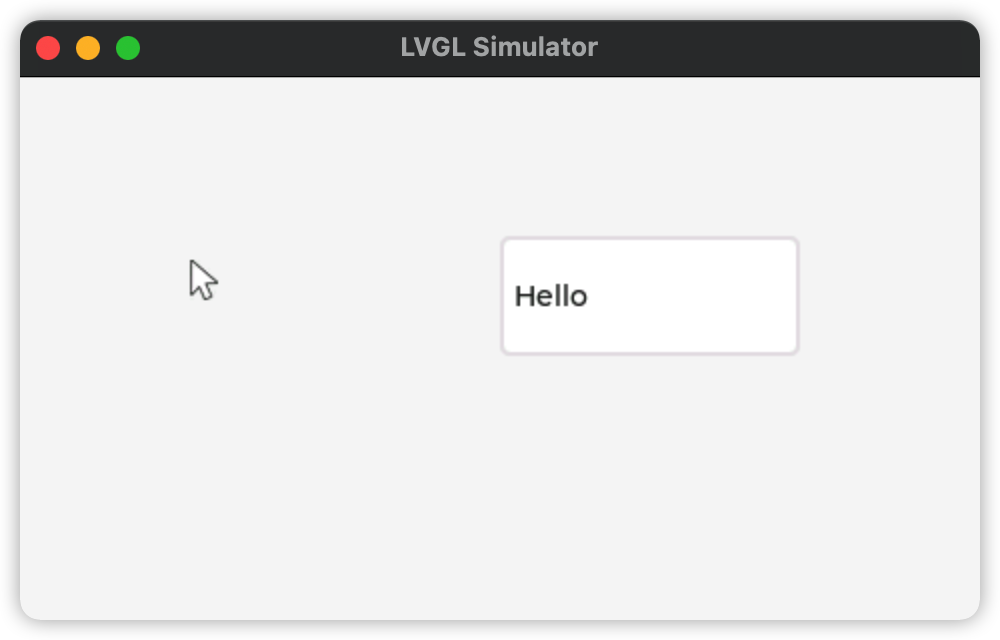
展示:
- 使用大小、位置和填充样式属性
2、style示例2(背景样式属性)
#include "../lv_examples.h"
#if LV_BUILD_EXAMPLES
/**
* 使用背景样式属性
*/
void lv_example_style_2(void)
{
static lv_style_t style;
lv_style_init(&style);
lv_style_set_radius(&style, 5);
/*做一个渐变*/
lv_style_set_bg_opa(&style, LV_OPA_COVER);
static lv_grad_dsc_t grad;
grad.dir = LV_GRAD_DIR_VER;
grad.stops_count = 2;
grad.stops[0].color = lv_palette_lighten(LV_PALETTE_GREY, 1);
grad.stops[0].opa = LV_OPA_COVER;
grad.stops[1].color = lv_palette_main(LV_PALETTE_BLUE);
grad.stops[1].opa = LV_OPA_COVER;
/*将渐变移至底部*/
grad.stops[0].frac = 128;
grad.stops[1].frac = 192;
lv_style_set_bg_grad(&style, &grad);
/*使用新样式创建对象*/
lv_obj_t * obj = lv_obj_create(lv_screen_active());
lv_obj_add_style(obj, &style, 0);
lv_obj_center(obj);
}
#endif

展示:
- 使用背景样式属性(比如示例中设置渐变样式)
3、style示例3(边框样式)
#include "../lv_examples.h"
#if LV_BUILD_EXAMPLES
/**
* 使用边框样式属性
*/
void lv_example_style_3(void)
{
static lv_style_t style;
lv_style_init(&style);
/*设置背景颜色和半径*/
lv_style_set_radius(&style, 10);
lv_style_set_bg_opa(&style, LV_OPA_COVER);
lv_style_set_bg_color(&style, lv_palette_lighten(LV_PALETTE_GREY, 1));
/*添加边框到底部+右侧*/
lv_style_set_border_color(&style, lv_palette_main(LV_PALETTE_BLUE));
lv_style_set_border_width(&style, 5);
lv_style_set_border_opa(&style, LV_OPA_50);
lv_style_set_border_side(&style, LV_BORDER_SIDE_BOTTOM | LV_BORDER_SIDE_RIGHT);
/*使用新样式创建对象*/
lv_obj_t * obj = lv_obj_create(lv_screen_active());
lv_obj_add_style(obj, &style, 0);
lv_obj_center(obj);
}
#endif

展示:
- 使用边框样式属性(设置边框背景颜色和半径)
4、style示例4(轮廓样式)
#include "../lv_examples.h"
#if LV_BUILD_EXAMPLES
/**
* 使用轮廓样式属性
*/
void lv_example_style_4(void)
{
static lv_style_t style;
lv_style_init(&style);
/*设置背景颜色和半径*/
lv_style_set_radius(&style, 5);
lv_style_set_bg_opa(&style, LV_OPA_COVER);
lv_style_set_bg_color(&style, lv_palette_lighten(LV_PALETTE_GREY, 1));
/*添加轮廓*/
lv_style_set_outline_width(&style, 2);
lv_style_set_outline_color(&style, lv_palette_main(LV_PALETTE_BLUE));
lv_style_set_outline_pad(&style, 8);
/*使用新样式创建对象*/
lv_obj_t * obj = lv_obj_create(lv_screen_active());
lv_obj_add_style(obj, &style, 0);
lv_obj_center(obj);
}
#endif
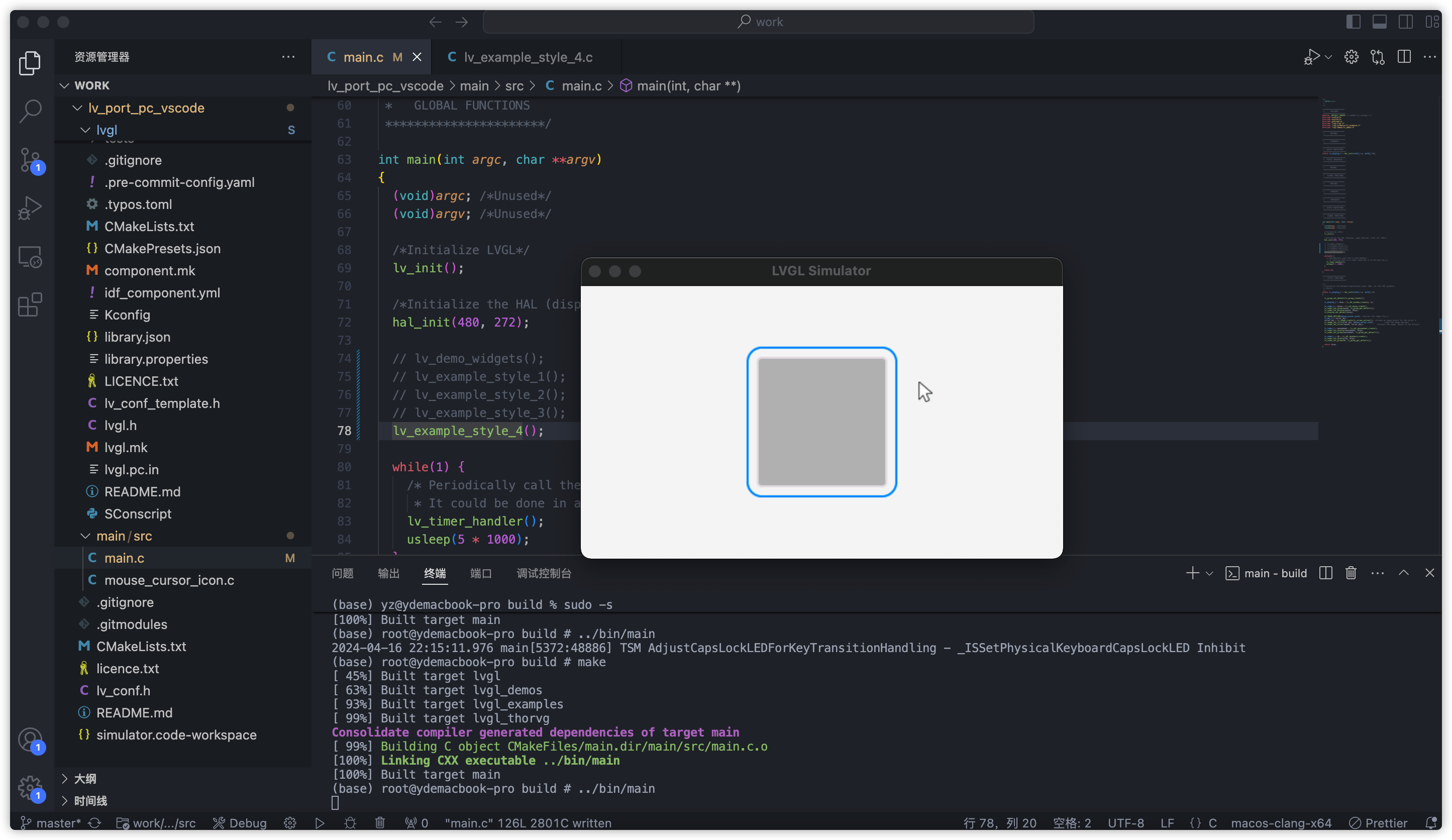
展示:
- 使用轮廓样式属性(设置背景颜色和半径后添加轮廓即可)
5、style示例5(阴影样式)
#include "../lv_examples.h"
#if LV_BUILD_EXAMPLES
/**
* 使用阴影样式属性
*/
void lv_example_style_5(void)
{
static lv_style_t style;
lv_style_init(&style);
/*设置背景颜色和半径*/
lv_style_set_radius(&style, 5);
lv_style_set_bg_opa(&style, LV_OPA_COVER);
lv_style_set_bg_color(&style, lv_palette_lighten(LV_PALETTE_GREY, 1));
/*添加阴影*/
lv_style_set_shadow_width(&style, 55);
lv_style_set_shadow_color(&style, lv_palette_main(LV_PALETTE_BLUE));
/*使用新样式创建对象*/
lv_obj_t * obj = lv_obj_create(lv_screen_active());
lv_obj_add_style(obj, &style, 0);
lv_obj_center(obj);
}
#endif
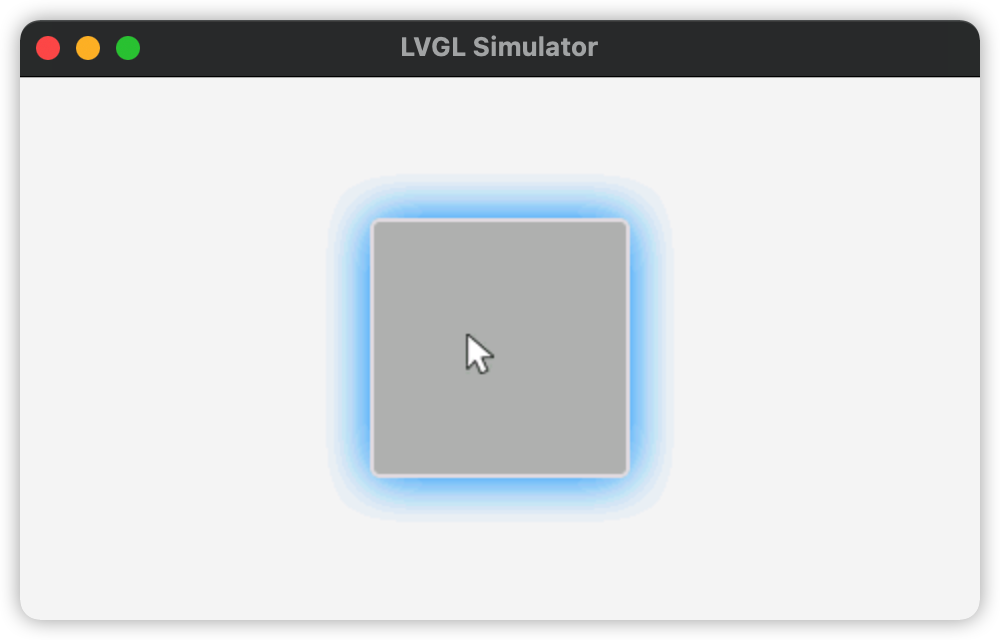
展示:
- 使用阴影样式属性(设置背景颜色和半径后添加为阴影)
6、style示例6(图像样式属性)
#include "../lv_examples.h"
#if LV_BUILD_EXAMPLES && LV_USE_IMAGE
/**
* 使用图像样式属性
*/
void lv_example_style_6(void)
{
static lv_style_t style;
lv_style_init(&style);
/*设置背景颜色和半径*/
lv_style_set_radius(&style, 5);
lv_style_set_bg_opa(&style, LV_OPA_COVER);
lv_style_set_bg_color(&style, lv_palette_lighten(LV_PALETTE_GREY, 3));
lv_style_set_border_width(&style, 2);
lv_style_set_border_color(&style, lv_palette_main(LV_PALETTE_BLUE));
lv_style_set_image_recolor(&style, lv_palette_main(LV_PALETTE_BLUE));
lv_style_set_image_recolor_opa(&style, LV_OPA_50);
lv_style_set_transform_rotation(&style, 300);
/*使用新样式创建对象*/
lv_obj_t * obj = lv_image_create(lv_screen_active());
lv_obj_add_style(obj, &style, 0);
LV_IMAGE_DECLARE(img_cogwheel_argb);
lv_image_set_src(obj, &img_cogwheel_argb);
lv_obj_center(obj);
}
#endif

展示:
- 使用图像样式属性(设置背景颜色和半径,然后设置图片)
7、style示例7(圆弧式样式)
#include "../lv_examples.h"
#if LV_BUILD_EXAMPLES && LV_USE_ARC
/**
* 使用圆弧样式属性
*/
void lv_example_style_7(void)
{
static lv_style_t style;
lv_style_init(&style);
lv_style_set_arc_color(&style, lv_palette_main(LV_PALETTE_RED));
lv_style_set_arc_width(&style, 4);
/*使用新样式创建对象*/
lv_obj_t * obj = lv_arc_create(lv_screen_active());
lv_obj_add_style(obj, &style, 0);
lv_obj_center(obj);
}
#endif

展示:
- 使用圆弧样式属性
8、style示例8(文本样式属性)
#include "../lv_examples.h"
#if LV_BUILD_EXAMPLES && LV_USE_LABEL
/**
* 使用文本样式属性
*/
void lv_example_style_8(void)
{
static lv_style_t style;
lv_style_init(&style);
lv_style_set_radius(&style, 5);
lv_style_set_bg_opa(&style, LV_OPA_COVER);
lv_style_set_bg_color(&style, lv_palette_lighten(LV_PALETTE_GREY, 2));
lv_style_set_border_width(&style, 2);
lv_style_set_border_color(&style, lv_palette_main(LV_PALETTE_BLUE));
lv_style_set_pad_all(&style, 10);
lv_style_set_text_color(&style, lv_palette_main(LV_PALETTE_BLUE));
lv_style_set_text_letter_space(&style, 5);
lv_style_set_text_line_space(&style, 20);
lv_style_set_text_decor(&style, LV_TEXT_DECOR_UNDERLINE);
/*使用新样式创建对象*/
lv_obj_t * obj = lv_label_create(lv_screen_active());
lv_obj_add_style(obj, &style, 0);
lv_label_set_text(obj, "Text of\n"
"a label");
lv_obj_center(obj);
}
#endif
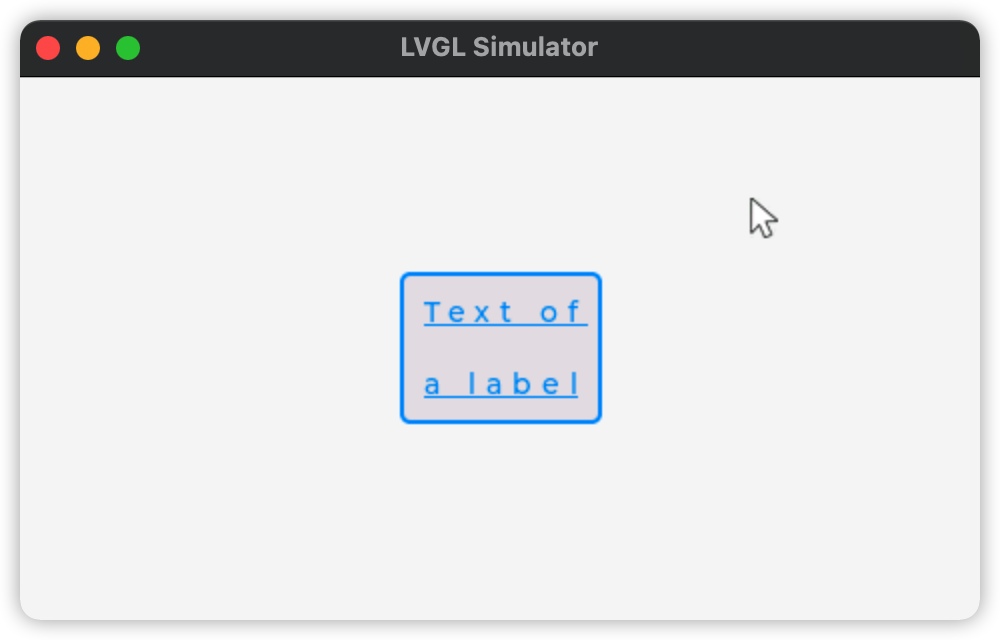
展示:
- 使用文本样式属性
9、style示例9(线性样式属性)
#include "../lv_examples.h"
#if LV_BUILD_EXAMPLES && LV_USE_LINE
/**
* 使用线型属性
*/
void lv_example_style_9(void)
{
static lv_style_t style;
lv_style_init(&style);
lv_style_set_line_color(&style, lv_palette_main(LV_PALETTE_GREY));
lv_style_set_line_width(&style, 6);
lv_style_set_line_rounded(&style, true);
/*使用新样式创建对象*/
lv_obj_t * obj = lv_line_create(lv_screen_active());
lv_obj_add_style(obj, &style, 0);
static lv_point_precise_t p[] = {{10, 30}, {30, 50}, {100, 0}};
lv_line_set_points(obj, p, 3);
lv_obj_center(obj);
}
#endif

展示:
- 使用线性属性
10、style示例10(过渡样式)
#include "../lv_examples.h"
#if LV_BUILD_EXAMPLES && LV_USE_IMAGE
/**
* 创建过渡
*/
void lv_example_style_10(void)
{
static const lv_style_prop_t props[] = {LV_STYLE_BG_COLOR, LV_STYLE_BORDER_COLOR, LV_STYLE_BORDER_WIDTH, 0};
/* 默认过渡
* 使其快速(100 毫秒)并延迟启动(200 毫秒)*/
static lv_style_transition_dsc_t trans_def;
lv_style_transition_dsc_init(&trans_def, props, lv_anim_path_linear, 100, 200, NULL);
/* 进入按下状态时的特殊转换
* 让它变慢(500毫秒)但立即启动*/
static lv_style_transition_dsc_t trans_pr;
lv_style_transition_dsc_init(&trans_pr, props, lv_anim_path_linear, 500, 0, NULL);
static lv_style_t style_def;
lv_style_init(&style_def);
lv_style_set_transition(&style_def, &trans_def);
static lv_style_t style_pr;
lv_style_init(&style_pr);
lv_style_set_bg_color(&style_pr, lv_palette_main(LV_PALETTE_RED));
lv_style_set_border_width(&style_pr, 6);
lv_style_set_border_color(&style_pr, lv_palette_darken(LV_PALETTE_RED, 3));
lv_style_set_transition(&style_pr, &trans_pr);
/*使用新的 style_pr 创建一个对象*/
lv_obj_t * obj = lv_obj_create(lv_screen_active());
lv_obj_add_style(obj, &style_def, 0);
lv_obj_add_style(obj, &style_pr, LV_STATE_PRESSED);
lv_obj_center(obj);
}
#endif
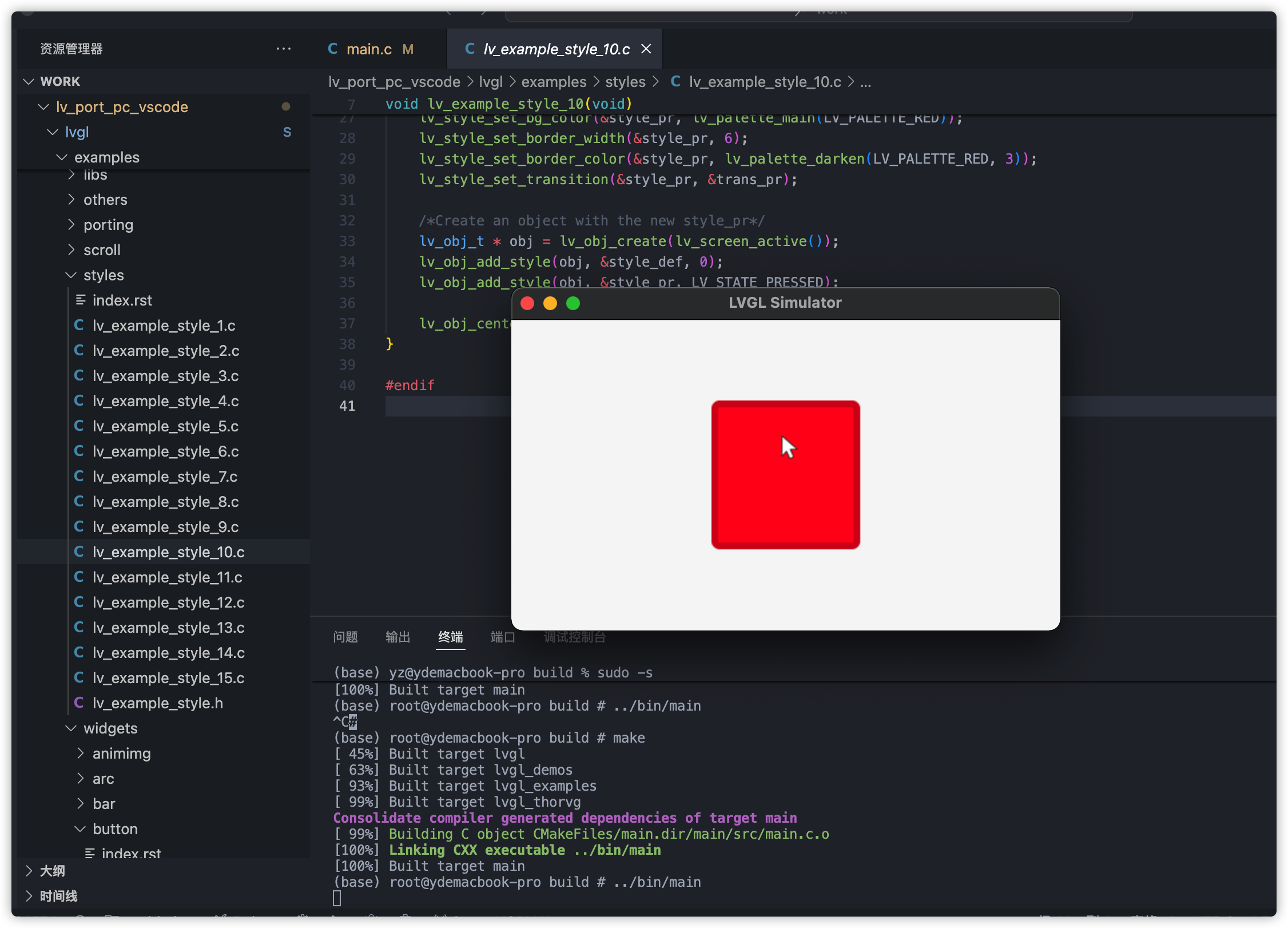
展示:
- 创建过渡,点击时创建特殊的过渡,比如颜色变化
11、style示例11(使用多种样式)
#include "../lv_examples.h"
#if LV_BUILD_EXAMPLES && LV_USE_IMAGE
/**
* 使用多种样式
*/
void lv_example_style_11(void)
{
/*基础风格*/
static lv_style_t style_base;
lv_style_init(&style_base);
lv_style_set_bg_color(&style_base, lv_palette_main(LV_PALETTE_LIGHT_BLUE));
lv_style_set_border_color(&style_base, lv_palette_darken(LV_PALETTE_LIGHT_BLUE, 3));
lv_style_set_border_width(&style_base, 2);
lv_style_set_radius(&style_base, 10);
lv_style_set_shadow_width(&style_base, 10);
lv_style_set_shadow_offset_y(&style_base, 5);
lv_style_set_shadow_opa(&style_base, LV_OPA_50);
lv_style_set_text_color(&style_base, lv_color_white());
lv_style_set_width(&style_base, 100);
lv_style_set_height(&style_base, LV_SIZE_CONTENT);
/*仅设置应该不同的属性*/
static lv_style_t style_warning;
lv_style_init(&style_warning);
lv_style_set_bg_color(&style_warning, lv_palette_main(LV_PALETTE_YELLOW));
lv_style_set_border_color(&style_warning, lv_palette_darken(LV_PALETTE_YELLOW, 3));
lv_style_set_text_color(&style_warning, lv_palette_darken(LV_PALETTE_YELLOW, 4));
/*仅使用基本样式创建对象*/
lv_obj_t * obj_base = lv_obj_create(lv_screen_active());
lv_obj_add_style(obj_base, &style_base, 0);
lv_obj_align(obj_base, LV_ALIGN_LEFT_MID, 20, 0);
lv_obj_t * label = lv_label_create(obj_base);
lv_label_set_text(label, "Base");
lv_obj_center(label);
/*创建另一个具有基本样式和警告样式的对象*/
lv_obj_t * obj_warning = lv_obj_create(lv_screen_active());
lv_obj_add_style(obj_warning, &style_base, 0);
lv_obj_add_style(obj_warning, &style_warning, 0);
lv_obj_align(obj_warning, LV_ALIGN_RIGHT_MID, -20, 0);
label = lv_label_create(obj_warning);
lv_label_set_text(label, "Warning");
lv_obj_center(label);
}
#endif
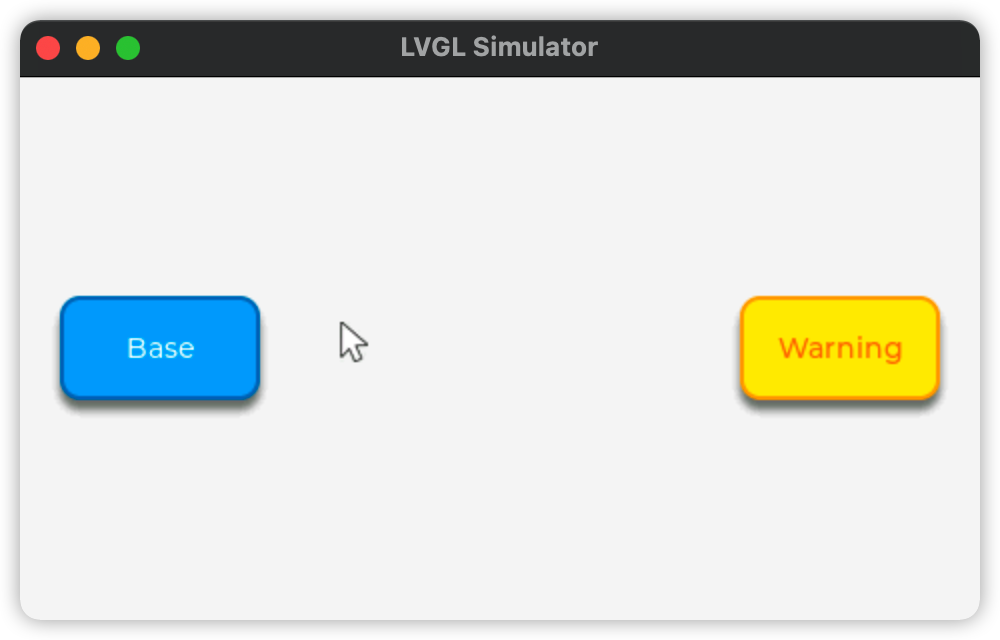
展示:
- 使用多种样式
12、style示例12(样式覆盖)
#include "../lv_examples.h"
#if LV_BUILD_EXAMPLES && LV_USE_IMAGE
/**
* 本地风格
*/
void lv_example_style_12(void)
{
static lv_style_t style;
lv_style_init(&style);
lv_style_set_bg_color(&style, lv_palette_main(LV_PALETTE_GREEN));
lv_style_set_border_color(&style, lv_palette_lighten(LV_PALETTE_GREEN, 3));
lv_style_set_border_width(&style, 3);
lv_obj_t * obj = lv_obj_create(lv_screen_active());
lv_obj_add_style(obj, &style, 0);
/*本地覆盖背景颜色*/
lv_obj_set_style_bg_color(obj, lv_palette_main(LV_PALETTE_ORANGE), LV_PART_MAIN);
lv_obj_center(obj);
}
#endif
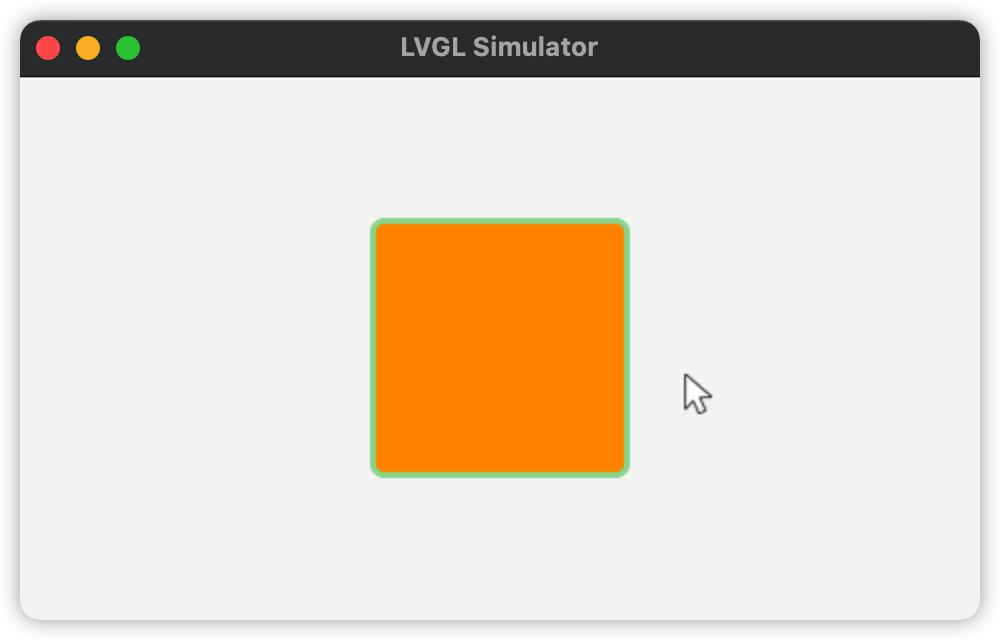
展示:
- 当前样式覆盖背景颜色(当前样式橘色覆盖了背景的绿色)
13、style示例13(部件和状态添加样式)
#include "../lv_examples.h"
#if LV_BUILD_EXAMPLES && LV_USE_IMAGE
/**
* 向部件和状态添加样式
*/
void lv_example_style_13(void)
{
static lv_style_t style_indic;
lv_style_init(&style_indic);
lv_style_set_bg_color(&style_indic, lv_palette_lighten(LV_PALETTE_RED, 3));
lv_style_set_bg_grad_color(&style_indic, lv_palette_main(LV_PALETTE_RED));
lv_style_set_bg_grad_dir(&style_indic, LV_GRAD_DIR_HOR);
static lv_style_t style_indic_pr;
lv_style_init(&style_indic_pr);
lv_style_set_shadow_color(&style_indic_pr, lv_palette_main(LV_PALETTE_RED));
lv_style_set_shadow_width(&style_indic_pr, 10);
lv_style_set_shadow_spread(&style_indic_pr, 3);
/*使用新的 style_pr 创建一个对象*/
lv_obj_t * obj = lv_slider_create(lv_screen_active());
lv_obj_add_style(obj, &style_indic, LV_PART_INDICATOR);
lv_obj_add_style(obj, &style_indic_pr, LV_PART_INDICATOR | LV_STATE_PRESSED);
lv_slider_set_value(obj, 70, LV_ANIM_OFF);
lv_obj_center(obj);
}
#endif
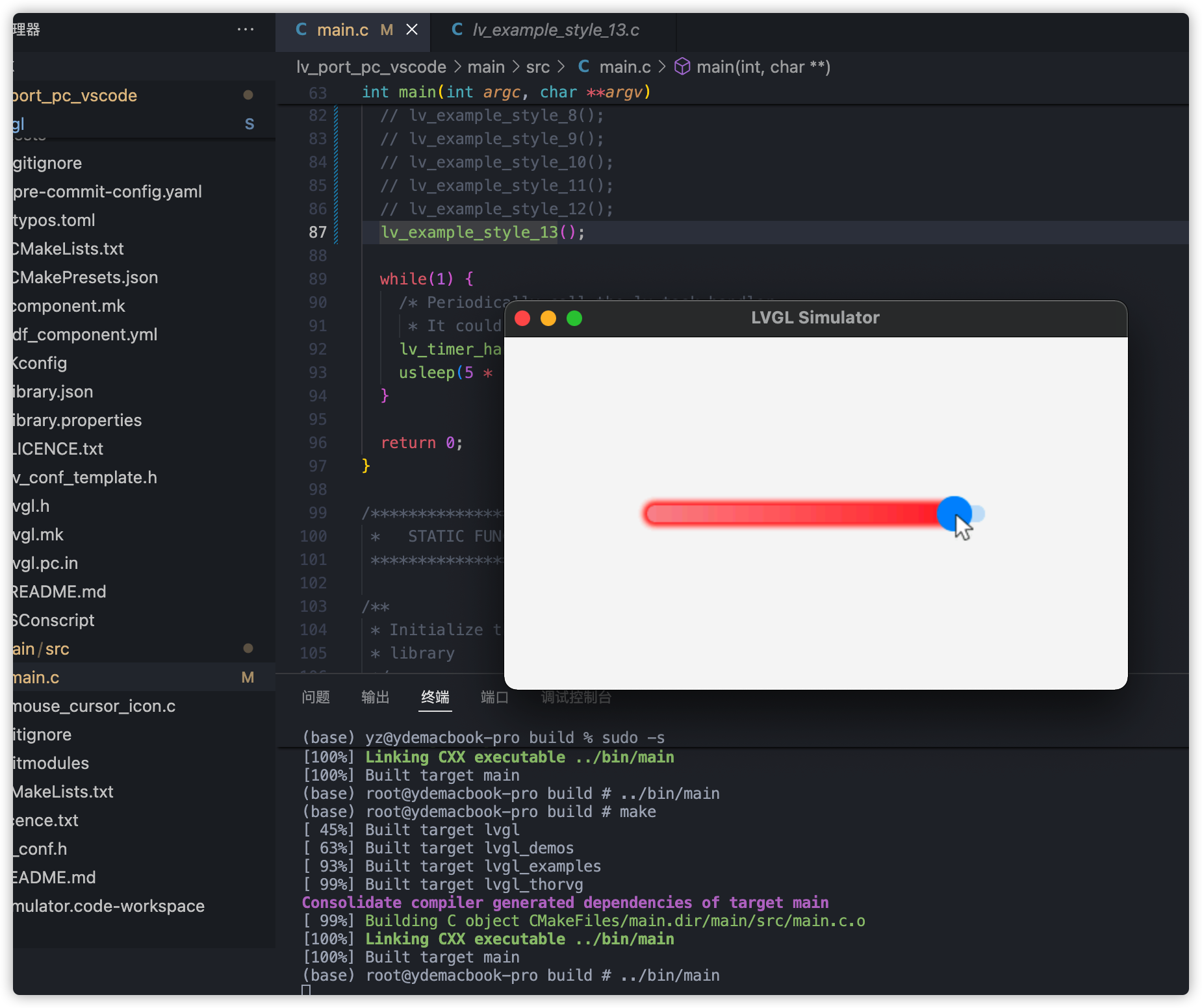
展示:
- 给部件和状态添加样式(比如给滑块部件和移动时的位置状态添加不同的颜色样式)
14、style示例14(扩展样式主题,父子主题切换)
#include "../lv_examples.h"
#if LV_BUILD_EXAMPLES && LV_USE_IMAGE
static lv_style_t style_btn;
/*当基本主题的样式已经添加时将被调用添加新样式*/
static void new_theme_apply_cb(lv_theme_t * th, lv_obj_t * obj)
{
LV_UNUSED(th);
if(lv_obj_check_type(obj, &lv_button_class)) {
lv_obj_add_style(obj, &style_btn, 0);
}
}
static void new_theme_init_and_set(void)
{
/*初始化样式*/
lv_style_init(&style_btn);
lv_style_set_bg_color(&style_btn, lv_palette_main(LV_PALETTE_GREEN));
lv_style_set_border_color(&style_btn, lv_palette_darken(LV_PALETTE_GREEN, 3));
lv_style_set_border_width(&style_btn, 3);
/*从当前主题初始化新主题*/
lv_theme_t * th_act = lv_display_get_theme(NULL);
static lv_theme_t th_new;
th_new = *th_act;
/*设置父主题以及新主题的样式应用回调*/
lv_theme_set_parent(&th_new, th_act);
lv_theme_set_apply_cb(&th_new, new_theme_apply_cb);
/*将新主题分配给当前显示*/
lv_display_set_theme(NULL, &th_new);
}
/**
* 扩展当前主题
*/
void lv_example_style_14(void)
{
lv_obj_t * btn;
lv_obj_t * label;
btn = lv_button_create(lv_screen_active());
lv_obj_align(btn, LV_ALIGN_TOP_MID, 0, 20);
label = lv_label_create(btn);
lv_label_set_text(label, "Original theme");
new_theme_init_and_set();
btn = lv_button_create(lv_screen_active());
lv_obj_align(btn, LV_ALIGN_BOTTOM_MID, 0, -20);
label = lv_label_create(btn);
lv_label_set_text(label, "New theme");
}
#endif
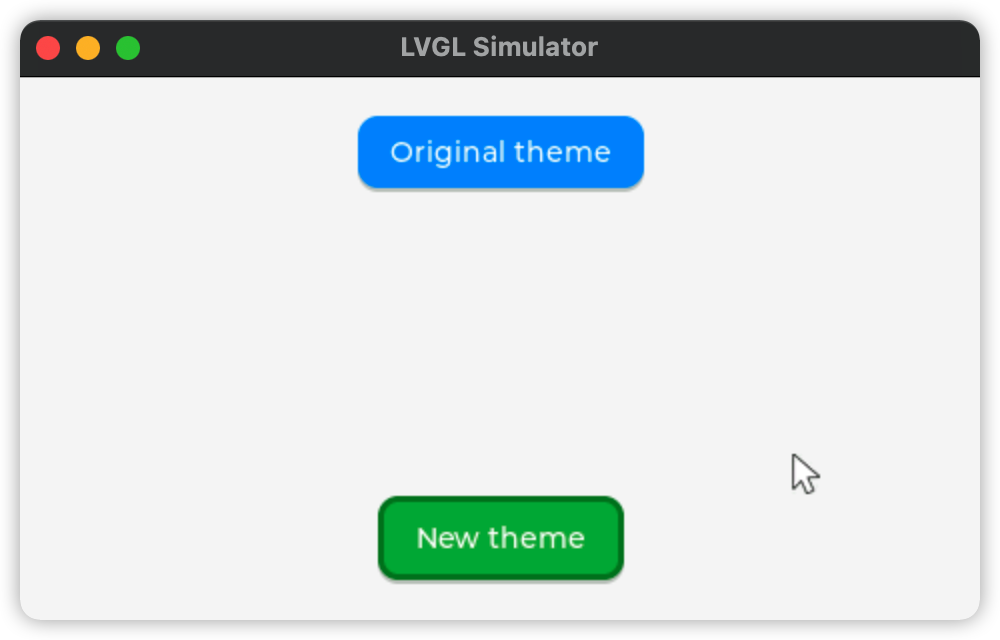
- 扩展当前主题(可以进行主题切换)
15、style示例15(不透明度和方向转换样式设置)
#include "../lv_examples.h"
#if LV_BUILD_EXAMPLES && LV_USE_BUTTON && LV_USE_LABEL
/**
* 不透明度和变换
*/
void lv_example_style_15(void)
{
lv_obj_t * btn;
lv_obj_t * label;
/*普通按钮*/
btn = lv_button_create(lv_screen_active());
lv_obj_set_size(btn, 100, 40);
lv_obj_align(btn, LV_ALIGN_CENTER, 0, -70);
label = lv_label_create(btn);
lv_label_set_text(label, "Normal");
lv_obj_center(label);
/*设置不透明度
*按钮和标签首先渲染到一个图层,然后该图层被混合*/
btn = lv_button_create(lv_screen_active());
lv_obj_set_size(btn, 100, 40);
lv_obj_set_style_opa(btn, LV_OPA_50, 0);
lv_obj_align(btn, LV_ALIGN_CENTER, 0, 0);
label = lv_label_create(btn);
lv_label_set_text(label, "Opa:50%");
lv_obj_center(label);
/*设置转换
*按钮和标签首先渲染到一个图层,然后该图层被转换*/
btn = lv_button_create(lv_screen_active());
lv_obj_set_size(btn, 100, 40);
lv_obj_set_style_transform_rotation(btn, 150, 0); /*15 deg*/
lv_obj_set_style_transform_scale(btn, 256 + 64, 0); /*1.25x*/
lv_obj_set_style_transform_pivot_x(btn, 50, 0);
lv_obj_set_style_transform_pivot_y(btn, 20, 0);
lv_obj_set_style_opa(btn, LV_OPA_50, 0);
lv_obj_align(btn, LV_ALIGN_CENTER, 0, 70);
label = lv_label_create(btn);
lv_label_set_text(label, "Transf.");
lv_obj_center(label);
}
#endif

- 不透明度和变换(设置不透明度和转向变换)
四、最后
常见的样式就这些了,api使用比较简单,常用的一些需求也基本都满足了,接下来来学习总结一下动画。























 2224
2224











 被折叠的 条评论
为什么被折叠?
被折叠的 条评论
为什么被折叠?










