Java 8中的java.util.zip.ZipFile包中提供了stream方法,能够非常容易的获取ZIP压缩包中的条目。在这篇文章中,我会通过一系列的示例来展示我们可以非常快速的遍历ZIP文件中的条目。
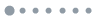
注意:为了在这篇博客中做演示,我从GitHub上以ZIP文件的形式下载了我的一个项目,放在了c:/tmp目录下。
Java7之前的做法
在Java7之前,读取一个ZIP文件中的条目的做法,恩……需要一点点小技巧。当你看到下面的代码的时候,大概就会开始有点讨厌Java了。public class Zipper {
public void printEntries(PrintStream stream, String zip) {
ZipFile zipFile = null;
try {
zipFile = new ZipFile(zip);
Enumeration extends ZipEntry> entries = zipFile.entries();
while (entries.hasMoreElements()) {
ZipEntry zipEntry = entries.nextElement();
stream.println(zipEntry.getName());
}
} catch (IOException e) {
// error while opening a ZIP file
} finally {
if (zipFile != null) {
try {
zipFile.close();
} catch (IOException e) {
// do something
}
}
}
}
}
Java 7的做法
多谢有了try-with-resources这样新的try代码块的写法,在Java 7中的代码变得稍微好了一些,但我们还是被“强迫”来使用Enumeration来遍历ZIP压缩包中的条目:public class Zipper {
public void printEntries(PrintStream stream, String zip) {
try (ZipFile zipFile = new ZipFile(zip)) {
Enumeration extends ZipEntry> entries = zipFile.entries();
while (entries.hasMoreElements()) {
ZipEntry zipEntry = entries.nextElement();
stream.println(zipEntry.getName());
}
} catch (IOException e) {
// error while opening a ZIP file
}
}
}
使用Strean API
真正有意思的是从Java 8开始,Java 8提供在java.util.zip.ZipFile包中提供新的stream方法,能够返回ZIP压缩包中的条目的有序的流,使得Java在处理ZIP压缩包时有了更多的选择。前文提到的读取压缩包的条目的代码可以改写成如下简单的形式:public class Zipper {
public void printEntries(PrintStream stream, String zip) {
try (ZipFile zipFile = new ZipFile(zip)) {
zipFile.stream()
.forEach(stream::println);
} catch (IOException e) {
// error while opening a ZIP file
}
}
}
如下文所示,有了Stream API,我们有了更多更有趣的方式来处理ZIP文件。
对ZIP压缩包的内容进行过滤和排序public void printEntries(PrintStream stream, String zip) {
try (ZipFile zipFile = new ZipFile(zip)) {
Predicate isFile = ze -> !ze.isDirectory();
Predicate isJava = ze -> ze.getName().matches(".*java");
Comparator bySize =
(ze1, ze2) -> Long.valueOf(ze2.getSize() - ze1.getSize()).intValue();
zipFile.stream()
.filter(isFile.and(isJava))
.sorted(bySize)
.forEach(ze -> print(stream, ze));
} catch (IOException e) {
// error while opening a ZIP file
}
}
private void print(PrintStream stream, ZipEntry zipEntry) {
stream.println(zipEntry.getName() + ", size = " + zipEntry.getSize());
}
在迭代ZIP压缩包的条目时,我检查了这个条目是否是一个文件并且是否匹配一个给定的字段(为了简单,直接把匹配字段硬编码在代码中了),然后利用一个给定的比较器,对这些条目按照大小进行了排序。
为ZIP压缩包创建文件索引
在这个例子中,我把ZIP压缩包中的条目按照文件名的首字母分组,建立形如Map>的索引,预想的结果应该看起来像这样简单:
a = [someFile/starting/with/an/A]
u = [someFile/starting/with/an/U, someOtherFile/starting/with/an/U]
同样,使用Stream API来实现这个功能非常简单:public void printEntries(PrintStream stream, String zip) {
try (ZipFile zipFile = new ZipFile(zip)) {
Predicate isFile = ze -> !ze.isDirectory();
Predicate isJava = ze -> ze.getName().matches(".*java");
Comparator bySize =
(ze1, ze2) -> Long.valueOf(ze2.getSize()).compareTo(Long.valueOf(ze1.getSize()));
Map> result = zipFile.stream()
.filter(isFile.and(isJava))
.sorted(bySize)
.collect(groupingBy(this::fileIndex));
result.entrySet().stream().forEach(stream::println);
} catch (IOException e) {
// error while opening a ZIP file
}
}
private String fileIndex(ZipEntry zipEntry) {
Path path = Paths.get(zipEntry.getName());
Path fileName = path.getFileName();
return fileName.toString().substring(0, 1).toLowerCase();
}
在ZIP压缩包的文件中查找字段
在这最后一个例子中,我在压缩包中的查找所有以.java结尾的且包含@Test字段的文件,这次,我将利用BufferedReader类的lines方法来实现,这个lines方法按行返回文件流。public void printEntries(PrintStream stream, String zip) {
try (ZipFile zipFile = new ZipFile(zip)) {
Predicate isFile = ze -> !ze.isDirectory();
Predicate isJava = ze -> ze.getName().matches(".*java");
List result = zipFile.stream()
.filter(isFile.and(isJava))
.filter(ze -> containsText(zipFile, ze, "@Test"))
.collect(Collectors.toList());
result.forEach(stream::println);
} catch (IOException e) {
// error while opening a ZIP file
}
}
private boolean containsText(ZipFile zipFile, ZipEntry zipEntry, String needle) {
try (InputStream inputStream = zipFile.getInputStream(zipEntry);
BufferedReader reader = new BufferedReader(new InputStreamReader(inputStream))) {
Optional found = reader.lines()
.filter(l -> l.contains(needle))
.findFirst();
return found.isPresent();
} catch (IOException e) {
return false;
}
}
总结
在我看来,Stream API提供了一个强大的并且相对更容易的方案来解决遍历ZIP压缩包中的条目的问题。
本文中出现的例子只是用来演示说明Stream API的用法的,都是相对容易的,但我希望你能够喜欢这些例子,并且觉得他对你有用。
引用
http://docs.oracle.com/javase/tutorial/index.html
原文链接: javacodegeeks 翻译: ImportNew





















 3128
3128











 被折叠的 条评论
为什么被折叠?
被折叠的 条评论
为什么被折叠?








