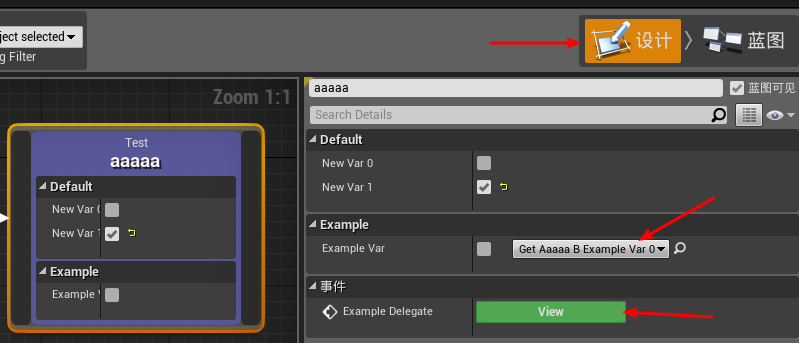
最近研究了下虚幻的图表编辑器写法,制作了个基础模板给大家用来制作自己的编辑器~
资源类型节点编辑器(提供了基础的节点编辑功能、并保存时转化为UObject的子类的运行时数据结构):
Eragon-Brisingr/XD_GraphEditor_Templategithub.com
蓝图类型节点编辑器(包含资源类型节点编辑器,并且可以在节点上绑定事件和委托,定制自己的特殊蓝图逻辑,例如任务系统)
Eragon-Brisingr/XD_GraphEditor_Templategithub.com
下面是我git上的readme,我偷懒就直接搬过来了(PS:使用改模板前需要前置知识:虚幻基础C++、Slate编码、虚幻反射系统。
如何使用模板
使用
创建图表

使用
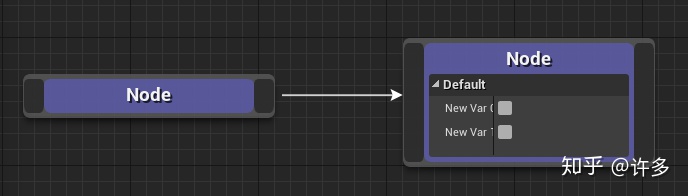
使用该模板
将所有带_Template的类型改名成需要的类型名就行。
制作虚幻图表编辑器
继承类型
UEdGraphSchema
- EdGraphSchema里定义了图表操作的大部分全局行为
- 在FBlueprintEditorUtils::CreateNewGraph中将UEdGraph和EdGraphSchema建立映射
UEdGraph
EdGraph是图表实例的类型,定义了该图表的行为(例如保存图表
UEdGraphNode
- EdGraphNode是图表节点实例的类型,定义了节点的行为
- AutowireNewNode定义了节点的自动连接行为
FAssetEditorToolkit
- 可在初始化时调用FAssetEditorToolkit::InitAssetEditor定义面板的布局。(复杂情况参考FApplicationMode)
- 通过向FUICommandList的变量中注册事件(复制、粘贴、拷贝、删除等等)定义基础编辑器操作
节点行为类型
- FConnectionDrawingPolicy
- FEdGraphSchemaAction
显示类型
继承S类型实现显示行为
SGraphNode
节点的显示定义
通过UEdGraphNode::CreateVisualWidget将SNode类型和UNode类型映射上
SGraphPin
Pin的显示定义(蓝图中就是参数之类可以连线的地方)
通过SGraphNode::CreatePinWidgets将SPin与SNode映射上
资源行为类型
FAssetTypeActions_Base
- 定义创建资源时的分类 GetCategories
- 定义了资源被请求打开时的操作 OpenAssetEditor,将FAssetEditorToolkit与运行时使用的资源(UBP_Graph_Template)映射上
UFactory
工厂类,编辑器用于实例化图表资源
添加右键菜单
图表右键菜单
重写UEdGraphSchema中的GetGraphContextActions
节点右键菜单
重写UEdGraphNode中的GetContextMenuActions
重写UEdGraphSchema中的GetContextMenuActions给全局的Node或者Pin添加行为
节点错误报告
UEdGraphNode中设置ErrorMsg、bHasCompilerMessage、ErrorType(EMessageSeverity::Type)
SGraphNode在节点需要更新错误信息的地方调用UpdateErrorInfo
添加编辑器面板
FWorkflowAllowedTabSet
- 面板的集合
- 调用FWorkflowAllowedTabSet::RegisterFactory注册每个面板实例化的定义
- 调用FWorkflowCentricApplication::PushTabFactories(FBlueprintEditor的一个基类)注册FWorkflowAllowedTabSet
FWorkflowTabFactory
- 面板实例化定义的基类
- 继承并重写FWorkflowTabFactory::CreateTabBody实现特定面板的实例化
- 向FWorkflowAllowedTabSet的实例中注册该面板实例化定义(FWorkflowAllowedTabSet::RegisterFactory)
其它工具类
FGraphEditor_ClassHelper_Template
GatherClasses 搜集UClass信息
构造函数中FGraphEditor_ClassHelper_Template(UClass* InRootClass); InRootClass表示搜集的根
FGraphEditorToolkit_Template::HandleTabManagerSpawnTabGraph
创建了图表控件
拓展蓝图编辑器
效果
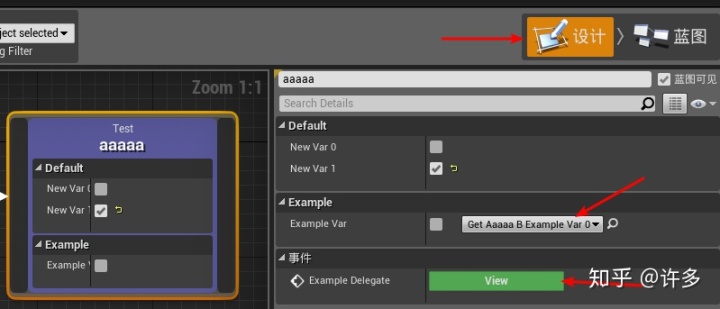
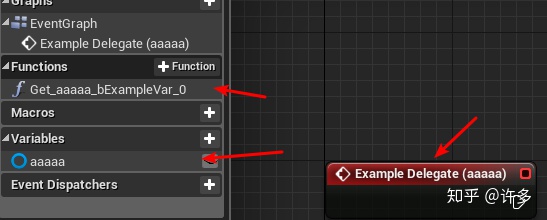
继承类型
UBlueprint
- 自定义蓝图的资源类型
- 调用FKismetEditorUtilities::CreateBlueprint创建蓝图资源
- 重写GetReparentingRules定义该蓝图类型可使用的父类
UBlueprintGeneratedClass
- 自定义蓝图的Runtime类型
FApplicationMode
- 定义了App的模式
- 定义了初始的界面布局
- FBlueprintEditor::RegisterApplicationModes中重写以映射操作
- 调用FWorkflowCentricApplication::PushTabFactories(FBlueprintEditor的一个基类)设置FWorkflowAllowedTabSet(所有面板的定义)
- FApplicationMode::ToolbarExtender为当前的工具栏,通过FBlueprintEditor::GetToolbarBuilder()->AddCompileToolbar(ToolbarExtender)向工具栏中添加功能,也可调用FExtender::AddToolBarExtension添加自定义的功能
FKismetCompilerContext
- 蓝图编译的过程定义
- 在模块初始化时注册该编译器,FKismetCompilerContext::RegisterCompilerForBP
- 重写FinishCompilingClass在蓝图编译后进行图表的拷贝、绑定事件的添加等操作
- 重写CreateClassVariablesFromBlueprint用于设计图表的变量暴露,比FBlueprintEditorUtils::AddMemberVariable的好处为变量在蓝图中不能编辑
S类型
SGraphEditor
图表编辑器的S类型
SNew(SGraphEditor).AdditionalCommands(Commands).GraphToEdit(EdGraph);
运行时绑定事件
PropertyEditor拓展类型
- IDetailPropertyExtensionHandler 每个属性的拓展
- IDetailCustomization 拓展整个Detail面板
添加绑定事件
- FKismetEditorUtilities::FindBoundEventForComponent
- FKismetEditorUtilities::CreateNewBoundEventForClass
UDynamicBlueprintBinding类型
- 蓝图绑定事件的基类,子类UComponentDelegateBinding就是对象绑定
- UBlueprintGeneratedClass::DynamicBindingObjects中存储了运行时可绑定的事件
- UDynamicBlueprintBinding::BindDynamicDelegates执行运行时绑定
自定义函数绑定
- 参考UMG模块中的FDelegateEditorBinding与FDelegateRuntimeBinding
- 自己的蓝图类中定义EditorBinding,GeneratedClass类型中定义RuntimeBinding
- 自己通过反射写运行时绑定的操作



















 4911
4911











 被折叠的 条评论
为什么被折叠?
被折叠的 条评论
为什么被折叠?








