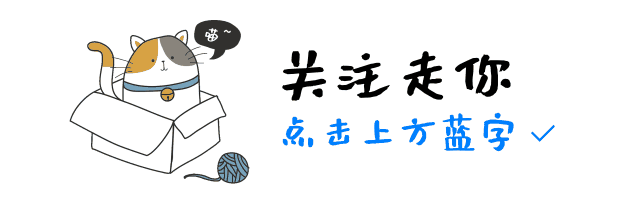
1. 使用官方服务
1.1 官网
https://sentry.io/,在官网创建你自己的账号,组织,以及项目吧。
1.2 接入步骤
错误上报 SDK 接入文档[1]
以下示例代码是最基础的三个步骤,主要看你项目是什么技术栈,文档都有相应的接入方式。
// #1 引入上报 SDK
"https://browser.sentry-cdn.com/5.10.2/bundle.min.js"
integrity="xxxxxx"
crossorigin="anonymous">
// #2 初始化上报 SDK,填入上报地址
Sentry.init({
dsn: 'https://XXX@sentry.io/111'
});
// #3 捕捉错误,比如在 window.onerror
Sentry.captureException(err)
2. 搭建私有 Sentry 服务
❝使用 Docker 部署 Sentry 服务。
❞
用 Docker 搭建你的第一个 Node 项目到服务器[2],带你简单入门 Docker。
2.1 安装 Docker
Docker 官网[3], 可以根据自身环境选择适合的安装方式,我这里是 macOS。
2.2 搭建和部署
获取 onpremise
onpremise 仓库地址[4], onpremise 是官方提供的部署私有 Sentry 服务的镜像,可以将仓库项目 clone 到本地,开始造。
❝注意版本,不同版本可能部署遇到的问题不同
❞
git clone https://github.com/getsentry/onpremise.git
创建服务端服务
# 进入项目
cd onpremise
# 新建本地数据库和 Sentry 配置的目录
docker volume create --name=sentry-data && docker volume create --name=sentry-postgres
# 创建环境变量配置文件
cp -n .env.example .env
# 构建 Docker Services
# 如果报 SENTRY_IMAGE 相关的错,就加上 --build-arg SENTRY_IMAGE=sentry:9.1.2
docker-compose build
# 生成秘钥
docker-compose run --rm web config generate-secret-key
# 创建数据库,生成管理员账号
docker-compose run --rm web upgrade
# 启动 Sentry 服务
docker-compose up -d
# 查看容器
docker-compose ps
# 端口映射,将本地端口 9090 映射到容器端口 6060
docker run -d -p 9090:6060
在本地的话,浏览器访问 localhost:9090 就可以访问以上启动的服务。而访问服务器部署的服务,注意下 Docker 端口映射。
2.3 更多 Docker 命令
❝大都会在服务部署时会使用到
❞
# 查看服务
docker-compose ps
# 停止运行
docker-compose down
# 查看日志
docker-compose logs
# 查看所有容器
docker ps -a
# 查看运行容器
docker ps
# 停用所有容器
docker stop $(docker ps -q)
# 删除所有容器
docker rm $(docker ps -aq)
# 启动某个容器
docker start container_id
# 查看数据卷
docker volume ls
# 删除所有数据卷
docker volume rm $(docker volume ls -q)
# 端口映射,将本地端口 9090 映射到容器端口 6060
docker run -d -p 9090:6060
2.4 接入步骤
❝跟 1.2 中的基本一样,更多例子可参考 1.2 中的文档。
❞
比如是 React 项目:
// npm
npm install --save @sentry/react
// JavaScript
import React from "react";
import ReactDOM from "react-dom";
import * as Sentry from "@sentry/react";
import App from "./App";
// 初始化
Sentry.init({ dsn: "https://examplePublicKey@o0.ingest.sentry.io/0" });
ReactDOM.render(, document.getElementById("root"));
// 捕捉错误
"An error has occurred"}>;
3. Source map
❝完成 Sentry 服务部署和客户端错误上报 SDK 接入的步骤,在本地触发个错误,基本上可以在系统上中看到上报的错误信息了。由于生产环境中前端代码都是会做混淆,这时候就要结合 Releases[5],做 Source map[6] 解析,帮助我们得到源码的错误栈,快速定位问题。
❞
3.1 Source map 文件访问
可以通过两种方式管理 Source map 文件:
- 上传到 Sentry 系统
- 使用 HTTP 访问
方式 2 会泄露 Source map 文件,进而泄露源代码,是不建议在生产环境中暴露 Soruce map 文件的,所以我更推荐选择较为可控的方式 1 。
3.2 上传到 Sentry 系统
上传方式分为以下两种:
- sentry-webpack-plugin[7]
- Sentry CLI[8]
如果你的项目是用 Webpack 构建的,那更好了,使用 sentry-webpack-plugin,一把梭到位。
3.2.1 Webpack 构建
需要新建 .sentryclirc 配置文件,配置相关信息
[auth]
// 可以在 Sentry 系统 Setting 里的 AUTH TOKEN 找到值
token=xxx
[defaults]
project=xx // 你的项目名
url=sentry server url // 你的 Sentry 系统的 url
org=xx // 你项目所在的组织
Webpack 配置
const SentryWebpackPlugin = require('@sentry/webpack-plugin');
module.exports = {
plugins: [
new SentryWebpackPlugin({
include: '.', // 待上传文件的目录,可以是字符串和数组
ignoreFile: '.sentrycliignore',
ignore: ['node_modules', 'webpack.config.js'],
configFile: 'sentry.properties',
release: `${version}`, // 需要和 sdk 初始化时的 release 值保持一致
urlPrefix: '~/' // 默认为 ~/,注意跟你项目的文件前缀一不一致,如果不一致会导致 Source map 无法被解析
})
]
};
这样配置,构建完就可以自动上传文件了。
❝注意:记得不要将 .map 文件暴露在生产环境,可以在构建结束后删除 .map 文件。我比较粗暴解决,直接删除,再将资源 push 到远端。
❞
const rimraf = require('rimraf');
rimraf('./dist/**/*.js.map', function (err) {
console.log(err);
});
错误上报 SDK 接入,假设我们用的 Vue 技术栈:
import('@sentry/browser').then((Sentry) => {
import('@sentry/integrations').then((Integrations) => {
if (typeof Sentry === 'object' && typeof Integrations === 'object') {
Sentry.init({
dsn: 'xxx', // 可以在你 Sentry 系统创建的项目下的 setting => Client Keys 中找到
integrations: [new Integrations.Vue({ Vue, attachProps: true })], // Integrations.Vue 会帮我们劫持 Vue.config.errorHandler,从而上报错误
release: `${version}` // 这里记得跟上面 Webpack 配置的 release 的值保持一致,才会使捕捉到的错误上报到该 release 下,从而寻找到相应的 Source map 文件
});
}
});
});
3.2.2 Sentry CLI
如果项目不支持 Webapck 构建的,那还可以通过 CLI 上传 Source map 文件、 比如:
sentry-cli releases files v1.1.1 upload-sourcemaps /path/to/sourcemaps / --url-prefix '~/static/js'
// 或者
sentry-cli releases${' -o ' + org} ${' -p ' + project} files ${release} upload-sourcemaps ./ --url-prefix "~/static/j"
可以在文档找到 -o,-p 等具体含义。着重强调 -url-prefix 的重要性,与 SentryWebpackPlugin 中的 urlPrefix 一样,如果跟你项目的文件前缀不一致,会导致 Source map 无法被解析,从而无法还原源代码。
❝以上,介绍了 Sentry 系统的部署,错误上报 SDK 接入,以及 Source map 自动化上传和解析。Sentry 功能完备,且方便,大家快用起来吧。
❞
更多参考:
- Sentry 前端错误监控服务搭建: https://www.chenng.cn/post/sentry-in-practice.html
- Sentry前端部署拓展篇(sourcemap关联、issue关联、release控制): https://segmentfault.com/a/1190000014683598
Reference
[1]接入文档: https://docs.sentry.io/error-reporting/quickstart/?platform=browser。
[2]用 Docker 搭建你的第一个 Node 项目到服务器: https://mp.weixin.qq.com/s/wAse8okFnT8fA8G93nPnRg。
[3]Docker 官网: https://docs.docker.com/install/。
[4]onpremise 仓库地址: https://github.com/getsentry/onpremise.git。
[5]Releases: https://docs.sentry.io/workflow/releases.
[6]Source map: https://docs.sentry.io/platforms/javascript/sourcemaps/。
[7]sentry-webpack-plugin: https://github.com/getsentry/sentry-webpack-plugin.
[8]Sentry CLI: https://docs.sentry.io/cli/.





















 5万+
5万+











 被折叠的 条评论
为什么被折叠?
被折叠的 条评论
为什么被折叠?








