javafx扫描渐变
ConicalGradient类
去博客设置页面,选择一款你喜欢的代码片高亮样式,下面展示同样高亮的 代码片.
// An highlighted block
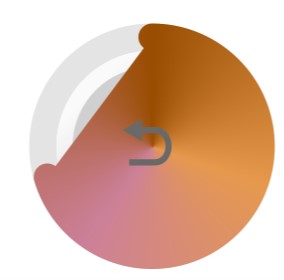
package com.hirain.higale.plugin.monitoring.application.view.medusa;
import eu.hansolo.medusa.Fonts;
import eu.hansolo.medusa.Gauge;
import eu.hansolo.medusa.skins.GaugeSkinBase;
import eu.hansolo.medusa.tools.ConicalGradient;
import eu.hansolo.medusa.tools.Helper;
import javafx.beans.InvalidationListener;
import javafx.scene.layout.Pane;
import javafx.scene.paint.Color;
import javafx.scene.paint.CycleMethod;
import javafx.scene.paint.LinearGradient;
import javafx.scene.paint.Stop;
import javafx.scene.shape.*;
import javafx.scene.text.Text;
import java.util.List;
import java.util.Timer;
import java.util.TimerTask;
public class ResetSwitchSkin extends GaugeSkinBase {
private double size;
private Text titleText;
private Text valueText;
private Text unitText;
private Circle fakeDot;
private Arc arc;
private Circle circle;
private Circle circleBtn ;
private Circle circleBtnBase;
private Pane pane;
private double center;
private double range;
private double angleStep;
private final InvalidationListener currentValueListener;
private final InvalidationListener barColorListener;
private final InvalidationListener titleListener;
private final InvalidationListener unitListener;
private CubicCurveTo cc;
private MoveTo mt;
private LineTo lt1;
private LineTo lt2;
private Path path;
private Polygon triangle;
public ResetSwitchSkin(Gauge gauge) {
super(gauge);
if (gauge.isAutoScale()) {
gauge.calcAutoScale();
}
this.range = gauge.getRange();
this.angleStep = -360.0D / this.range;
this.currentValueListener = (o) -> this.redraw();
this.barColorListener = (o) -> {
Color barColor = gauge.getBarColor();
gauge.setGradientBarStops(new Stop(0.0D, barColor), new Stop(0.01D, barColor), new Stop(0.75D, barColor.deriveColor(-10.0D, 1.0D, 1.0D, 1.0D)), new Stop(1.0D, barColor.deriveColor(-20.0D, 1.0D, 1.0D, 1.0D)));
this.resize();
};
this.titleListener = (o) -> {
this.titleText.setText(gauge.getTitle());
this.resizeTitleText();
};
this.unitListener = (o) -> {
this.unitText.setText(gauge.getUnit());
this.resizeUnitText();
};
this.initGraphics();
this.registerListeners();
}
private void initGraphics() {
if (Double.compare(this.gauge.getPrefWidth(), 0.0D) <= 0 || Double.compare(this.gauge.getPrefHeight(), 0.0D) <= 0 || Double.compare(this.gauge.getWidth(), 0.0D) <= 0 || Double.compare(this.gauge.getHeight(), 0.0D) <= 0) {
if (this.gauge.getPrefWidth() > 0.0D && this.gauge.getPrefHeight() > 0.0D) {
this.gauge.setPrefSize(this.gauge.getPrefWidth(), this.gauge.getPrefHeight());
} else {
this.gauge.setPrefSize(250.0D, 250.0D);
}
}
LinearGradient gradientBtnBase = new LinearGradient(0.0, 0.0, 1.0, 1.0, true, CycleMethod.NO_CYCLE,
new Stop(0.2, Color.rgb(250, 250, 250, 1)),
new Stop(0.4, Color.rgb(230, 230, 230, 1)),
new Stop(0.6, Color.rgb(181, 181, 181, 1)),
new Stop(1.0, Color.rgb(140, 140, 140, 1)));
LinearGradient gradientBtn = new LinearGradient(0.0, 0.0, 1, 1, true, CycleMethod.NO_CYCLE,
new Stop(0.0, Color.rgb(0, 0, 0, 0.2)),
new Stop(0.6, Color.rgb(233, 233, 233, 1)),
new Stop(1.0, Color.rgb(255, 255, 255, 1)));
Color barColor = this.gauge.getBarColor();
this.gauge.setGradientBarStops(new Stop(0.0D, barColor), new Stop(0.01D, barColor), new Stop(0.75D, barColor.deriveColor(-10.0D, 1.0D, 1.0D, 1.0D)), new Stop(1.0D, barColor.deriveColor(-20.0D, 1.0D, 1.0D, 1.0D)));
this.circle = new Circle();
this.circle.setFill(null);
this.circleBtnBase = new Circle();
this.circleBtnBase.setFill(gradientBtnBase);
this.circleBtn = new Circle();
this.circleBtn.setFill(gradientBtn);
this.arc = new Arc(125.0D, 125.0D, 240.0D, 120.0D, 90.0D, 0.0D);
this.arc.setStrokeWidth(2.0D);
this.arc.setStrokeType(StrokeType.CENTERED);
this.arc.setStrokeLineCap(StrokeLineCap.ROUND);
this.arc.setFill(null);
this.fakeDot = new Circle();
this.fakeDot.setStroke(null);
this.fakeDot.setVisible(false);
this.titleText = new Text(this.gauge.getTitle());
this.titleText.setFont(Fonts.robotoLight(125.0D));
this.titleText.setFill(this.gauge.getTitleColor());
Helper.enableNode(this.titleText, !this.gauge.getTitle().isEmpty());
this.valueText = new Text(Helper.formatNumber(this.gauge.getLocale(), this.gauge.getFormatString(), this.gauge.getDecimals(), this.gauge.getCurrentValue()));
this.valueText.setFont(Fonts.robotoRegular(68.33250000000001D));
this.valueText.setFill(this.gauge.getValueColor());
Helper.enableNode(this.valueText, this.gauge.isValueVisible());
this.unitText = new Text(this.gauge.getUnit());
this.unitText.setFont(Fonts.robotoLight(20.0D));
this.unitText.setFill(this.gauge.getUnitColor());
Helper.enableNode(this.unitText, !this.gauge.getUnit().isEmpty());
Pane pattern = new Pane();
this.path = new Path();
this.triangle = new Polygon();
this.triangle.setFill(Color.rgb(105,105,105, 1));
this.mt = new MoveTo();
this.lt1 = new LineTo();
this.cc = new CubicCurveTo();
this.lt2 = new LineTo();
this.path.getElements().addAll(this.mt,this.lt1,this.cc,this.lt2);
this.path.setStroke(Color.rgb(105,105,105, 1));
this.path.setSmooth(true);
pattern.getChildren().addAll(this.path,this.triangle);
this.pane = new Pane(this.circle,this.circleBtnBase,this.circleBtn, this.arc, this.fakeDot, this.titleText, this.valueText, this.unitText, pattern);
this.getChildren().setAll(this.pane);
}
protected void getPattern() {
var lineLen = this.size / 200 * 18;
var curveW = this.size / 200 * 15;
var curveH = this.size / 200 * 13;
var triSide = this.size / 200 * 18;
var triH = triSide /2 * Math.sqrt(3);
var patternW = triH + lineLen + curveW * 2;
this.mt.setX(this.center - patternW/4 + triH / 2);
this.mt.setY(this.center - curveH);
this.lt1.setX(this.center - patternW/4 + lineLen);
this.lt1.setY(this.center - curveH);
this.cc.setX(this.center - patternW/4 + lineLen);
this.cc.setY(this.center - curveH + curveH*2);
this.cc.setControlX1(this.center - patternW/4 + lineLen + curveW);
this.cc.setControlY1(this.center - curveH);
this.cc.setControlX2(this.center - patternW/4 + lineLen + curveW);
this.cc.setControlY2(this.center - curveH + curveH * 2);
this.lt2.setX(this.center - patternW/4);
this.lt2.setY(this.center - curveH + curveH*2);
this.path.setStrokeWidth(this.size / 200 * 5);
this.triangle.getPoints().setAll(
this.center - patternW/4 - triH / 2, this.center - curveH,
this.center - patternW/4 + triH / 2, this.center - curveH + triSide/2,
this.center - patternW/4 + triH / 2, this.center - curveH - triSide/2
);
}
protected void registerListeners() {
super.registerListeners();
this.gauge.currentValueProperty().addListener(this.currentValueListener);
this.gauge.barColorProperty().addListener(this.barColorListener);
this.gauge.titleProperty().addListener(this.titleListener);
this.gauge.unitProperty().addListener(this.unitListener);
// this.gauge.onMousePressedProperty().set((event) ->{
// gauge.setAnimationDuration((long) (getModel().getDuration() * 1000));
// gauge.setValue(onValue);
//
// new Timer().schedule(new TimerTask() {
// public void run() {
// gauge.setAnimationDuration(0);
// gauge.setValue(offValue);
// }
// }, (long) (getModel().getDuration() * 1000));
// });
}
protected void handleEvents(String EVENT_TYPE) {
super.handleEvents(EVENT_TYPE);
if ("RECALC".equals(EVENT_TYPE)) {
this.range = this.gauge.getRange();
this.angleStep = -360.0D / this.range;
this.redraw();
} else if ("VISIBILITY".equals(EVENT_TYPE)) {
Helper.enableNode(this.titleText, !this.gauge.getTitle().isEmpty());
}
}
public void dispose() {
this.gauge.currentValueProperty().removeListener(this.currentValueListener);
this.gauge.barColorProperty().removeListener(this.barColorListener);
this.gauge.titleProperty().removeListener(this.titleListener);
this.gauge.unitProperty().removeListener(this.unitListener);
super.dispose();
}
private void resizeTitleText() {
double maxWidth = 0.48D * this.size;
double fontSize = 0.08D * this.size;
this.titleText.setFont(Fonts.robotoLight(fontSize));
if (this.titleText.getLayoutBounds().getWidth() > maxWidth) {
Helper.adjustTextSize(this.titleText, maxWidth, fontSize);
}
this.titleText.relocate((this.size - this.titleText.getLayoutBounds().getWidth()) * 0.5D, this.size * 0.25D);
}
private void resizeValueText() {
double maxWidth = 0.5D * this.size;
double fontSize = 0.3D * this.size;
this.valueText.setFont(Fonts.robotoRegular(fontSize));
if (this.valueText.getLayoutBounds().getWidth() > maxWidth) {
Helper.adjustTextSize(this.valueText, maxWidth, fontSize);
}
this.valueText.relocate((this.size - this.valueText.getLayoutBounds().getWidth()) * 0.5D, (this.size - this.valueText.getLayoutBounds().getHeight()) * 0.5D);
}
private void resizeUnitText() {
double maxWidth = 0.56667D * this.size;
double fontSize = 0.08D * this.size;
this.unitText.setFont(Fonts.robotoLight(fontSize));
if (this.unitText.getLayoutBounds().getWidth() > maxWidth) {
Helper.adjustTextSize(this.unitText, maxWidth, fontSize);
}
this.unitText.relocate((this.size - this.unitText.getLayoutBounds().getWidth()) * 0.5D, this.size * 0.68D);
}
protected void resize() {
double width = this.gauge.getWidth() - this.gauge.getInsets().getLeft() - this.gauge.getInsets().getRight();
double height = this.gauge.getHeight() - this.gauge.getInsets().getTop() - this.gauge.getInsets().getBottom();
this.size = Math.min(width, height);
if (width > 0.0D && height > 0.0D) {
this.pane.setMaxSize(this.size, this.size);
this.pane.setPrefSize(this.size, this.size);
this.pane.relocate((width - this.size) * 0.5D, (height - this.size) * 0.5D);
this.center = this.size * 0.5D;
this.circle.setCenterX(this.center);
this.circle.setCenterY(this.center);
this.circle.setRadius(this.size * 0.44D);
this.circle.setStrokeWidth(this.size * 0.11D);
this.circleBtnBase.setCenterX(this.center);
this.circleBtnBase.setCenterY(this.center);
this.circleBtnBase.setRadius(this.size * 0.385D);
this.circleBtn.setCenterX(this.center);
this.circleBtn.setCenterY(this.center);
this.circleBtn.setRadius(this.size * 0.32D);
this.arc.setCenterX(this.center);
this.arc.setCenterY(this.center);
this.arc.setRadiusX(this.size * 0.44D);
this.arc.setRadiusY(this.size * 0.44D);
this.arc.setStrokeWidth(this.size * 0.11D);
Color barColor = this.gauge.getBarColor();
double currentValue = this.gauge.getCurrentValue();
List<Stop> gradientBarStops = this.gauge.getGradientBarStops();
this.circle.setStroke(Color.rgb(222, 222, 222, 0.8));
Rectangle bounds = new Rectangle(0.0D, 0.0D, this.size, this.size);
ConicalGradient gradient = new ConicalGradient(this.center, this.center, Gauge.ScaleDirection.CLOCKWISE, gradientBarStops);
this.arc.setStroke(gradient.getImagePattern(bounds));
// this.arc.setFill(gradient.getImagePattern(bounds));
this.arc.setLength(currentValue * this.angleStep);
this.fakeDot.setRadius(this.size * 0.055D);
this.fakeDot.setFill(gradientBarStops.get(1).getColor());
this.titleText.setFill(barColor);
this.getPattern();
this.resizeTitleText();
this.resizeValueText();
this.resizeUnitText();
this.redraw();
}
}
protected void redraw() {
double currentValue = this.gauge.getCurrentValue();
double angle = currentValue * this.angleStep;
double rotate = angle < -360.0D ? angle + 360.0D : 0.0D;
this.arc.setRotate(-rotate);
this.arc.setLength(Helper.clamp(-360.0D, 0.0D, angle));
if (angle < -360.0D) {
this.fakeDot.setCenterX(this.center + this.arc.getRadiusX() * Math.sin(Math.toRadians(180.0D + angle)));
this.fakeDot.setCenterY(this.center + this.arc.getRadiusY() * Math.cos(Math.toRadians(180.0D + angle)));
} else {
this.fakeDot.setCenterX(this.center + this.arc.getRadiusX() * Math.sin(Math.toRadians(180.0D)));
this.fakeDot.setCenterY(this.center + this.arc.getRadiusY() * Math.cos(Math.toRadians(180.0D)));
}
this.valueText.setText("");
}
}








 本文档展示了如何在JavaFX中创建一个名为`ResetSwitchSkin`的自定义Gauge皮肤。该皮肤涉及到多个图形元素如Circle、Arc、Text等的配置,并使用ConicalGradient进行扫描渐变效果。代码详细地定义了各个图形的初始化、监听器注册、大小调整以及事件处理方法,以实时更新Gauge的显示。此外,还包含了标题、值、单位的文本处理和布局调整。
本文档展示了如何在JavaFX中创建一个名为`ResetSwitchSkin`的自定义Gauge皮肤。该皮肤涉及到多个图形元素如Circle、Arc、Text等的配置,并使用ConicalGradient进行扫描渐变效果。代码详细地定义了各个图形的初始化、监听器注册、大小调整以及事件处理方法,以实时更新Gauge的显示。此外,还包含了标题、值、单位的文本处理和布局调整。














 3283
3283

 被折叠的 条评论
为什么被折叠?
被折叠的 条评论
为什么被折叠?








